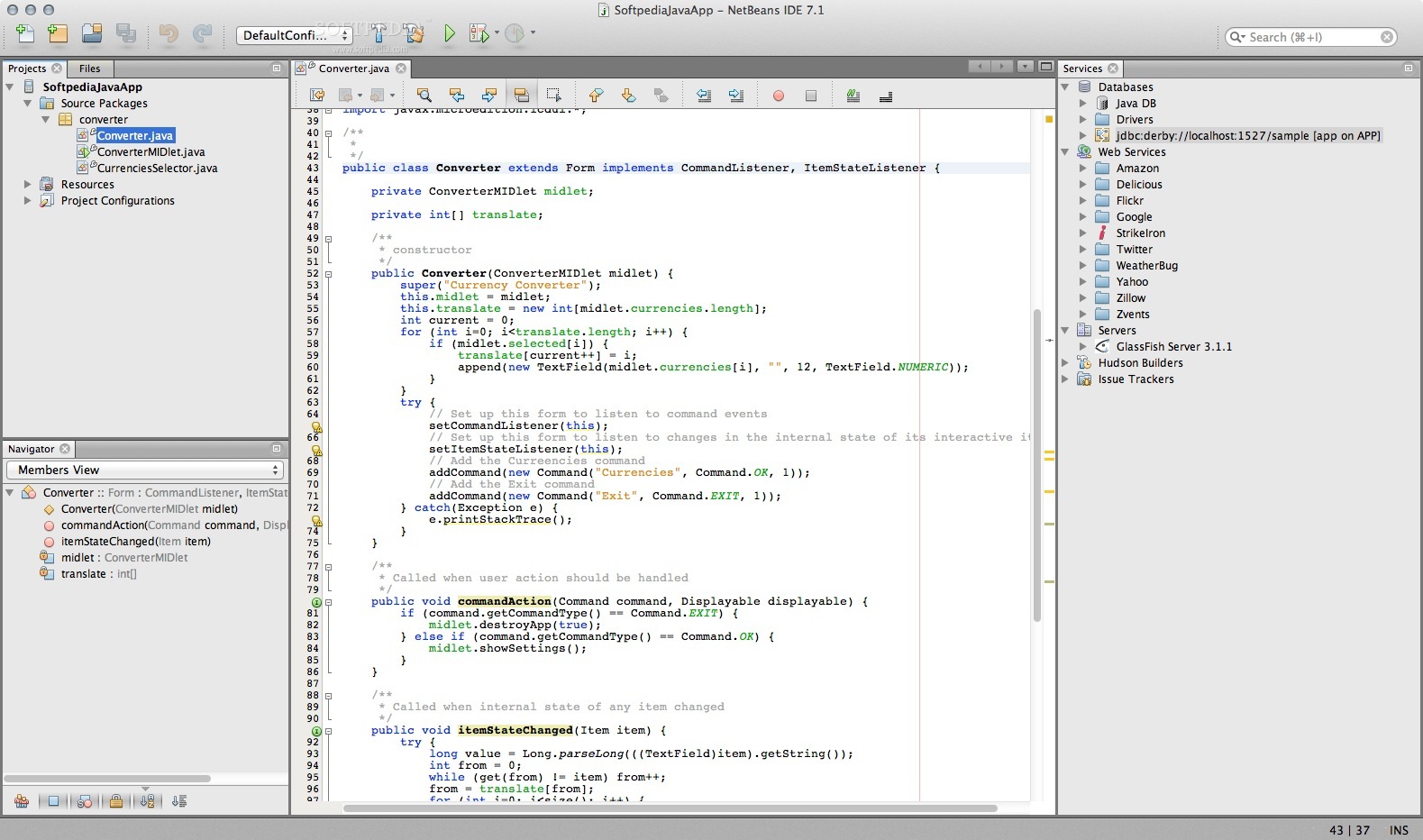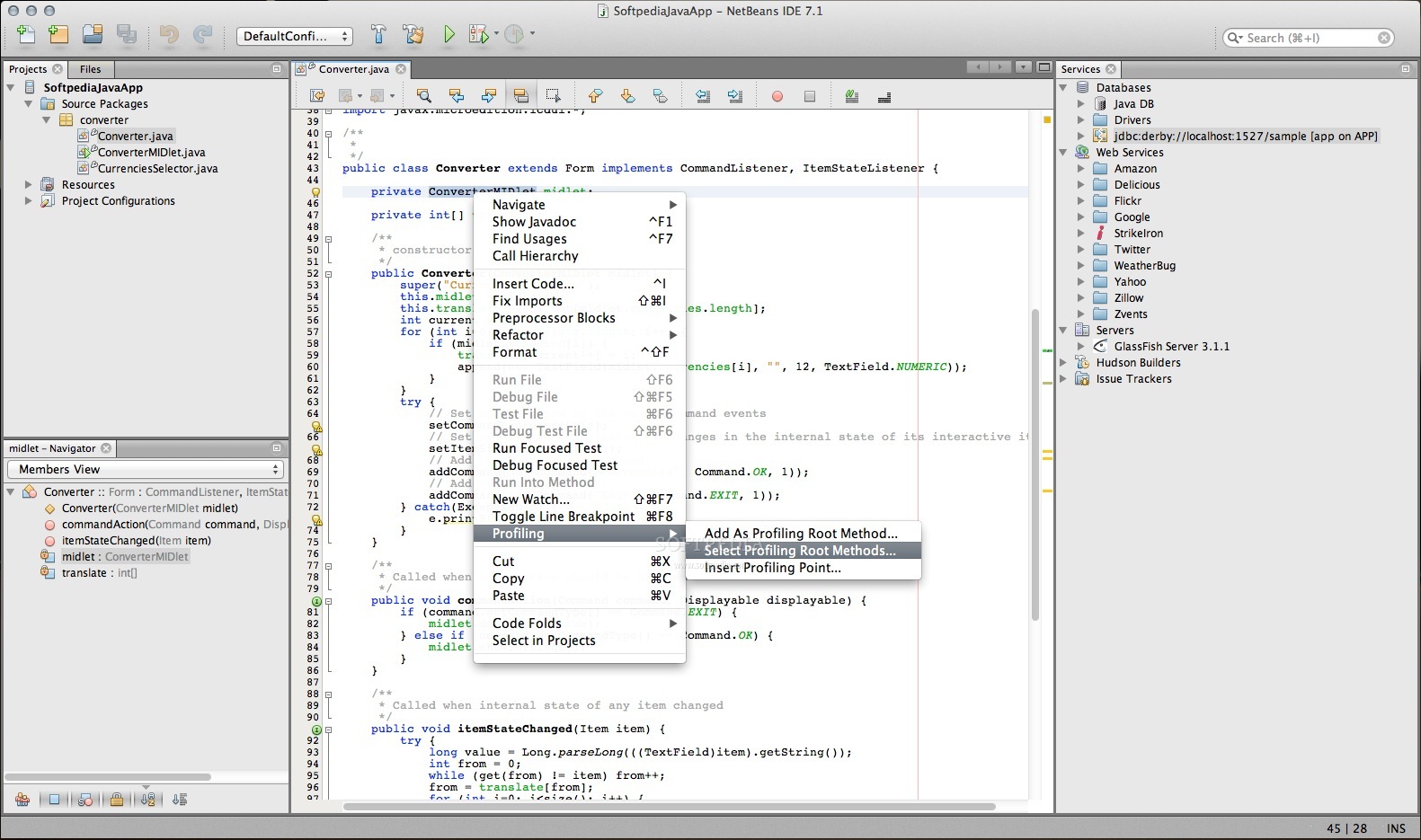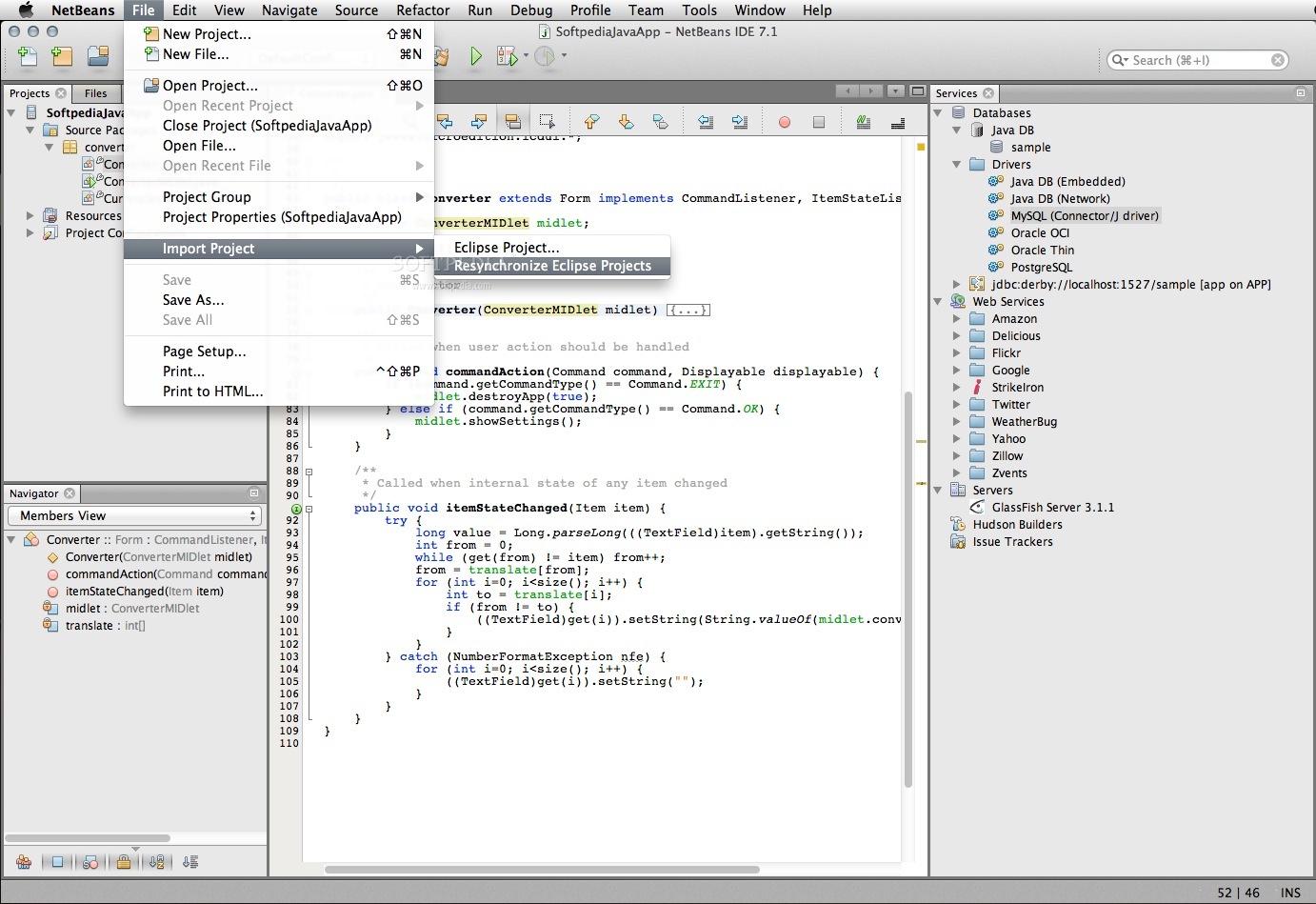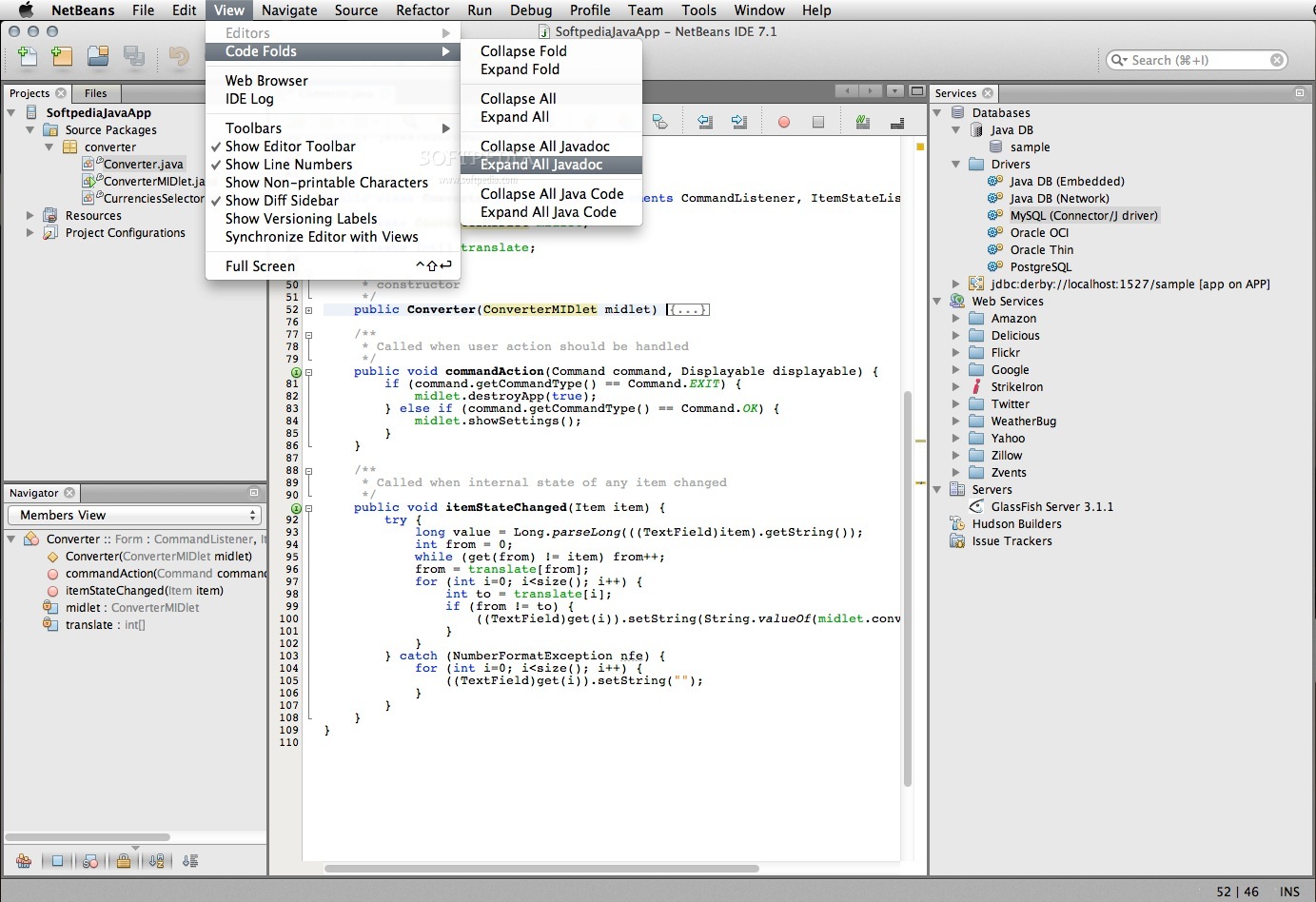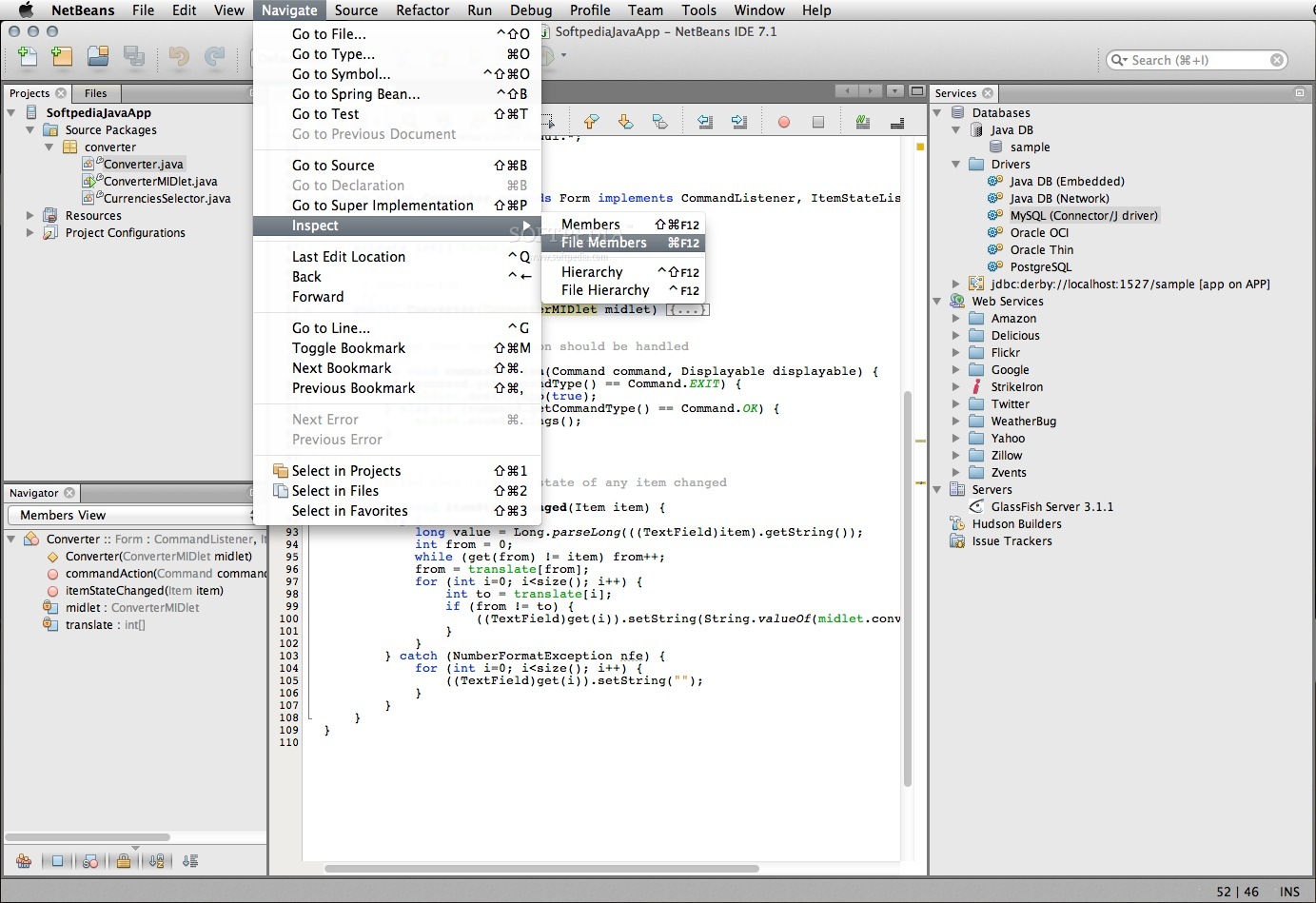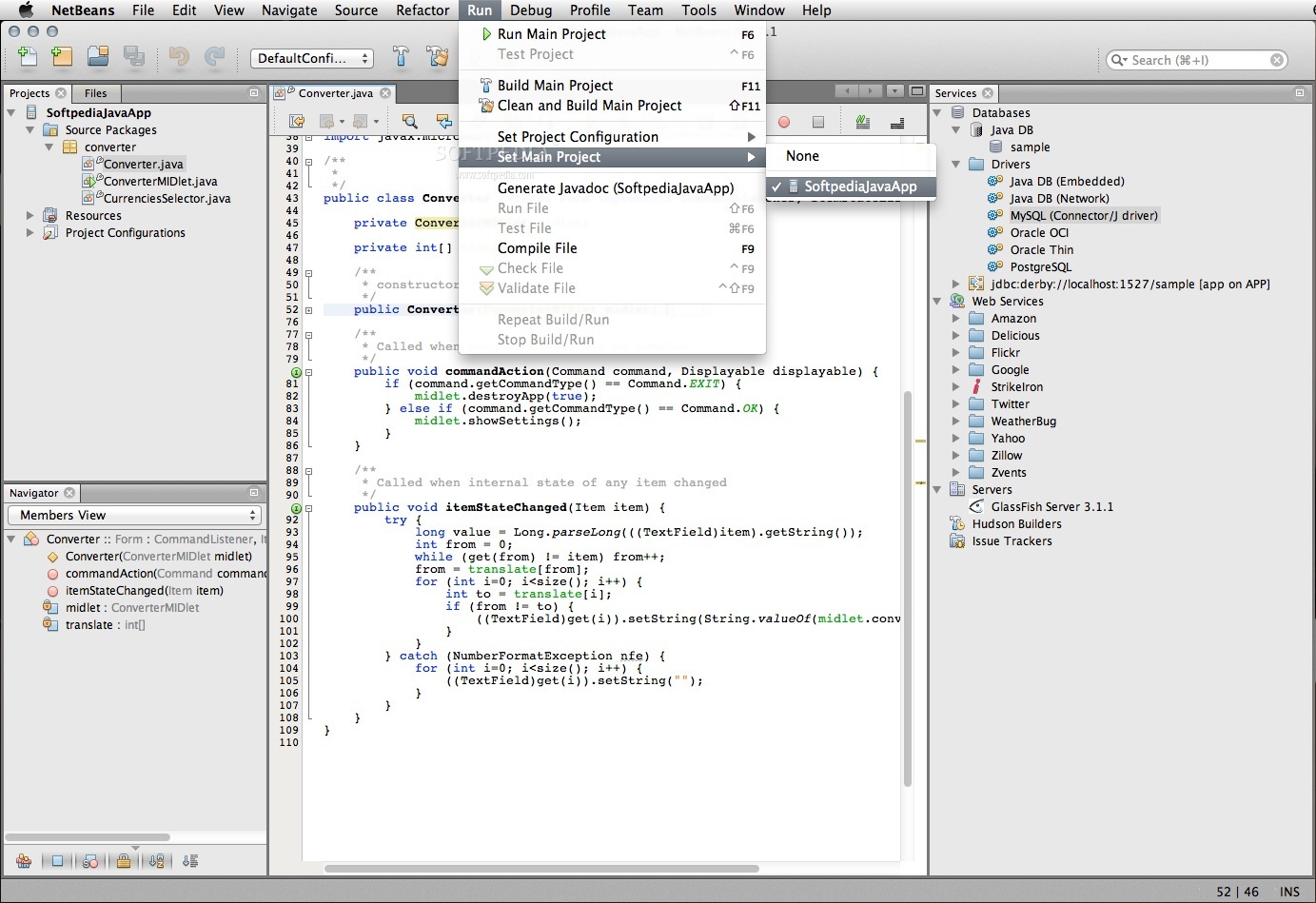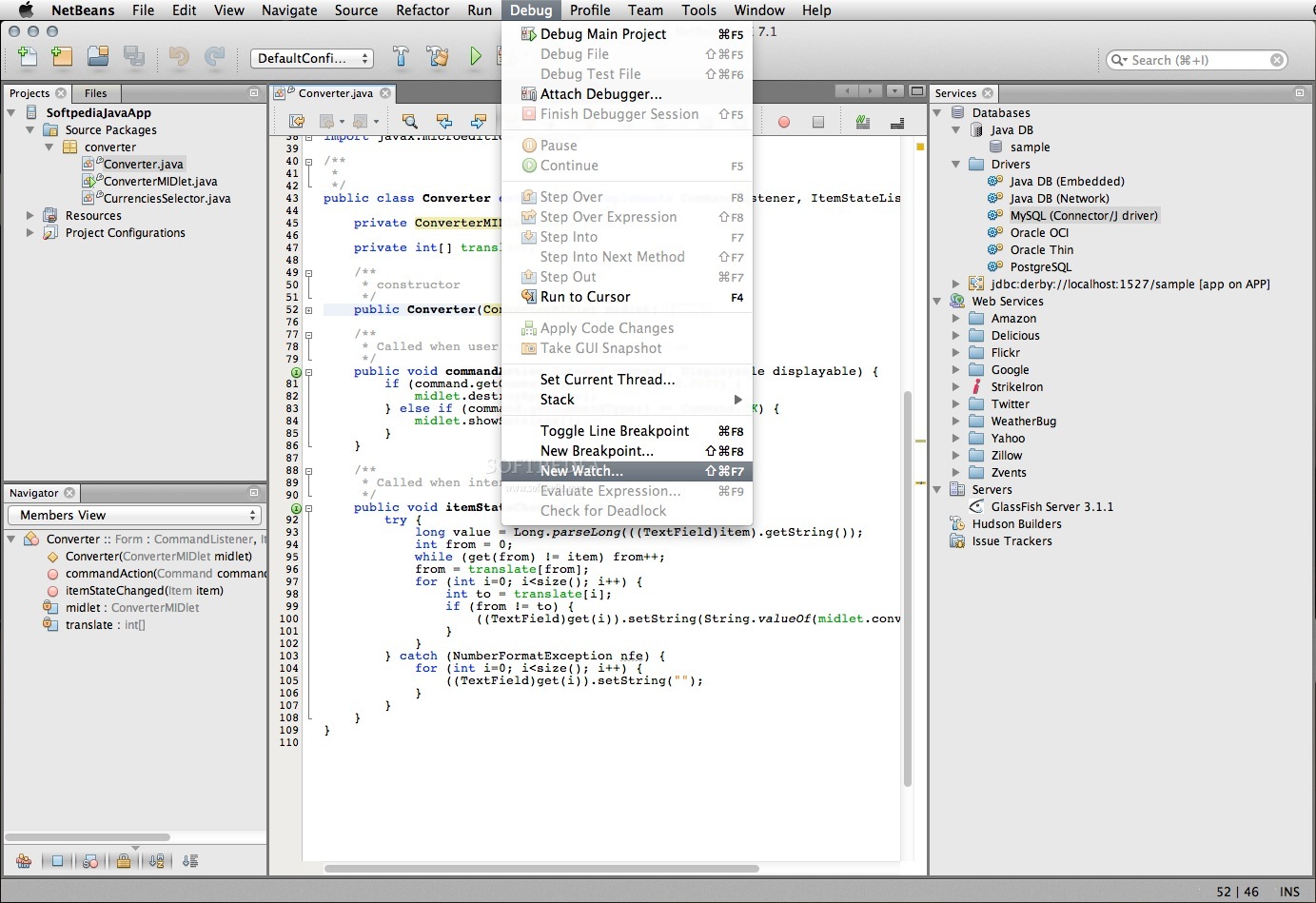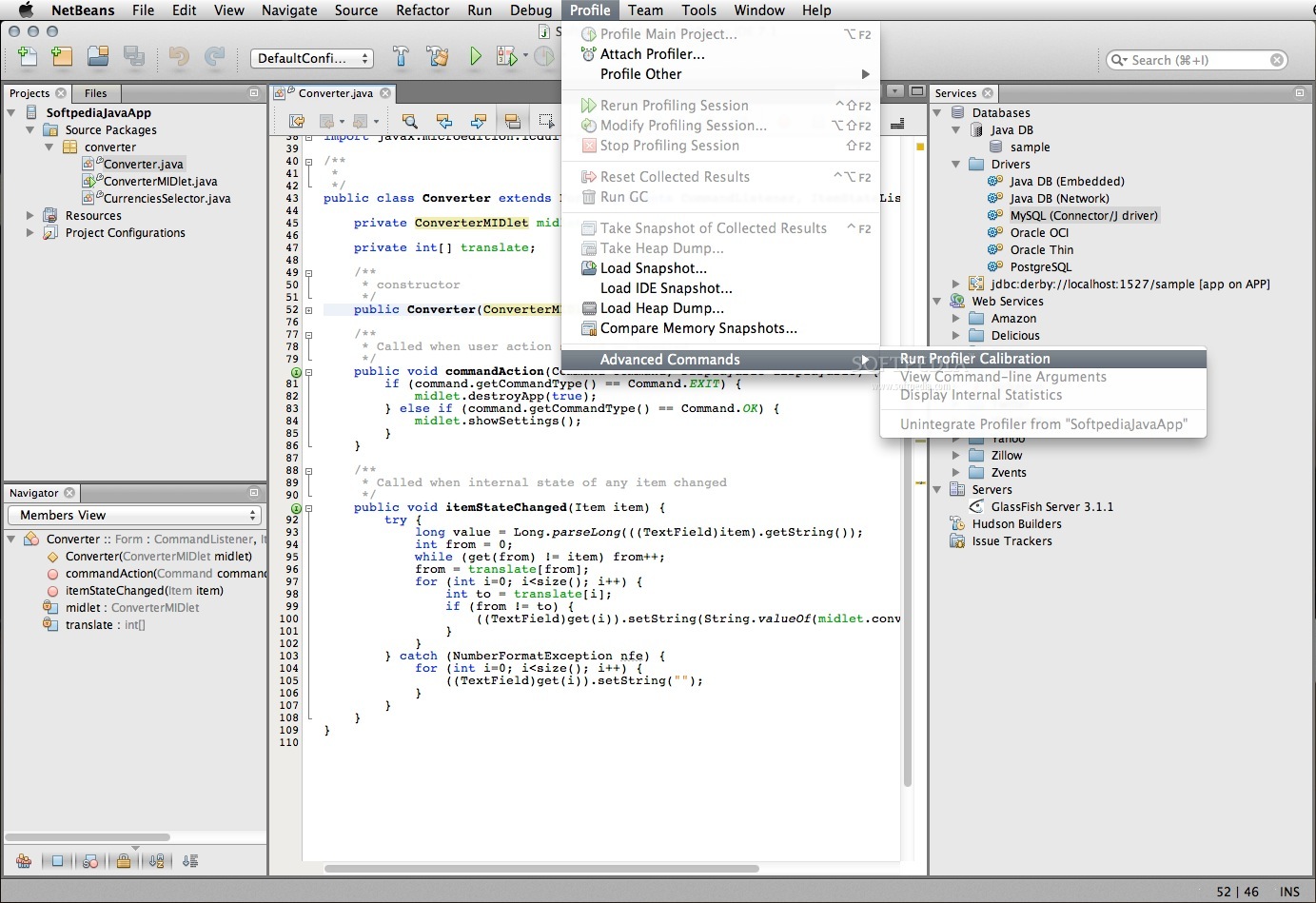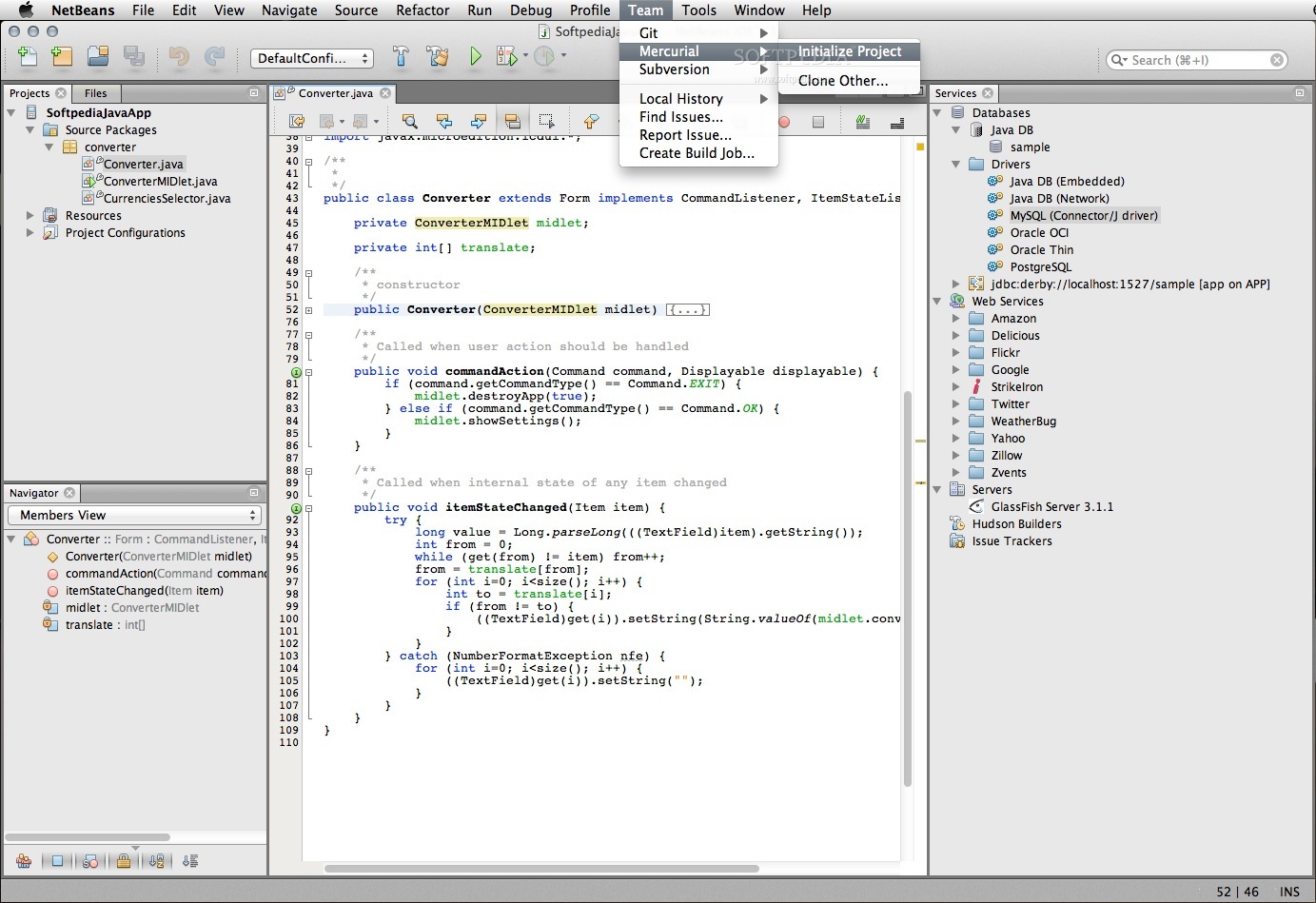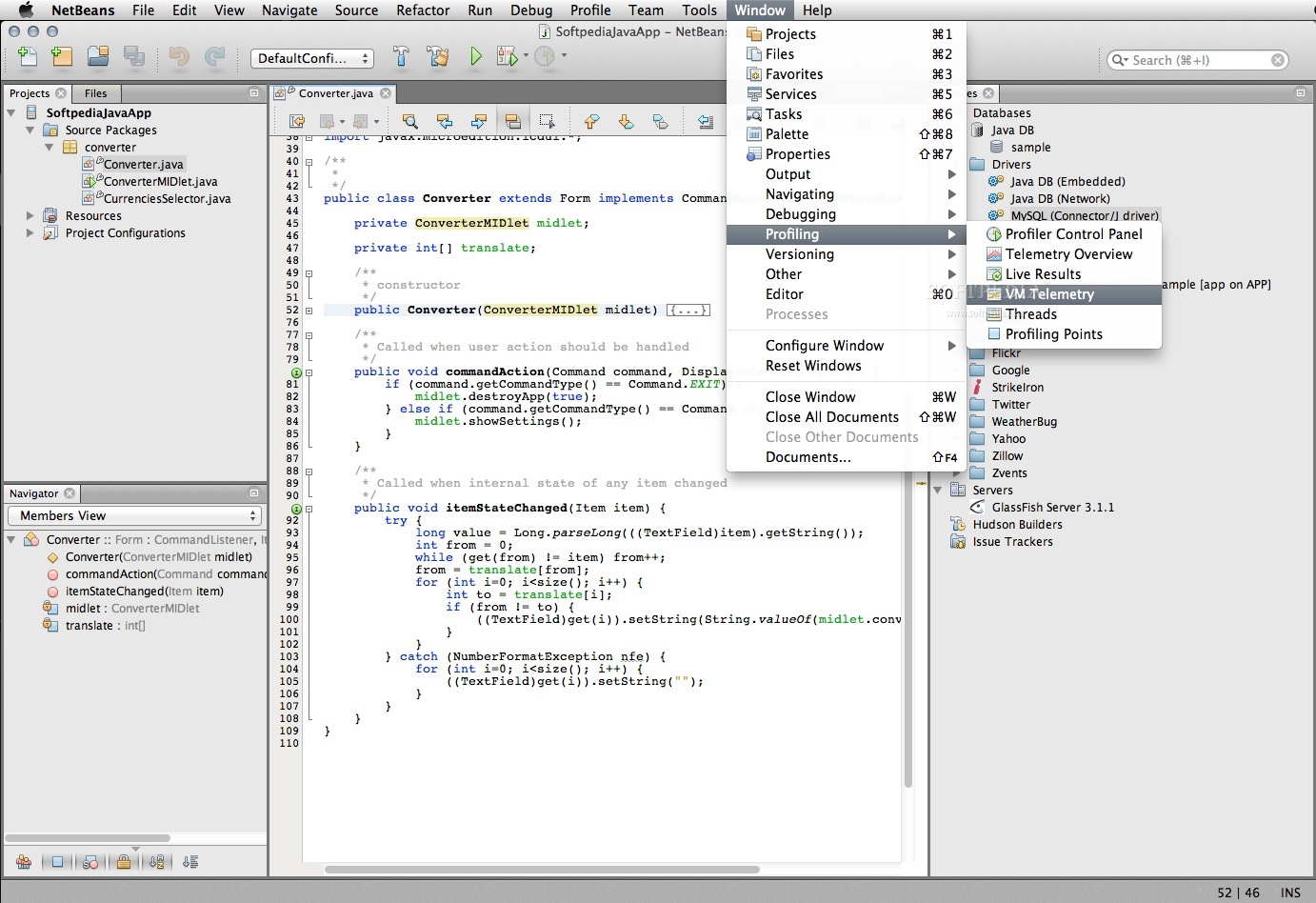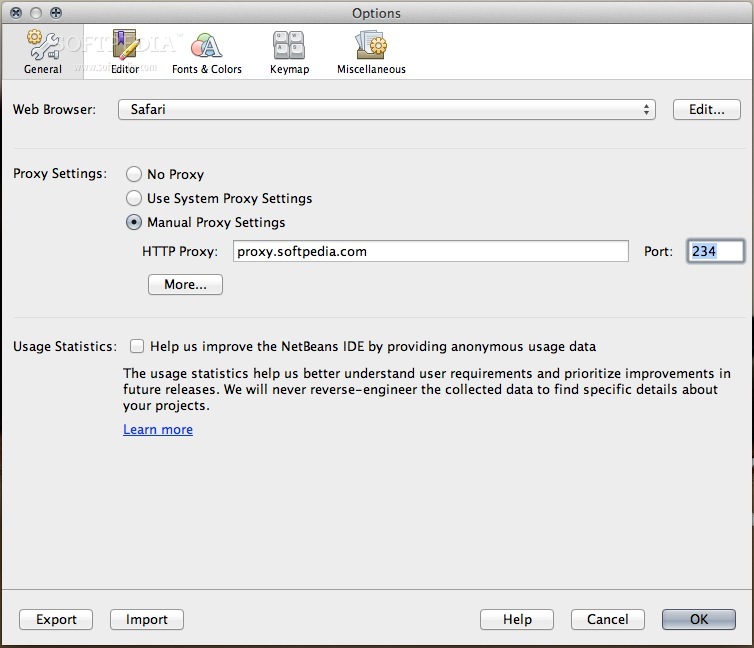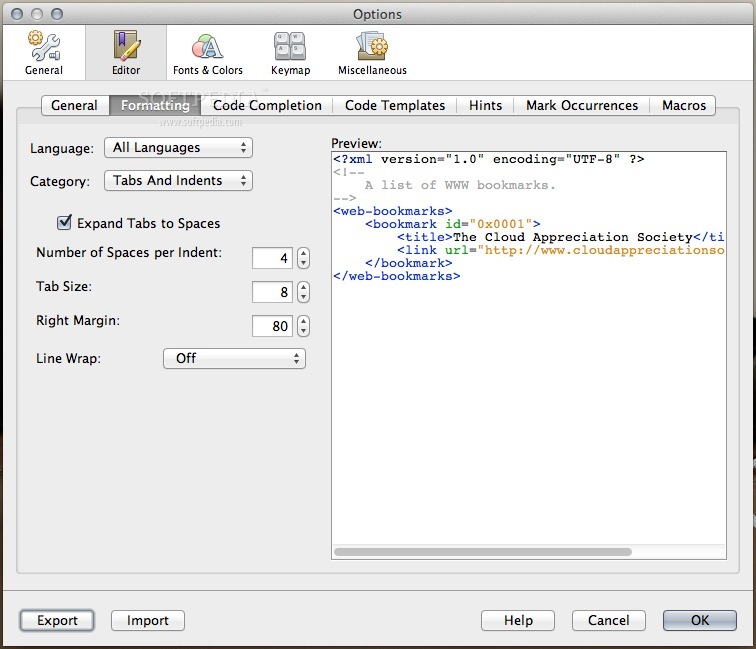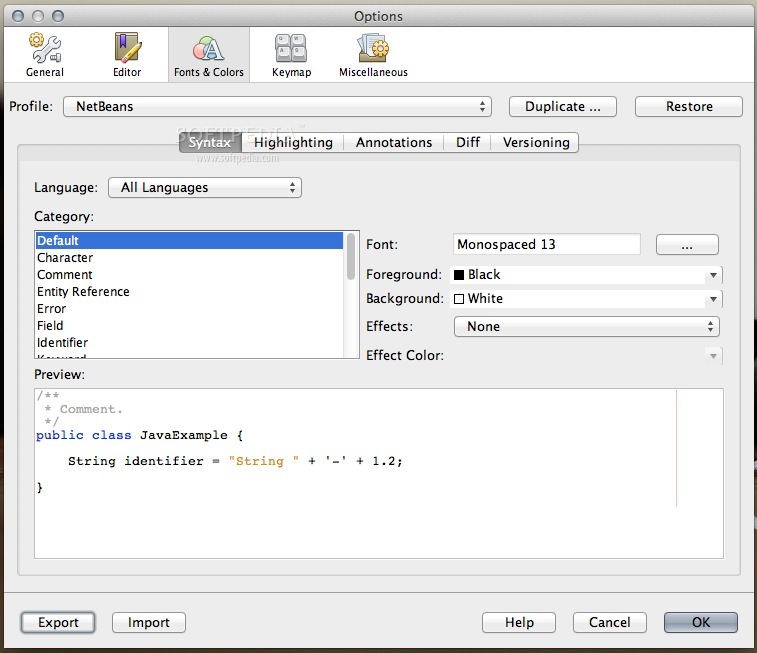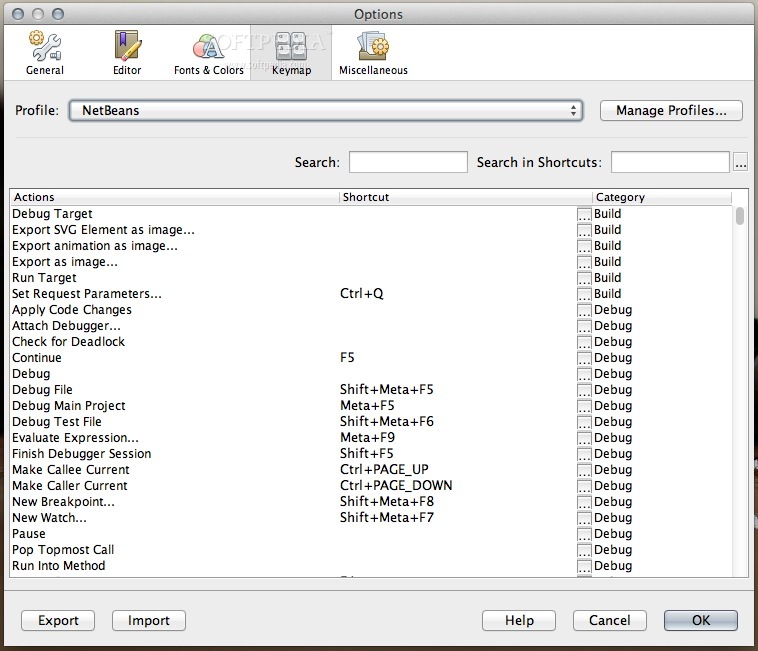Description
NetBeans IDE
NetBeans IDE is a free and open-source integrated development environment (IDE) that works on multiple platforms. It's designed to give PHP, C, and C++ developers all the tools they need to create cool web, desktop, and mobile apps. With its stable and full-featured development suite, you’re all set to get started!
User-Friendly Interface
The NetBeans IDE comes with a really user-friendly interface. It has tons of modules that let you easily access source code editors and version control tools like Mercurial, Git, and Subversion. Everything is just a click away!
Smart Editing Features
This IDE makes coding easier with features like automatic matching of words and brackets. It also indents lines for you and highlights your code both semantically and syntactically. This means managing your app’s source code becomes a breeze.
Supports Multiple Languages
The built-in editor supports many programming languages including PHP, Java, C/C++, JavaScript, XML, JSP, and Javadoc. If you want to add support for more languages? No problem! You can easily expand it using various plug-ins.
Designing GUIs Made Easy
Creating graphical user interfaces (GUIs) is simple too! With NetBeans editor, you can design GUIs for Java ME, Java SE, and Java EE applications using a visual-based interface. Just drag elements from the built-in component palette to build your GUI quickly.
Cross-Platform Compatibility
No matter what operating system you’re using—be it Mac OS X, Windows, or Linux—you can use NetBeans IDE as long as it supports the Java runtime.
Static Analysis Toolkit
An awesome bonus is the static analysis toolkit included in NetBeans IDE. This tool helps you quickly spot and fix common issues in your projects without breaking a sweat.
In summary, if you're looking for a free cross-platform development suite with support for lots of programming languages—plus tools to help you build and deploy apps—download NetBeans IDE today!
User Reviews for NetBeans IDE FOR MAC 7
-
for NetBeans IDE FOR MAC
NetBeans IDE for Mac is a versatile IDE with extensive language support and user-friendly interface. Ideal for PHP, C, and C++ developers.
-
for NetBeans IDE FOR MAC
NetBeans IDE is an outstanding tool for developers! The user interface is intuitive, making coding a breeze.
-
for NetBeans IDE FOR MAC
Absolutely love NetBeans! It supports multiple languages and makes debugging so much easier. Highly recommend!
-
for NetBeans IDE FOR MAC
NetBeans IDE has been a game changer for my programming projects. It's powerful, flexible, and free!
-
for NetBeans IDE FOR MAC
This IDE is fantastic! The GUI design tools are incredibly helpful, and I appreciate the extensive plugin support.
-
for NetBeans IDE FOR MAC
NetBeans IDE offers everything I need for development. It's easy to use and works seamlessly on all platforms.
-
for NetBeans IDE FOR MAC
Great experience with NetBeans! The code highlighting and version control features are top-notch. Five stars!