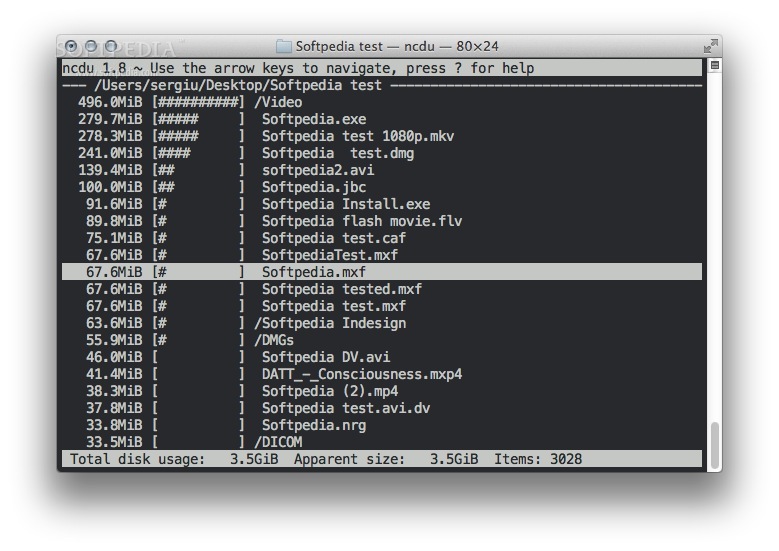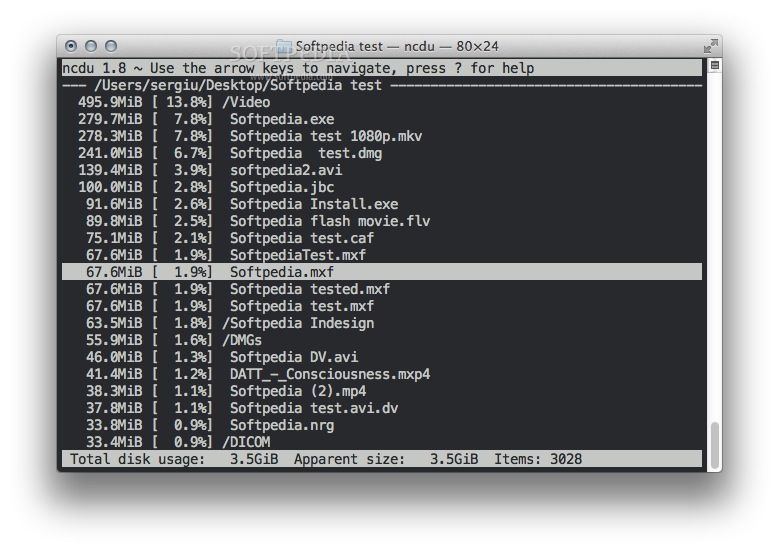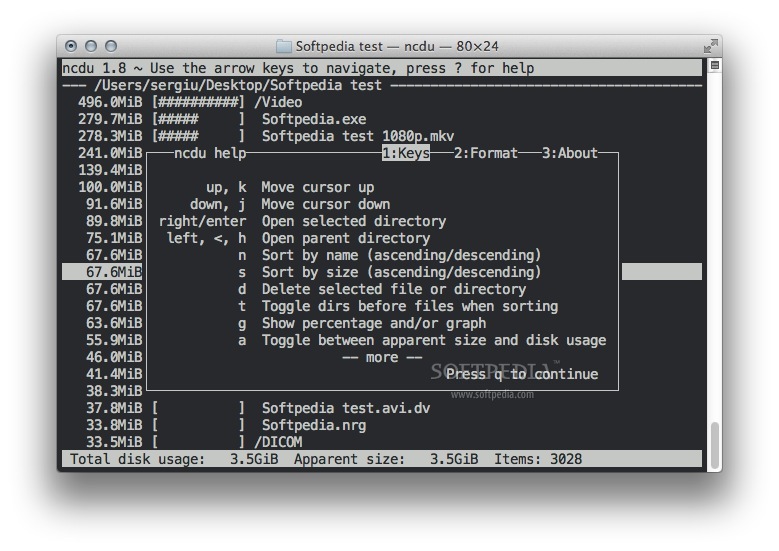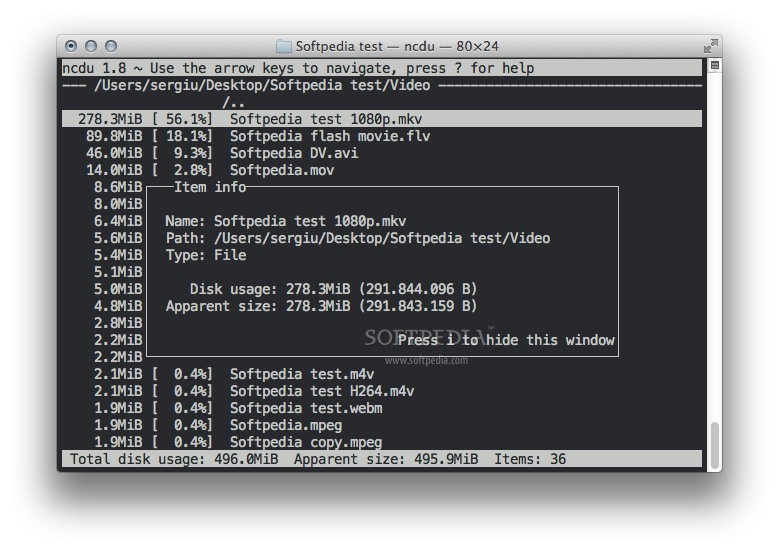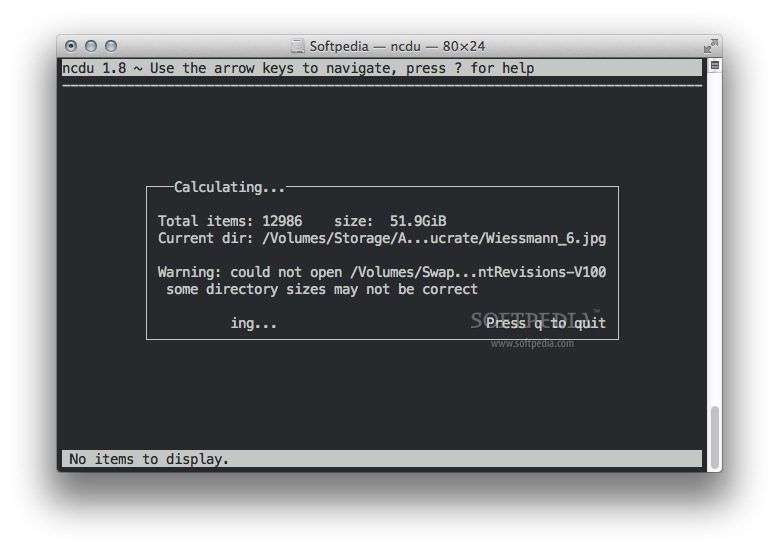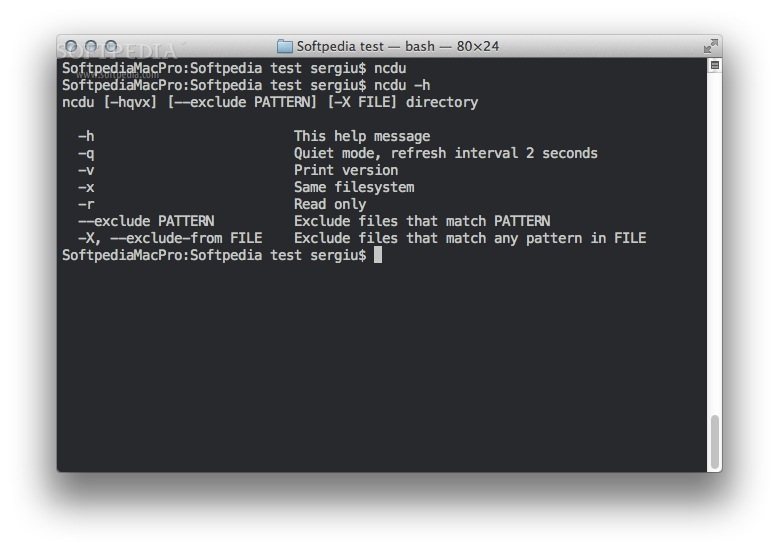Description
ncdu FOR MAC
ncdu (NCurses Disk Usage) is an open-source and free disk usage analyzer with an ncurses interface, designed to be run on a remote server where you don't have a complete graphical setup but rely on a simple SSH connection.
What Makes ncdu Special?
ncdu is known for being fast, simple, and easy to use. It can run in any minimal POSIX-like environment with ncurses installed, allowing users to monitor their disk usage even in basic setups.
How to Install and Run ncdu
- Unarchive the file.
- Open up a Terminal window.
- Navigate to ncdu's folder.
- Run the following commands:
.\/configure
make
sudo make install
ncduYour Next Steps!
If you're interested in downloading ncdu, head over to SoftPas to get your hands on this fantastic tool. Once you've installed it, you'll have the power to manage your disk usage like a pro!
User Reviews for ncdu FOR MAC 1
-
for ncdu FOR MAC
ncdu for Mac is a lightweight disk usage analyzer with an intuitive ncurses interface. Ideal for remote servers and SSH connections.