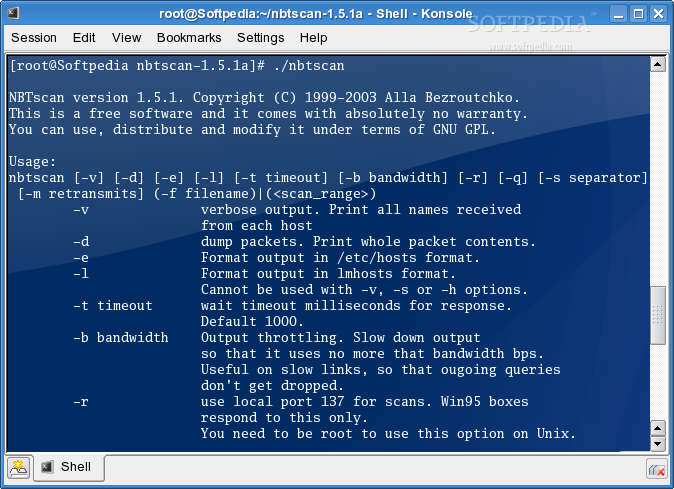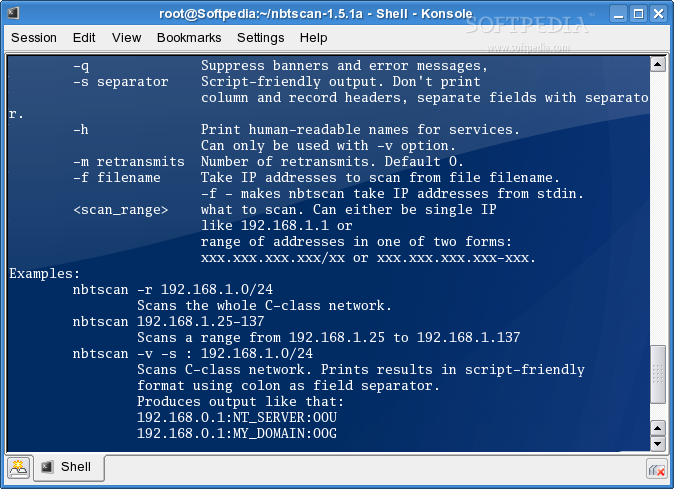Description
NBTScan
NBTScan is a handy tool for scanning your network to get NetBIOS name info. Basically, it sends out status queries to every address in a range you choose and then displays the info in an easy-to-read format. You can see details like the IP address, the NetBIOS computer name, who’s logged in, and even the MAC address for each host that responds.
Compatibility with Different Systems
NBTScan works on both Unix and Windows systems. I’ve tried it on several versions like Windows NT 4.0, Windows 2000, FreeBSD 4.3, OpenBSD 2.8, and RedHat Linux versions 7.1 and 7.3. It should also run smoothly on Solaris and other Linux distributions!
History of NBTScan
This program has a bit of history! Steve Coleman helped port earlier versions to Solaris, HP-UX, and OSF/1 while also fixing some bugs along the way. He even got it running on IRIX/SGI with just a few hiccups. Other users have reported success getting NBTScan to work on AIX and SunOS as well.
Fast Reports
The cool thing about NBTScan is that it’s a successor to an older Perl script with the same name but runs much faster! When you run it, you get reports that look something like this:
IP address NetBIOS Name Server User MAC address
------------------------------------------------------------------------------
192.168.1.2 MYCOMPUTER JDOE 00-a0-c9-12-34-56
192.168.1.5 WIN98COMP RROE 00-a0-c9-78-90-00
192.168.1.123 DPTSERVER ADMINISTRATOR 08-00-09-12-34-56
The first column shows the IP address of each responding host, while the second gives you its computer name.
Diving Deeper with Options
If you add a -v switch when running NBTScan, you'll get a detailed list of all NetBIOS names for each responding address!
NetBIOS Name Table for Host 192.168.1.123:
Name Service Type
----------------------------------------
DPTSERVER < 00 > UNIQUE
DPTSERVER < 20 > UNIQUE
You can find out what services are available too!
Simple Setup Instructions
- Unzip and untar the source files.
- Run ./configure script.
- Then execute make and make install.
- And you're done!
What's New in This Release:
- Tweaked some code to fix segmentation faults (thanks Brian Lovrin!).
- Makes everything look prettier when printed (shoutout to Darren Critchley!).
- A little version number change: now proudly showing version 1.5 instead of saying it's still at 1.0.3!
Tags:
User Reviews for NBTScan FOR LINUX 7
-
for NBTScan FOR LINUX
NBTScan FOR LINUX is a powerful NetBIOS network scanner. Efficiently scans for IP, NetBIOS names, user information, and MAC addresses. Highly recommended for network administrators.
-
for NBTScan FOR LINUX
NBTScan is an incredibly efficient tool for scanning networks! The user-friendly interface and detailed reports are fantastic.
-
for NBTScan FOR LINUX
I love NBTScan! It quickly provides essential information about devices on my network. Highly recommend it!
-
for NBTScan FOR LINUX
This app is a game changer for network scanning. Fast, reliable, and the output is easy to understand. Five stars!
-
for NBTScan FOR LINUX
NBTScan has made my networking tasks so much easier! The info it gathers is clear and concise. Truly a great tool.
-
for NBTScan FOR LINUX
Outstanding app! NBTScan delivers accurate results swiftly and efficiently. It's a must-have for any IT professional.
-
for NBTScan FOR LINUX
Fantastic app for network analysis! NBTScan's speed and clarity of data make it a top choice in my toolkit.