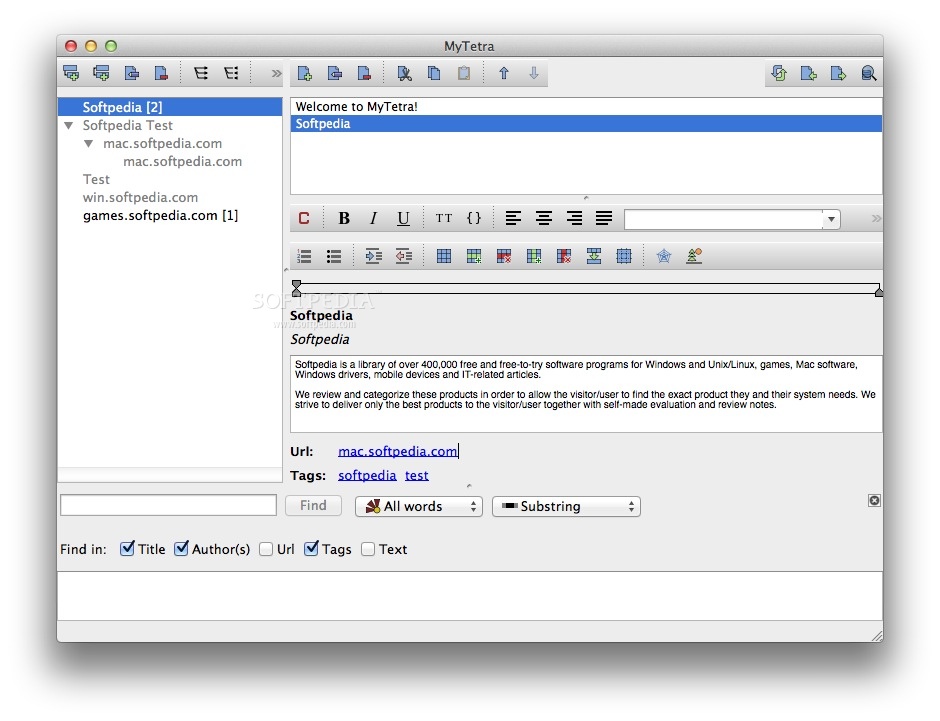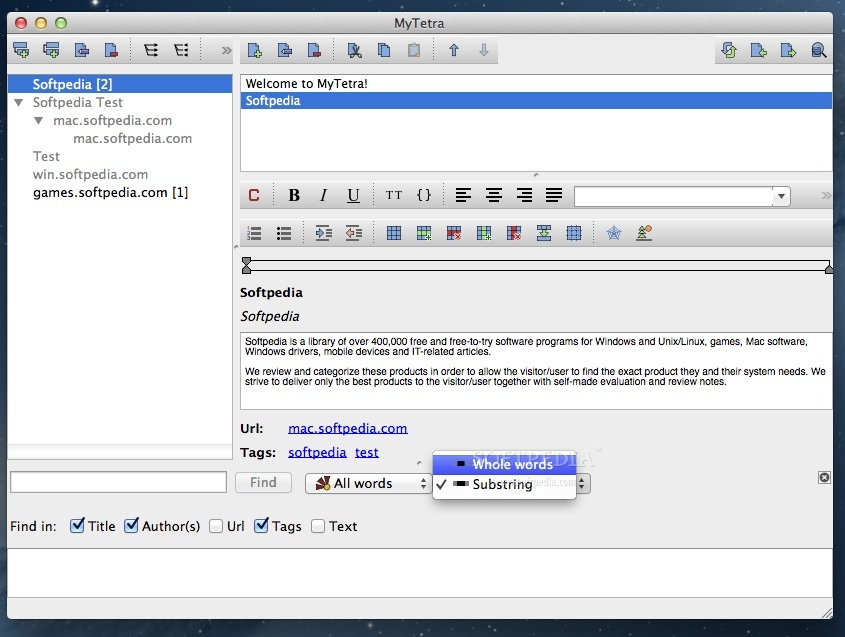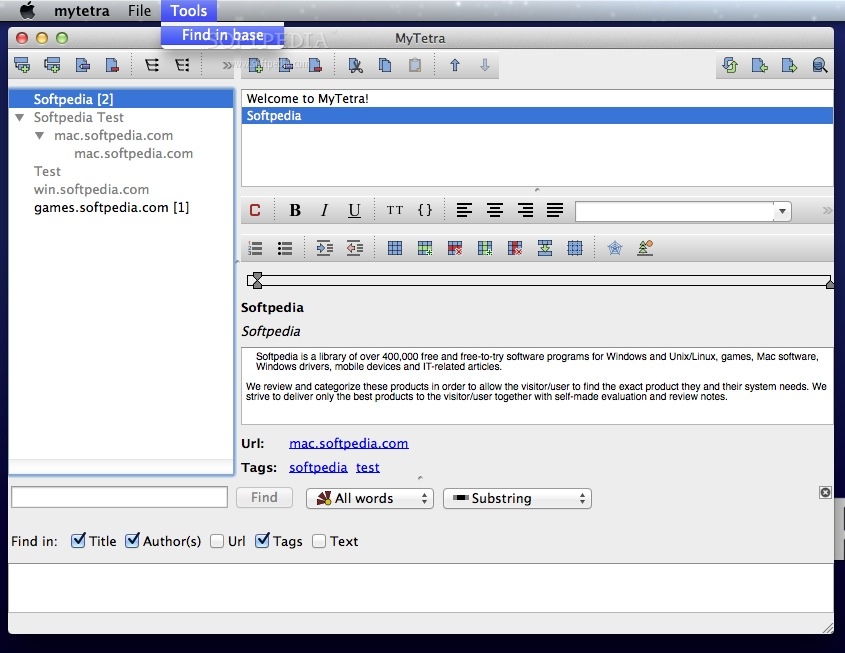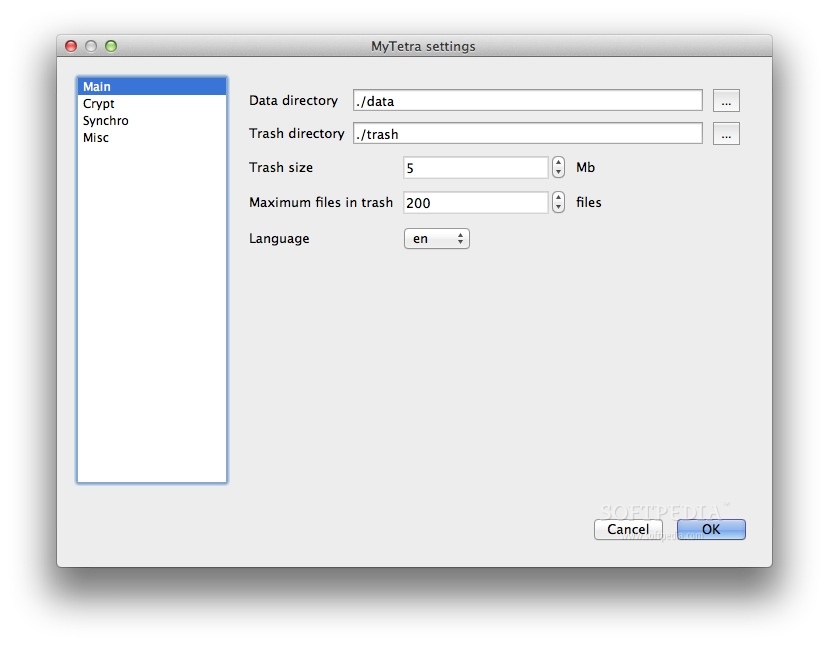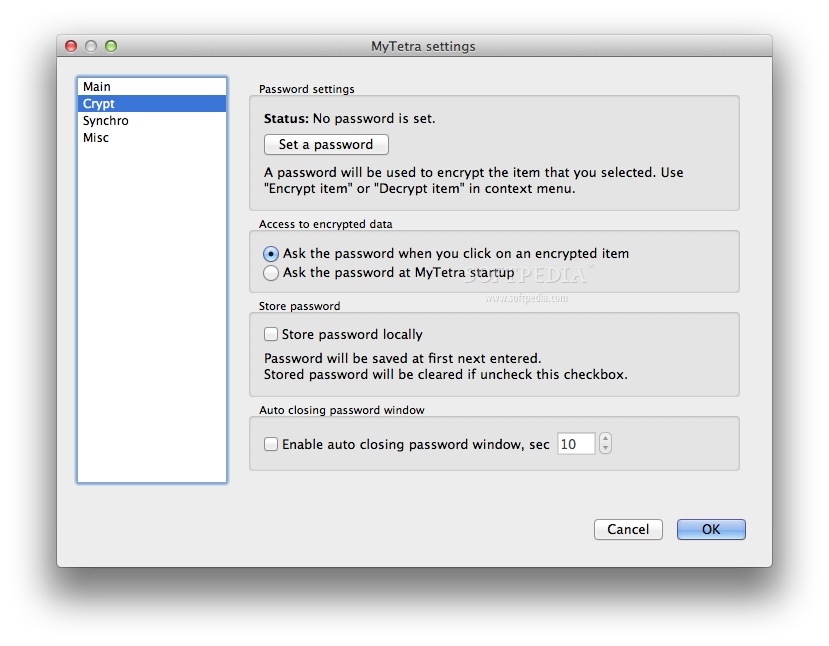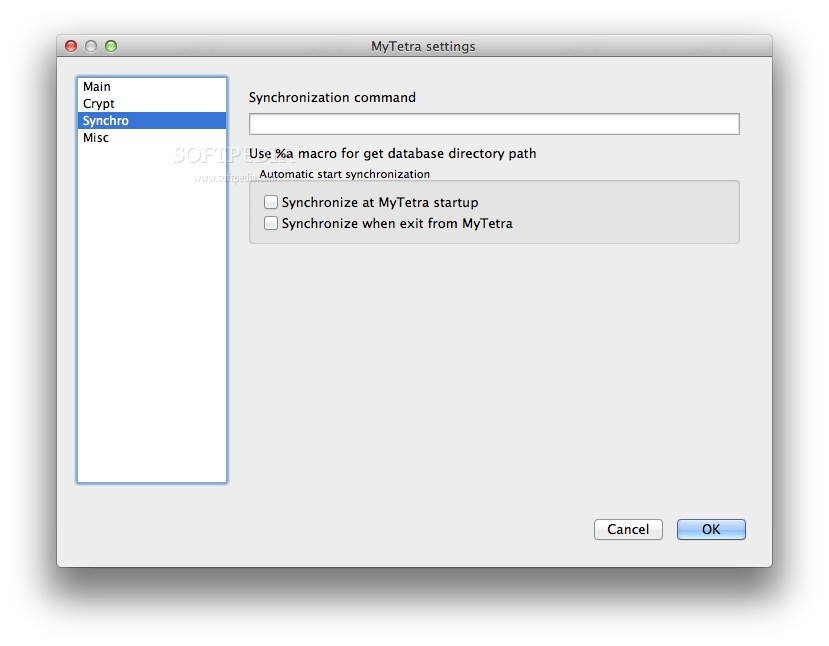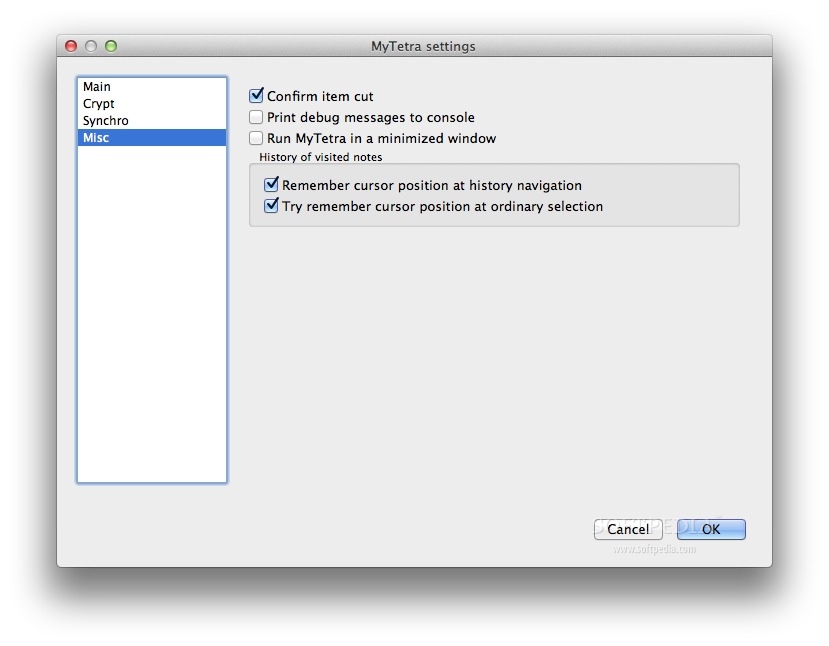Description
MyTetra
MyTetra is a handy app that helps you store and manage personal information whenever you need it. It’s super easy to use, making it perfect for anyone who wants to keep their notes organized and accessible.
Why Use MyTetra?
If you’re like most of us, keeping track of notes can be a bit of a challenge. With MyTetra, you don’t have to worry about losing important info anymore! You can jot down ideas, reminders, or anything else that comes to mind in just a few taps.
Features That Make Life Easier
This app isn’t just about storing notes; it’s got some cool features too! You can categorize your notes so they’re easier to find later. Want to keep work stuff separate from personal plans? No problem!
A Great Tool for Students
If you're in school, MyTetra is a lifesaver. You can organize lecture notes by subject or project. Plus, when exams roll around, all your study materials are right at your fingertips!
Download MyTetra Today!
You won’t regret giving MyTetra a try. It’s simple and efficient for managing everything from grocery lists to important reminders.
User-Friendly Design
The app has an easy layout that makes finding what you need quick and painless. No complicated menus here—just straightforward options that help you get things done faster.
Your Personal Information Hub
With MyTetra, all your vital information is stored in one place. Whether it's passwords, appointments, or important dates, keeping track has never been easier!
User Reviews for MyTetra FOR MAC 1
-
for MyTetra FOR MAC
MyTetra FOR MAC is a convenient tool for storing personal information and notes. Easy to use and helpful for organization.