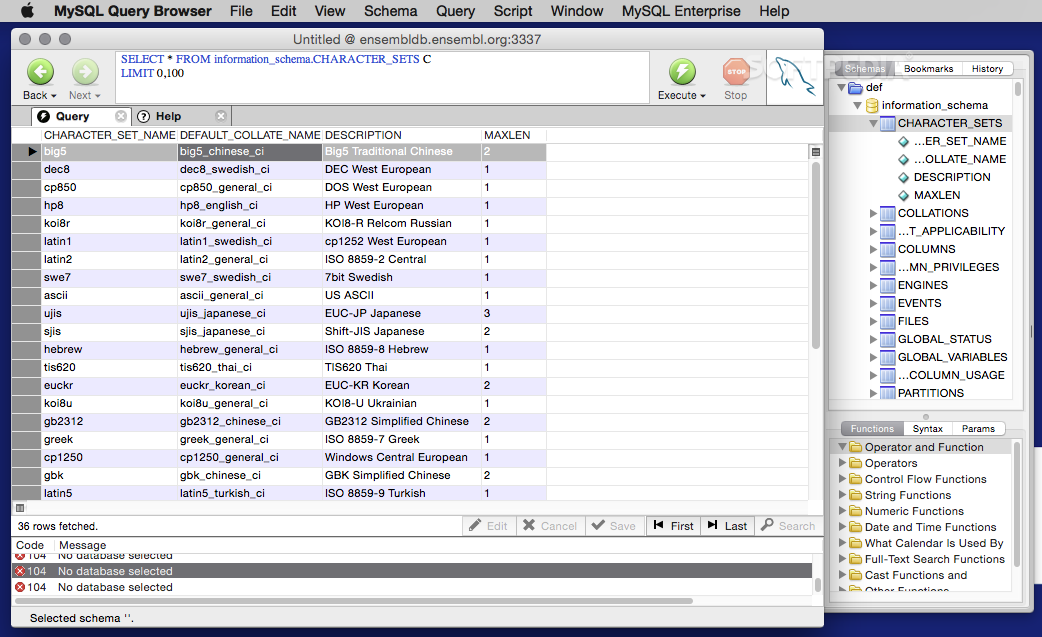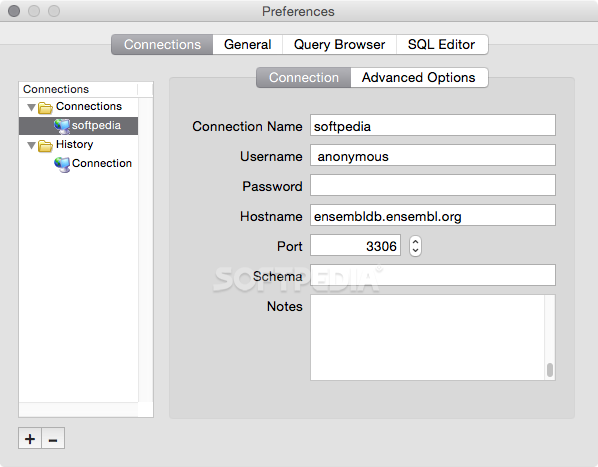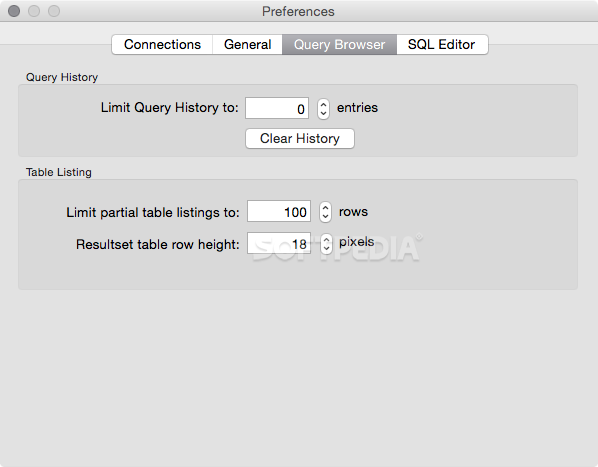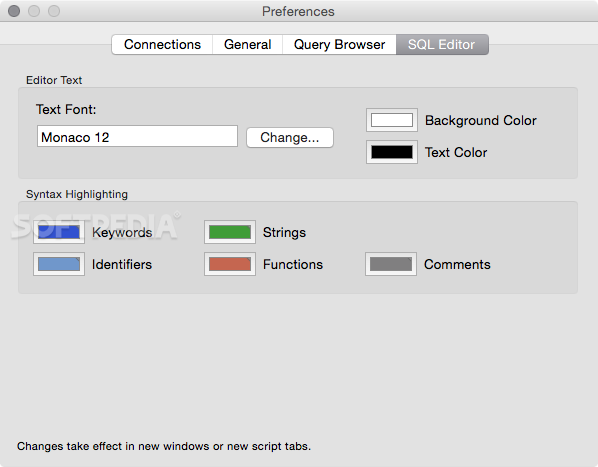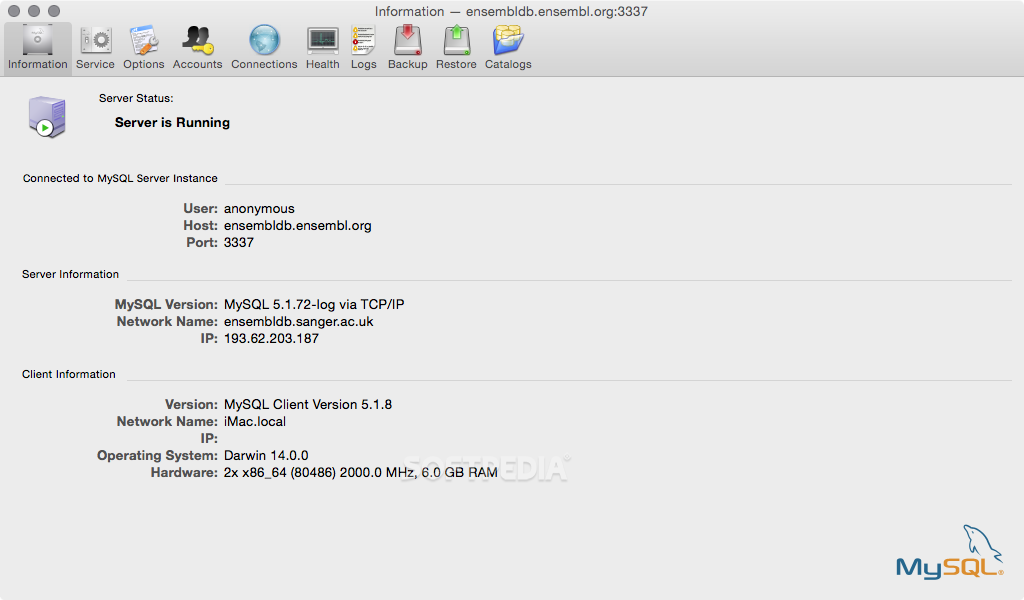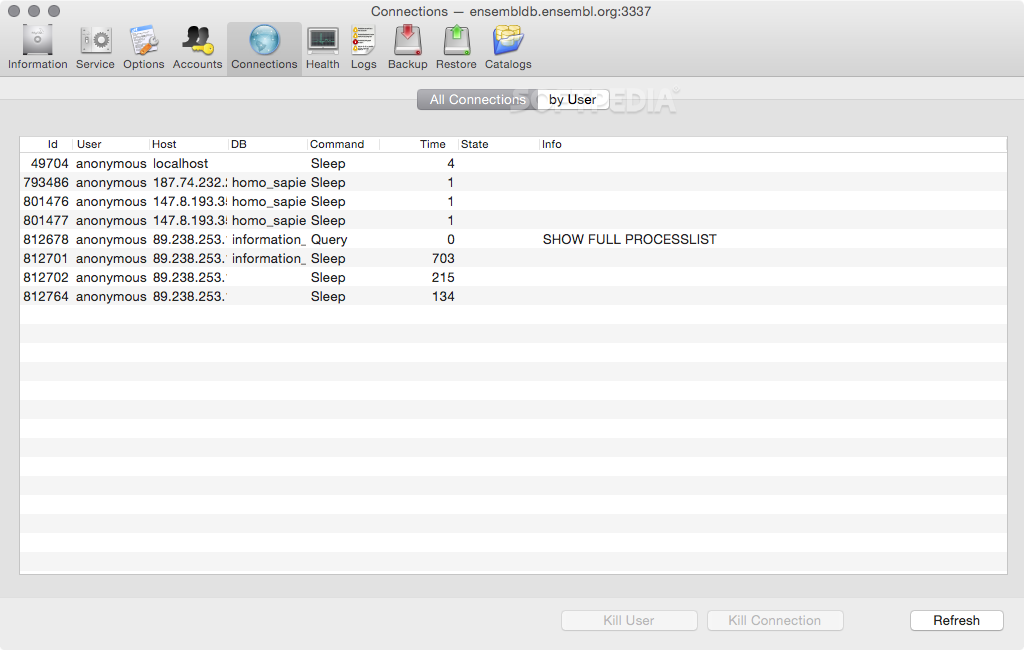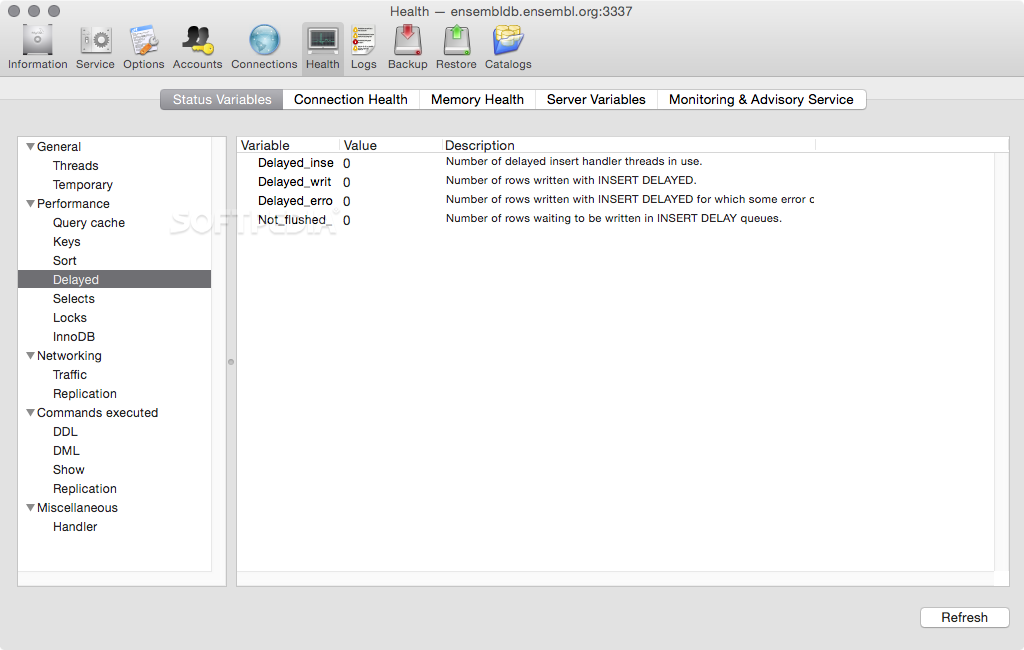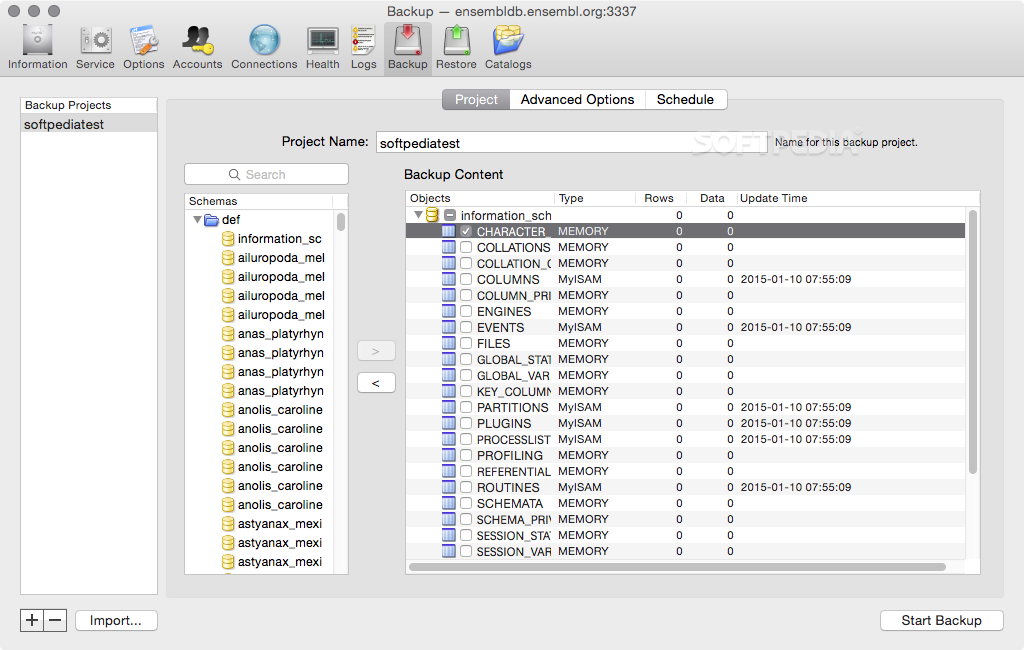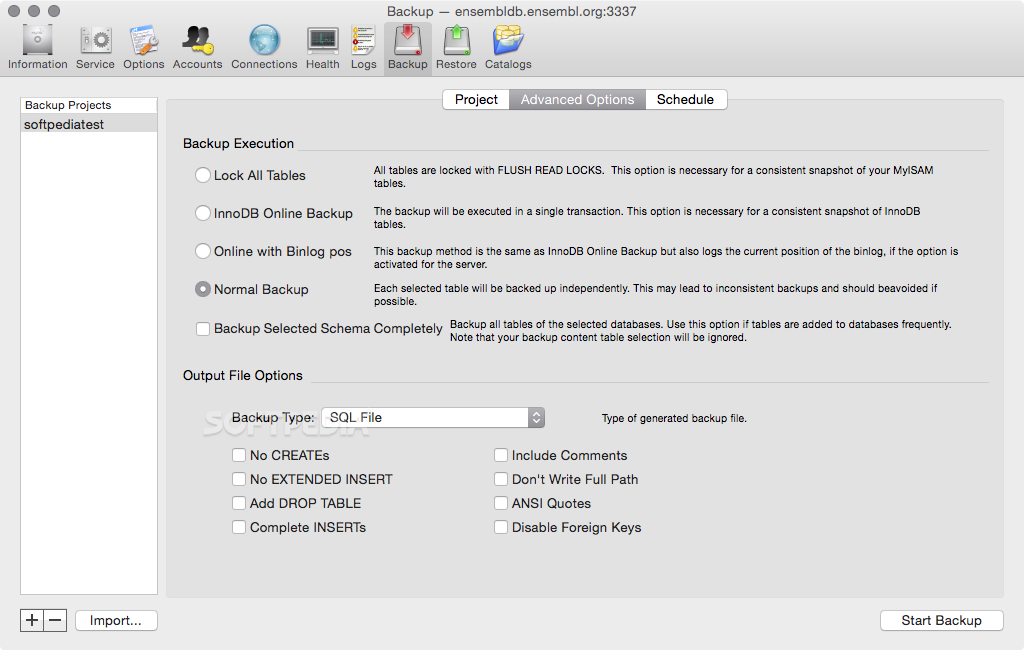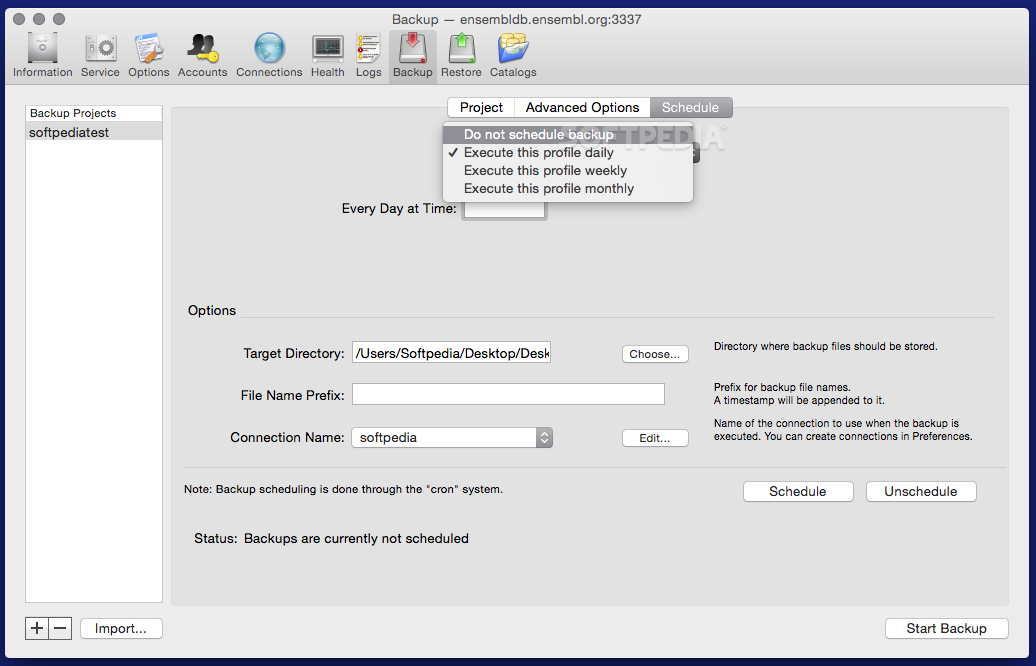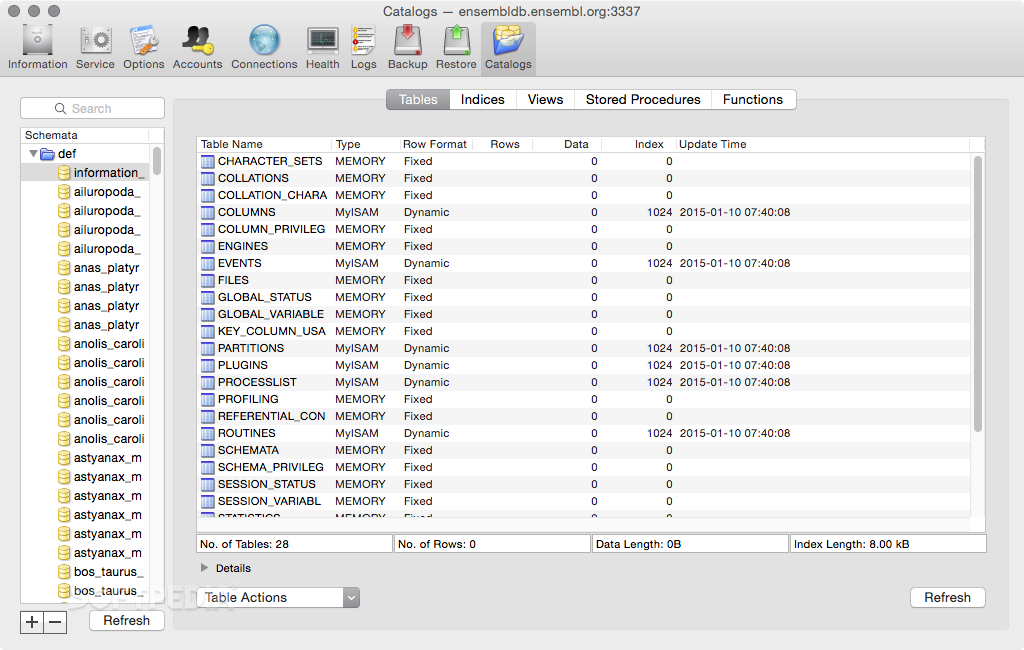Description
MySQL GUI Tools
MySQL GUI Tools is a handy set of applications for Mac OS X that makes managing MySQL databases a breeze. You can run queries and even schedule backups with ease. Just a heads-up, though: this toolset isn’t being updated anymore because it’s been replaced by the MySQL Workbench project.
Compatibility with Older and Newer OS X Versions
The good news is that you can still grab the MySQL GUI Tools bundle. It works great on older versions like Mac OS X 10.4, as well as on more recent systems such as Yosemite.
What’s Inside the Software Bundle?
The MySQL GUI Tools archive includes three cool apps: MySQL Query Browser, which lets you browse your database and execute different queries or scripts; MySQL Administrator, perfect for keeping an eye on server status and running backups; and finally, there’s the MySQL Health widget, although it doesn’t work very well anymore.
Connecting to Your Database Made Easy
When you start up MySQL GUI Tools, the first thing you'll do is connect to your MySQL database. You just need to enter the host name, username, and port number. To make life easier, both utilities let you save these settings so you can log in later with just one click!
Browsing Databases with Ease
Inside the MySQL Query Browser, exploring your database is super simple. You can check out all supported functions, syntax details, and parameters without any hassle. There’s also a neat little input panel where you can type commands or drag-and-drop collections for querying.
User-Friendly Database Monitoring
The MySQL Administrator app? It gives you a clear view of all your tables, indices, functions, stored procedures, and views tied to your database. But here’s something to note: neither of these apps comes with support documentation.
A Useful Toolset Despite Its Age
In summary, while the MySQL GUI Tools collection might be a bit outdated since it hasn't seen updates in a while, it still serves as a useful resource if you're looking to browse through databases or back things up quickly. If you're interested in giving it a shot for download, check out this link: This page!
Tags:
User Reviews for MySQL GUI Tools FOR MAC 7
-
for MySQL GUI Tools FOR MAC
MySQL GUI Tools FOR MAC offers convenient tools for managing MySQL databases on Mac OS X. However, it lacks support and updates.
-
for MySQL GUI Tools FOR MAC
MySQL GUI Tools has been a lifesaver for managing my databases! Easy to use and very effective!
-
for MySQL GUI Tools FOR MAC
I love the MySQL Query Browser! It makes querying so simple and efficient. Highly recommend!
-
for MySQL GUI Tools FOR MAC
Even though it's no longer updated, this toolset is still incredibly useful for managing MySQL databases.
-
for MySQL GUI Tools FOR MAC
The MySQL Administrator is perfect for monitoring my server status. Can't imagine my workflow without it!
-
for MySQL GUI Tools FOR MAC
Great app for database management! Simple interface and easy to connect to various databases quickly.
-
for MySQL GUI Tools FOR MAC
Fantastic tools for anyone working with MySQL. The backup feature alone is worth 5 stars!