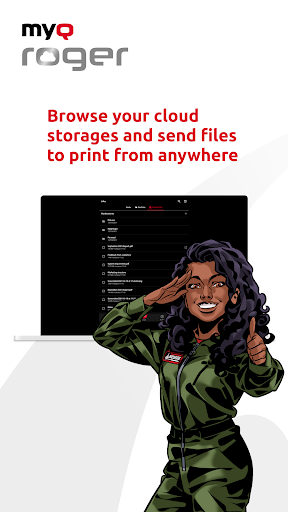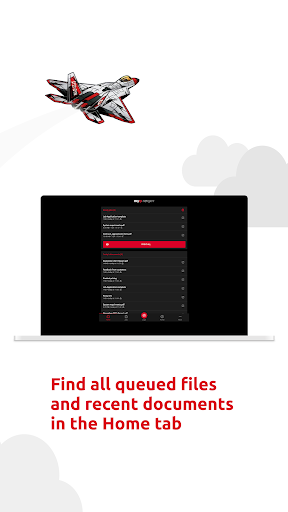Description
MyQ Roger Chromebook - Your Ultimate Cloud Printing Solution
Transform your workplace with the MyQ Roger Chromebook app, a revolutionary tool for cloud printing and scanning. Say goodbye to traditional workflows and embrace a more efficient and secure way of handling your documents.
Key Features:
- Cloud Printing: Easily print documents from your laptop, tablet, or mobile phone with just one click.
- Cloud Scanning: Scan documents directly to your cloud storage on OneDrive, Google Drive, and more.
- Customizable Workflows: Tailor your scanning actions, output formats, and page sizes to suit your needs.
- Simplex/Duplex Options: Choose between single or double-sided printing for added flexibility.
How It Works:
The MyQ Roger Chromebook app simplifies the printing and scanning process, making it effortless to manage your documents. Just follow these easy steps:
- Printing: Select the files you want to print and click "Print All" or choose from your mobile device.
- Scanning: Place your document in the tray and select your scanning action on the MFP.
- Copying: Easily create copies by clicking on the copy action on the printer.
Requirements:
To start using the MyQ Roger Chromebook app, you need:
- MyQ Roger MFPs and an active subscription.
- Valid credentials created by your system administrator.
- Your company's tenant name.
Get ready to elevate your productivity in the era of remote and hybrid workplaces. Download the MyQ Roger Chromebook app today and experience seamless cloud printing and scanning like never before!
Learn more about MyQ Roger
User Reviews for MyQ Roger Chromebook 1
-
for MyQ Roger Chromebook
MyQ Roger Chromebook is a game-changer for modern workplaces. Seamlessly print and scan to the cloud from any device. Boost productivity now!