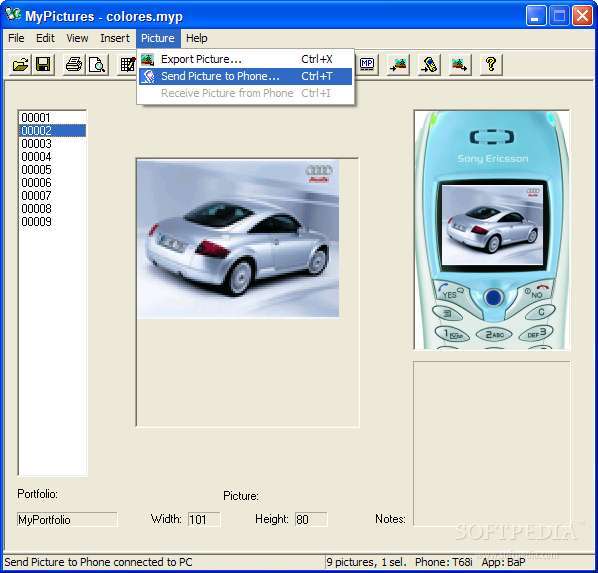Description
MyPictures for Sony Ericsson
MyPictures for Sony Ericsson is a cool tool that lets you jazz up your mobile device. These days, transferring data between your PC and phone is super easy. But remember the old days? It used to be a real hassle!
How It Used to Be
A few years back, connecting devices was pretty limited. You mostly had data cables and maybe a Bluetooth device here and there. If you wanted to move files, it meant pairing your phone with your computer using some specific software and then managing everything with another program. What a pain!
Who Can Use MyPictures?
This application was designed especially for folks with certain Sony Ericsson models like T68i, T300, T310, T200, T65, T39, or R600. You can use MyPictures on its own or pair it up with Mobile Phone Monitor if you want to send images directly to your phone.
Create Your Picture Portfolios
Using this tool is straightforward! You can create one or more picture 'portfolios' to customize the background images on your compatible phone. This means you can have fun picking out the perfect pics!
Edit Like a Pro
But wait—there's more! MyPictures isn’t just about transferring files; it also has some neat editing features. You can adjust colors, crop images, scale them down, or resize them however you like.
Live Preview Feature
The live preview feature is super handy too! It lets you see how each photo will look on any of the supported models before sending it over. Plus, saving your portfolios keeps everything organized and ready for when you want to show off those awesome backgrounds!
Tags:
User Reviews for MyPictures for Sony Ericsson 1
-
for MyPictures for Sony Ericsson
MyPictures for Sony Ericsson is a user-friendly tool for customizing background images on compatible phones with an array of editing options.