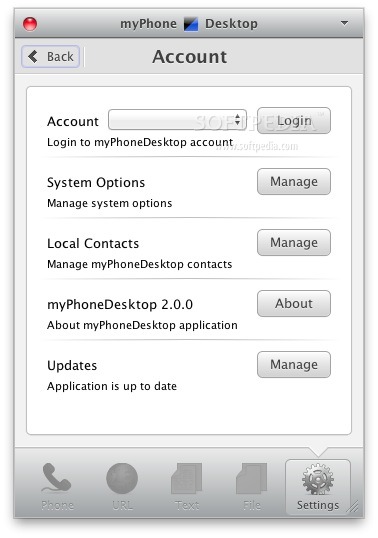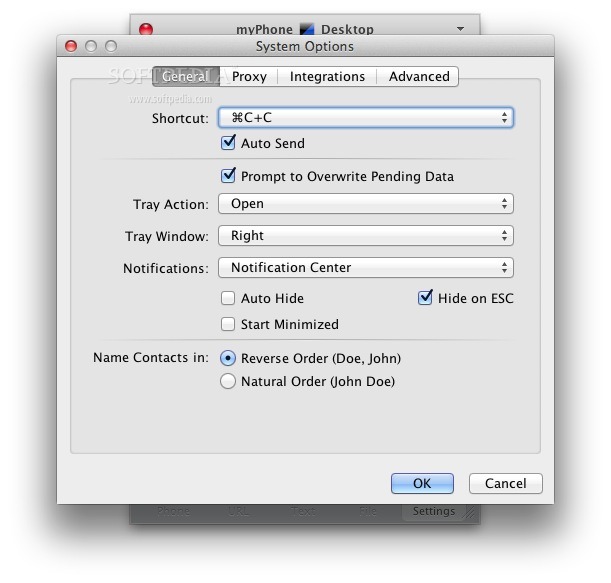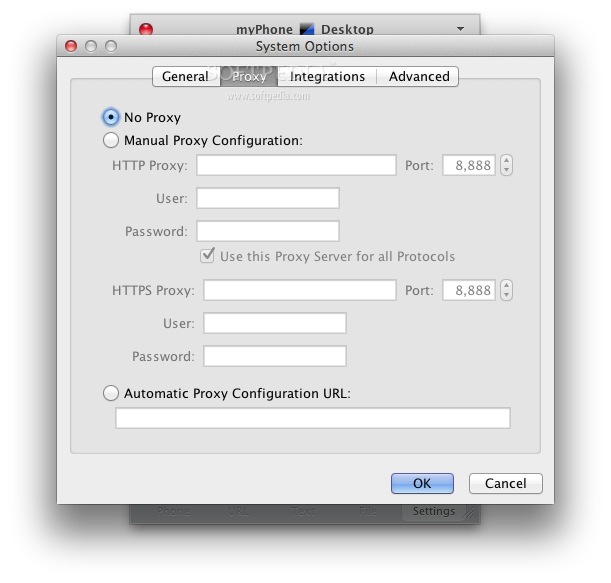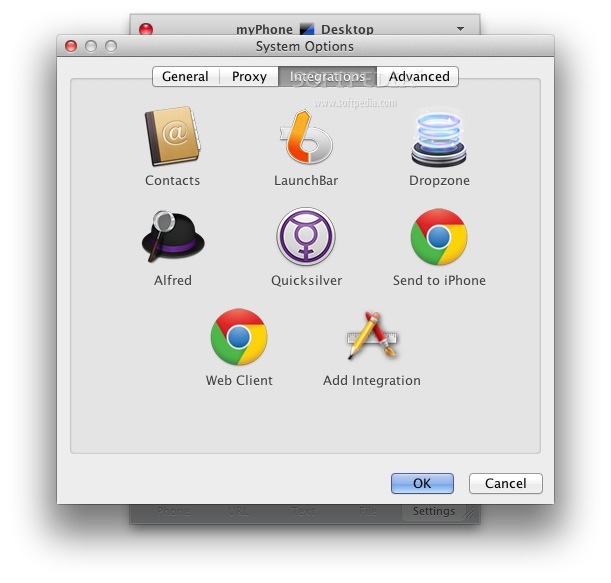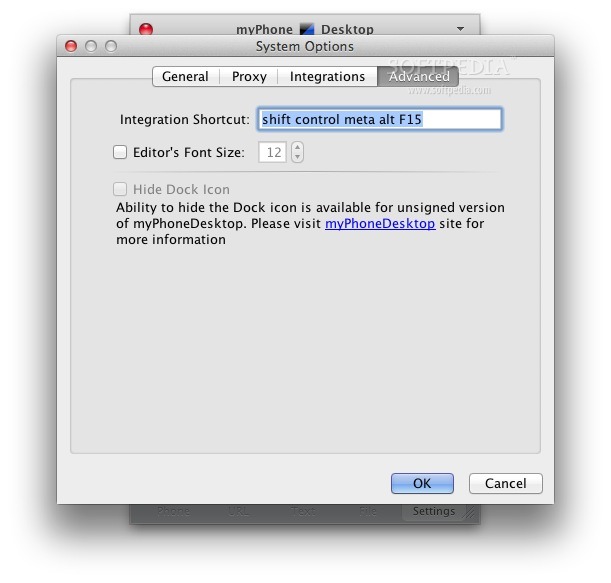Description
myPhoneDesktop
myPhoneDesktop is super handy for anyone who finds typing long messages on their phone a bit of a hassle. The tiny virtual keyboard makes it tough to use all your fingers comfortably! With myPhoneDesktop, you can quickly send stuff from your Mac to your phone.
Getting Started with myPhoneDesktop
To kick things off with myPhoneDesktop, you'll need to log into your account. Just a heads-up: you can only create an account using the myPhoneDesktop app on your iPhone, iPad, or iPod touch. Keep in mind that the iOS version is a paid product.
Connecting Your Devices
Once you're all set up and connected (make sure your internet's on), you can use the myPhoneDesktop app to send texts, images, or files straight from your desktop to your phone. You can even make calls right from your Mac!
Integration Features
The cool thing about myPhoneDesktop? It works great with other apps like Contacts, LaunchBar, Dropzone, Alfred, Google Chrome, and Quicksilver. Plus, there's a helpful guide for hooking up more apps through the System Clipboard or MPD protocol.
Your New Productivity Tool
This desktop client gives you easy access to loads of info that you can send to your iOS device without breaking a sweat. No more wrestling with that tiny iPhone workspace—get ready to speed things up!
A Must-Have App for Texting
If you often need to type out long messages but don't want to fuss with the iOS virtual keyboard, then myPhoneDesktop is definitely worth having around. You can send files and images easily and even open URLs or make calls directly from your desktop!
User Reviews for myPhoneDesktop FOR MAC 1
-
for myPhoneDesktop FOR MAC
myPhoneDesktop for Mac simplifies sending content from computer to phone. Streamlined access and integration with various apps make it a must-have tool.