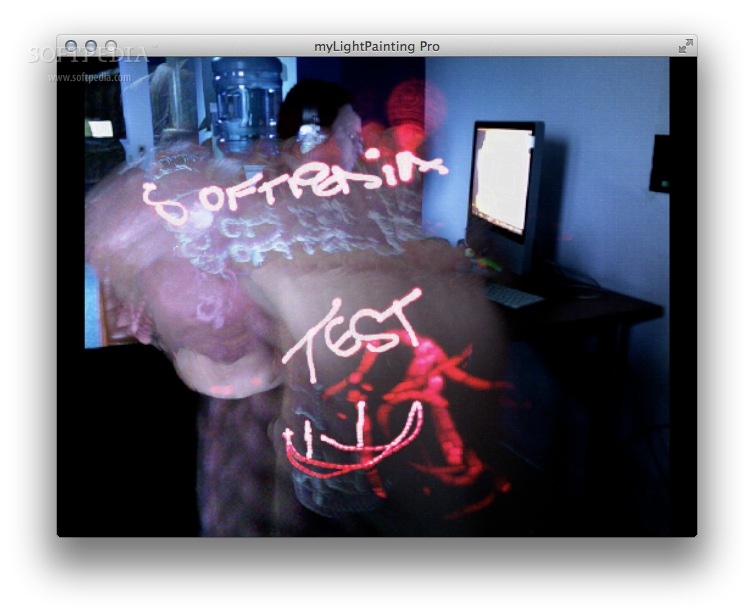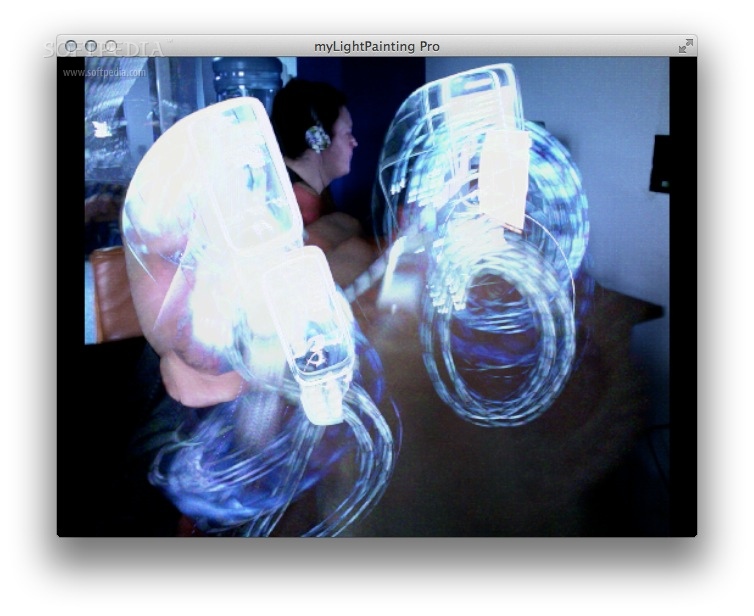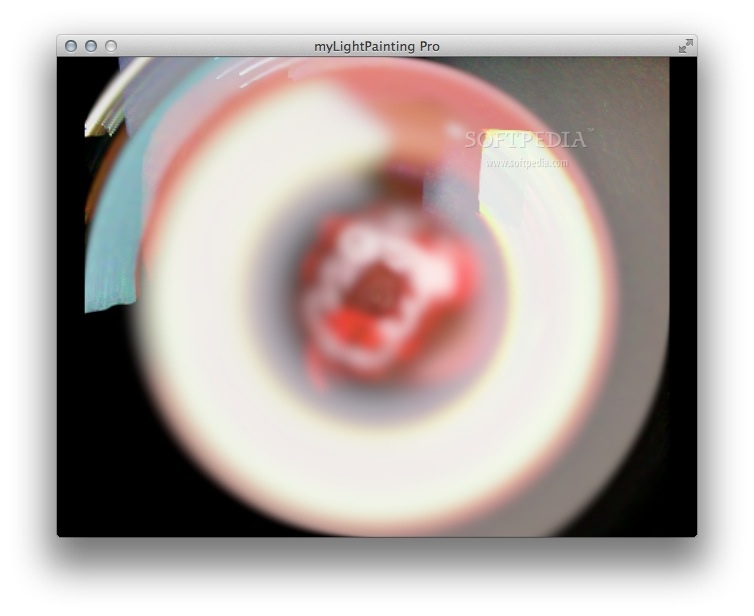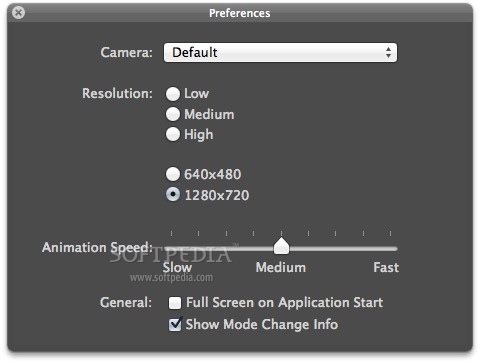Description
myLightPainting Pro
myLightPainting Pro is a super cool app that lets you play around with light painting on your Mac. If you’ve got a creative side, this tool can help you make some amazing art! It’s really straightforward to use and opens up a whole new way to express yourself.
Create Stunning Light Paintings
The main part of myLightPainting Pro is the canvas. This is where all the magic happens! When you open the app, it automatically turns on your built-in camera. You’ll see all the images it captures right there on your canvas. Pretty neat, right?
Easy Access to Features
You can find most of what you need in the Edit menu of myLightPainting Pro. Each feature even has its own hotkey! Here’s a quick list for you:
- Reset: Space bar
- Flash: Return key
- Invert: I key
- Bypass: X key
- Erase: X key (yes, same as Bypass!)
- Fade Mode: F key
- Zoom Mode: Z key
- Rotation Mode: R key
- Translation Mode: < key
- Color Wheel Mode: C key
- Blur Mode: B key
- The Onion Skin Mode:: O key
- Ttrail Mode:: T key
- Dday Mode: D Key
Your Artistic Touch Matters!
The best part? You get to experiment! Try out all these modes and see which one works best for where you're at. Remember, how great your final piece looks really depends on your personal style and creativity.
Add Your Personal Touch!
You can also customize things even more by picking which camera to use or adjusting the resolution—low, medium, or high—along with animation speed.
A Tool for Everyone!
No matter if you're just starting out or already a pro at light painting, myLightPainting Pro will grab your interest. It gives you tons of options to experiment with different effects and lets you preview everything in real time! So why not give it a shot? Download now from myLightPainting Pro!
Tags:
User Reviews for myLightPainting Pro FOR MAC 1
-
for myLightPainting Pro FOR MAC
myLightPainting Pro offers a user-friendly experience for creating captivating light paintings. The variety of modes and real-time preview enhance artistic exploration.