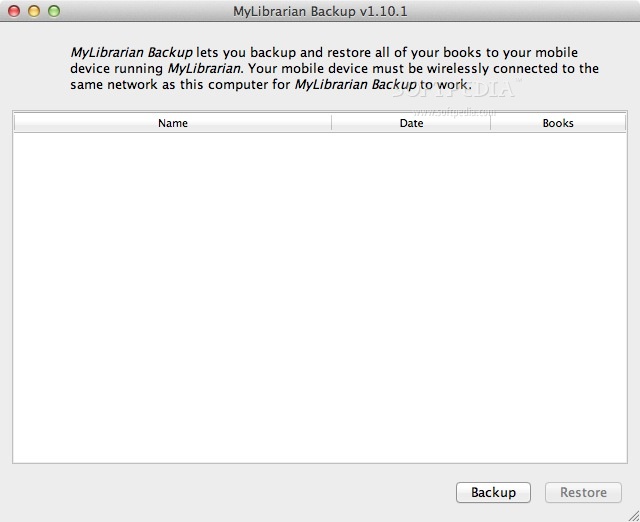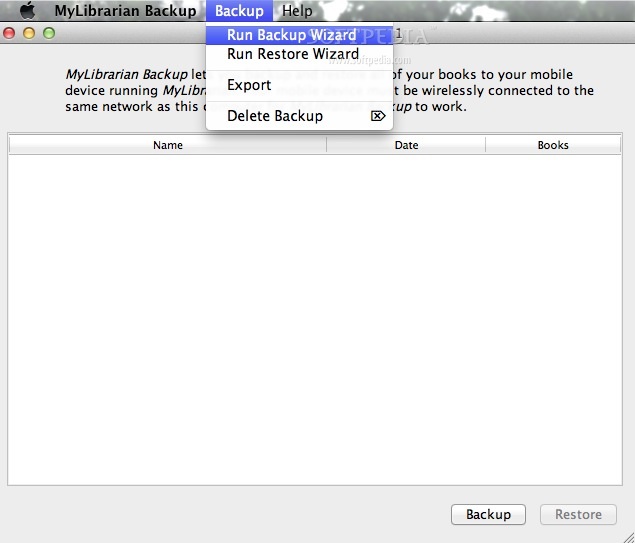Description
MyLibrarian Backup
MyLibrarian Backup is a handy tool that makes backing up and restoring data super easy! To get started, you just need to connect your mobile device to your Mac. Once you're set up, you can quickly back up all your important files without needing any extra tools.
How to Use MyLibrarian Backup
Using MyLibrarian Backup is a breeze. First, plug in your mobile device to your Mac. You'll see options pop up on the screen, guiding you through the backup process. It's really straightforward! You can easily select what you want to save or restore.
The Benefits of Backing Up Your Data
Backing up your data is crucial for keeping everything safe. If something goes wrong with your device or if you accidentally delete something important, having a backup means you won't lose it forever. And with MyLibrarian Backup, restoring those files is as simple as a few clicks!
A Closer Look at Features
This software not only allows you to back up but also helps in organizing your files efficiently. So whether it's photos, contacts, or important documents, MyLibrarian Backup has got you covered.
Final Thoughts
If you're looking for an easy way to manage backups on your Mac, look no further than MyLibrarian Backup. It saves time and gives peace of mind knowing all your data is secure.
User Reviews for MyLibrarian Backup FOR MAC 1
-
for MyLibrarian Backup FOR MAC
MyLibrarian Backup FOR MAC makes data backup and restore effortless. Convenient tool for mobile device users.