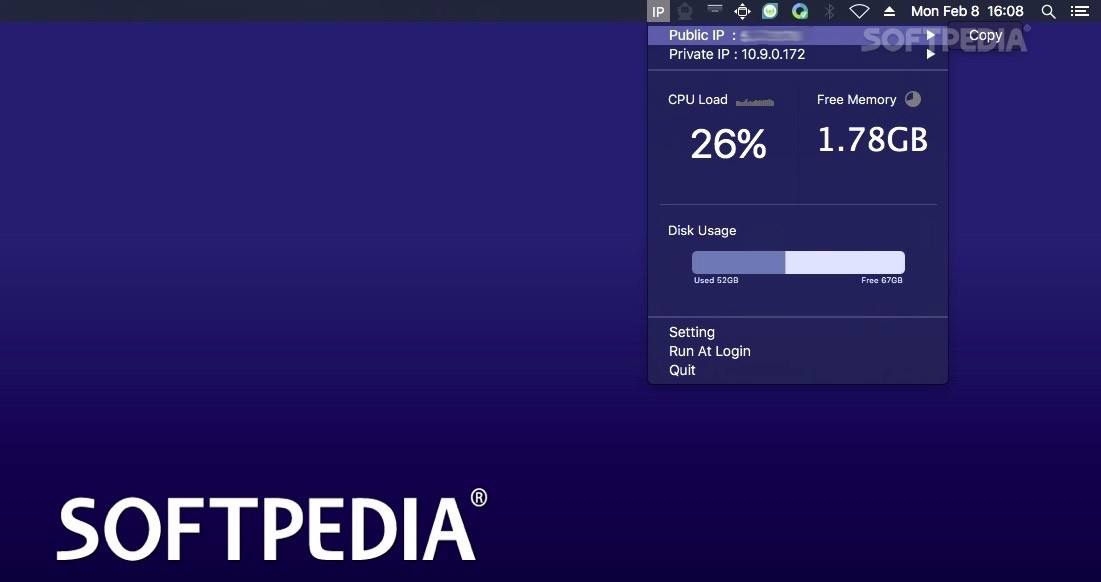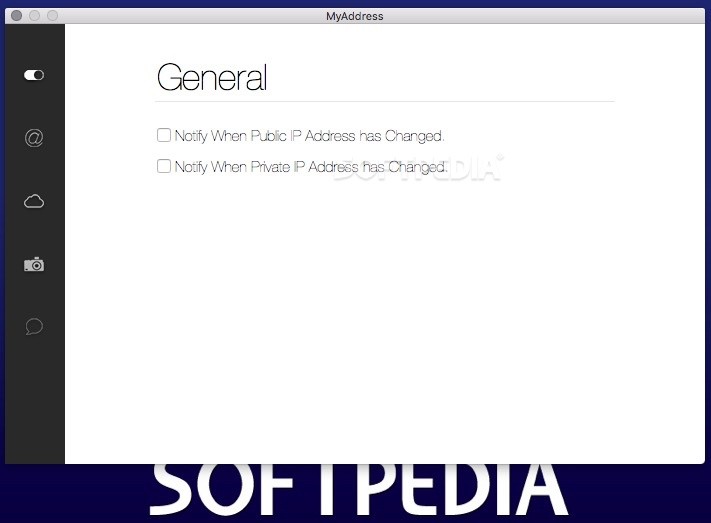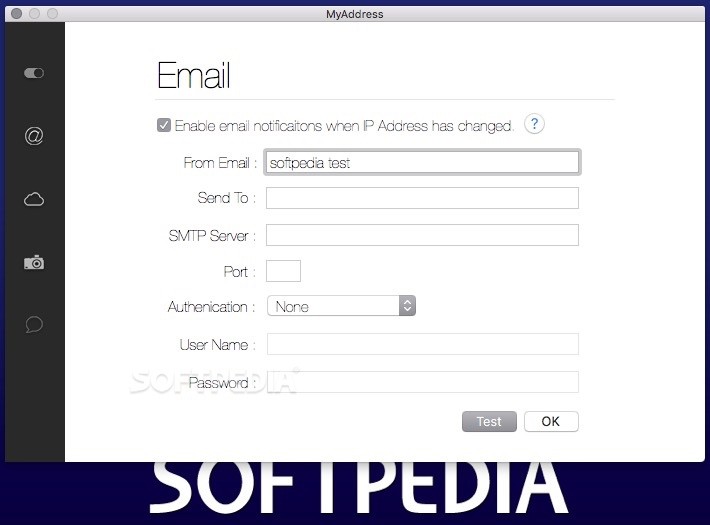Description
MyAddress
MyAddress is a super handy app for macOS that helps you keep an eye on your system’s status right from the menu bar. It tracks things like your IP address, CPU load, free memory, storage space, and more. Pretty cool, right?
Easy Access to System Info
Once you install MyAddress, it adds a tiny icon to your status bar. Just click on it whenever you want to check out its panel. Plus, it connects with your Notification Centre and can even send alert messages through email!
Startup Convenience
The best part? MyAddress can automatically start up when you log in! However, there’s no option to open its panel with a hotkey or hide the status bar icon. So keep that in mind.
No Customization Options
You can’t customize the icon either, and it doesn’t show any important info upfront. But hang tight; it has some cool features that make up for that.
Real-Time Alerts
MyAddress will send you alerts if either your public or private IP changes. It shows CPU load and free memory as percentages and even generates a graph to show how much storage space you're using.
Battery Info for MacBook Users
If you're using MyAddress on a MacBook, it can also give you battery information! And if iCloud Drive is running on your device, it can upload your IP address details straight to iCloud.
User-Friendly Monitoring Solution
In conclusion, MyAddress offers a simple and user-friendly way to monitor important system details. You get to see both your internal and public IP addresses right in your status bar!
Great for VPN Users
This app is especially useful if you're using a VPN service. It ensures your connection stays active: whenever the IP address changes, you’ll get visual alerts so you can take action immediately! Want to download MyAddress now?
User Reviews for MyAddress FOR MAC 1
-
for MyAddress FOR MAC
MyAddress FOR MAC offers a minimalist way to monitor system stats, like IP address and CPU load. Integration with Notification Centre adds convenience.