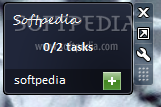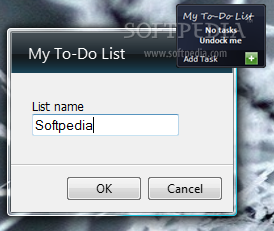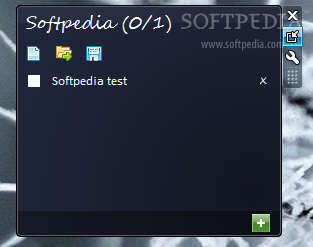Description
My To-Do List
My To-Do List is a super simple desktop gadget that helps you write and keep track of your to-do lists. It's exactly what it sounds like! No fancy features here, just a straightforward way to manage your tasks.
Easy to Use for Everyone
This app doesn't have complex settings or confusing options, making it perfect for everyone, even if you're just starting out with using software. You'll find it easy to navigate!
Flexible Interface
The interface has a small frame that you can move around on your desktop. Just use your mouse to drag it wherever you want! This means you can keep it in a spot that works best for you.
Add and Save Tasks Effortlessly
You can add as many tasks as you'd like and even clear them out whenever needed. Plus, if you want to save your lists for later, you can do that too! Just save them in TXT format. But keep in mind, My To-Do List is pretty basic and doesn't have features like notifications or scheduled dates.
Keep It on Top!
If you're using Windows, this gadget has some cool built-in options. You can make the frame stay on top of other windows so it's always visible. You can also adjust its opacity from 20% to 100%, so it can blend in or stand out as much as you want!
No Performance Issues
This app is light on resources; it won't slow down your computer at all! It uses very little CPU and RAM while still responding quickly. Throughout our tests, we didn't run into any issues like crashes or error messages.
Consider Other Options
While My To-Do List is handy for quick lists, its features are limited. If you're looking for something more advanced for managing tasks, there are plenty of other tools out there that offer more capabilities.
If you're interested in downloading My To-Do List, check out the link!
User Reviews for My To-Do List 1
-
for My To-Do List
My To-Do List provides a simple and user-friendly way to manage tasks. Great for beginners, lacks advanced features like notifications.