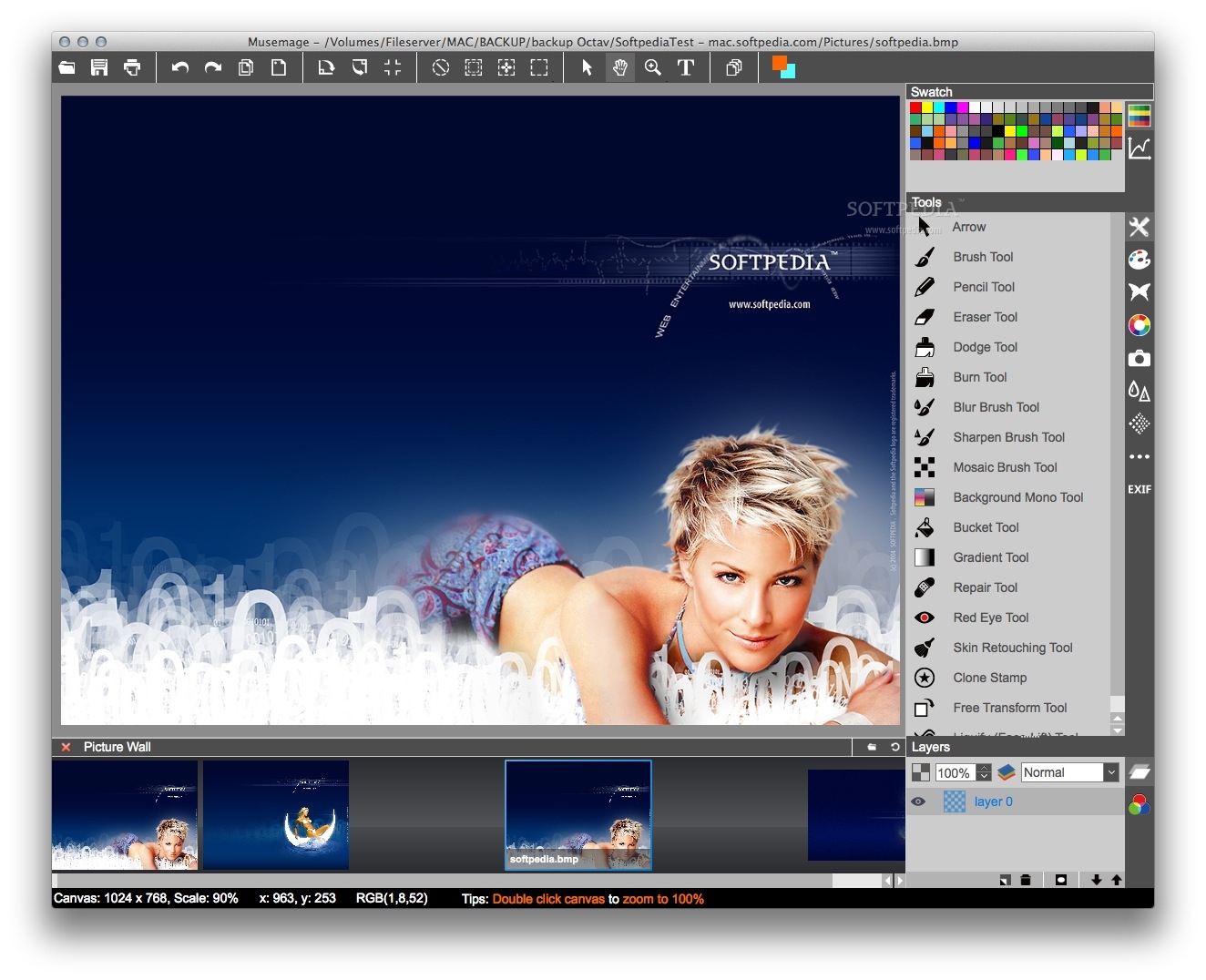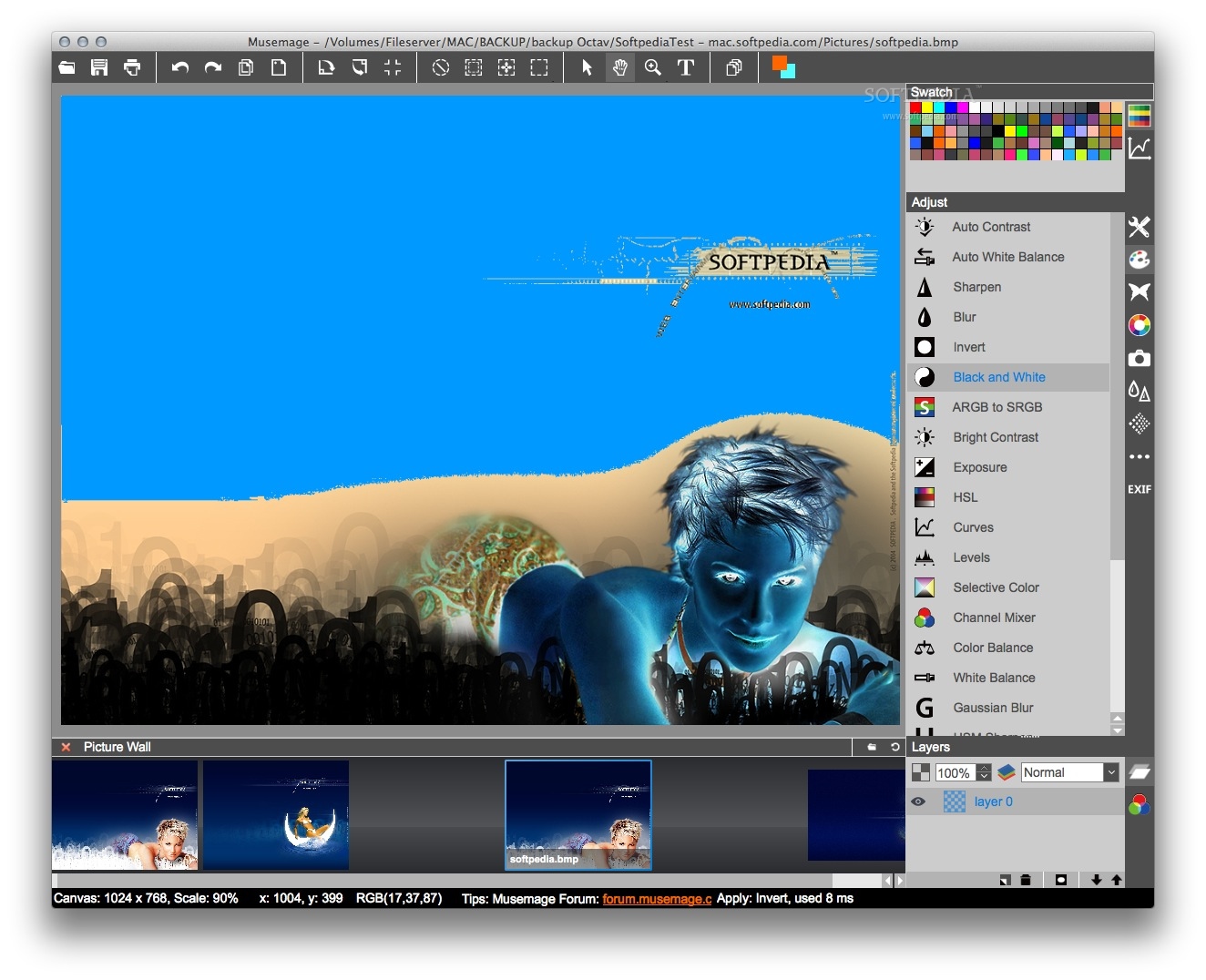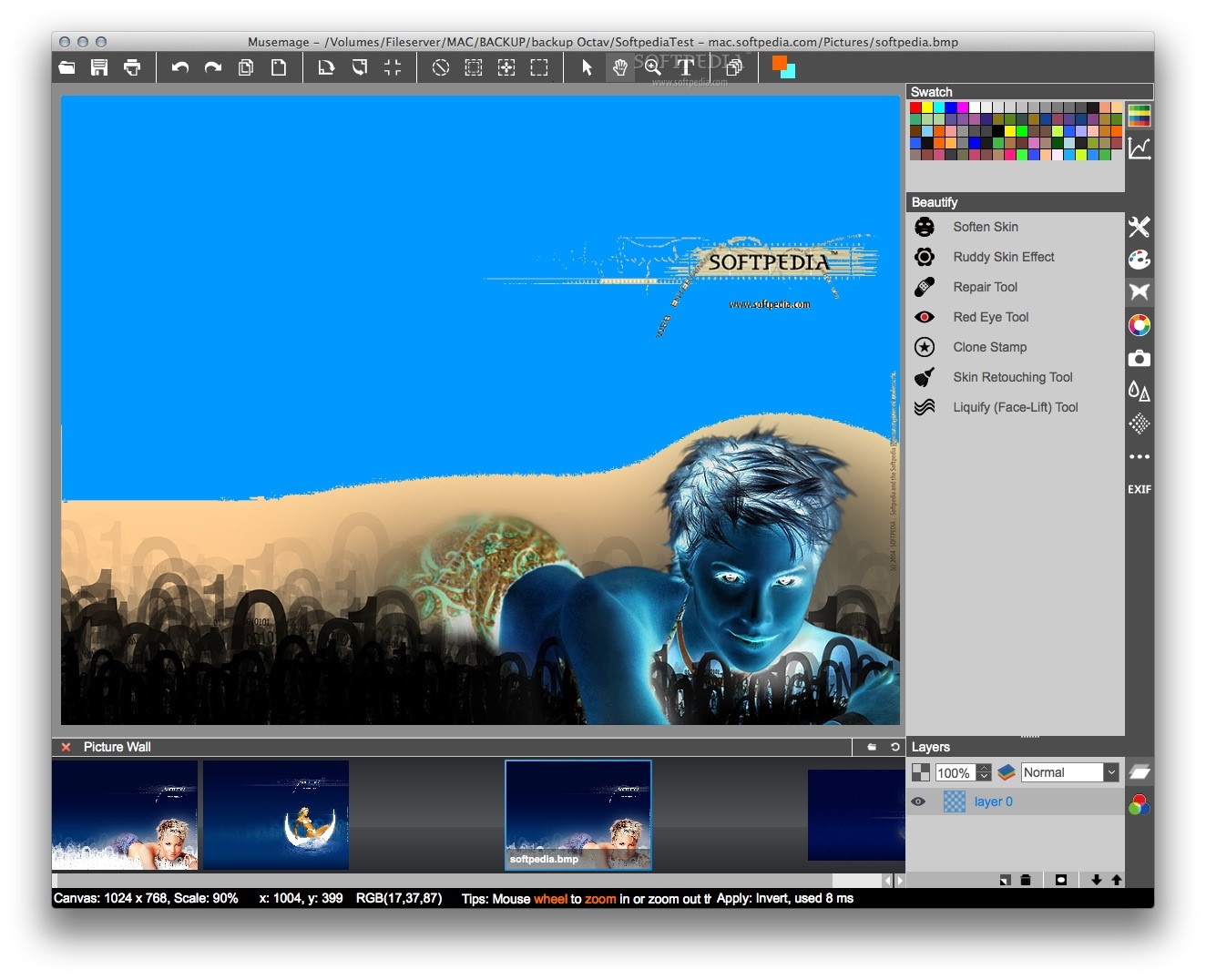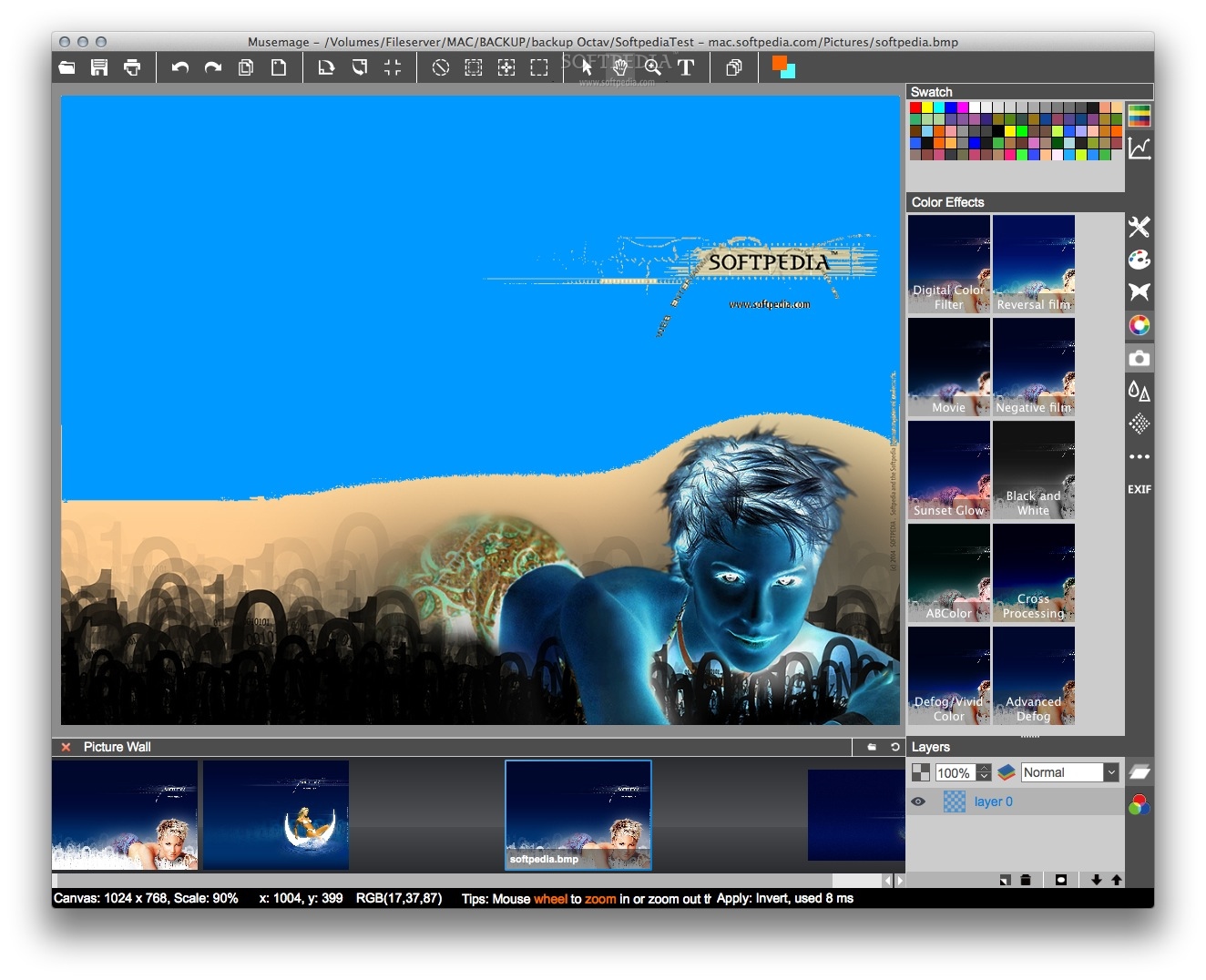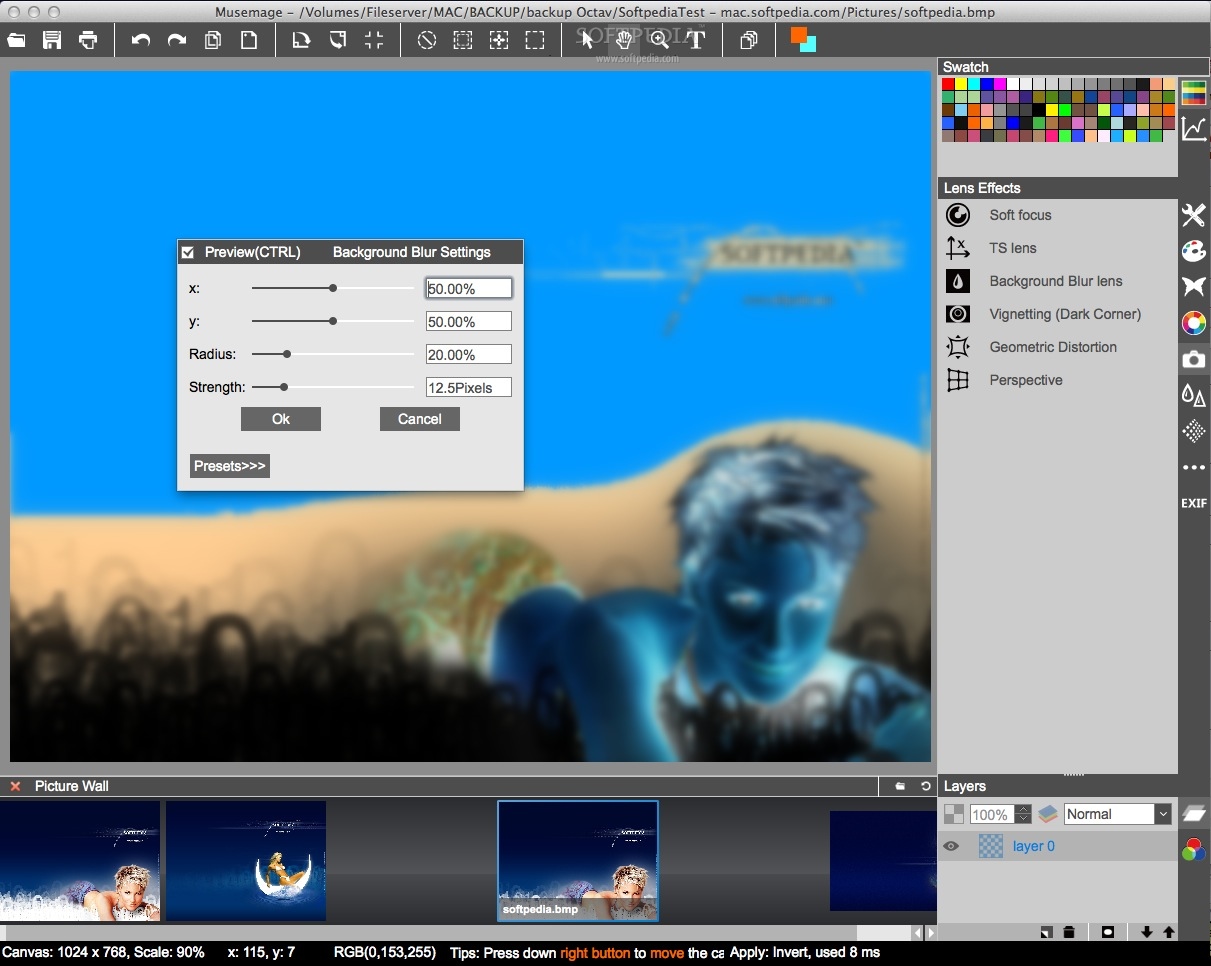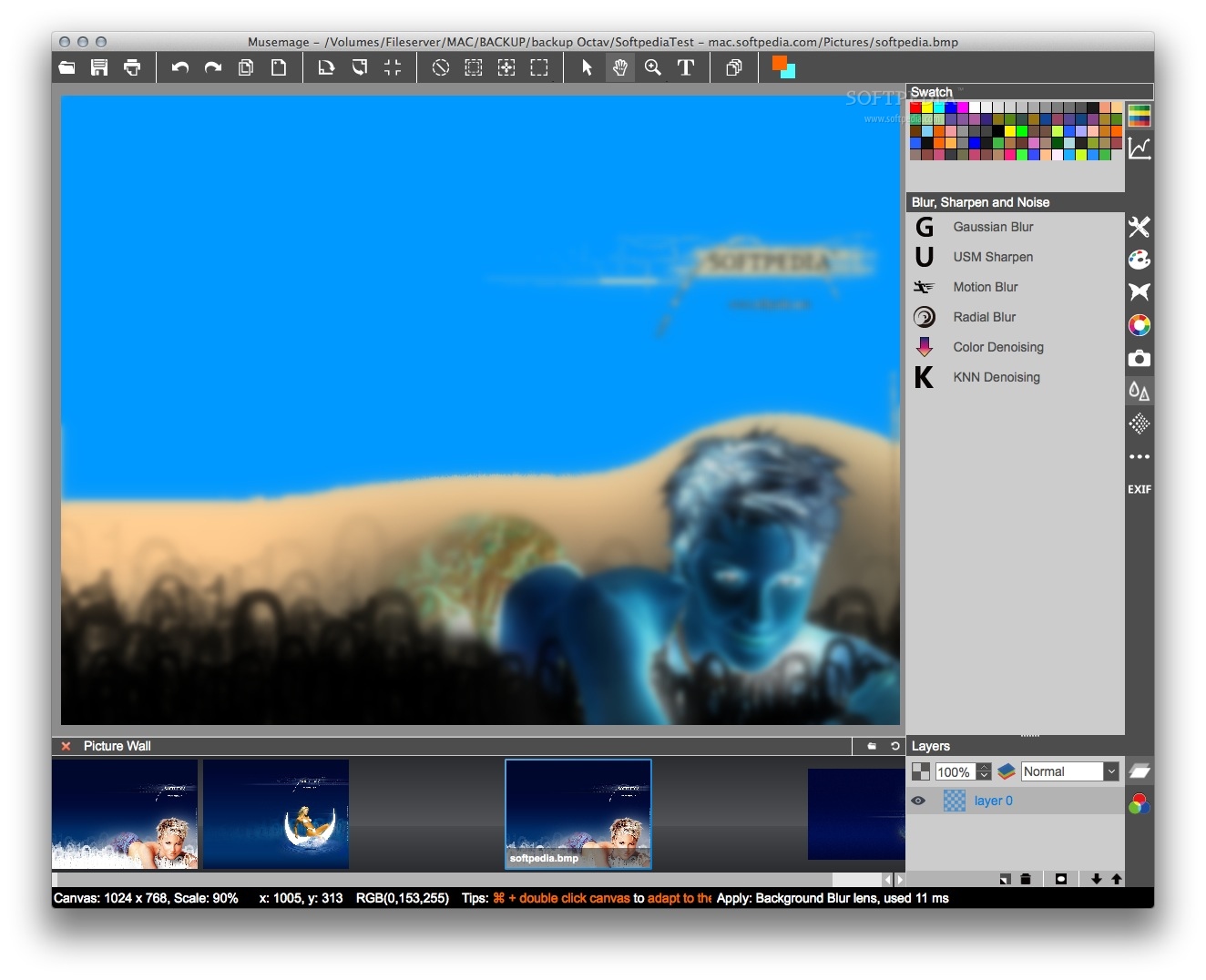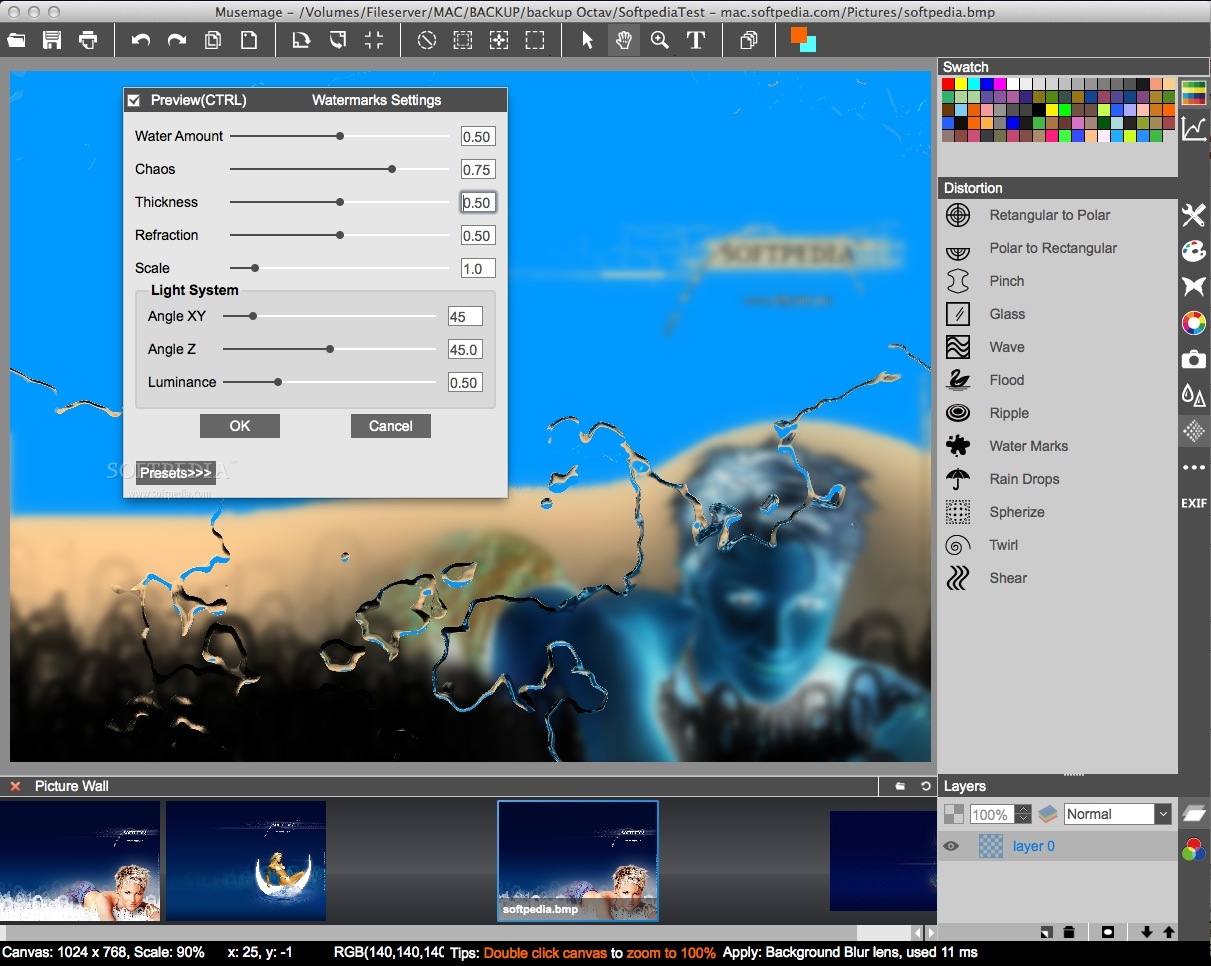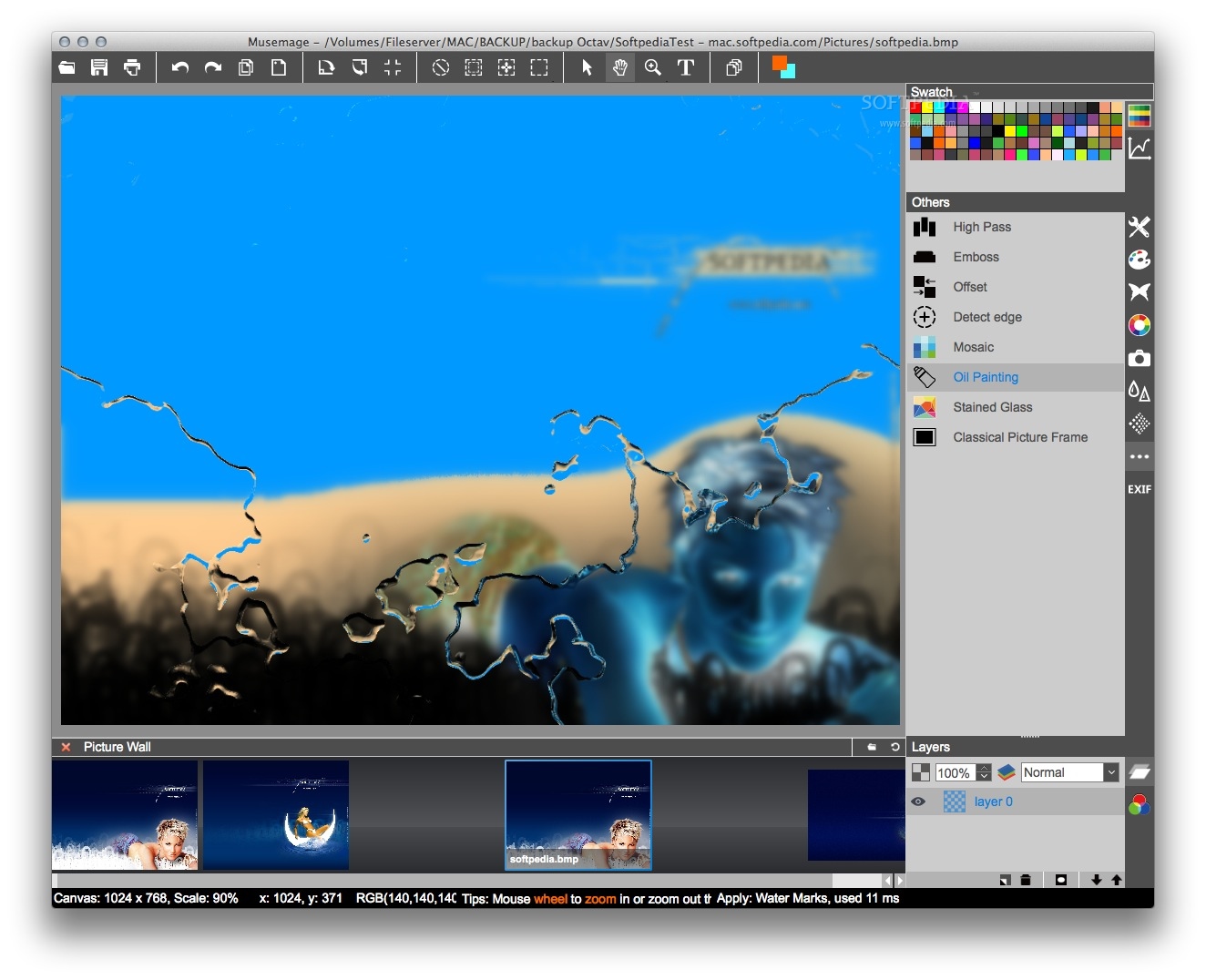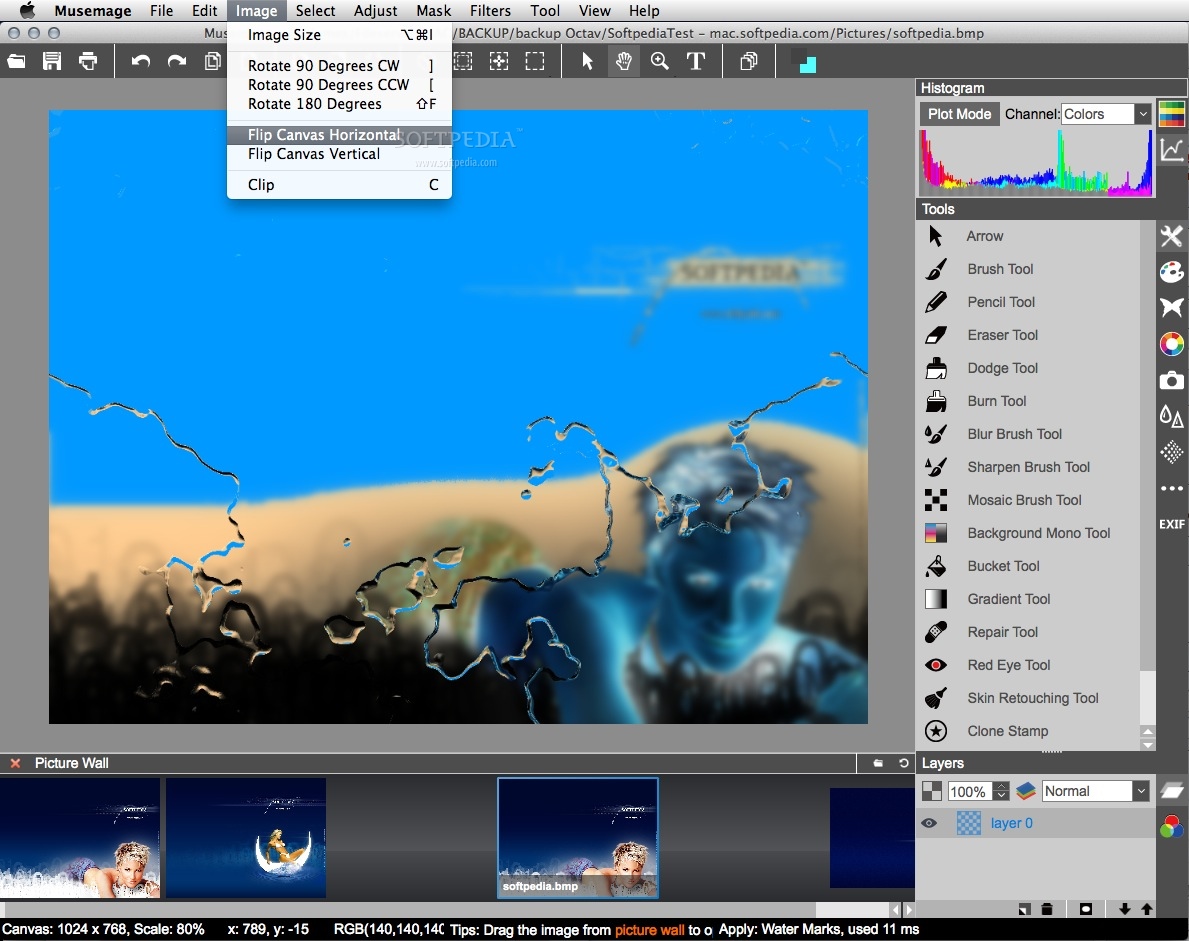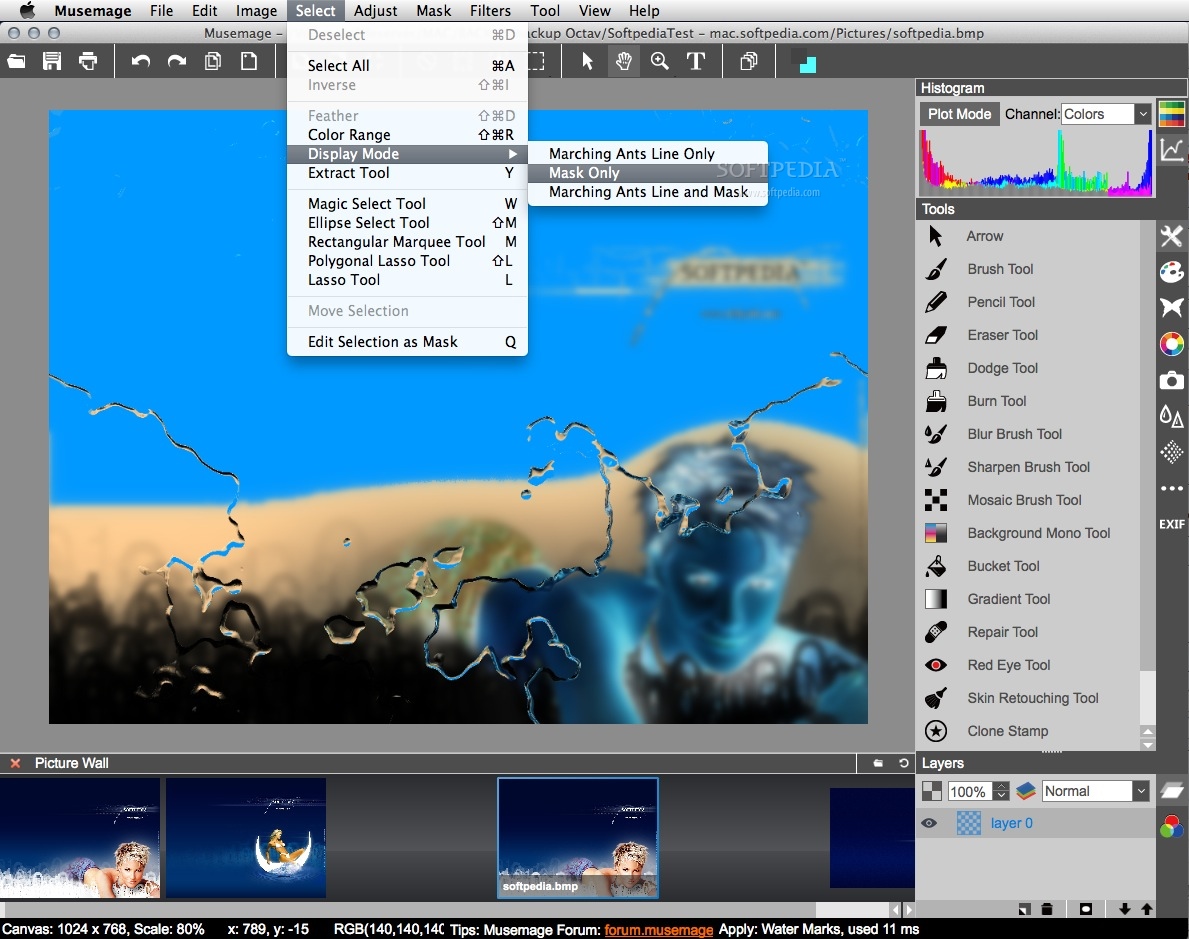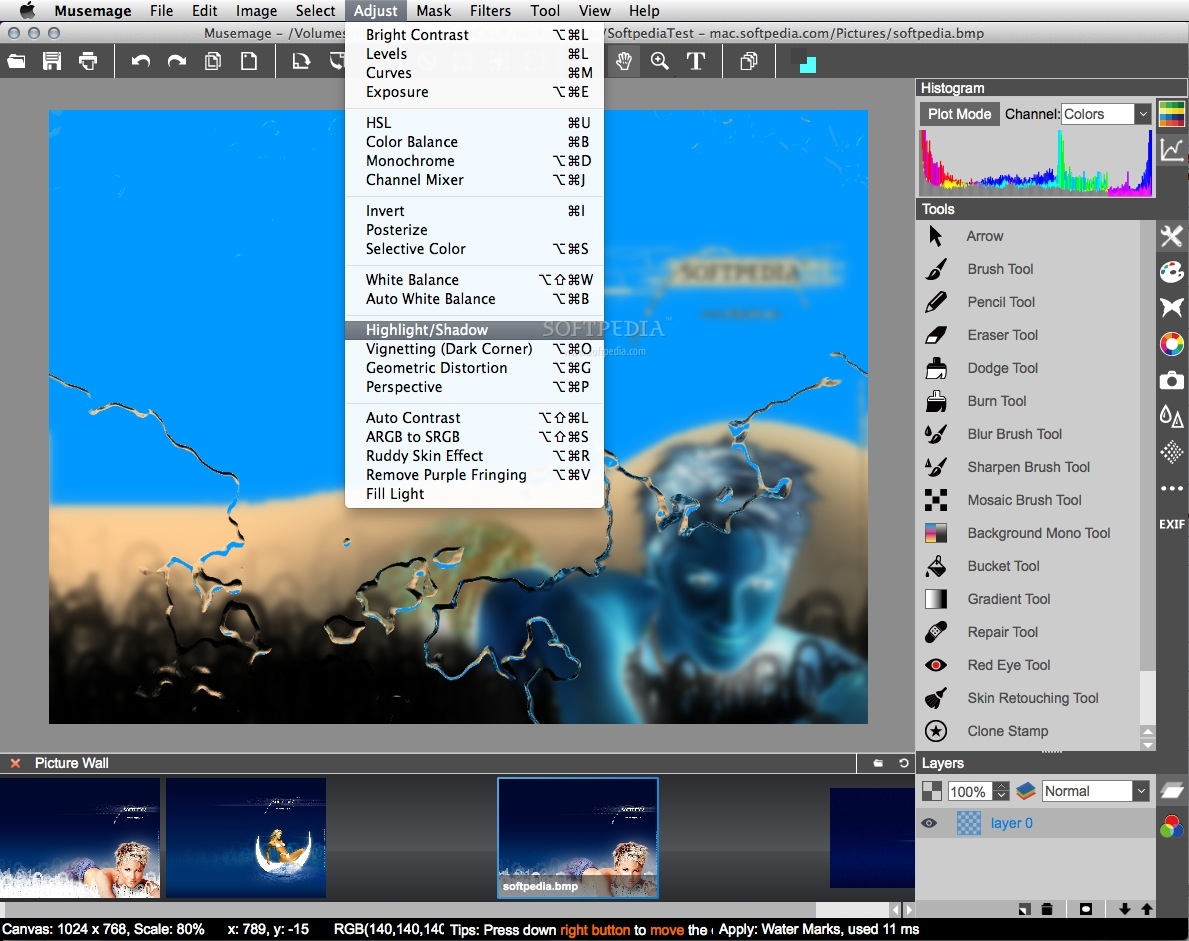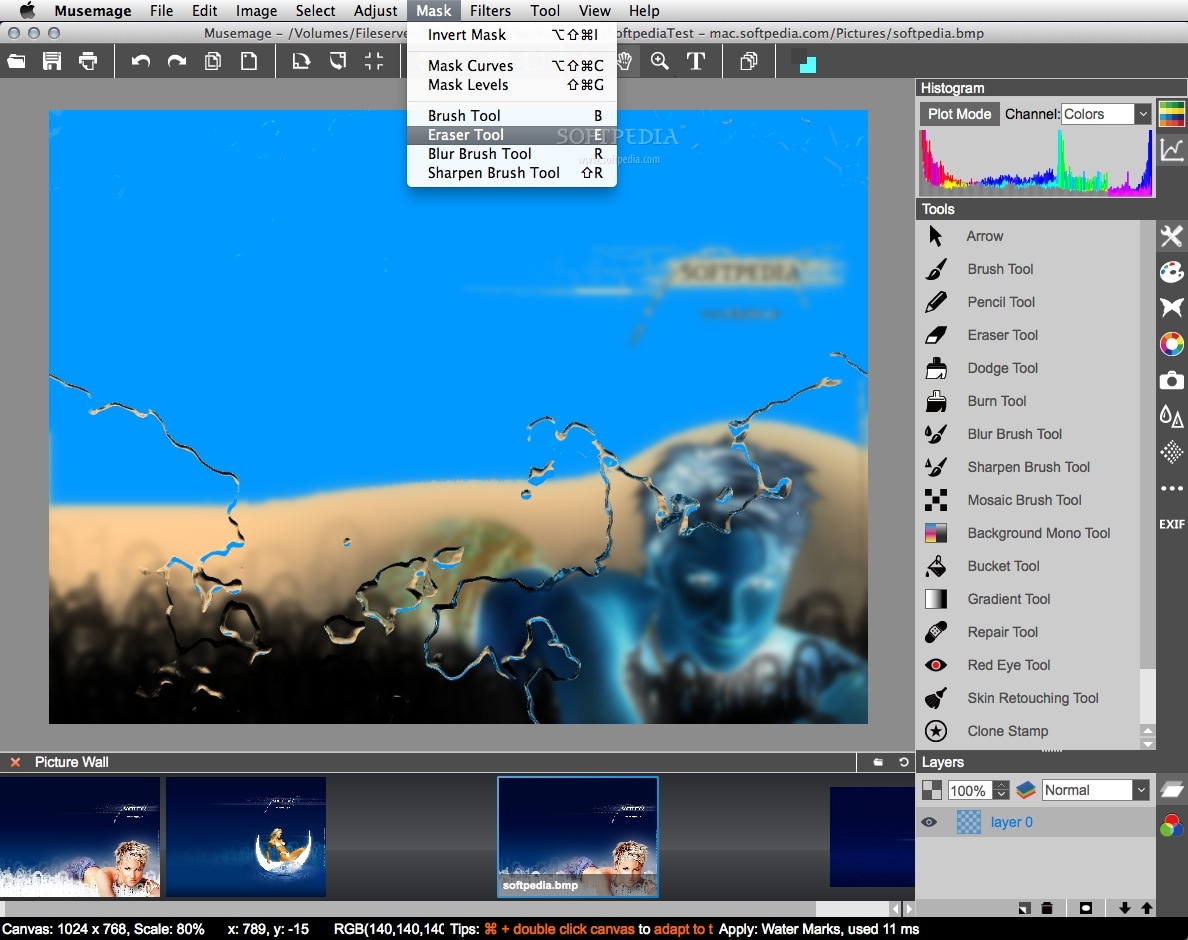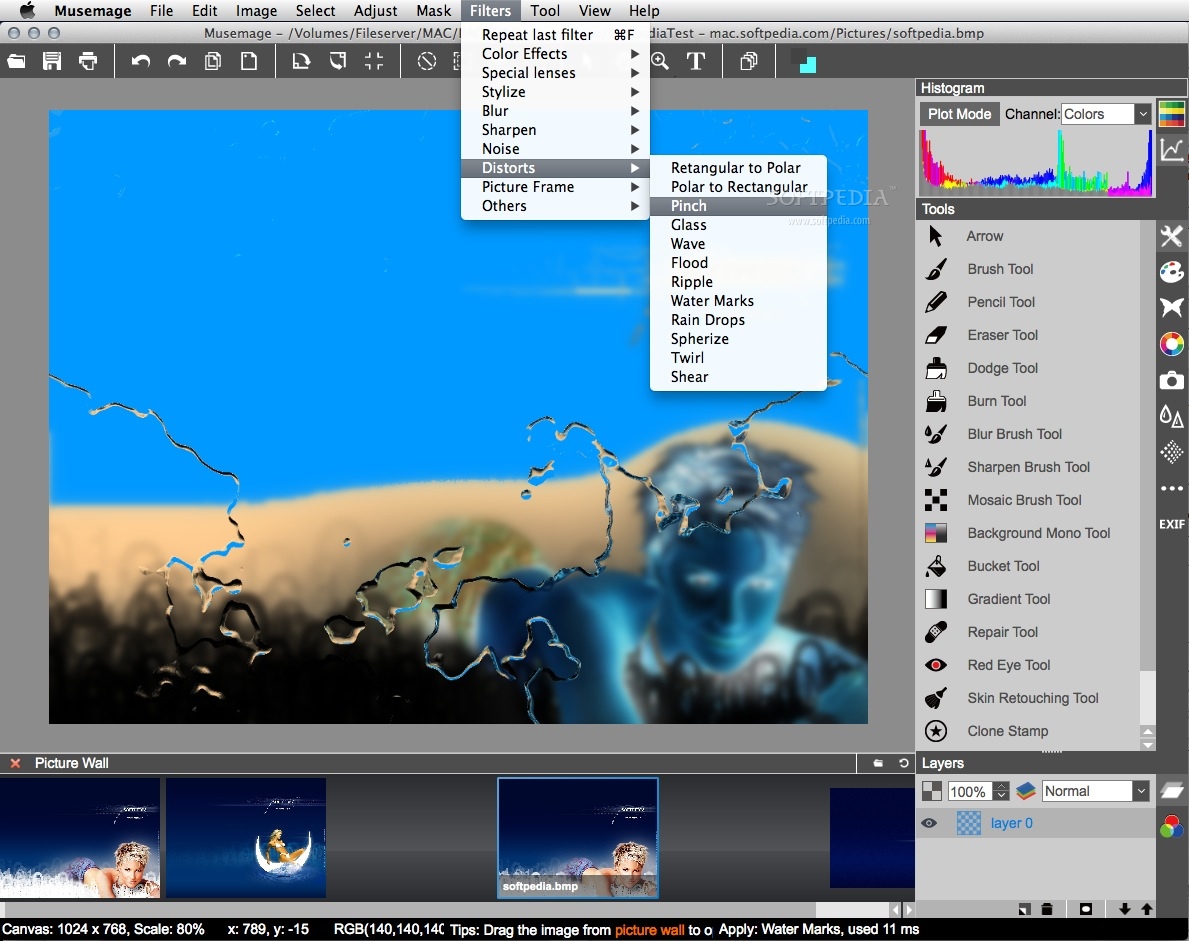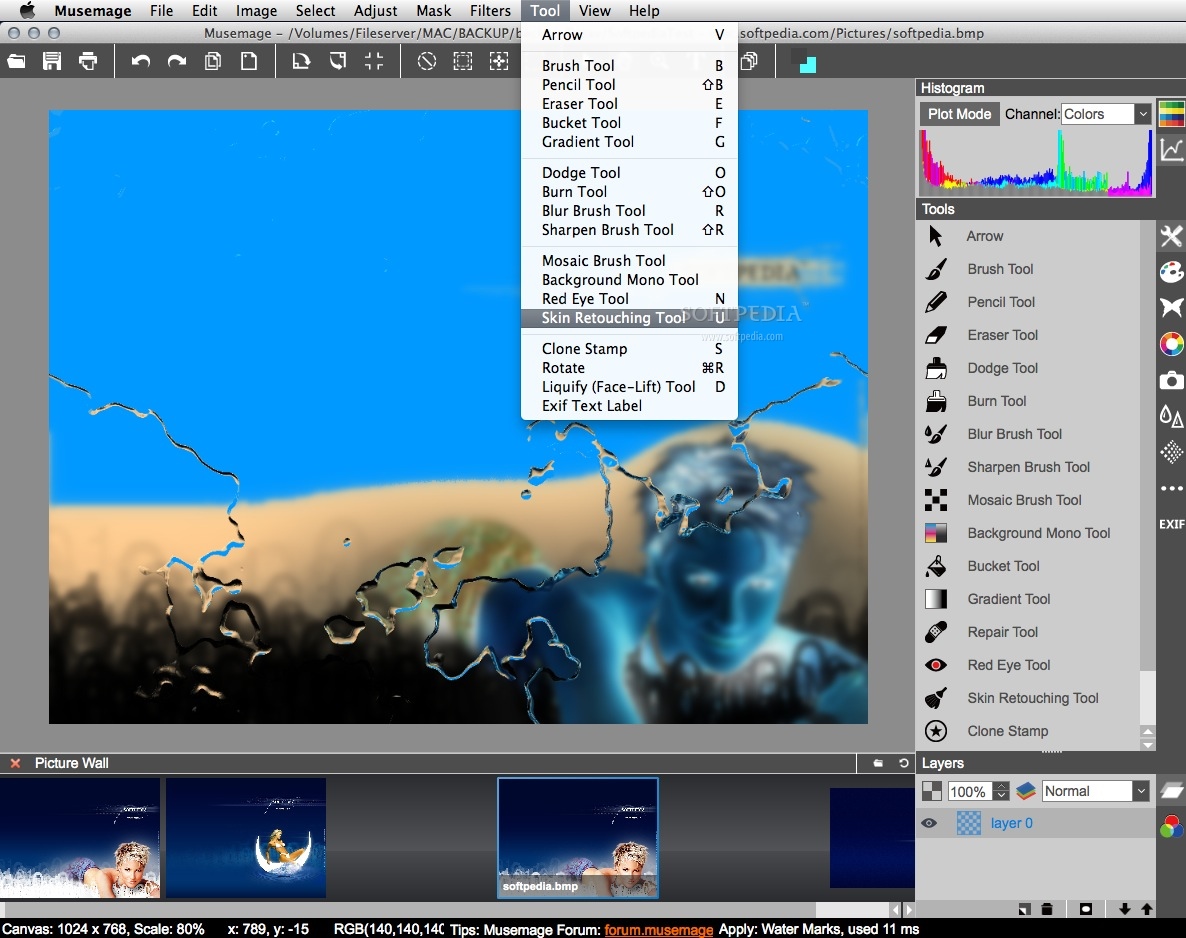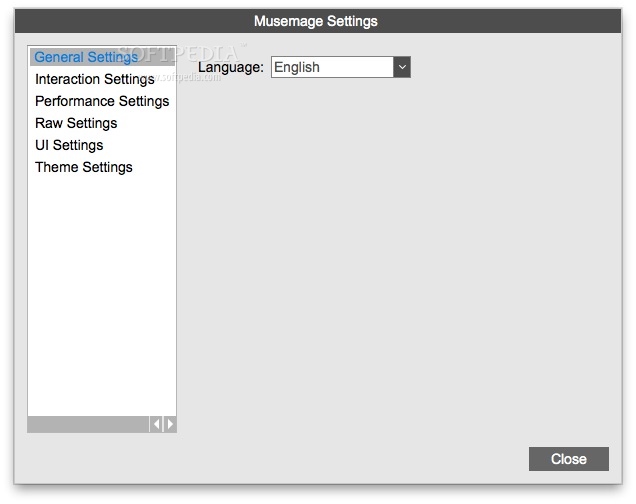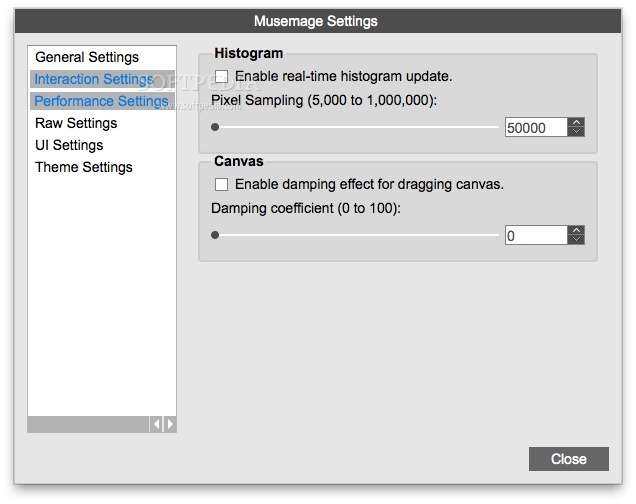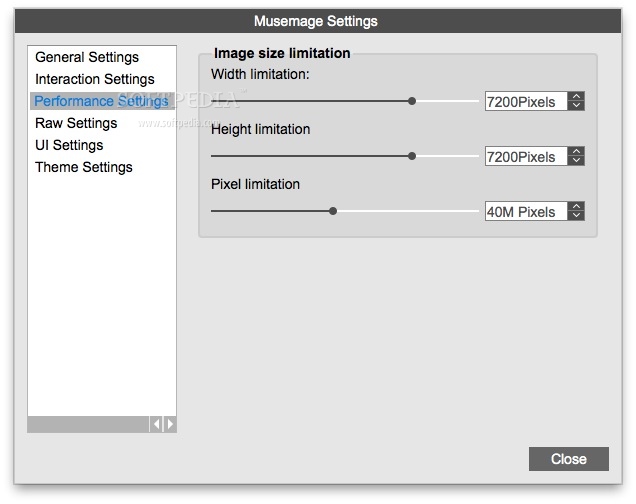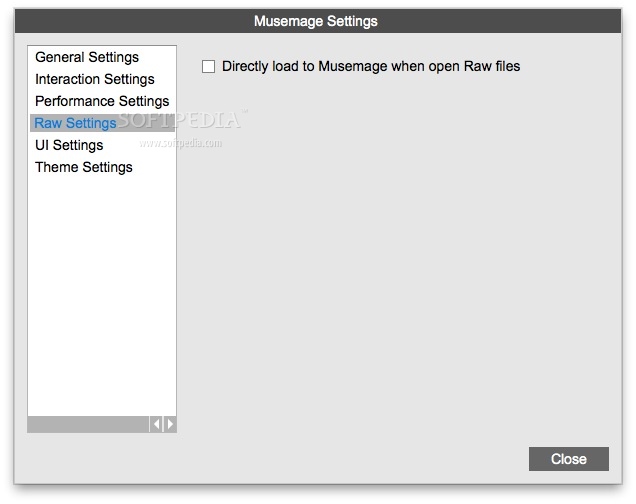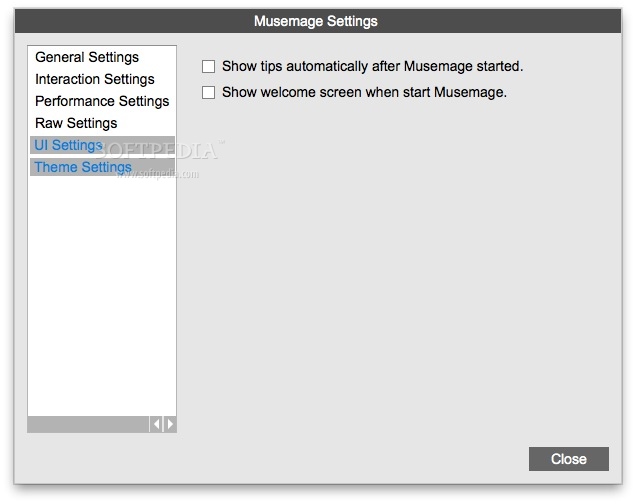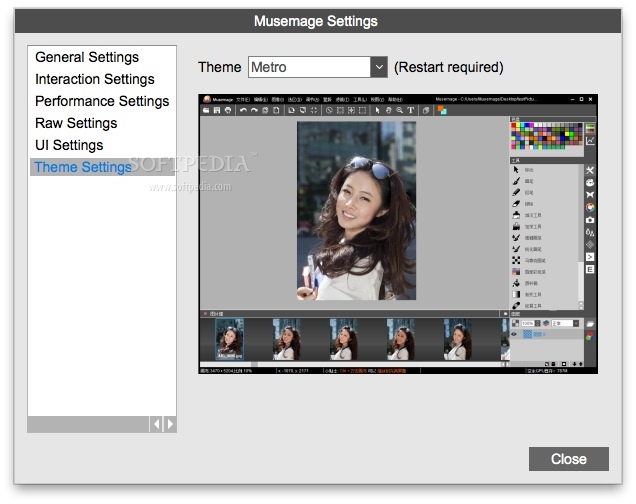Description
Musemage
Musemage is a cool image editing app that you can use on both Mac and Windows. It’s super fast thanks to its GPU acceleration, which means your edits happen quickly without lagging. Whether you’re just starting or you have some experience in editing, Musemage has something for everyone.
Easy-to-Use Interface
The best part about Musemage? Its interface! It's designed to be user-friendly so you won’t feel lost as soon as you open it. You can easily navigate through all the features without getting overwhelmed.
Powerful Tools for Everyone
With Musemage, you get access to lots of basic tools like moving the canvas and adjusting layers. Plus, there are advanced features that really stand out. For example, you can de-noise images to remove unwanted noise, sharpen them for clarity, and adjust contrast automatically. It even helps with automatic white balance so your colors look just right.
Cross-Platform Compatibility
One of the great things about Musemage is its cross-platform compatibility. Whether you're using Mac OS X or Windows, this software works smoothly on both systems. If you're on Windows and want to try it out, you can find the binaries right on the project's homepage.
Get Started with Musemage!
If you're ready to enhance your photo editing skills, download Musemage today! It’s packed with tools and features that make editing photos fun and easy!
Tags:
User Reviews for Musemage FOR MAC 1
-
for Musemage FOR MAC
Musemage for Mac offers professional image editing tools with an intuitive interface. Impressed by the easy navigation and powerful features.