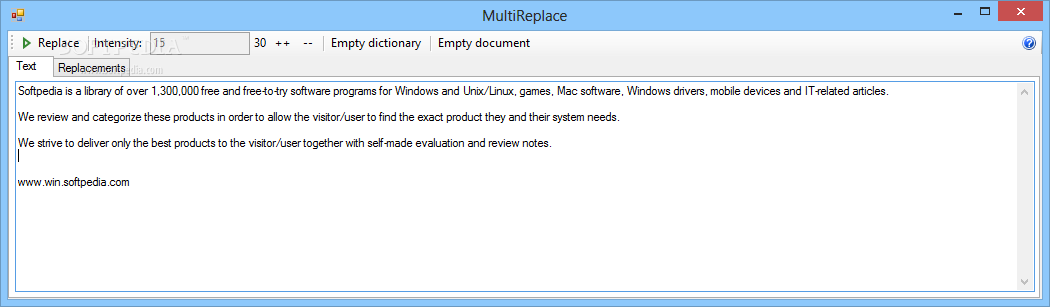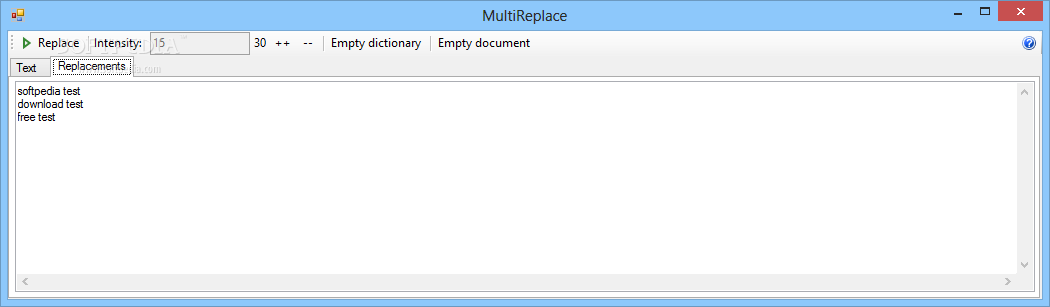Description
MultiReplace
MultiReplace is a lightweight and user-friendly tool that makes it super easy to swap out lots of words in a text at once. It saves you from the hassle of doing it one by one!
Portable Tool Advantages
One of the best things about MultiReplace is that you don’t even need to install it! Just download it, double-click the EXE file, and you’re ready to go. How cool is that?
This means no messy registry entries on your system, so if you want to get rid of it, all you have to do is delete the file. Plus, you can run MultiReplace from a USB stick or any portable memory device on any compatible PC—whether you're at home or at work!
User-Friendly Interface
The main window of MultiReplace is pretty straightforward and easy to navigate. You’ll find two main tabs: 'Text' and 'Replacement.' The 'Text' tab lets you input the text you want to change while the 'Replacement' tab lets you type in what word you're replacing and what word will take its place.
There are also two handy buttons: 'Empty Dictionary,' which clears out your replacements, and 'Empty Document,' which clears your text input.
Special Characters Welcome
You can even use MultiReplace with symbols or special characters! Just make sure you enter the item exactly as it appears in your source document.
You can add as many search-and-replace pairs as needed—either in lines or columns. Then just hit the button to make those changes happen almost instantly! After that, copy the updated text to your clipboard so you can paste it elsewhere.
A Handy Utility for Everyone
Overall, MultiReplace is a useful tool that might be simple but does its job well. It helps you quickly change multiple words with just a few clicks. This way, you'll have more time for other important tasks! If you're interested in giving it a shot, check out MultiReplace here.
Tags:
User Reviews for MultiReplace 1
-
for MultiReplace
MultiReplace is a handy tool for swift word replacements. Its portability and user-friendly interface make it a time-saving solution.