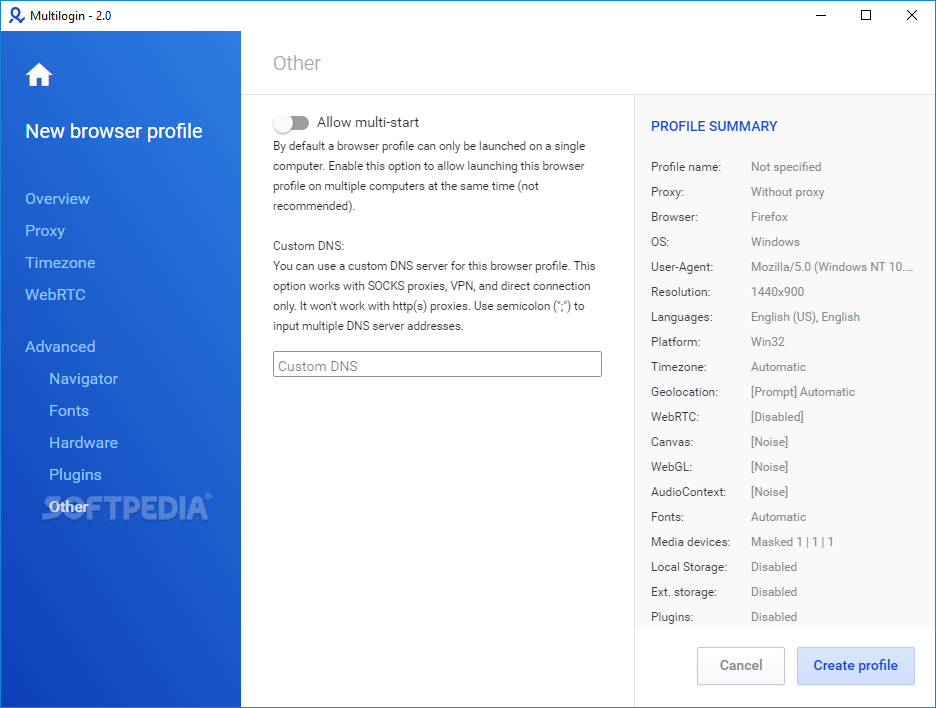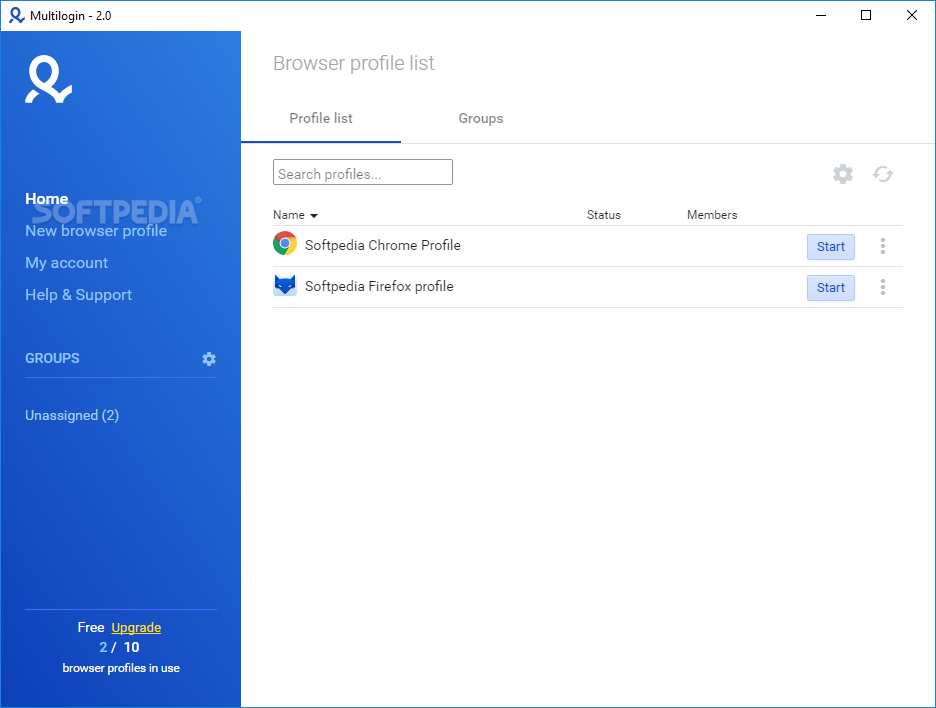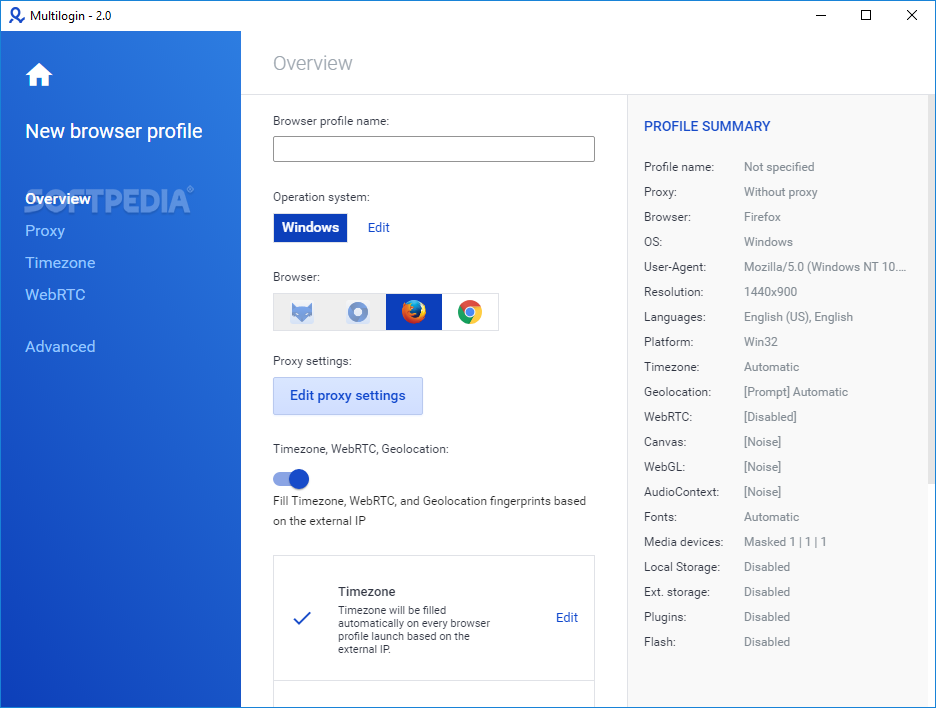Description
Multiloginapp for Multiple Browser Accounts
Multiloginapp is an application designed for Windows, Linux, and Mac operating systems that allows users to connect to web browsers using multiple accounts. With support for popular browsers like Firefox, Chrome, Opera, and StealthFox, Multiloginapp provides a convenient solution for managing various online identities without the need to switch between different sessions.
Key Features:
- Create browser profiles for multiple accounts
- View public IP address, OS details, and User Agent information
- Customize profiles with HTTP, SOCKS4, or SOCKS5 settings
- Disable Flash and WebRTC plugins for enhanced security
- Extensive documentation for user guidance
Technical Specifications:
- Operating System: Windows, Linux, Mac
- Supported Browsers: Firefox, Chrome, Opera, StealthFox
- File Size: multilogin-6.1.9-1-windows_x86_64_setup.exe
- Publisher: Multiloginapp
Overall, Multiloginapp offers a simple and effective way to manage multiple browser accounts seamlessly. While it may require some familiarization with terms like User Agent and Canvas Defender, the application's detailed documentation ensures that users can make the most of its features.
User Reviews for Multiloginapp 1
-
for Multiloginapp
Multiloginapp provides an efficient solution for managing multiple accounts on different web browsers. User-friendly interface, but requires some technical knowledge.