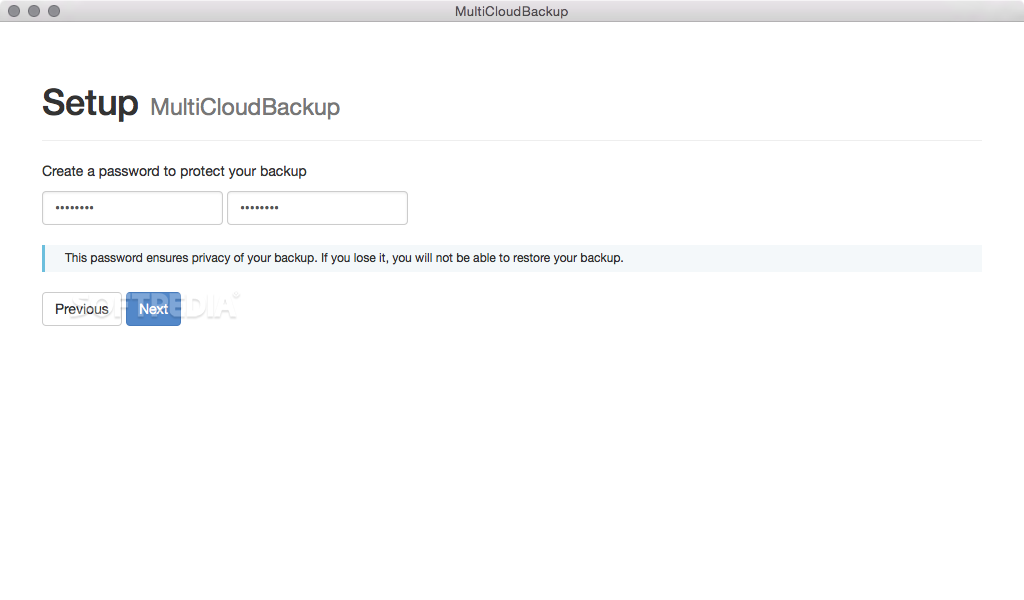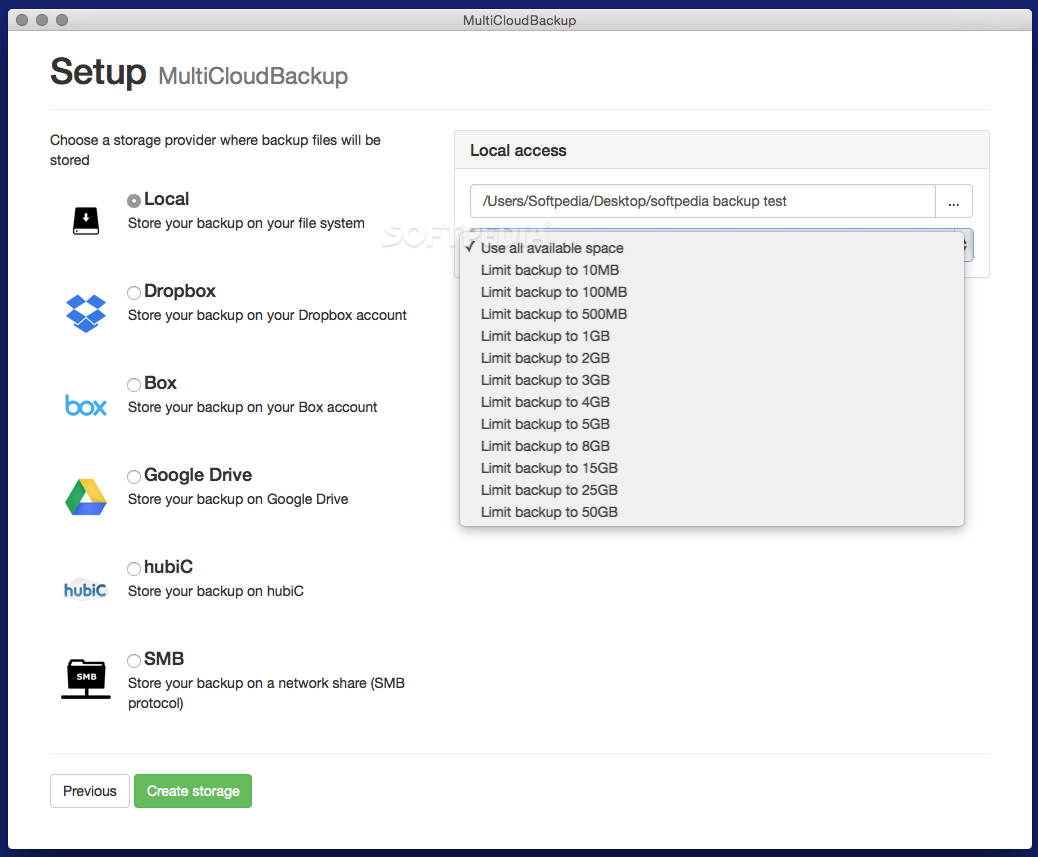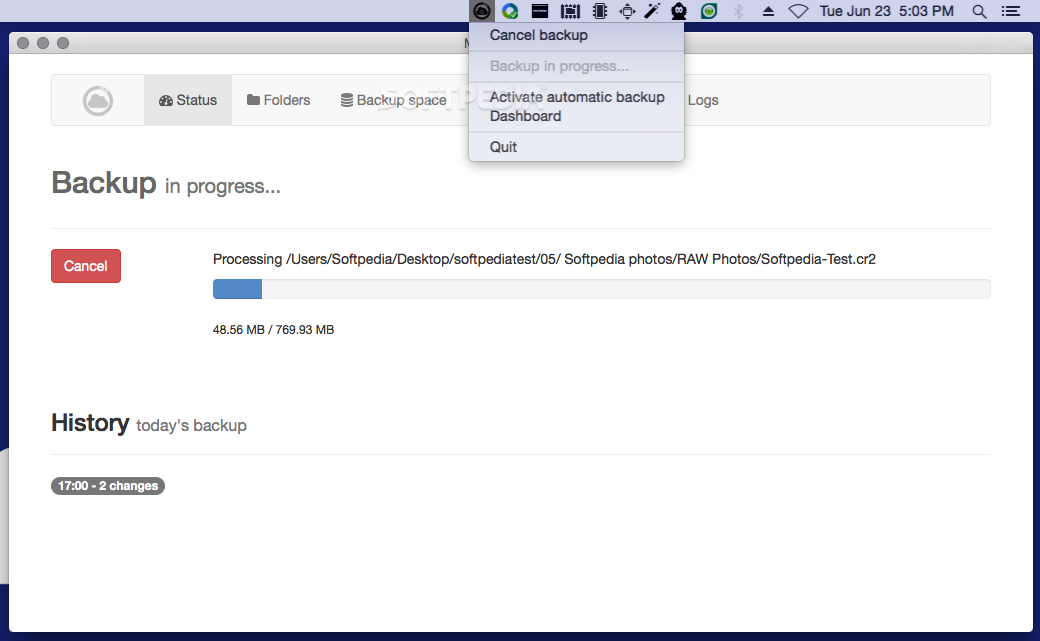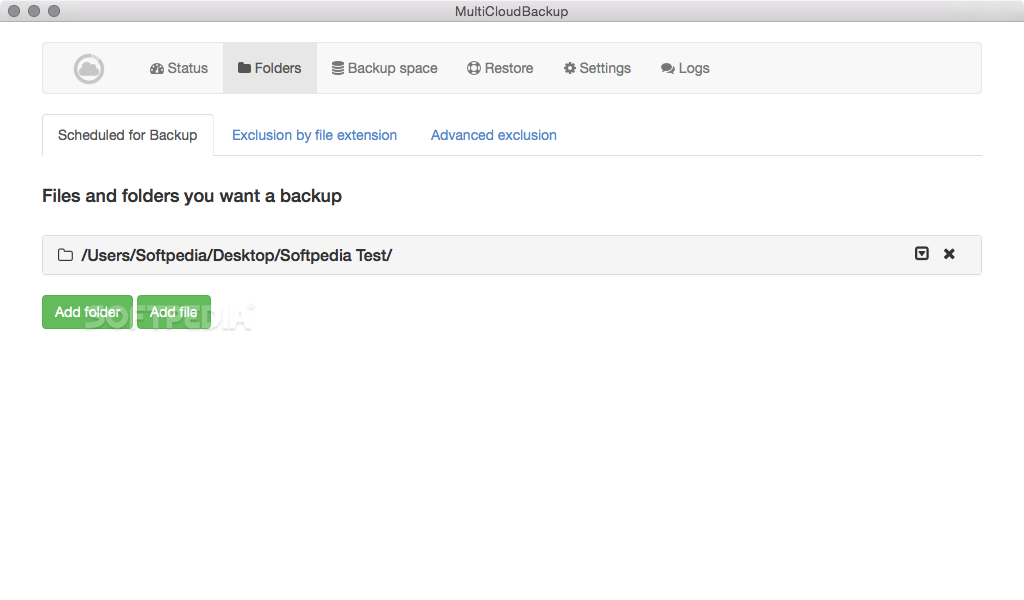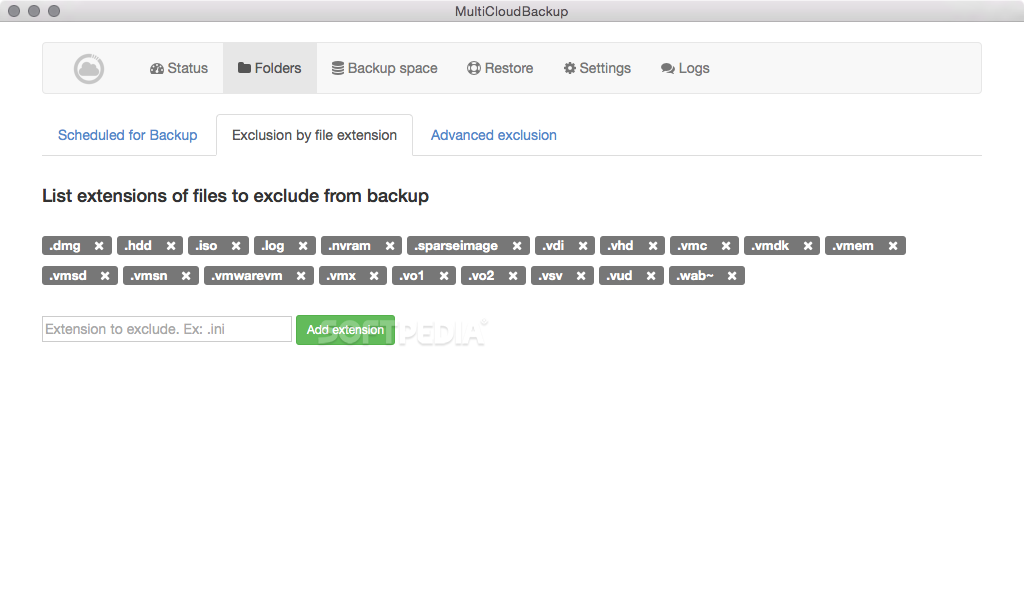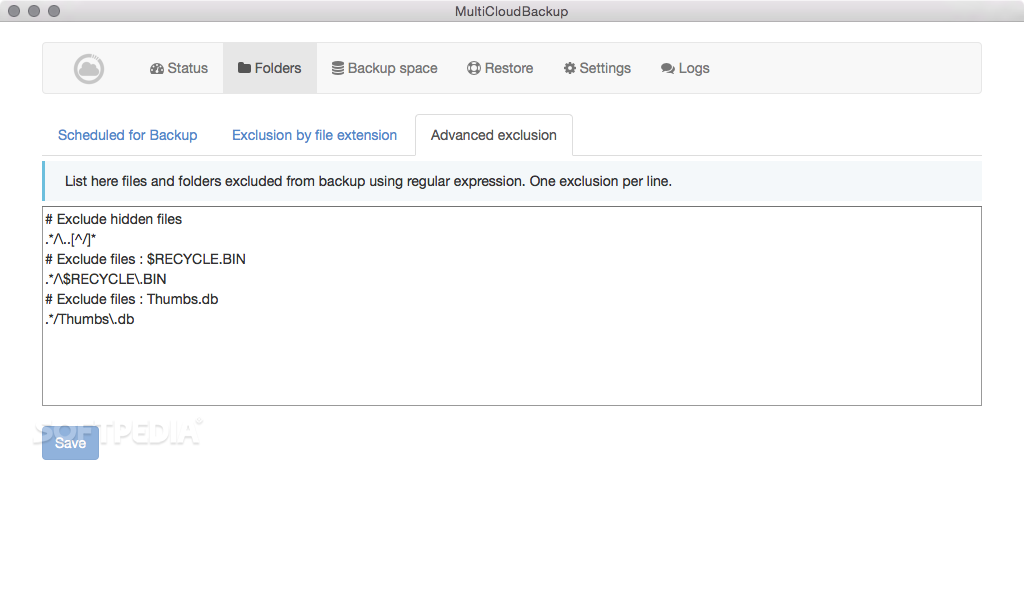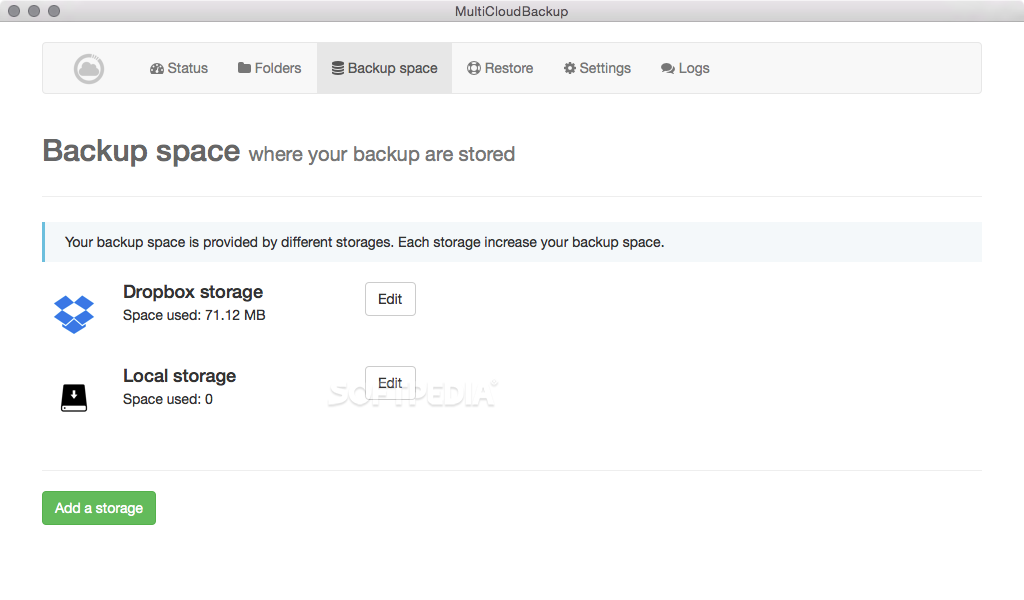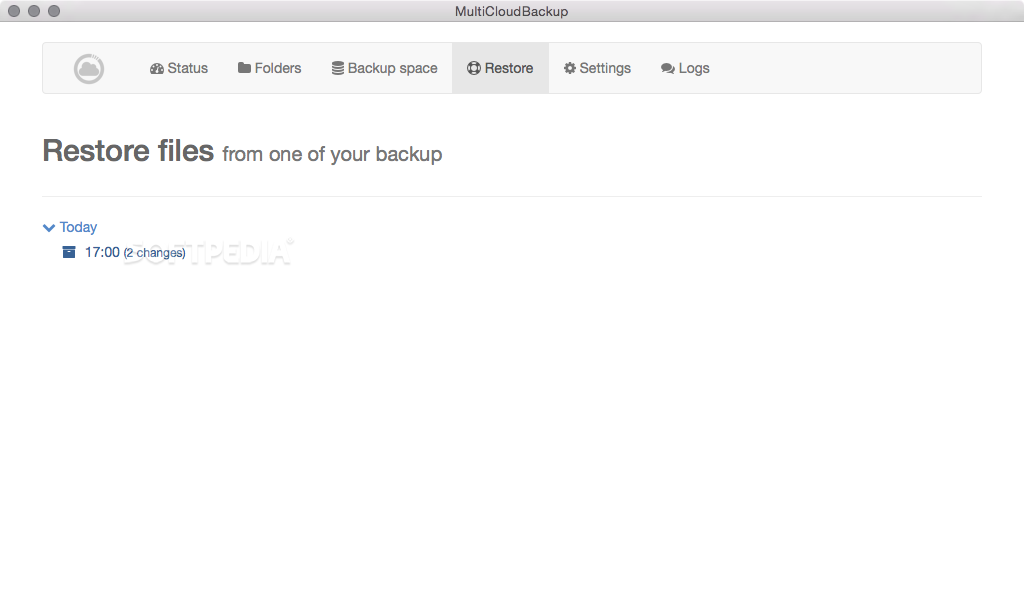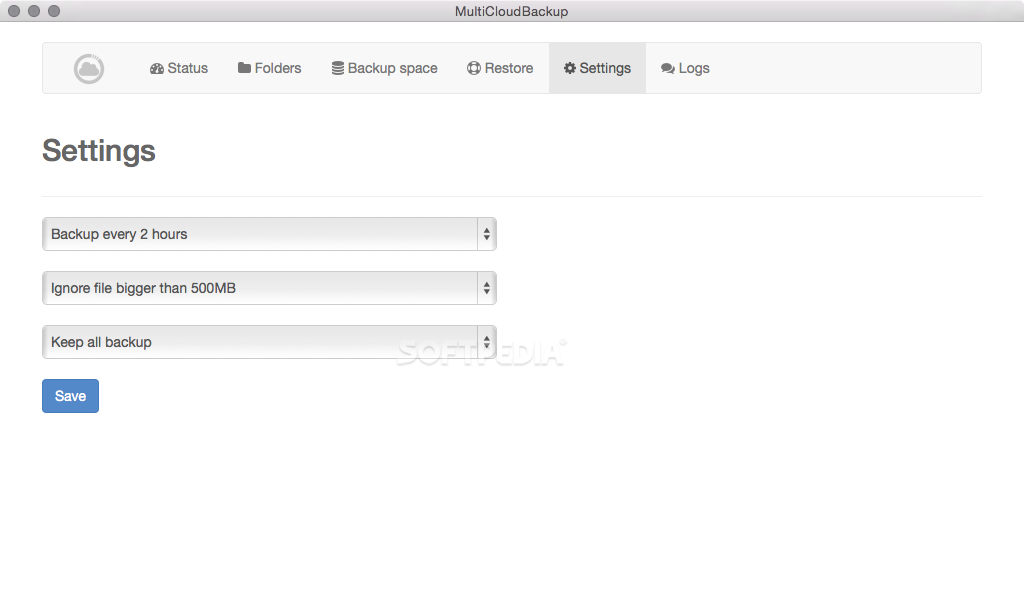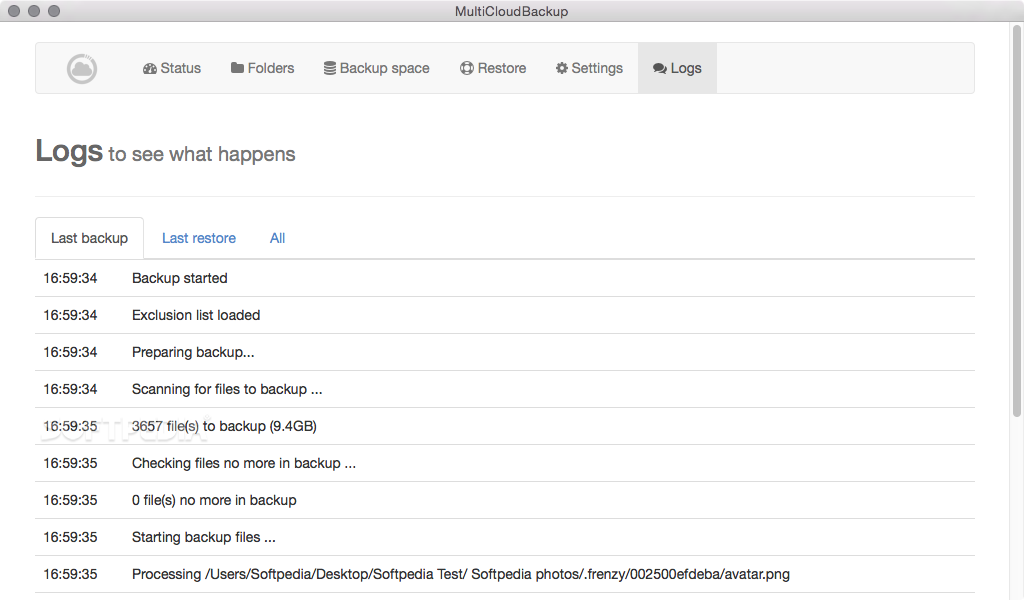Description
MultiCloudBackup
MultiCloudBackup is here to help you keep your files safe, even when you’re using online cloud storage services. Pretty cool, right? With this handy tool, your files get encrypted using the AES 128-bit algorithm before they're uploaded. This means you don’t have to just trust the security measures of your cloud provider.
Setting Up MultiCloudBackup
The first time you open MultiCloudBackup, it’ll ask you to create a master password. This password is super important because it’s what keeps your files secure during the encryption process. After that, you'll pick where you want to back up your stuff. Oh, and if you prefer, you can make local backups that are encrypted too!
Compatibility with Popular Cloud Services
Right now, MultiCloudBackup works with some big names in online storage like Dropbox, Box, Google Drive, and hubiC. You can even upload your encrypted files to a network share using the SMB protocol!
Your Backup Control
The best part about MultiCloudBackup? You’re in charge! You get to choose which folders to monitor and set rules for what types of files to exclude from backups. Plus, you can determine how much space each service should use and decide whether or not to ignore huge files—so you're never left scrambling for space.
Simplified Online Backup Solutions
MultiCloudBackup makes creating online backups easy without giving up on privacy. Since it combines different storage locations, you can score more backup space by adding extra cloud services.
Efficient Backup Process
Once you've done an initial backup, MultiCloudBackup will automatically find any changed files and encrypt them for upload again—talk about time-saving! Plus, if you need something back that was saved at a specific time, restoring those distinct files is super simple.
If you're ready to protect your data while enjoying all the benefits of cloud storage without the worries of privacy risks, check out This link for download!
User Reviews for MultiCloudBackup FOR MAC 7
-
for MultiCloudBackup FOR MAC
MultiCloudBackup FOR MAC provides top-notch privacy protection by encrypting files with AES 128 bit before uploading to online clouds. Full control over backup process.
-
for MultiCloudBackup FOR MAC
MultiCloudBackup is a game changer! It keeps my files safe with encryption, and it's super user-friendly.
-
for MultiCloudBackup FOR MAC
I love how MultiCloudBackup gives me control over my backups. The AES encryption makes me feel secure!
-
for MultiCloudBackup FOR MAC
This app is fantastic! It works seamlessly with Dropbox and Google Drive while keeping my data private.
-
for MultiCloudBackup FOR MAC
MultiCloudBackup has made backing up my files so easy and secure. I highly recommend it to anyone!
-
for MultiCloudBackup FOR MAC
I'm impressed by how MultiCloudBackup encrypts my files before uploading. My privacy feels protected!
-
for MultiCloudBackup FOR MAC
Finally an app that respects my privacy! MultiCloudBackup is efficient, simple, and reliable for backups.