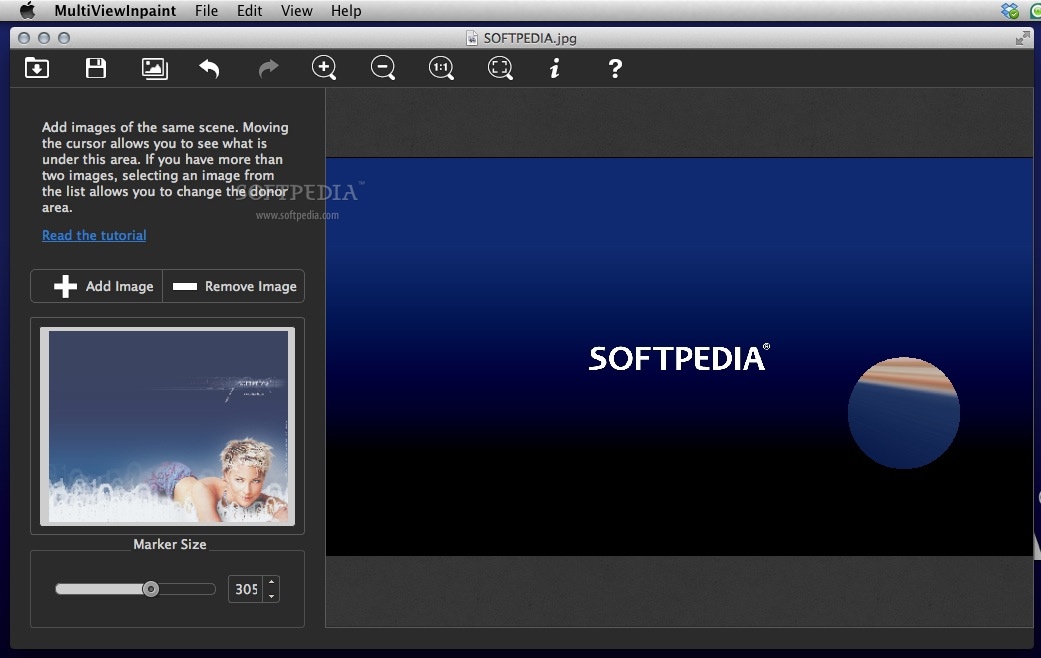Description
Multi-View Inpaint
Multi-View Inpaint is a super handy tool that helps you quickly get rid of unwanted stuff in your photos. It’s perfect for those times when you’ve taken a bunch of pictures of the same spot and there are things in the way that you don’t want. Just make sure those pesky objects are moving around!
How to Install Multi-View Inpaint
Installing Multi-View Inpaint is a breeze! You just drag and drop it onto your disk, and voilà, you're ready to go! The app has a really simple interface that makes it easy to jump right in.
Using Multi-View Inpaint
To get started with Multi-View Inpaint, load up the image you want to work on and then bring in the other shots you've taken. The app will automatically line everything up so you can get the best possible results without any hassle.
Selecting Your Donor Image
In the alternate image panel, pick which image you want to use as your donor. When you hover over the main window with your cursor, you'll see all the data available underneath, making it easy to choose what fits best.
Basic Features You’ll Love
Multi-View Inpaint also includes some basic tools for managing images. You can zoom in or out on your original photo or even fit it perfectly to your screen. Plus, it’s super cool that Multi-View Inpaint supports four different languages: English, Russian, Japanese, and German!
Create Less Crowded Scenery
This app is especially great if you're snapping lots of photos and want to combine them into one less crowded scene. With a quick download here!
Tags:
User Reviews for Multi-View Inpaint FOR MAC 1
-
for Multi-View Inpaint FOR MAC
Multi-View Inpaint is a handy app for removing unwanted objects from photos. Its intuitive interface and multi-image support make editing a breeze.