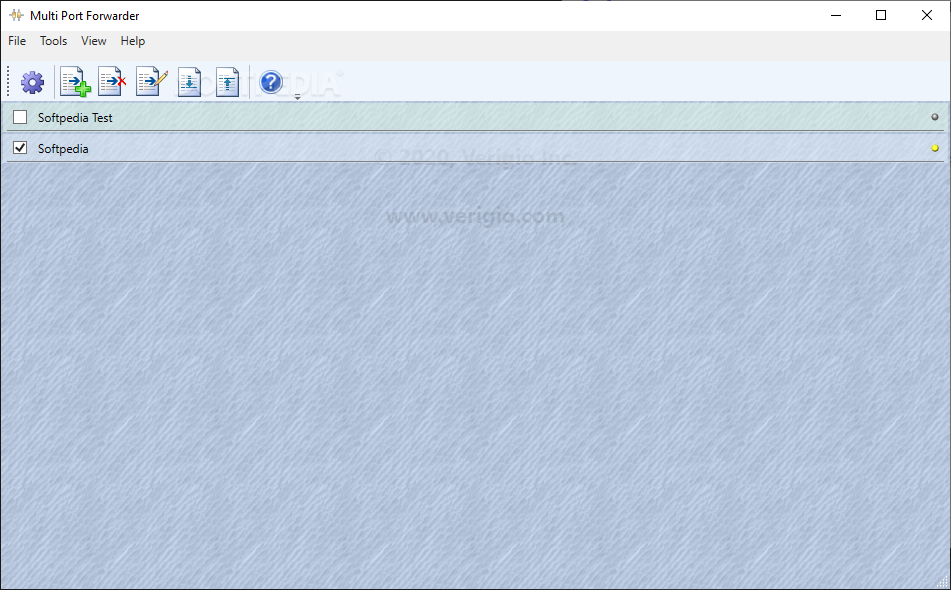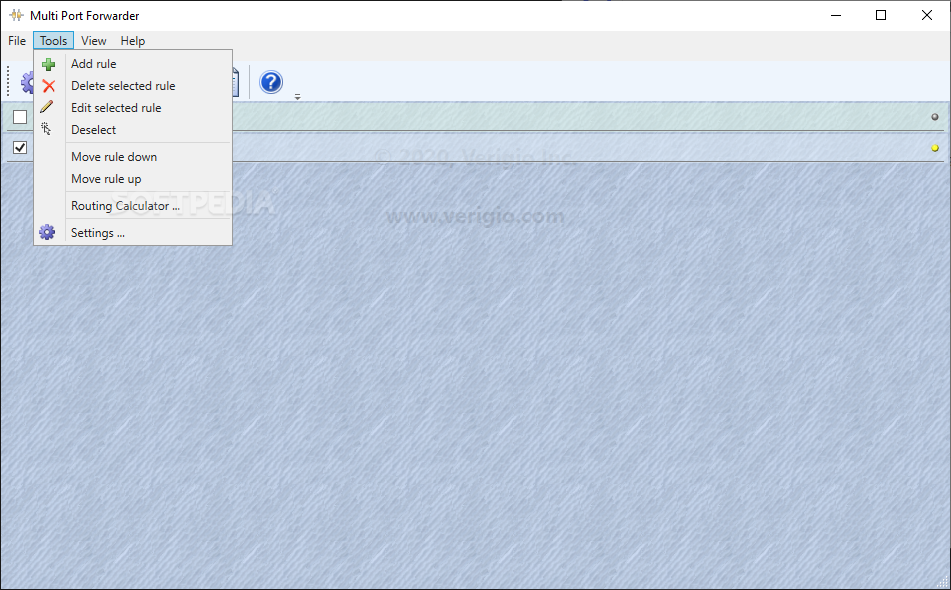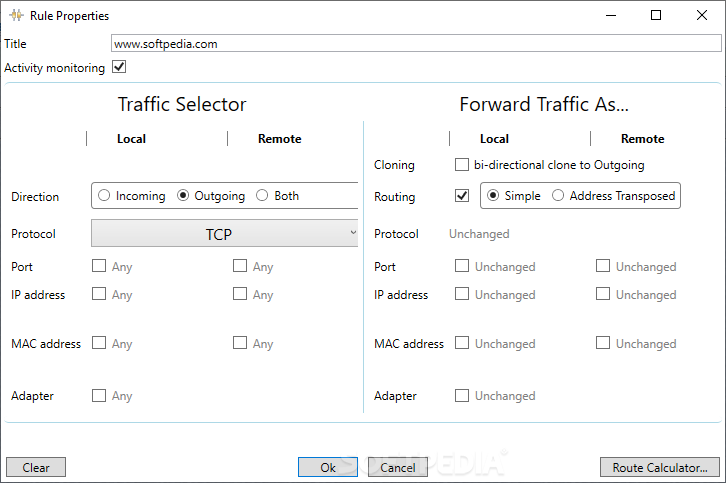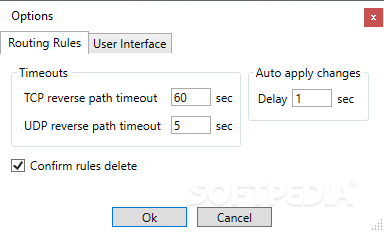Description
PC Port Forwarding
PC Port Forwarding is a handy tool designed to make forwarding ports on your computer super easy. With this app, you can forward both TCP and UDP ports without getting lost in complicated system settings. It's like having a personal guide for your network!
Easy Interface for Everyone
This software has a clear and user-friendly interface that anyone can navigate. The main window lets you quickly add new rules and tweak them just the way you want. No need to be an expert to figure this out!
Add and Edit Rules with Ease
Adding a new entry is as simple as clicking a button, and editing it is just as straightforward. By default, each rule you create is turned off, so it won't mess with any of your applications until you're ready.
Simple Rule Management
PC Port Forwarding shows all your rules in an easy-to-read table, giving you quick info like the status, ID, traffic direction, protocol type, destination port range, port translation target, and reflection. Need to change something? Just double-click on the row of the rule you want to modify!
Edit Anytime You Want
You can change your created rules whenever necessary without breaking a sweat. The only part that requires some attention is manually setting up the forwarding parameters. However, it's not hard; just pick from dropdown menus and enter your port values.
Export Your Rules for Convenience
While setting up forwarding rules might take some time initially, it's often a one-time task. Plus, PC Port Forwarding allows you to export all your rules into one file! This means that if you switch computers or workstations, you can easily carry those settings with you.
Your Go-To Tool for Port Forwarding
In summary, PC Port Forwarding is a straightforward tool that's perfect for users of all levels. If you're on the hunt for a solid port forwarding solution for your PC, give this one a try!
User Reviews for Multi Port Forwarder 1
-
for Multi Port Forwarder
PC Port Forwarding is a straightforward tool for managing port forwarding on your computer. Easy to add and edit rules, making it user-friendly.