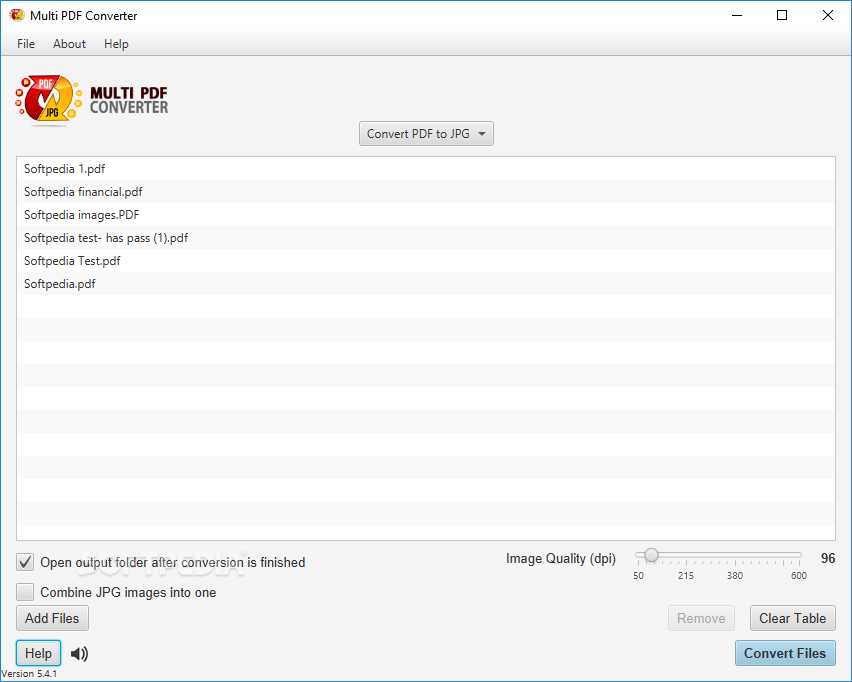Description
Multi PDF Converter
Multi PDF Converter is a handy tool for dealing with PDFs. You know how documents in the PDF format can have all kinds of stuff? Like text and images? Well, when you scan something, it usually comes out as a picture or a PDF file. If you need to convert stuff quickly, this software can help you pull images from PDFs or combine them into one document.
Getting Started with Multi PDF Converter
Setting up Multi PDF Converter on your computer takes just a bit of time. But before you dive in, make sure Adobe AIR is installed because it’s essential for the app to work smoothly. Once you have everything ready and open the main window, using the app becomes super easy! The helpful descriptions guide you through each step so you won’t feel lost.
How to Convert Your Files
You’ve got two main options here: extract images from PDF files or combine multiple JPGs into one PDF. The cool thing is that you can add several files at once! Just drag them over to the main window or use the built-in browse feature. It's that simple!
Selecting Your Conversion Type
The best part? Multi PDF Converter doesn’t force a default mode on you! You get to choose what type of conversion you want from a drop-down menu. Plus, if you're dragging and dropping files, the app smartly detects what kind of files you're working with and selects the right mode automatically.
Options Available for Conversion
You’ll find some options based on what type of conversion you're doing. However, it can be a bit tricky since converting multiple PDFs into one long image works, but bundling more JPGs into one single PDF isn’t an option right now.
The Bottom Line on Multi PDF Converter
Packing security features is why many people prefer PDFs. But reading them often requires special software! That's where Multi PDF Converter shines; it lets you choose your favorite format and convert files quickly! Just keep in mind that there are some quirks with how bundling options work.
If you're interested in checking out this application further, download Multi PDF Converter here!
Tags:
User Reviews for Multi PDF Converter 1
-
for Multi PDF Converter
Multi PDF Converter is user-friendly, allowing easy extraction of images from PDFs. Installation requires Adobe AIR, but overall a useful tool.