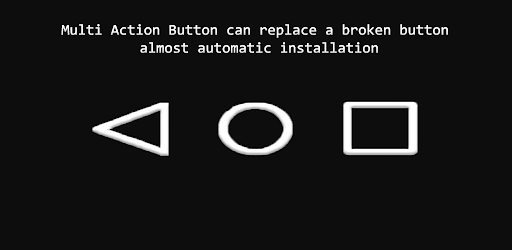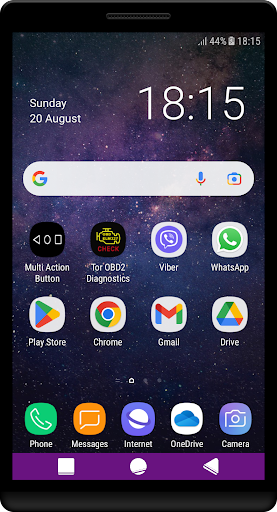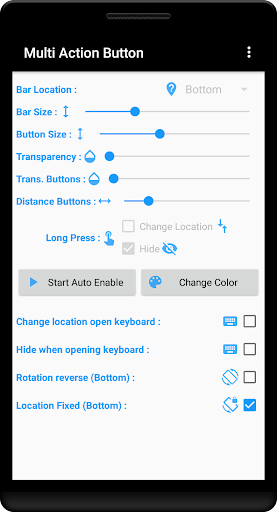Description
Multi Action Button
Looking for a versatile and innovative solution to replace a faulty or broken button on your device? Meet Multi Action Button! This app offers almost automatic installation, eliminating the need for a physical button. Plus, with real photos (not photoshopped), you can trust in the authenticity of this app.
Features:
- Change location when keyboard is active (location over keyboard).
- Hide if the keyboard is active (opened).
- Color changes to create an impressive navigation bar.
- Custom buttons for personalized use.
- Switch the back button left/right for convenience.
- Change button colors to suit your preferences.
- Make the bar invisible for a seamless look.
- Change the button's location for ease of access.
- Hide or deactivate the button as needed.
- Benefit from an animated tutorial for a user-friendly experience.
This application leverages Accessibility Services for Home, Back, and Recent functions, ensuring smooth and efficient operation.
Download Multi Action Button now and enjoy a seamless button replacement solution for your device. Best of all, it's available for FREE!
Don't miss out on this fantastic app from ViltoolsApps. Get your hands on Multi Action Button today!
User Reviews for Multi Action Button 1
-
for Multi Action Button
Multi Action Button app enhances user experience by replacing faulty buttons with customizable options. Easy installation and real photo features add value.