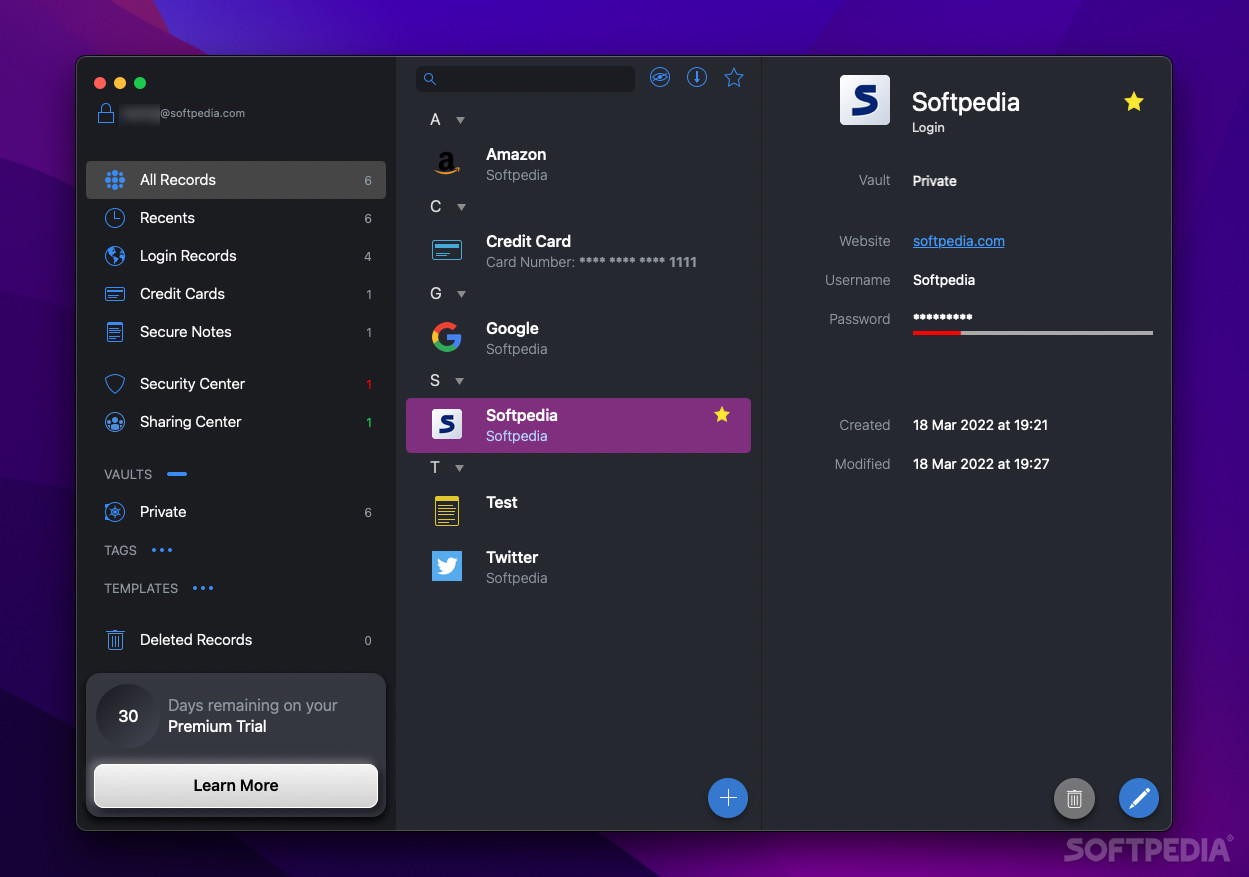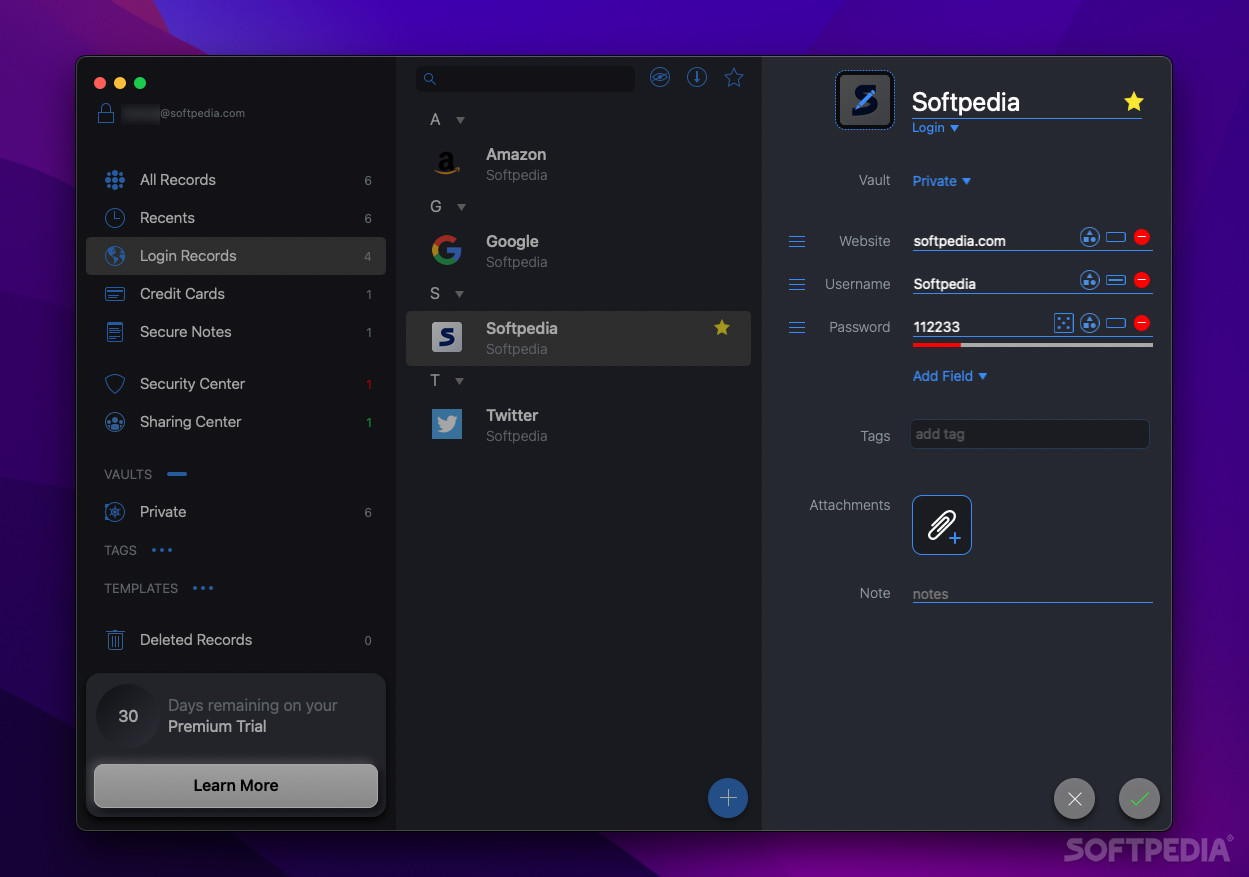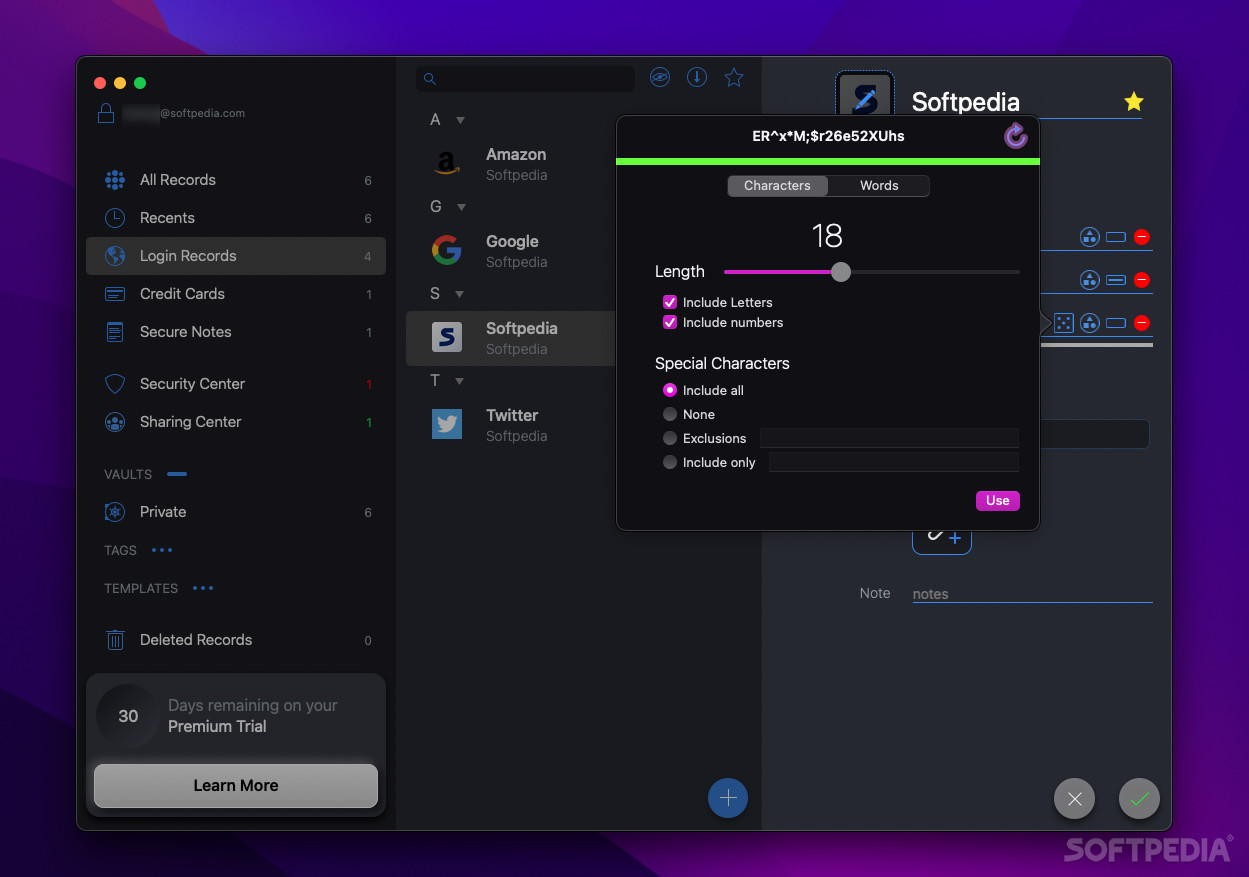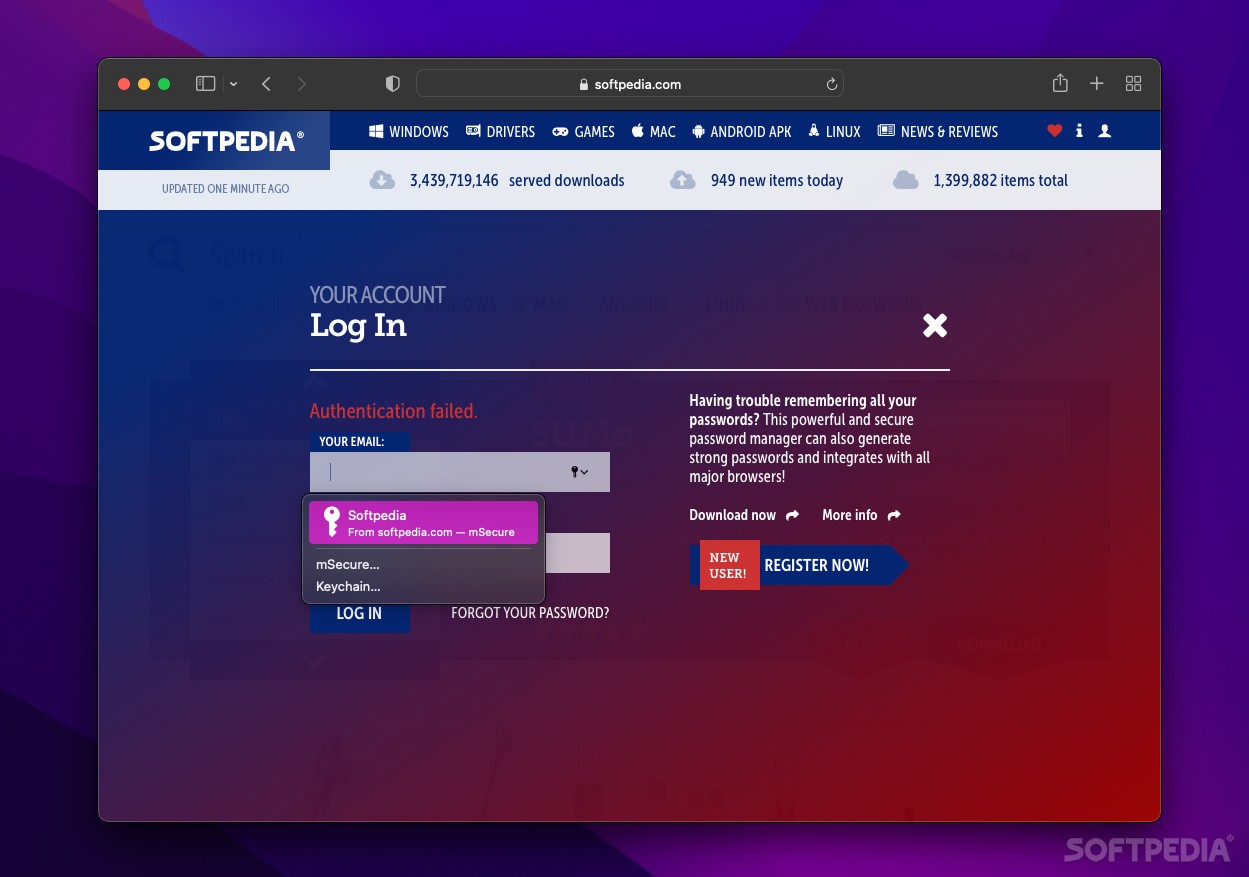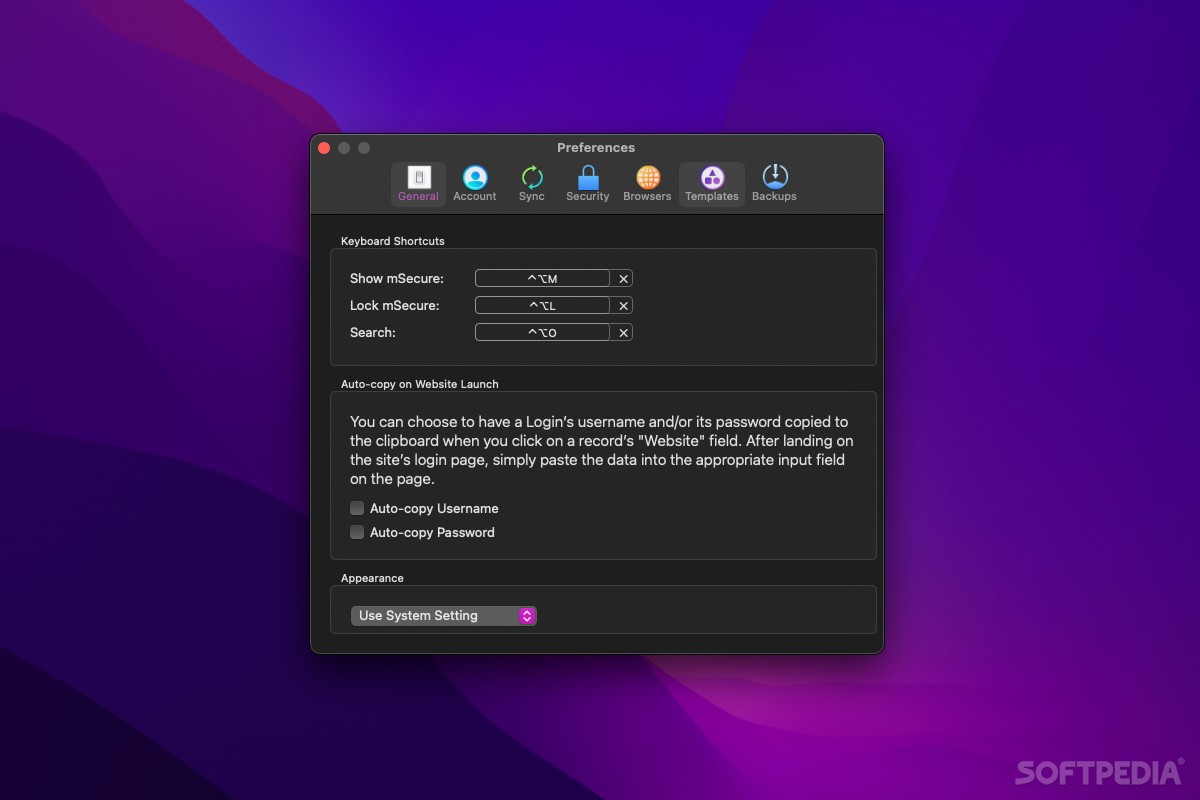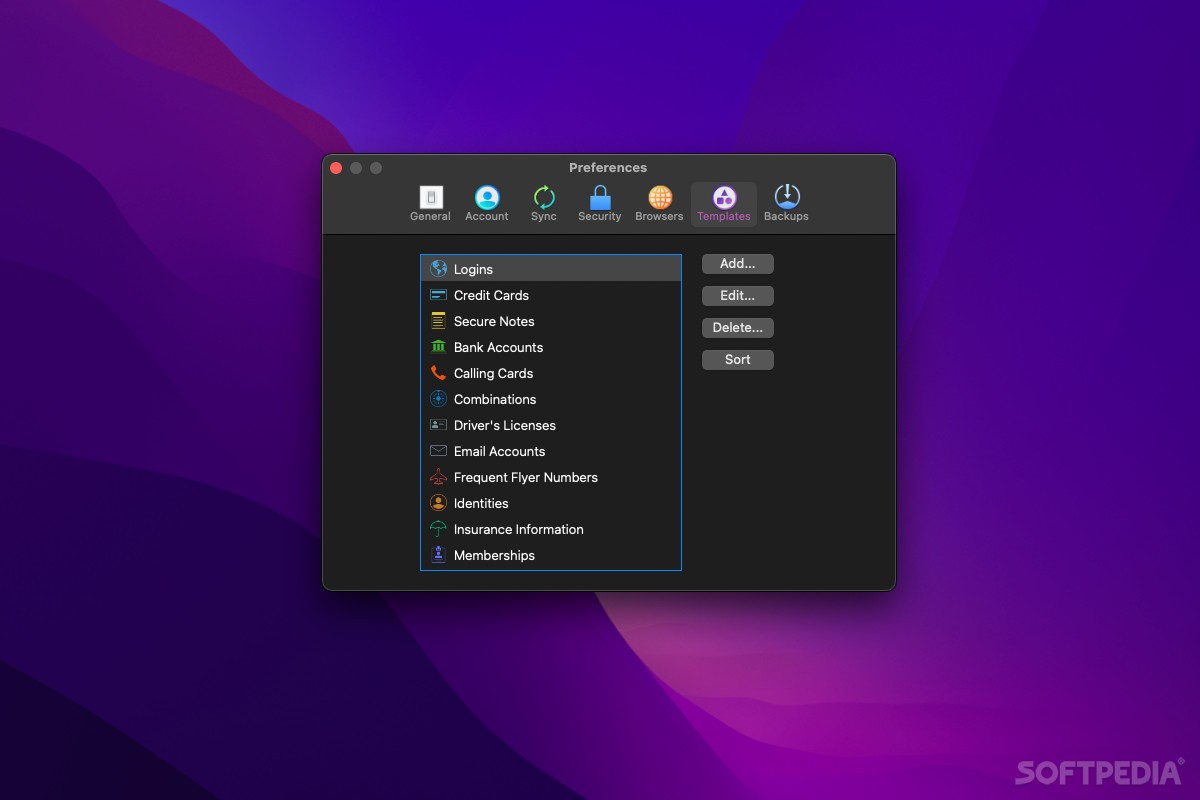Description
mSecure
mSecure is a well-known name in the password manager scene. It used to have both a free version and a paid plan with a one-time payment. But guess what? Things have changed! mSecure has moved to the subscription model that’s pretty common these days.
New Features of mSecure
This new version comes packed with features that make it even better, putting it right up there with the most popular password managers around. You’ll find all the usual stuff you want from an app like this, such as extensions, password sharing, attachments, and more!
User-Friendly Layout
When you first open mSecure, it feels super familiar. The layout is simple with three panels: categories, entries, and details. You can store passwords, credit card info, notes—basically anything sensitive that you need to keep safe.
Customizable Templates
Every type of entry uses a template that's fully customizable! Want to add or remove fields? No problem! You can rearrange them however you like. Plus, there’s a handy password generator included and even the ability to attach files to your entries.
Password Sharing Made Easy
Password sharing is now part of mSecure too! You can create multiple vaults and invite users to each one so you can control who sees what.
Extensions for Your Browsers
If you're using Chrome or Firefox, you're in luck! There are extensions available that let you autofill passwords, search for entries easily, use the password generator, and even auto-capture new login details. On Safari? You'll only get the autofill feature right now—hopefully more will come later!
Sync Across Devices
The best part about having a subscription is being able to use mSecure on multiple devices without any hassle! You can sync your data using several methods like mSecure cloud, iCloud, Dropbox, or Wi-Fi.
A Solid Choice Overall
The latest version 6 of mSecure brings tons of improvements that might help users warm up to this new subscription setup. Feature-wise, it's really comparable to other top-notch password managers out there—definitely worth considering.
But just a heads up: if you're using Safari on macOS, some features are still limited which might make it harder to recommend unless you're on Chrome or Firefox. For those looking for a secure way to manage passwords while enjoying great features and easy syncing options across devices download here!
User Reviews for mSecure FOR MAC 1
-
for mSecure FOR MAC
mSecure FOR MAC provides a solid password management solution with new features and customizable templates. Syncing across devices is convenient.