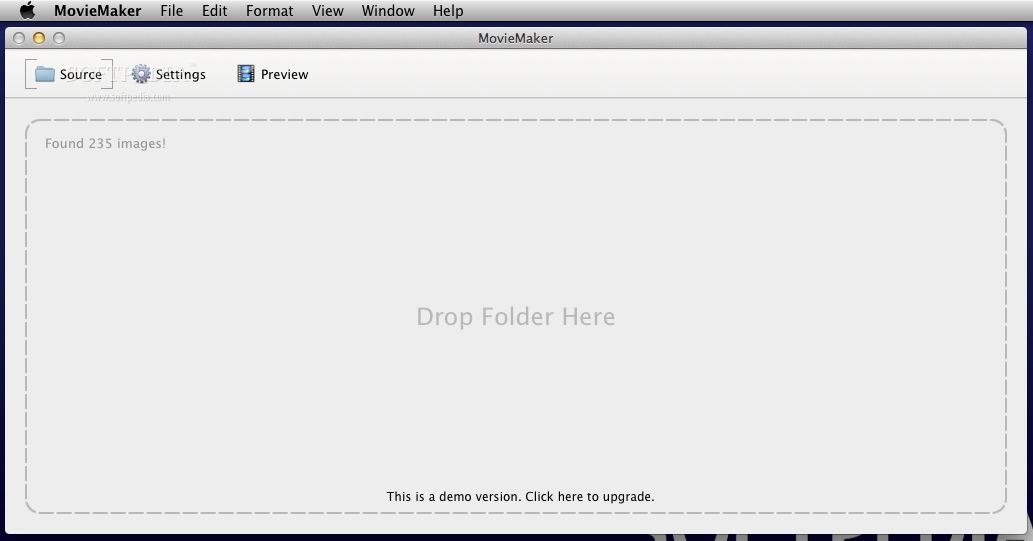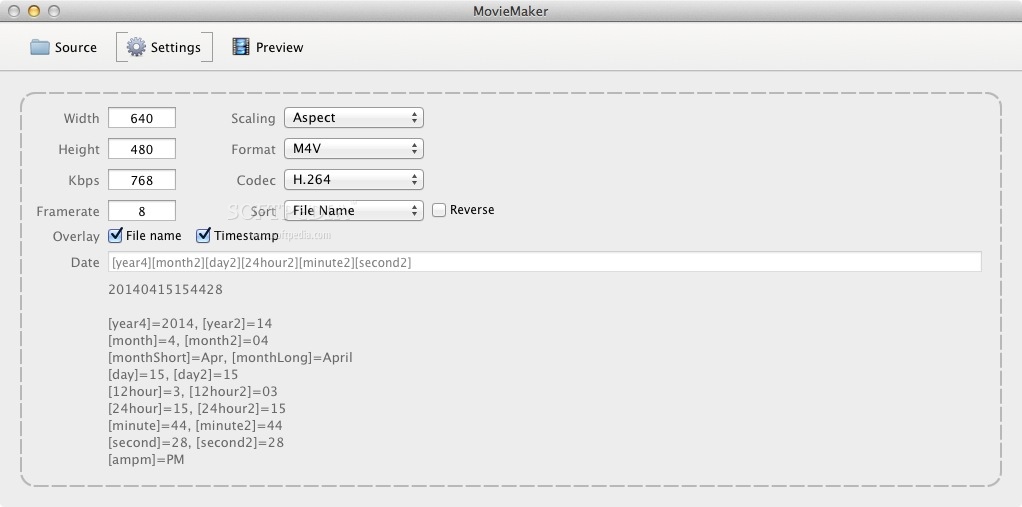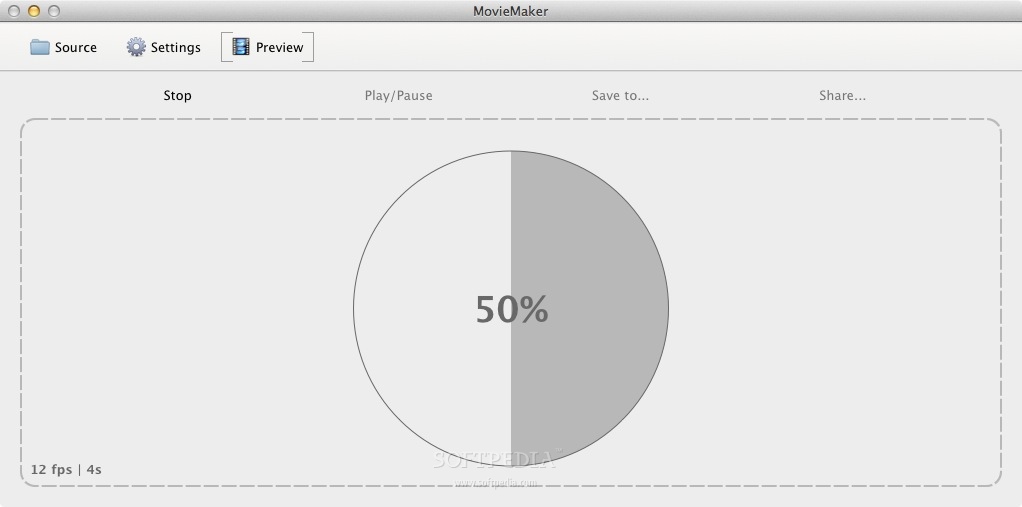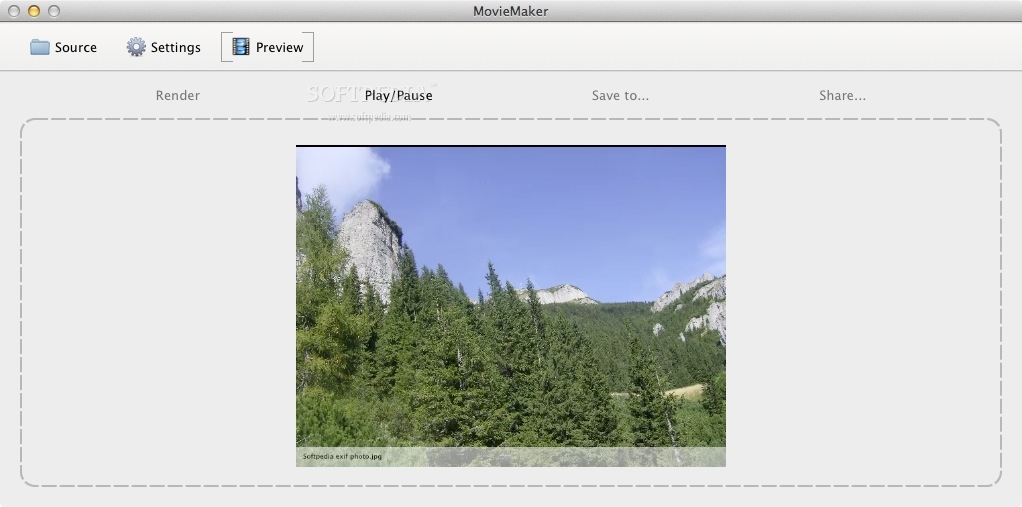Description
Introducing MovieMaker FOR MAC
Are you looking for a user-friendly application to create stunning time lapse videos on your Mac? Look no further than MovieMaker FOR MAC!
Key Features:
- Automatically detects images in a specified folder
- Easy three-tab navigation for seamless operation
- Simple drag and drop import process
- Support for popular image formats like TIFF, JPEG, PNG, and GIF
- Customizable video settings including width, height, and framerate
- Option to overlay file name and timestamps on the video
- Various image scaling and output format options
- Sort images by creation date, file name, or modification date
- Preview before exporting the final time lapse video
Technical Specifications:
- File Format: M4V, MOV, MP4
- Codec: H.264, MJPEG, PRO RES 442, PRO RES 4444
- Supports: macOS
- Price: FREE
- Developer: Curtis Jones
Transform your image collections into captivating time lapse videos effortlessly with MovieMaker FOR MAC. Download it now and unleash your creativity!
User Reviews for MovieMaker FOR MAC 7
-
for MovieMaker FOR MAC
MovieMaker for Mac is a fantastic tool to create time lapse videos from image collections. Easy navigation and customization options make it user-friendly.
-
for MovieMaker FOR MAC
MovieMaker is fantastic! The drag and drop feature makes it super easy to create time lapse videos.
-
for MovieMaker FOR MAC
I'm really impressed with MovieMaker. It allows for great customization and the preview function is a lifesaver!
-
for MovieMaker FOR MAC
This app is a game changer! Simple interface and powerful features make creating videos a breeze.
-
for MovieMaker FOR MAC
I love how intuitive MovieMaker is. Merging images into videos has never been this easy or fun!
-
for MovieMaker FOR MAC
MovieMaker exceeded my expectations! Fast, efficient, and perfect for making stunning time lapse videos.
-
for MovieMaker FOR MAC
What an amazing app! The ability to customize every aspect of the video makes MovieMaker stand out.