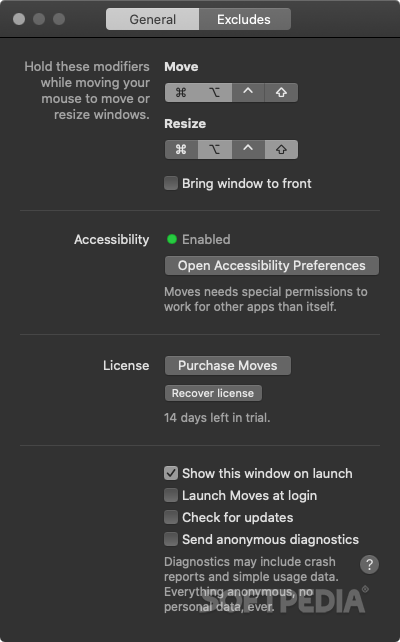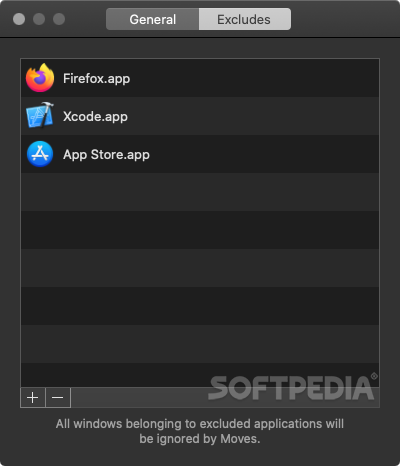Description
Moves
Moves is here to make your life a whole lot easier when it comes to managing and organizing those pesky windows on your screen. You know how it goes: you grab the title bar to drag windows around and pinch the edges to resize them. It’s pretty simple, but wouldn’t it be great if we could streamline that process?
What is Moves?
This is where Moves steps in! This app aims to change how we handle our windows by using hotkeys and some basic mouse movements. Forget about hunting for those tiny edges or title bars—just hold down a few modifier keys and move or resize any window freely with your mouse.
How Does Moves Work?
Here’s the scoop: you can set up one or more modifier keys that, when pressed, let you move or resize the highlighted window just by moving your mouse cursor. It’s super simple, and you'll get the hang of it in no time.
Easier Window Management
If you juggle multiple windows as part of your daily grind, Moves can really lighten your load. You won’t have to seek out a window's title bar or edges anymore; everything feels much smoother now. It's especially handy for MacBook users—this tool can be a game changer!
A Lightweight App
This app is lightweight with just the right amount of features—nothing too flashy! You’ll find it hanging out in the menu bar whenever you need to tweak some settings, but don’t worry; it won’t bug you when you're busy.
Customize Your Experience
You get to choose which modifier keys work for moving and resizing windows. You can bind at least one key and up to four keys for each action! How cool is that?
Exclude Certain Apps
If there are certain applications that clash with Moves (like they use similar hotkeys), no worries! You can exclude those apps from using this feature altogether.
A Fresh Take on Windows Management
The way operating systems handle windows hasn’t changed much over the years, but Moves offers an interesting twist on standard window management. It’s perfect for anyone who deals with lots of windows, especially if you’re a MacBook user!
User Reviews for Moves FOR MAC 7
-
for Moves FOR MAC
Moves FOR MAC revolutionizes window management with simple hotkeys and mouse movements. A godsend for MacBook users.
-
for Moves FOR MAC
Moves has transformed my workflow! Moving and resizing windows is now effortless and intuitive.
-
for Moves FOR MAC
I can't believe I lived without Moves! It's simple yet incredibly effective for managing multiple windows.
-
for Moves FOR MAC
This app is a game-changer! No more hunting for title bars, just smooth window management at your fingertips.
-
for Moves FOR MAC
Absolutely love using Moves! It makes organizing my workspace so much easier. Highly recommend!
-
for Moves FOR MAC
A must-have for MacBook users! Moves simplifies window management in a way that's both easy and fun.
-
for Moves FOR MAC
Moves is fantastic! Lightweight and effective, it completely changes how I interact with my windows.