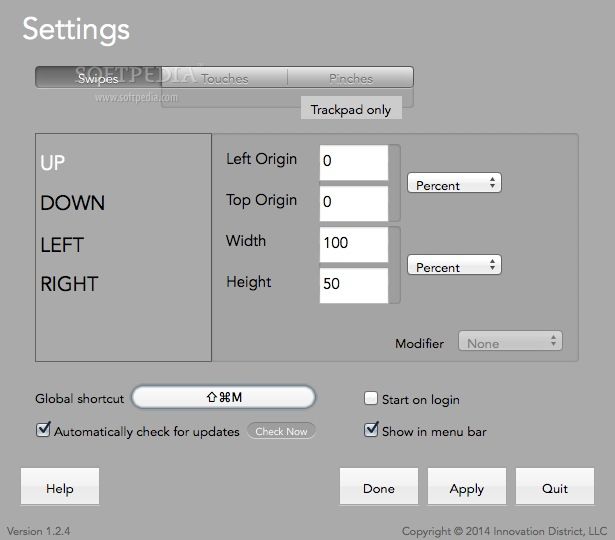Description
move+resize
move+resize is a cool window management software made just for Mac OS X. If you love using your Trackpad or Magic Mouse, you're going to enjoy this! It lets you easily resize your windows on the desktop with simple gestures like swiping, pinching, and touching specific zones.
Easy Window Resizing
This app works perfectly with Apple’s MacBook Trackpad, Magic Trackpad, and Magic Mouse. You can create up to 28 different window size presets right from the Settings window. How handy is that?
User-Friendly Overlay
When you use move+resize, there’s a nifty menu bar icon that activates an overlay to help you start making those gestures. Plus, this icon gives you quick access to all the app settings where you can tweak each Swipe, Touch, and Pinch gesture just the way you like it.
Customizable Preferences
If you're into customizing things (and who isn’t?), you'll love the Swipes tab in preferences. Here, you can set up how your windows move. You can decide their left origin, top origin, width, and height for Up, Down, Left, and Right positions on your screen—totally adjustable in both pixels and percentages! You even get an option to add a modifier if needed.
Global Hotkeys & More Features
But wait! There’s more! You can activate the move+resize interface using a global hotkey of your choice. Want to hide or show that menu bar icon? No problem! And guess what? It can even start automatically when you log into your computer!
Your Guide at Hand
No need to worry about figuring everything out on your own; move+resize provides a neat little ‘how-to’ guide right on its homepage. It’s super helpful for getting started.
A Reliable Tool for Your Mac
All things considered, move+resize is an awesome tool that makes managing the space on your Mac’s screen so much easier. With support for trackpad and mouse gestures along with tons of custom presets available through this link, it really boosts productivity!
User Reviews for move+resize FOR MAC 1
-
for move+resize FOR MAC
move+resize for Mac simplifies window management with intuitive gestures. Customizable presets and hotkeys enhance user experience.