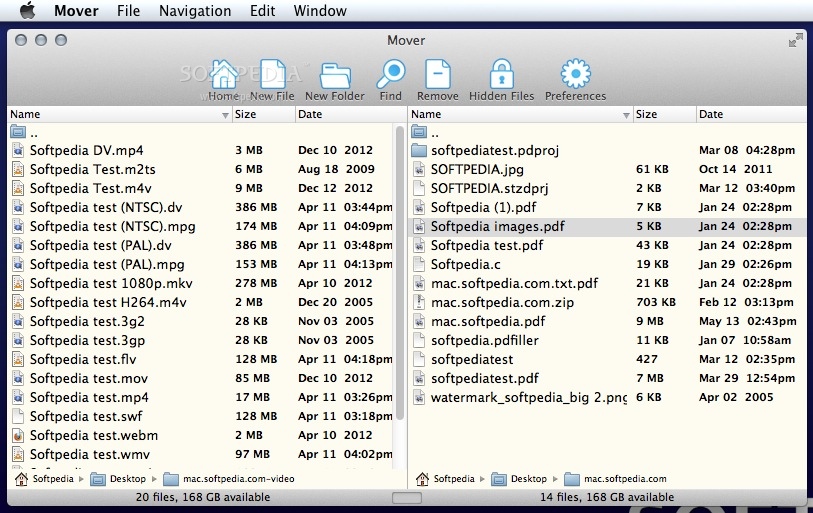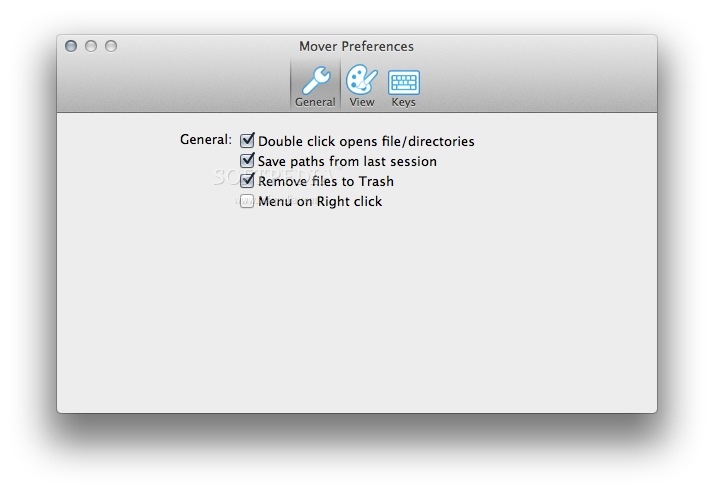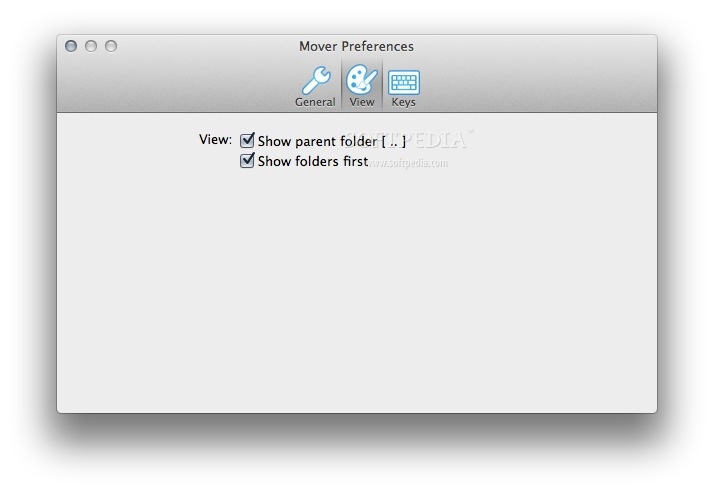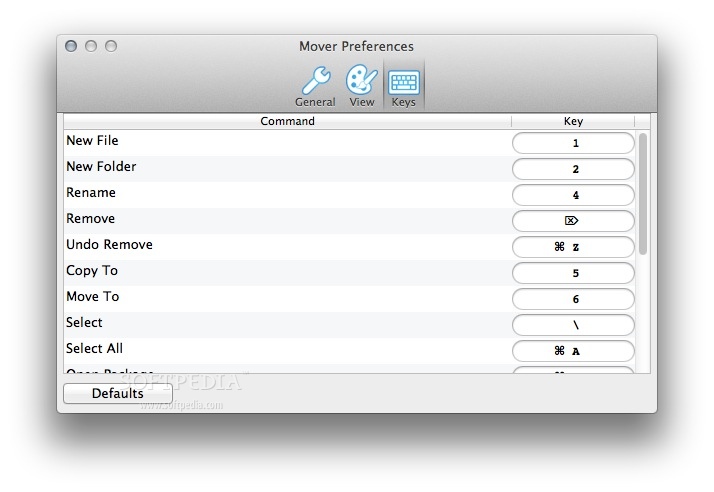Description
Mover
Mover is a free and super simple two-panel file manager. It's designed with a clean look and is easy to use, making it perfect for anyone who wants to browse files without getting lost in complicated menus.
Why Choose Mover?
If you've just switched to a Mac or are simply looking for an easier way to check out your file system, Mover is a great choice. It allows you to explore your disk content in a really straightforward way using its dual-pane interface.
User-Friendly Interface
The dual-pane setup helps you see two folders at once, so moving files around becomes a breeze! You can drag and drop files between the two panels without any hassle. This makes organizing your files simpler than ever.
Customization Options
The top toolbar in Mover lets you toggle hidden files on and off easily. Plus, if you want to change things up, the Preferences window lets you adjust the default hotkeys to fit your style better.
Download Mover Today!
If you're ready to give Mover a try, head over to SoftPas! It's user-friendly and perfect for anyone looking to manage their files more efficiently on Mac.
User Reviews for Mover FOR MAC 1
-
for Mover FOR MAC
Mover FOR MAC is a user-friendly file manager great for Mac beginners, with dual-pane interface and customizable hotkeys.