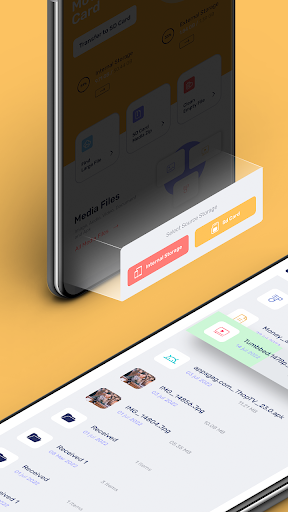Description
Move To SD Card
Download Move To SD Card app for Android. Worrying about low internal memory on your phone? & want to free up memory or storage? All new advanced Auto Move To SD Card or Transfer To SD Card app allows you to Move Files To SD Card as well as Move App To SD Card. If you are using a SD Card (Memory Card) on your phone then Files To SD Card app is very useful to you.
Key Features:
- Move Photos To SD Card: Move Photos To SD Card feature helps you transfer all your Photos from Phone Internal Memory to SD Card or Memory Card.
- Move Videos To SD Card: Transfer all your Videos from Internal Storage to SD Card using the all new Move To SD Card or Auto Move To SD Card.
- Move Document to SD Card: Move To SD Card or Auto Move To SD Card allows you to transfer all your Documents from Phone Memory to Memory Card with ease.
- Move Audio To SD Card: If you are looking to transfer all your Audio and Music from Phone Storage to a SD Card then Move Files To SD Card or Move App To SD Card is the best app for you.
- Move Apps To SD Card: If you are looking to Move App to SD Card or Move App To SD Card then look no further as this Move To SD Card or Auto Move To SD Card will help you do that.
Additional Features of Auto Move To SD Card:
- Auto Transfer: Automatically transfer files from selected source folder to Destination Folder
- Schedule Transfer (By Weekly & Selected Time)
- Quick Transfer: Directly send files to SD Card
- Large Files: Detect Large Files from Internal & SD Card, you can Move, Copy, Delete them
- Duplicate Files: Detect Duplicate files from both Internal & SD card
- Media Files: Images, Videos, Audios, Documents & Apks (Move, Copy, Delete, File Info)
- Internal & External Storage Analyzer
- Manually Select & Transfer Files From Internal To External & Vice Versa
Permissions Required:
- READ_EXTERNAL_STORAGE: get data from your storage and display in the app
- WRITE_EXTERNAL_STORAGE: to write data in SD card storage (move or transfer files)
- MANAGE_EXTERNAL_STORAGE: For Android 11, this permission is needed for data transfer and storage access
Download the advanced Auto Move To SD Card or Files To SD Card app for FREE!!! The app, Auto Move To SD Card, allows users to list view of files and COPY/MOVE all files within the Phone & SD Card Categorizing it under "File Management". Without this particular permission the app loses its core functionality of Move Files to SD Card.
Technical reason: The core functionality of this app allows you to view all files within your phone, SD Card. All files & folders listing is not possible using the Storage Access Framework or the Media Store API. The app also allows you to COPY & MOVE files from phone to Phone and as well as SD Card. Storage Access Framework allows you to view a file but not list all files & folders. Media Store API allows you to view and list the content of the gallery (photo, audio, and videos) but not other files, folders, and documents.
User Reviews for Move To SD Card 1
-
for Move To SD Card
Move To SD Card app is a lifesaver for freeing up phone memory. Easily transfer files to SD card hassle-free. A must-have for SD card users.