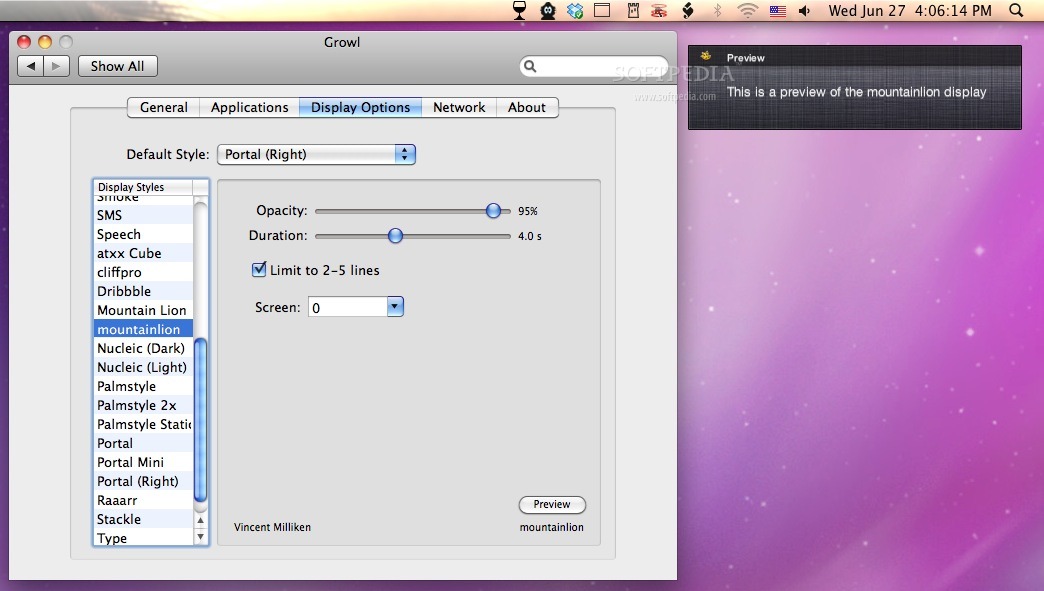Description
Mountain Lion Growl Style
Mountain Lion Growl Style is a fantastic way to spruce up your notifications! If you're looking to add some flair to how alerts pop up on your screen, this style is definitely worth checking out.
Why Choose Mountain Lion Growl Style?
So, why should you consider the Mountain Lion Growl Style? Well, it gives your notifications a fresh, modern look that feels smooth and appealing. Plus, it’s super easy to set up!
How to Install Mountain Lion Growl Style
Getting started with the Mountain Lion Growl Style is a breeze. First off, make sure you’ve downloaded the archive. Once you have that ready:
- Locate the .growlStyle file inside the downloaded archive.
- Double-click on that file.
- This will open up the settings for your notifications.
- To make it your default style, just go to System Preferences, then click on Growl, followed by Display Options.
This quick process lets you switch styles in no time!
Download Mountain Lion Growl Style
If you're ready to give it a shot, just hit that link above and get started! It’s all about making your notifications look snazzy while keeping them functional.
User Reviews for Mountain Lion Growl style FOR MAC 1
-
for Mountain Lion Growl style FOR MAC
Mountain Lion Growl style is a sleek Growl style that effortlessly refreshes notification appearance. Easy installation for a quick update.