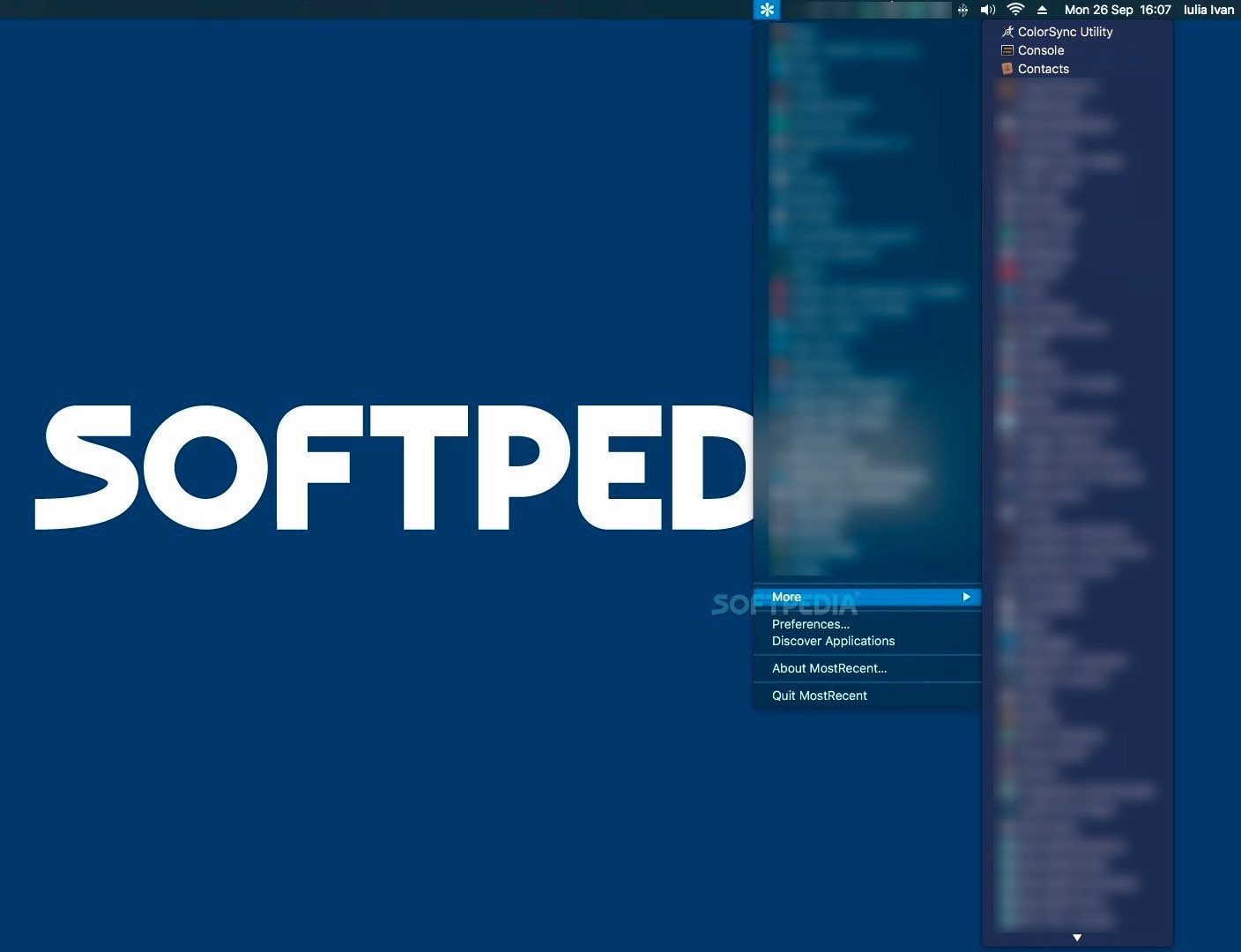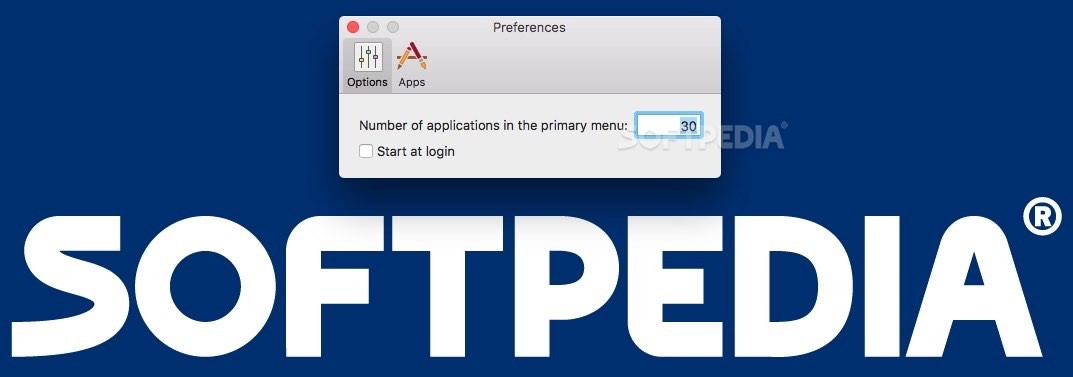Description
MostRecent
MostRecent is a super handy launcher tool that helps you get to your favorite apps in a snap. It has this neat main menu that keeps track of the apps you've used recently and can also spot all the programs you have installed.
Quick Access to Your Apps
When you start up MostRecent, it pops a little menu right in your status bar. This menu shows all the apps you’re currently using. Want to pull one of them up? Just click the menu and pick the app from the list!
Your Favorites at the Top
A cool feature of MostRecent is that it remembers which app you used last and moves it right to the top of the list. So over time, you'll see all your go-to apps front and center, making them super easy to find.
Customize Your Menu
If you head over to the MostRecent Preferences window, you can choose how many apps should show up in your main menu. You can even decide if an app should start automatically when you log in.
Explore More Apps
The menu has a “More” option that takes you to another list where you can check out all the utilities installed on your Mac. Sure, that list might stretch longer than your screen, but no worries—you can scroll through it easily!
No Dupes Allowed!
The best part? MostRecent doesn’t let duplicates sneak into its menus! If an app is already listed in your main menu, it won’t show up again in the “More” section. Plus, everything stays nice and tidy because it's organized alphabetically.
Discover New Utilities
You’ll also find a discovery feature in MostRecent that helps detect any new apps you've installed or refreshes its list. This way, you're always up-to-date with what’s available on your system.
A Handy Tool for Everyone
In summary, MostRecent is a small but powerful launcher tool that automatically organizes your app list based on how often you use them. All of your recent favorites are easy to access from one main menu while still giving you options to view everything else on your computer!
Tags:
User Reviews for MostRecent FOR MAC 1
-
for MostRecent FOR MAC
MostRecent is a handy launcher tool for quick access to frequently used apps. Its minimalist design and organized menus enhance efficiency.