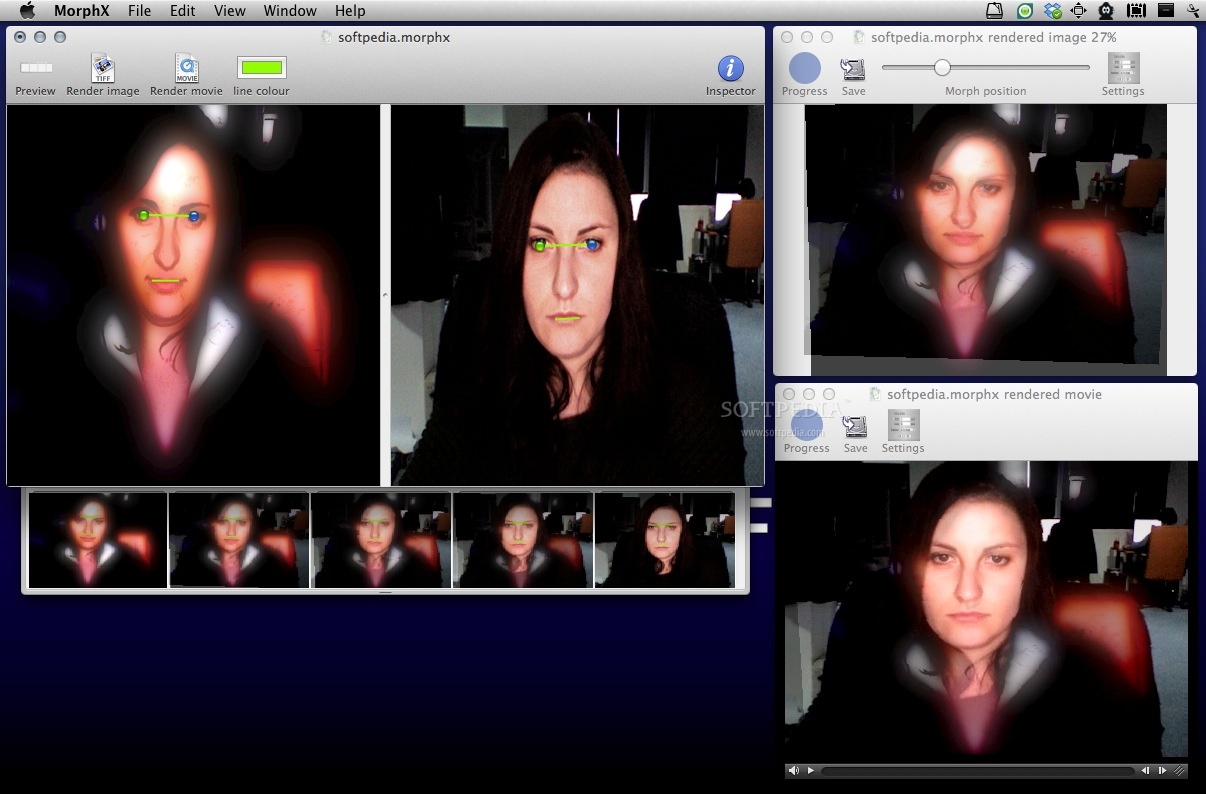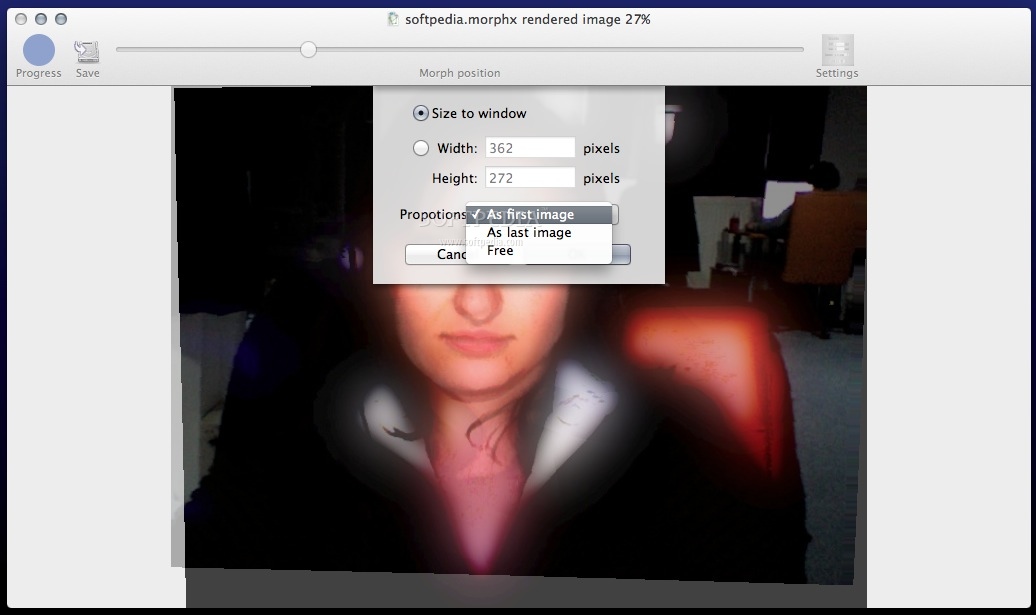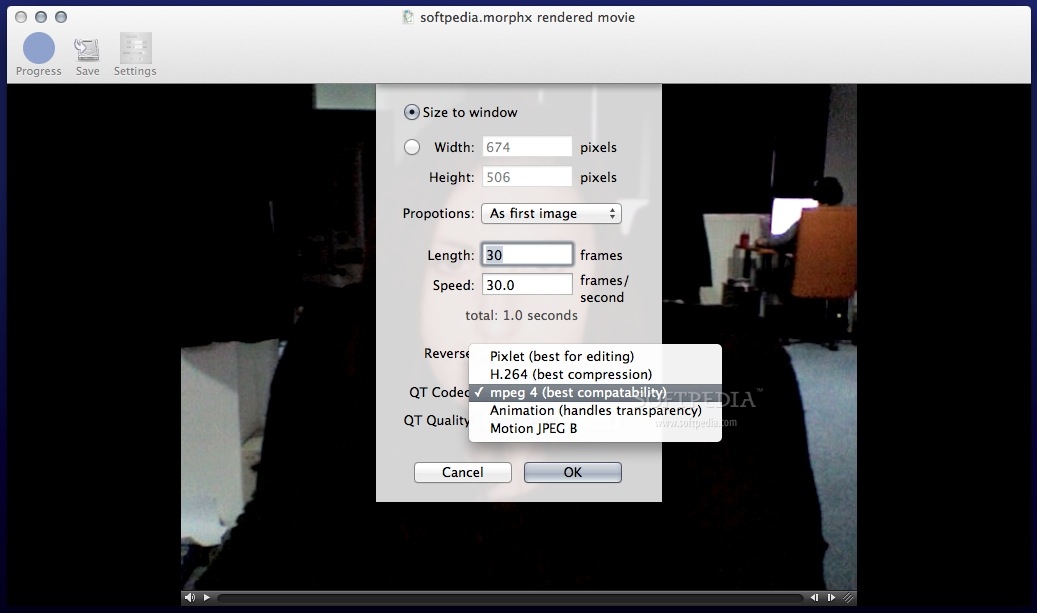Description
MorphX
MorphX is a super easy app that lets you morph two images together in just a few steps. Whether you want to create still images or QuickTime videos, this tool makes it happen quickly and without any fuss.
Getting Started with MorphX
To kick things off, all you need to do is drag and drop the images you want to work with right onto the main window. It’s that simple! Then, you’ll draw lines to mark the areas that are similar in both pictures. At the bottom of the main window, you can check out your progress through 5 preview still images.
Customize Your Experience
If you're not a fan of the default color for the marker lines, don’t worry! You can easily change it. Plus, there are slider bars in the Line Inspector window that let you control how the lines move. You can adjust settings like Dissolve start and stop, Start point begin and stop move, as well as End point movements.
Automated Magic
The best part? MorphX automatically figures out how to transition one image into another. You can even take snapshots during this transformation or make QuickTime videos to show off your entire project!
Settings for Perfection
The Settings panel is super handy for both snapshots and videos. You can tweak things like size and proportions for your final result. For videos, adjust movie length, speed, quality level, and choose which QuickTime codec to use.
Your Go-To Image Morphing Tool
In summary, MorphX helps you morph two images together fast using intuitive tools that anyone can pick up quickly—even if you're not very tech-savvy! Just keep in mind that it only processes two images at a time. If you're looking to create longer videos, you'll need another app on hand.
If you're ready to give MorphX a try, head over to SoftPas for more info!
Tags:
User Reviews for MorphX FOR MAC 1
-
for MorphX FOR MAC
MorphX FOR MAC offers a user-friendly solution for morphing images effortlessly. The simple workflow and intuitive tools make it ideal for beginners.