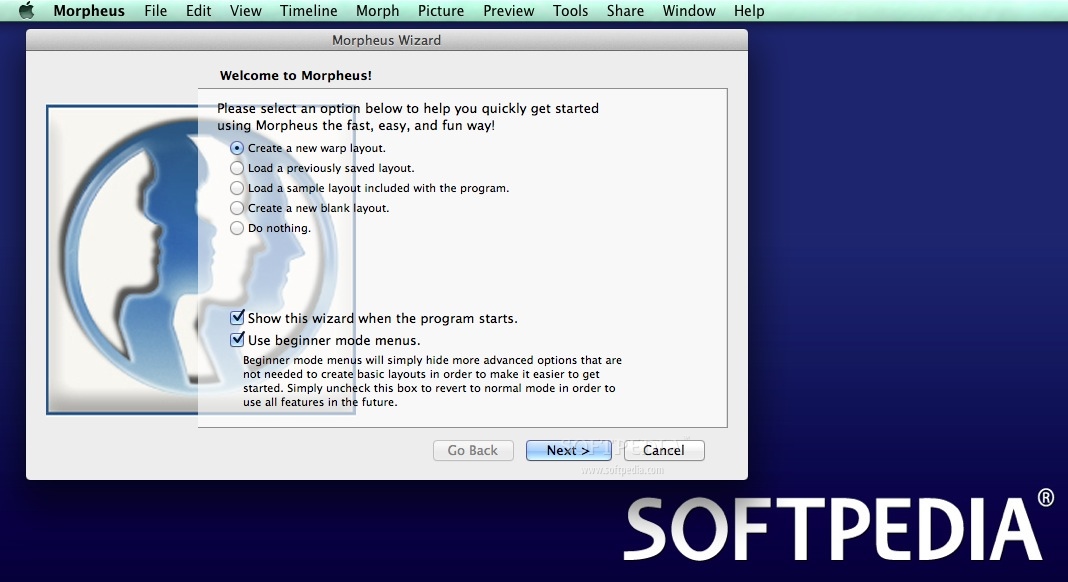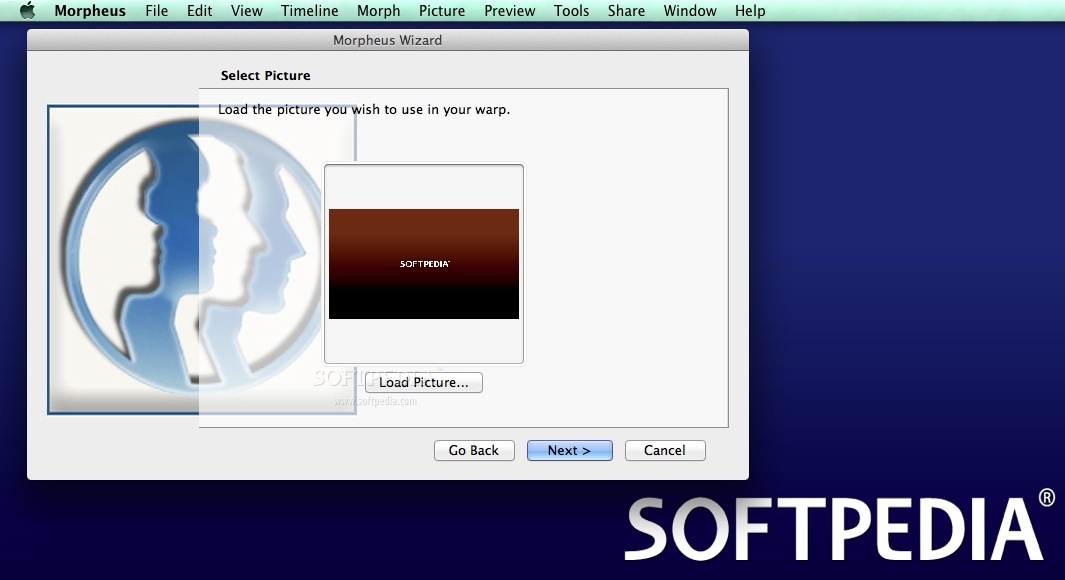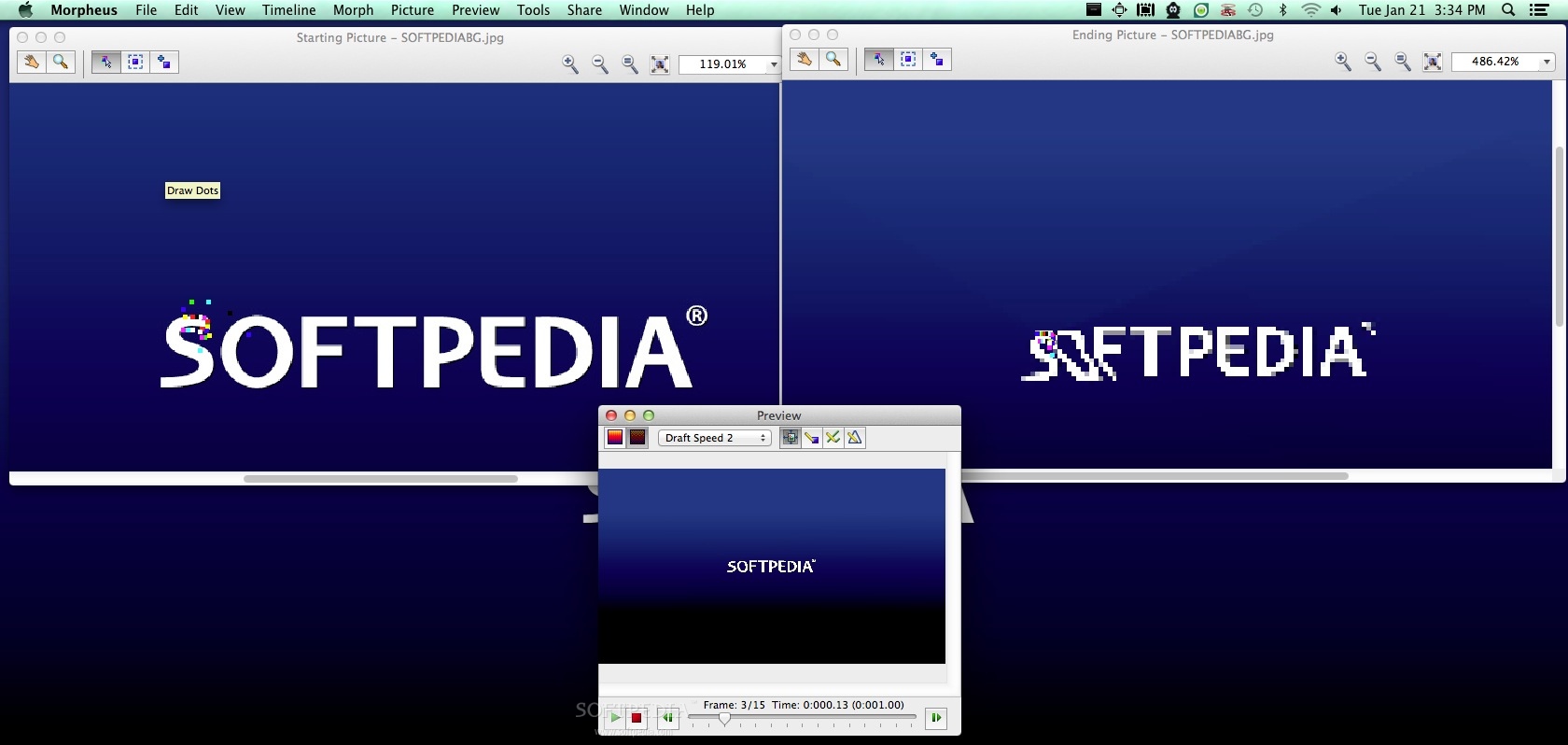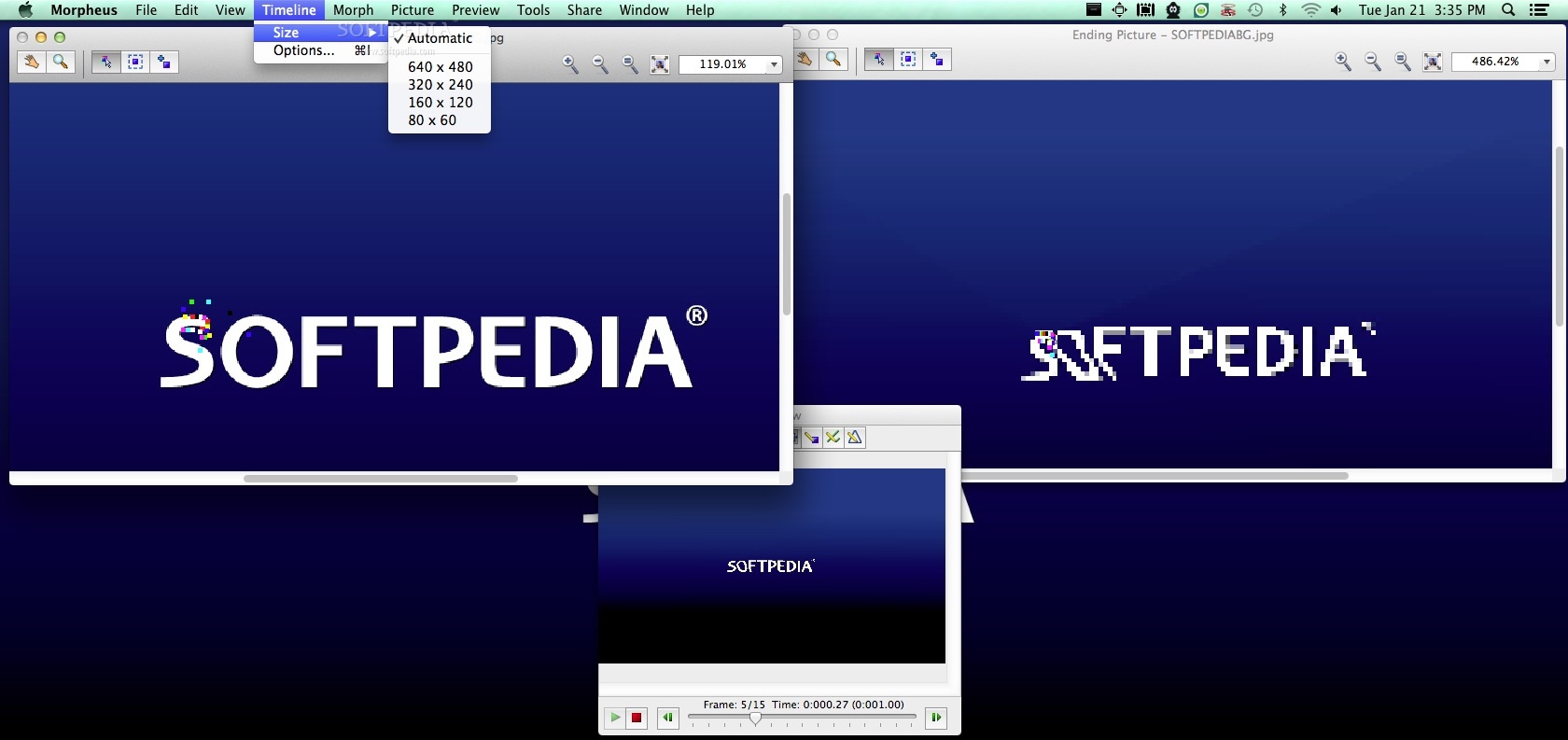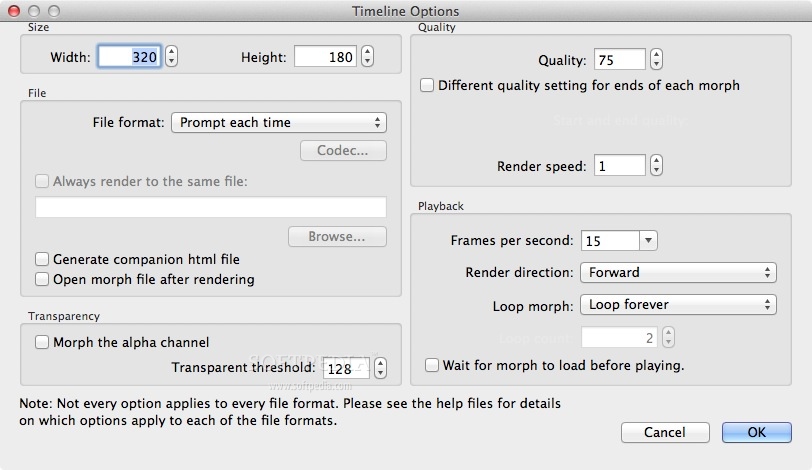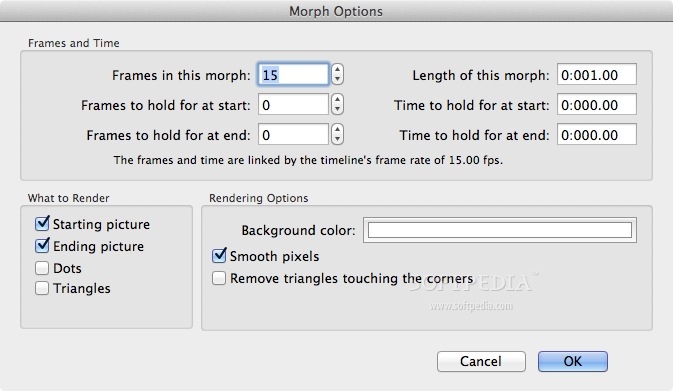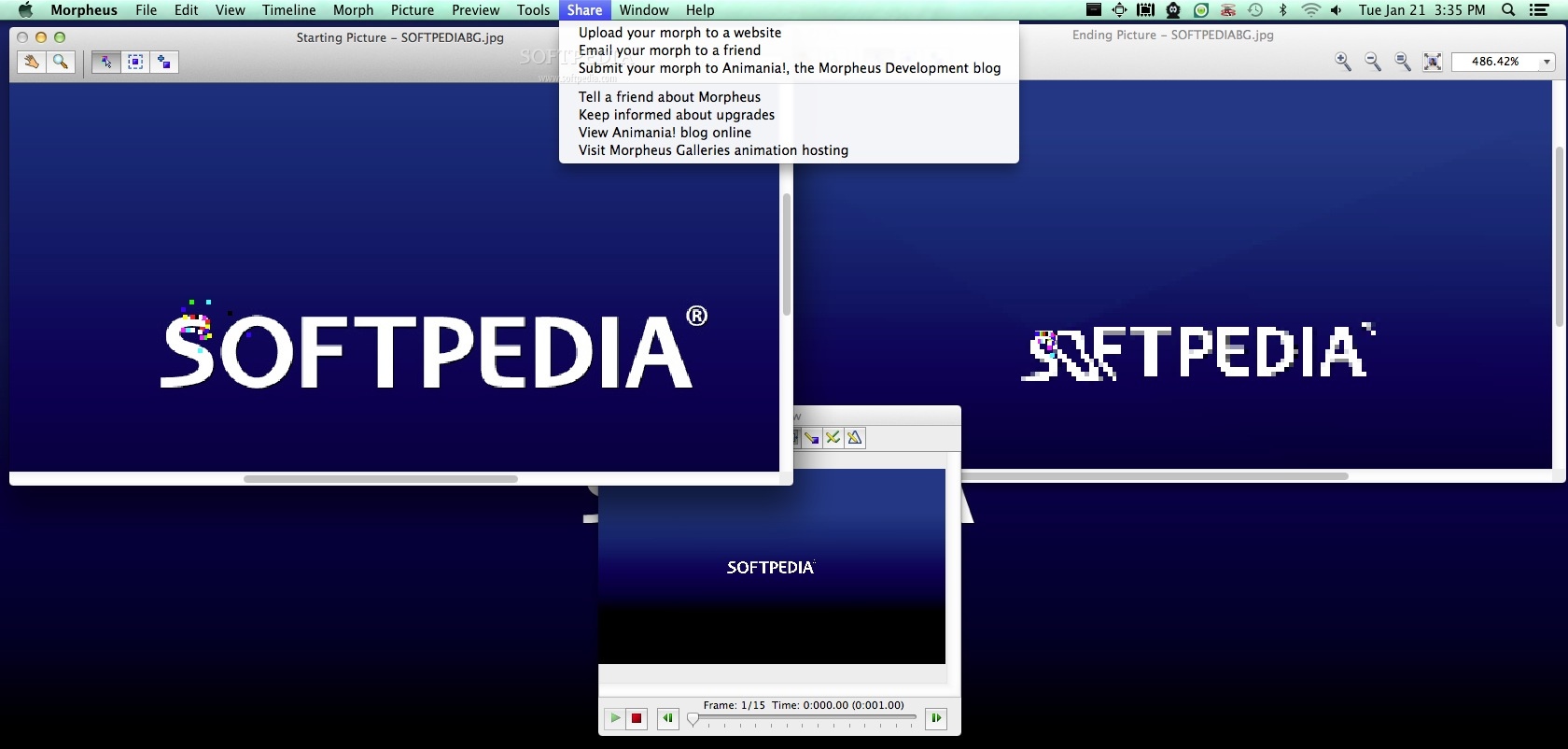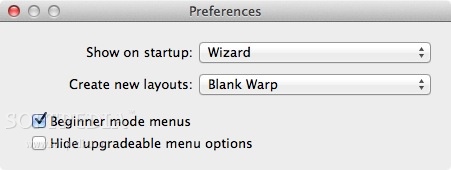Description
Morpheus Photo Warper
Morpheus Photo Warper is a cool Mac app that lets you distort parts of an image to show off your ideas. It's super handy because you can actually see the changes as you work, which makes it easier to decide what looks best and keeps you motivated.
Getting Started with Morpheus Photo Warper
When you first open up the app, there's a helpful wizard that guides you through setting up your project. It even gives instructions on how to use all the features!
Importing Your Image
Once you've got your source image ready, just import it using the Morpheus Photo Warper wizard. The app will then show you two windows: Starting Picture and Ending Picture. You can add morph points and move them around to create those awesome distortion effects.
Zooming In for Detail
This app includes zoom tools for both windows since those morph points are pretty tiny! Zooming in helps you select the ones you want to adjust more easily, giving you better control over how your image turns out.
Preview Your Creation
If you're excited to see what you've done, activate the Preview window! This feature allows basic video playback so you can watch your morph in action. In the Morph Options panel, it’s easy to set things like how many frames you'll use, total time length, background color, and more.
Sharing Your Project
Once you're happy with everything, sharing is simple! You can email your project or export it in various formats like MOV, AVI, SWF, GIF, PNG, JPG, TIF, BMP, TGA or XPM. There are plenty of options!
Why Use Morpheus Photo Warper?
If you're looking for a way to add some fun distortion effects to your images and record that process either still or animated formats, Morpheus Photo Warper is definitely worth checking out!
Tags:
User Reviews for Morpheus Photo Warper FOR MAC 1
-
for Morpheus Photo Warper FOR MAC
Morpheus Photo Warper FOR MAC is a handy tool for distorting images. The app's wizard guides you through the process efficiently.