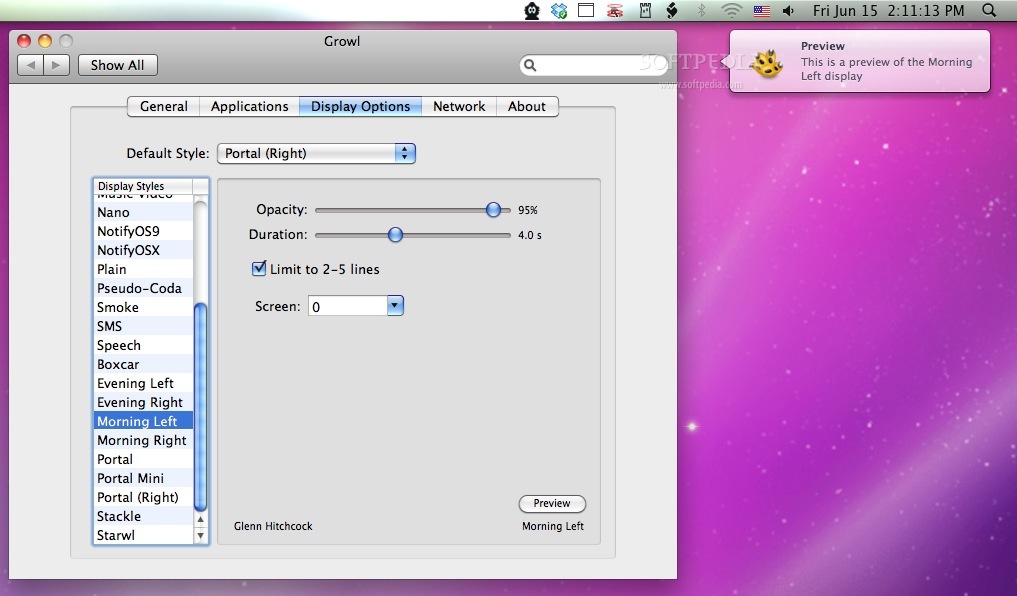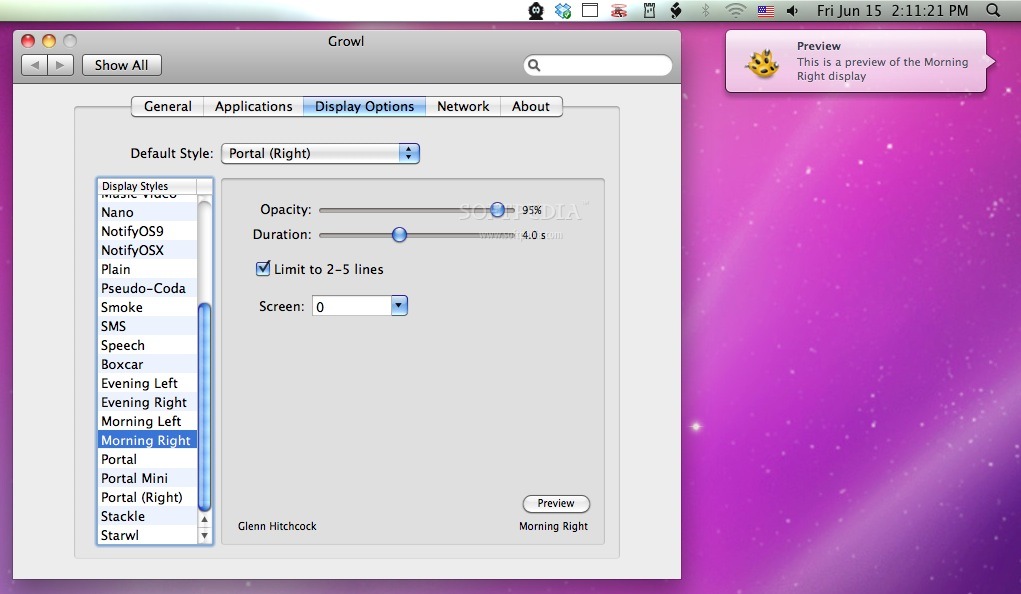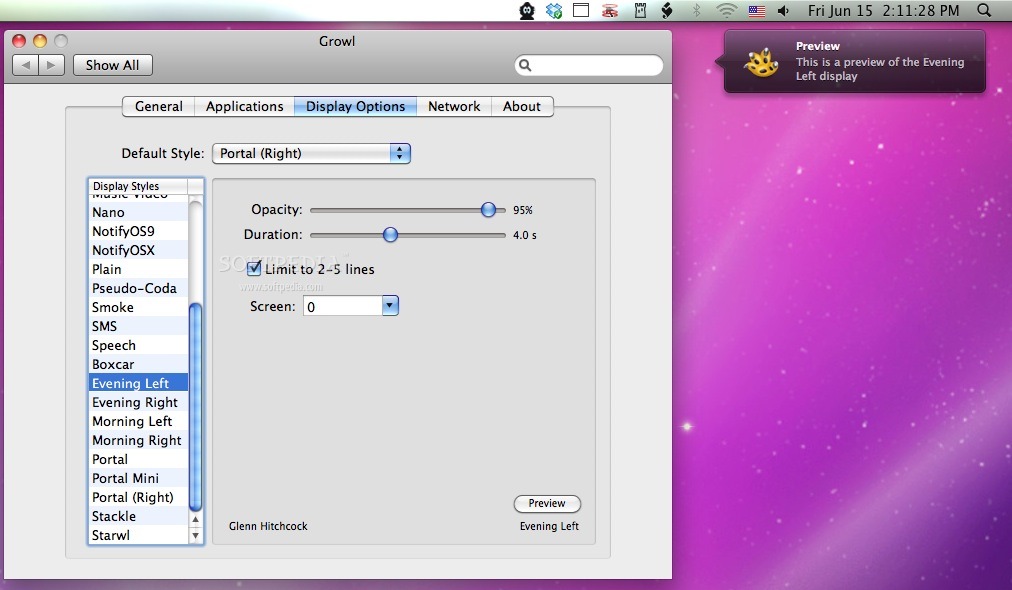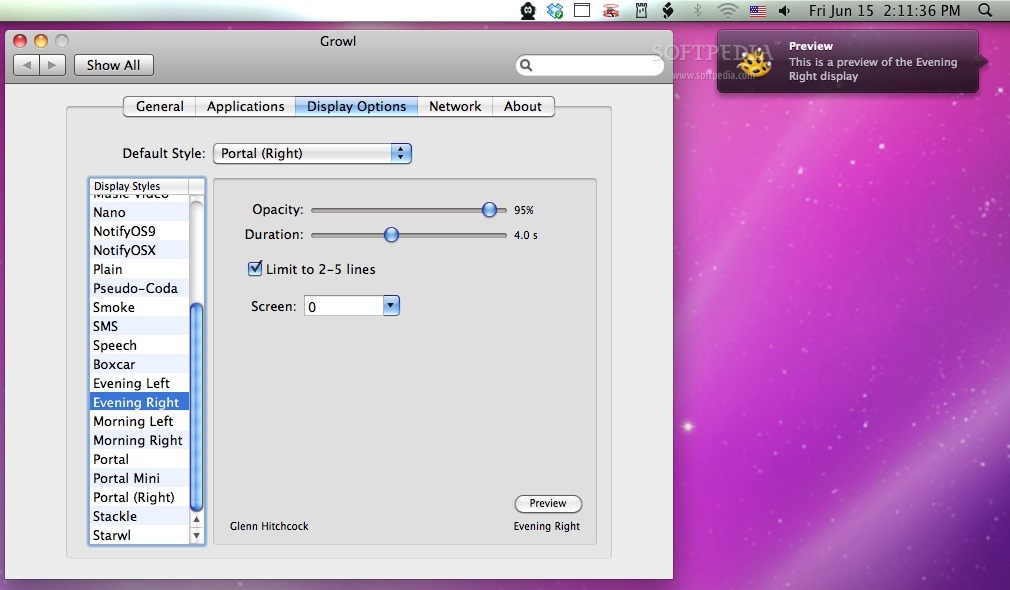Description
Morning & Evening
Morning & Evening is a fantastic set that gives you four different themes for your Growl notifications. You get two styles for the morning and two for the evening—one on the left and one on the right!
How to Install Morning & Evening Themes
Installing these awesome themes is super easy. Just double-click on the .growlStyle file that you find in the downloaded archive. After that, you'll need to set it as your default notification style. To do this, just go to System Preferences, click on Growl, and then head over to Display Options.
Why Use Morning & Evening?
If you're looking to spice up your notifications, these themes are perfect! They make checking your messages more fun and visually appealing. Plus, who doesn't love a fresh look for their notifications?
Get Started Today!
You can easily grab the Morning & Evening themes here. Try them out and see how they transform your notification experience! Your desktop will thank you.
User Reviews for Morning & Evening FOR MAC 1
-
for Morning & Evening FOR MAC
Morning & Evening FOR MAC offers beautiful Growl notification themes for morning and evening. Easy to install and customize.