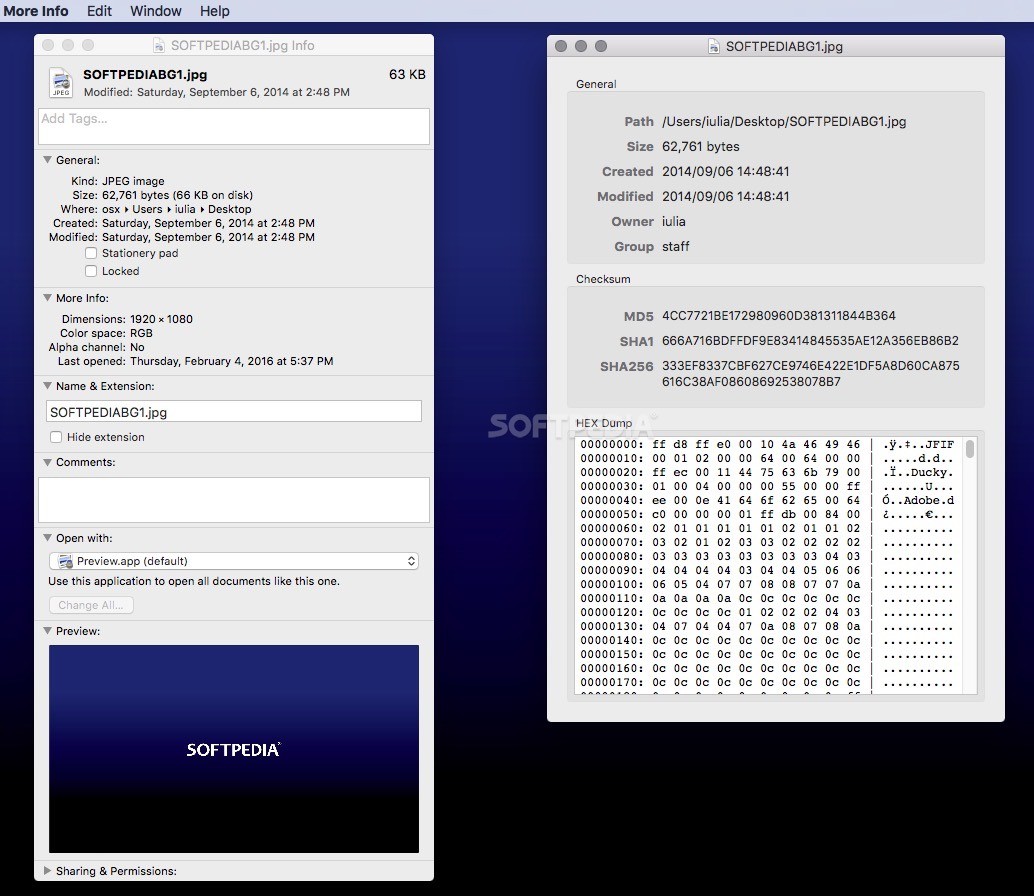Description
More Info
More Info is a handy tool for macOS that helps you check out extra details about your files. You can easily pull up an Info panel by using the contextual menu or just hit Command + I. This panel gives you all the basics like the file name, size, type, and where it's stored. Plus, it shows when the file was created and last changed, any comments you might have added, and which app is best for opening it.
Understanding File Details with More Info
Depending on what type of file you're looking at, the More Info section will show different details. For example, if it's an image, you'll see its size and when you last opened it. It even tells you when its content was created or modified!
File Sharing and Permissions
The same info panel also shows how your file can be shared and what permissions are set up. If you want to change anything here, you'll need to enter your admin password.
A Quick Look at More Info App Features
More Info is a minimalist application that provides similar information but focuses on different details. Its interface looks a lot like the macOS Info panel. To use it, just drag and drop a file onto its Dock window.
Diving Deeper into File Information
This utility doesn't just stop at basic data; it also gives you technical details like MD5, SHA1, and SHA256 checksums along with a HEX dump of your files. All this info is selectable too! You can easily copy it to your clipboard whenever you need.
Your Go-To Tool for File Integrity
In short, More Info adds another layer of detail to what macOS offers in its File Info panel by showing checksums and HEX dumps. It's super easy to use and really comes in handy if you're trying to make sure your files are safe and sound. Download More Info
User Reviews for More Info FOR MAC 1
-
for More Info FOR MAC
More Info FOR MAC is a useful tool for extra file details. It offers checksums and HEX dump data, enhancing file integrity verification.