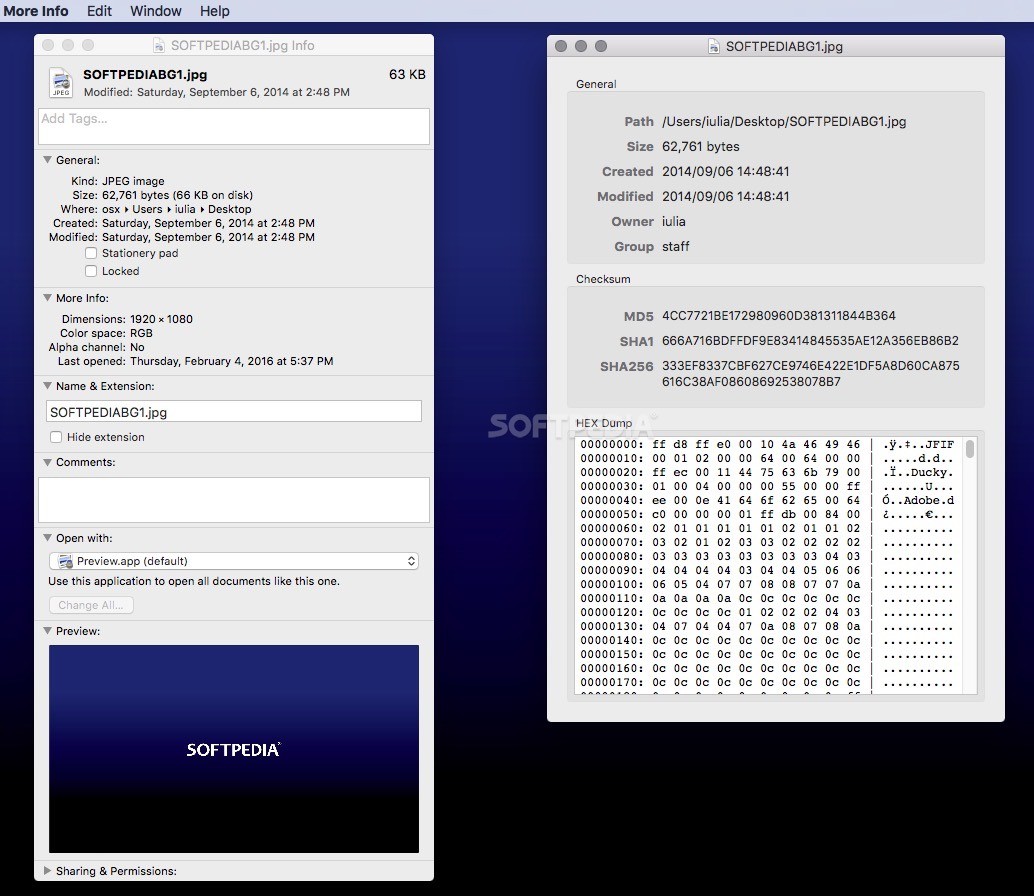Description
More Info
More Info is a handy tool for macOS that gives you extra details about files. You can easily open the Info panel by right-clicking on a file or just hitting Command + I. It's like having a little detective right at your fingertips!
What You Can See in the Info Panel
The default Info window shows you some important stuff like the file name, size, type, and where it's stored. Plus, you'll find the creation and modification dates there too. If there are any comments added to the file or if you need to know which app opens it, that info is also available. And if possible, you even get a preview of the file!
Details That Matter
Now depending on what kind of file it is, the More Info section might show details like image size and when you last opened it. It can also tell you when the content was created or modified. Pretty neat, right?
File Sharing and Permissions
The same panel provides info about how to share files and what permissions are set up. If you need to make changes here, all you have to do is enter your admin password.
A Closer Look with More Info
More Info is designed to give you even more insight into your files! The interface looks pretty similar to macOS's Info panel but focuses on different types of information. To use it, just drag and drop your file onto its Dock window—super easy!
User-Friendly Features
This utility doesn't just stop at general data like path and size; it also shows creation and modification dates along with ownership details. Want more? It provides checksums like MD5, SHA1, and SHA256 as well as a HEX dump! All this info can be selected easily so you can copy it straight to your clipboard.
Wrapping It Up
In short, More Info adds value by providing checksum data alongside what macOS offers in its File Info panel. It's user-friendly and especially helpful if you're looking to verify that your files are intact.
User Reviews for More Info FOR MAC 1
-
for More Info FOR MAC
More Info FOR MAC is a handy tool for accessing detailed file information such as checksums and HEX dumps. Easy to use and informative.