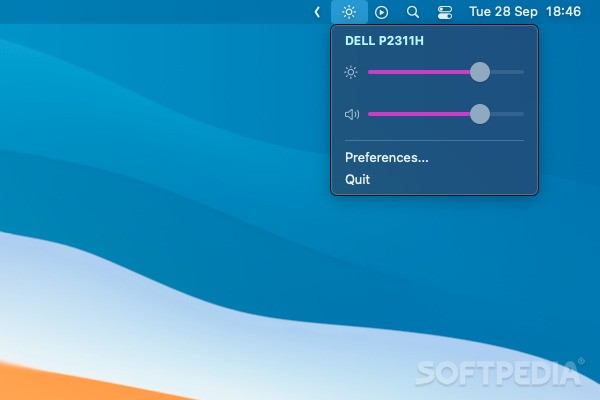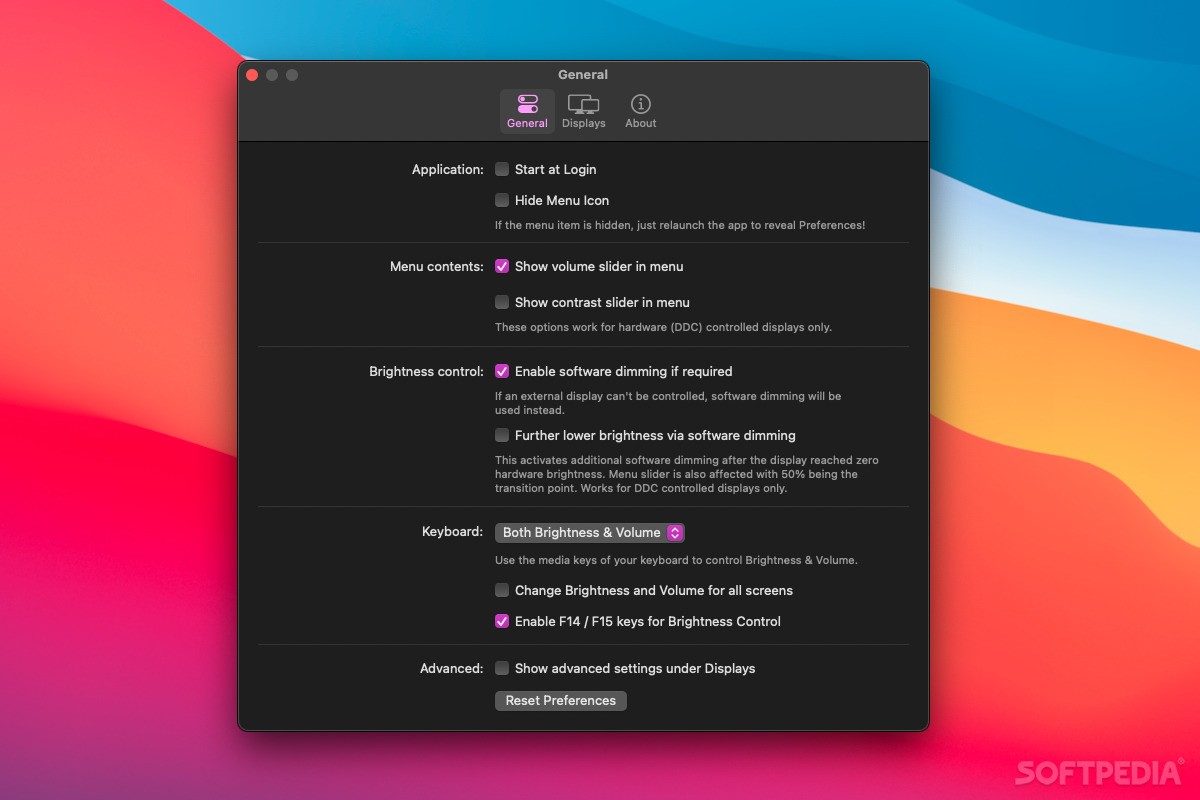Description
MonitorControl FOR MAC
Whether you're using a Mac mini or Mac Pro, or you've just connected an external display to your iMac or MacBook for additional screen space, being able to control their brightness using the dedicated keys on your Apple keyboard would be awesome. Unfortunately, this isn't normally possible with third-party monitors.
Key Features:
- Open-source app
- Supports a wide range of monitors
- Control brightness, contrast, and volume
- Access from menu bar or keyboard
Technical Specifications:
- Icon in the menu bar
- Sliders for brightness, contrast, and volume
- Preferences for multiple monitors control
- Advanced settings adjustment
Once you've installed the app, you should find its icon in the menu bar. If your external display is supported, you will see it here, along with sliders for brightness, contrast, and volume. These can be used if you don't have an Apple keyboard, but the native OSD will only be displayed when using the designated keys.
From the app's preferences, you can specify which of your monitors should be controlled (in case you have more than one), hide the contrast slider, and even adjust some advanced settings for each display. You can change the polling mode, enable a longer delay, or disable the OSD entirely.
Publisher Information:
- Name: MonitorControl
- Website: MonitorControl
Tags:
User Reviews for MonitorControl FOR MAC 7
-
for MonitorControl FOR MAC
MonitorControl FOR MAC is a lifesaver for managing monitor settings with ease. Its support for various monitors and convenient keyboard shortcuts make it a must-have.
-
for MonitorControl FOR MAC
MonitorControl is a game changer! Now I can easily adjust my external monitor's brightness using my keyboard. Love it!
-
for MonitorControl FOR MAC
This app is fantastic! It works seamlessly with my Mac and external display, making adjustments super easy.
-
for MonitorControl FOR MAC
I can't believe how convenient MonitorControl is! The brightness control from the menu bar is a lifesaver.
-
for MonitorControl FOR MAC
Absolutely love this app! It lets me control multiple monitors effortlessly. Highly recommend for Mac users!
-
for MonitorControl FOR MAC
MonitorControl has transformed my workflow. Adjusting brightness and contrast has never been easier!
-
for MonitorControl FOR MAC
Incredible app! It's open-source and works perfectly with my setup. A must-have for any Mac user with external displays.