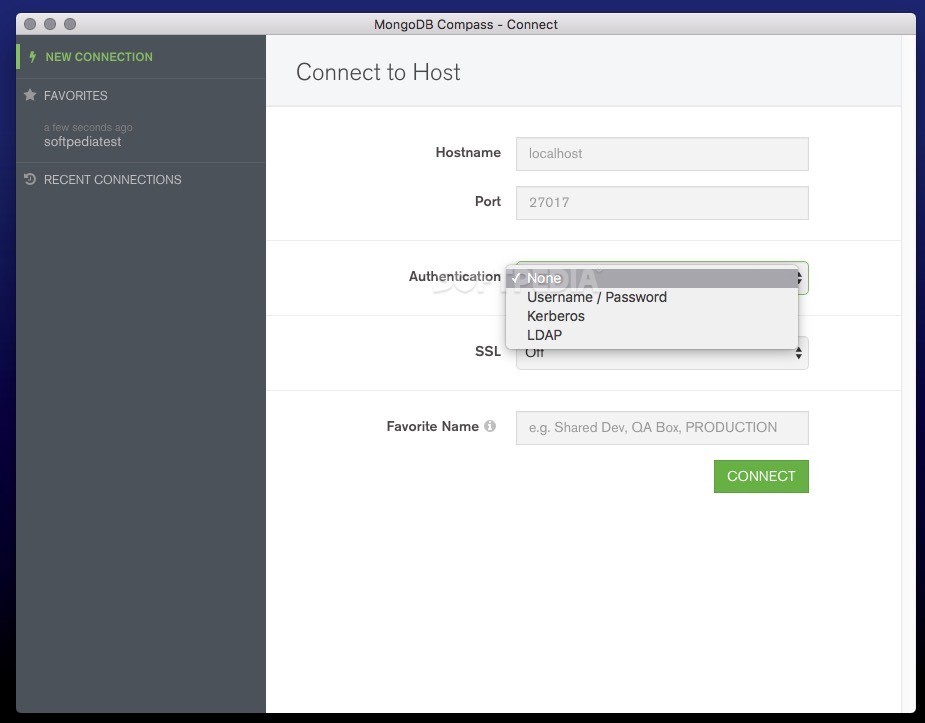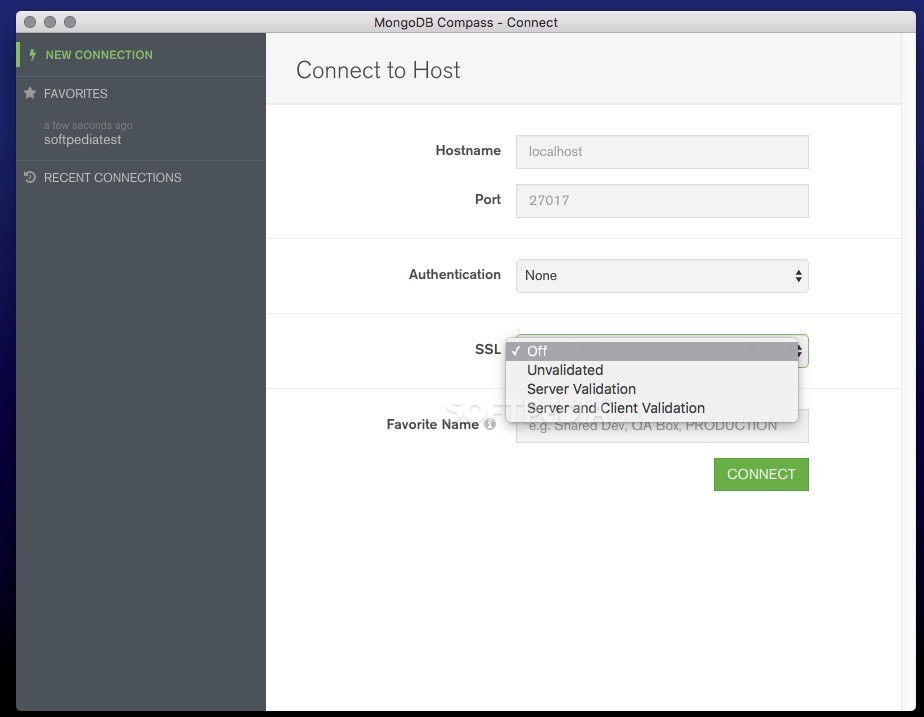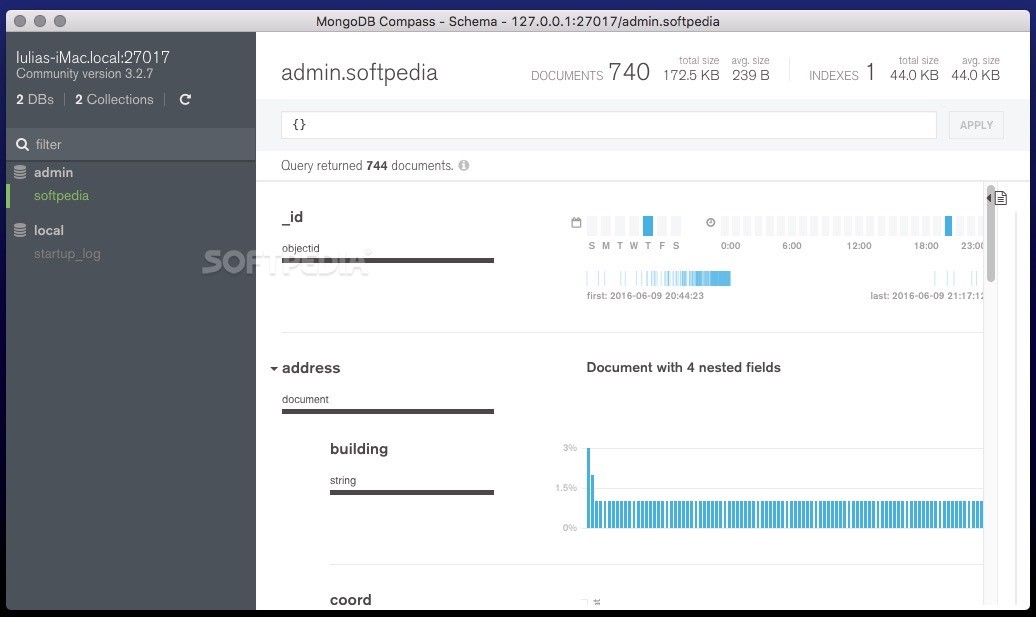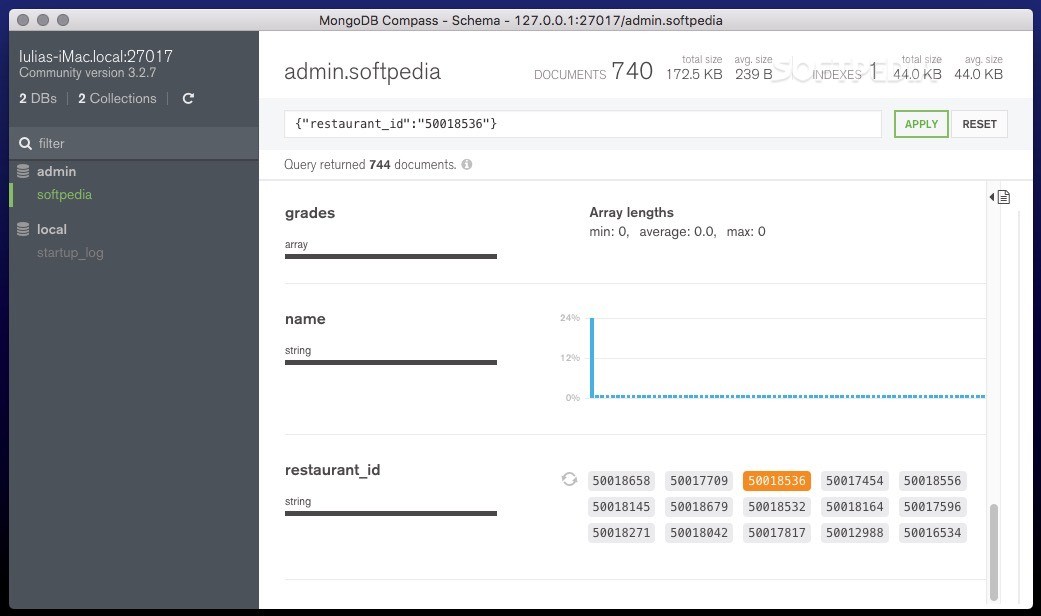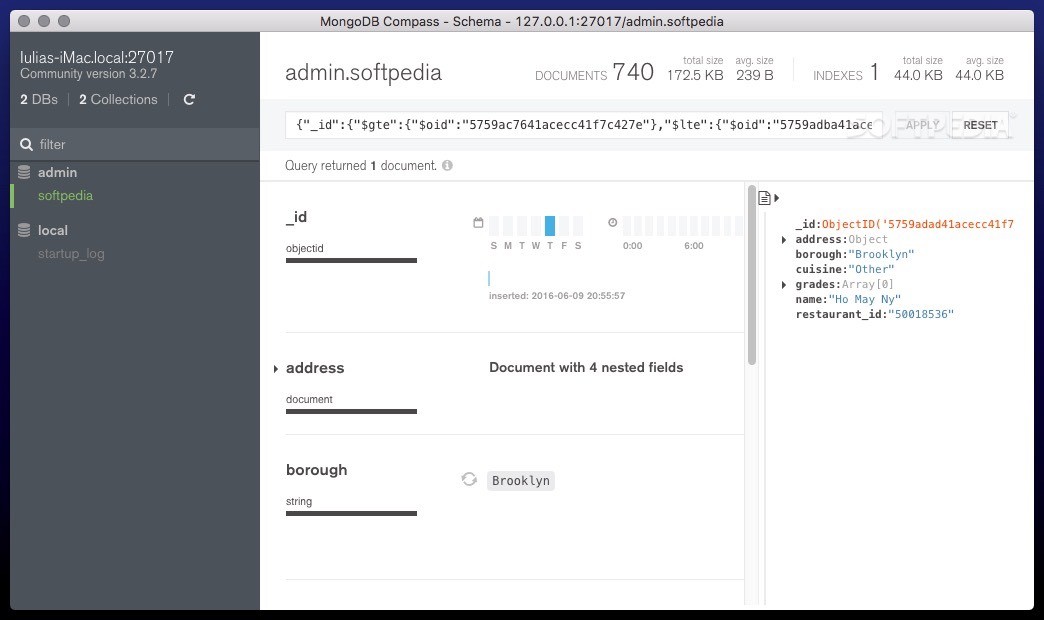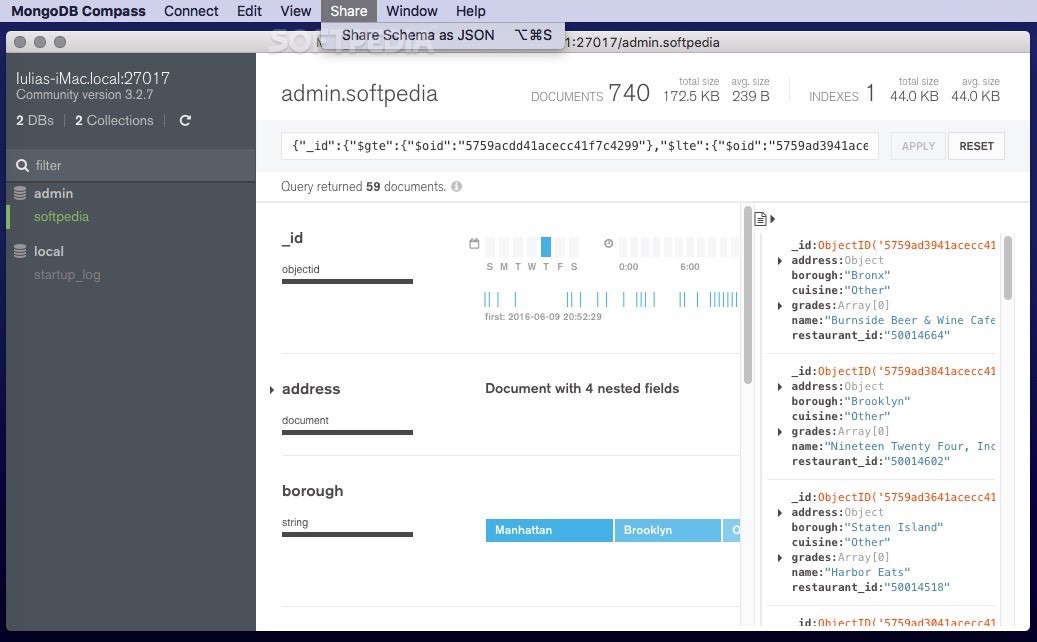Description
MongoDB Compass
MongoDB Compass is a cool tool that connects to your MongoDB server, making it easy to analyze data and create queries without getting into command line stuff. It’s perfect for anyone who wants a simpler way to work with their databases!
Connecting Made Easy
To get started, you need the hostname and port of the MongoDB server you want to access. Don't worry; it supports various authentication methods like username and password, Kerberos, or LDAP. So you can choose what works best for you!
Organize Your Connections
One handy feature is that MongoDB Compass lets you save your connection details in a favorites list. You can give each connection an easy-to-remember name. This means you can juggle multiple databases without having to set everything up again every time.
Explore Your Data Effortlessly
Once you're connected, MongoDB Compass opens a new window where you can see all the details about your MongoDB setup and its collections. Just pick a database, and it shows you how many documents are in there, their total size, average size, plus index info! You’ll also see all the field names and their data types.
Visualize Your Schema
This tool really shines when it comes to visualizing your database schema. You can spot errors quickly, check out how often certain fields show up in your documents, and see how data is spread out based on type.
Create Queries Easily
The best part? You can use all this data display to whip up queries super fast! Just click on what interests you, and MongoDB Compass will create the command for you automatically using the right language.
Run Queries with One Click
You can even make queries using multiple fields! Plus, running those commands is as simple as pressing a button. The results pop up in the main window of MongoDB Compass almost instantly.
Your Database at a Glance
In short, MongoDB Compass scans through your database content so you can view schemas graphically. You’ll see the data types linked with each field and navigate through everything easily!
Create Custom Queries on the Fly
You also have the power to create custom query commands just by clicking around! Highlight sections or areas you're interested in, and let the app generate code for you automatically while showing results in real-time.
Tags:
User Reviews for MongoDB Compass For Mac 7
-
for MongoDB Compass For Mac
MongoDB Compass offers a user-friendly interface for visualizing MongoDB data and creating queries without command line hassle. Great for managing multiple databases effortlessly.
-
for MongoDB Compass For Mac
MongoDB Compass has completely transformed my experience with database management. The visual interface is intuitive and makes analyzing data so much easier!
-
for MongoDB Compass For Mac
I love how MongoDB Compass allows me to create queries without diving into the command line. It's user-friendly and incredibly efficient!
-
for MongoDB Compass For Mac
This app is a game-changer for developers! The ability to visualize the schema and generate queries with just a click saves me so much time.
-
for MongoDB Compass For Mac
MongoDB Compass is an excellent tool for anyone working with MongoDB. The graphical representation of data makes it easy to spot trends and errors.
-
for MongoDB Compass For Mac
I'm impressed by how quickly I can connect to my databases and run queries in MongoDB Compass. It's fast, reliable, and user-friendly!
-
for MongoDB Compass For Mac
This app has made managing my MongoDB databases a breeze! I appreciate the automatic query generation feature—it’s incredibly helpful.