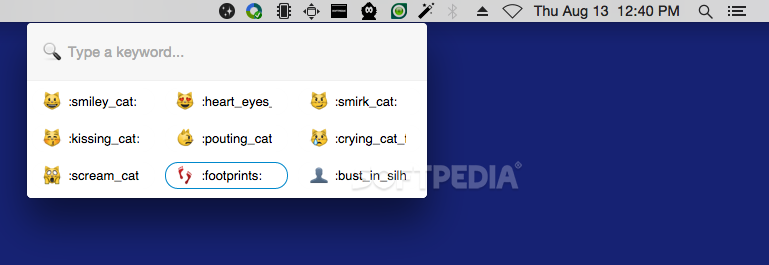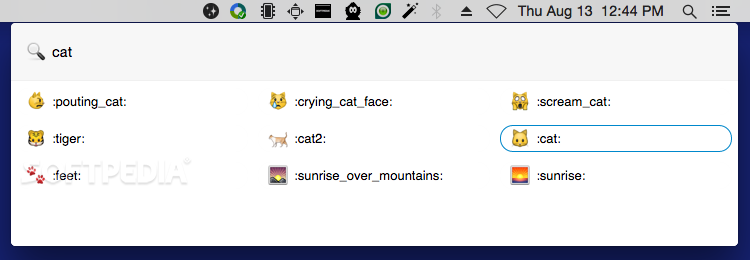Description
Mojibar
Mojibar is a handy little app for macOS that sits in your status bar. It lets you find and use emojis super quickly, so you don’t have to mess around with extra plug-ins for your chat apps.
Easy Access to Emojis
This app gives you fast access to an online emoji searcher found at emoji.muan.co. You can use the emoji codes or encoded characters with any utility you want. It’s really simple!
User-Friendly Interface
The interface of Mojibar is straightforward. Once you launch it, an icon appears in your status bar for quick access. You can open or hide the main panel easily whenever you need it.
Panel Resizing and Positioning
While you can resize the Mojibar panel, it won’t let you move it around on your screen. The number of emojis shown stays the same, but if you toggle its visibility using your mouse, the position will stick.
Using Hotkeys for Efficiency
If you hit the global hotkey to activate Mojibar, it will line up with the status bar menulet automatically. Just keep in mind that sometimes part of the window might be out of sight.
Navigating Emojis Easily
Hotkeys are super important when using Mojibar! Switch between the search box and results area with “/” or Tab. Use arrow keys to navigate through the list of emojis.
Selecting and Copying Emojis
Once you've found an emoji you like, hit “Enter” to copy its encoded character to your clipboard or use “Shift + Enter” for the emoji code. Then just paste it anywhere!
Conclusion: Emoji Fun Made Simple!
In short, Mojibar makes finding and using cool emoji characters easy with any OS X application that supports them. No more wasting time—just grab those emojis and have fun! For a quick download, check out Mojibar here!
User Reviews for Mojibar FOR MAC 1
-
for Mojibar FOR MAC
Mojibar offers quick access to emojis through an unobtrusive status bar menu. Simple interface, hotkey workflow make finding and using emojis a breeze.