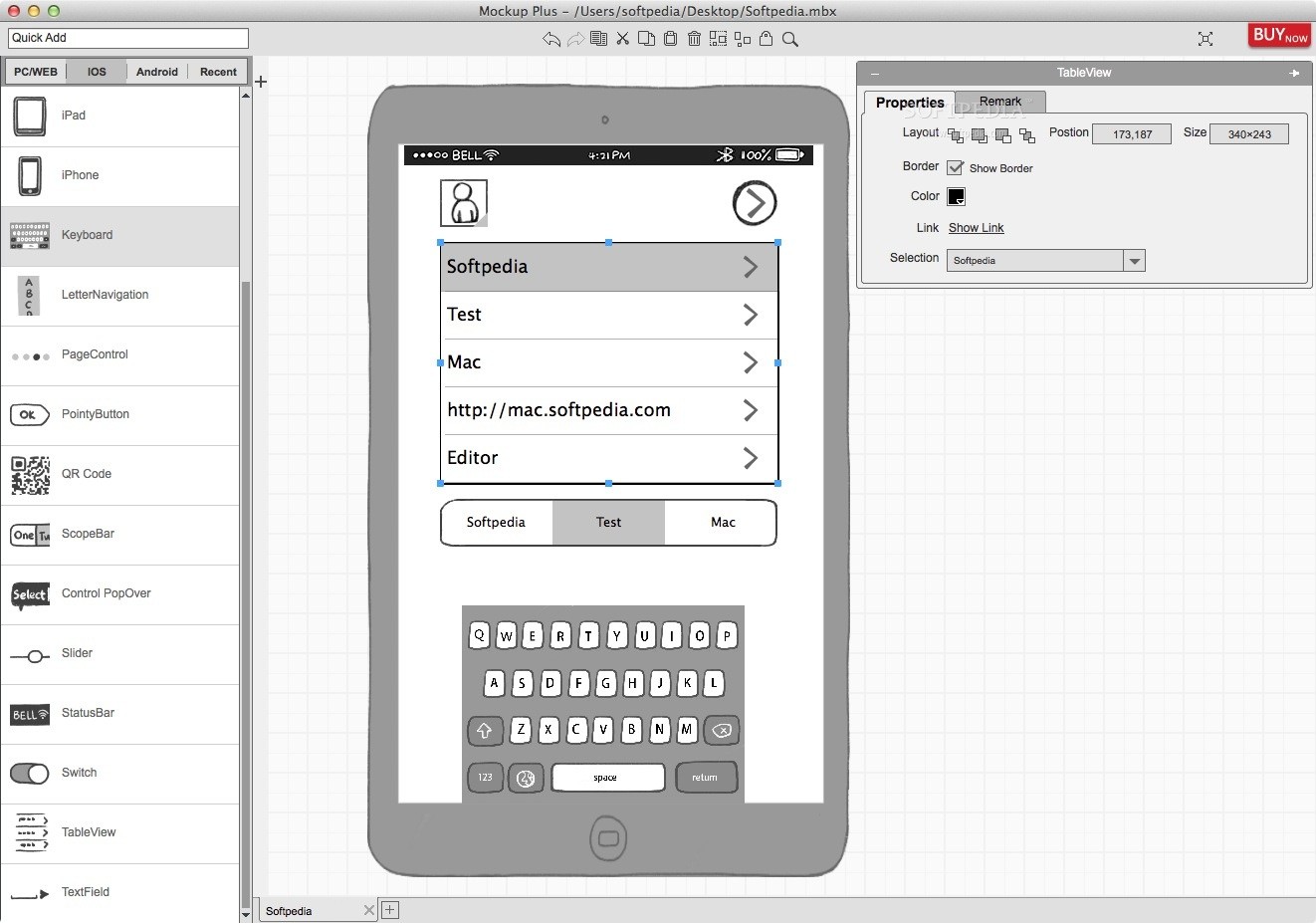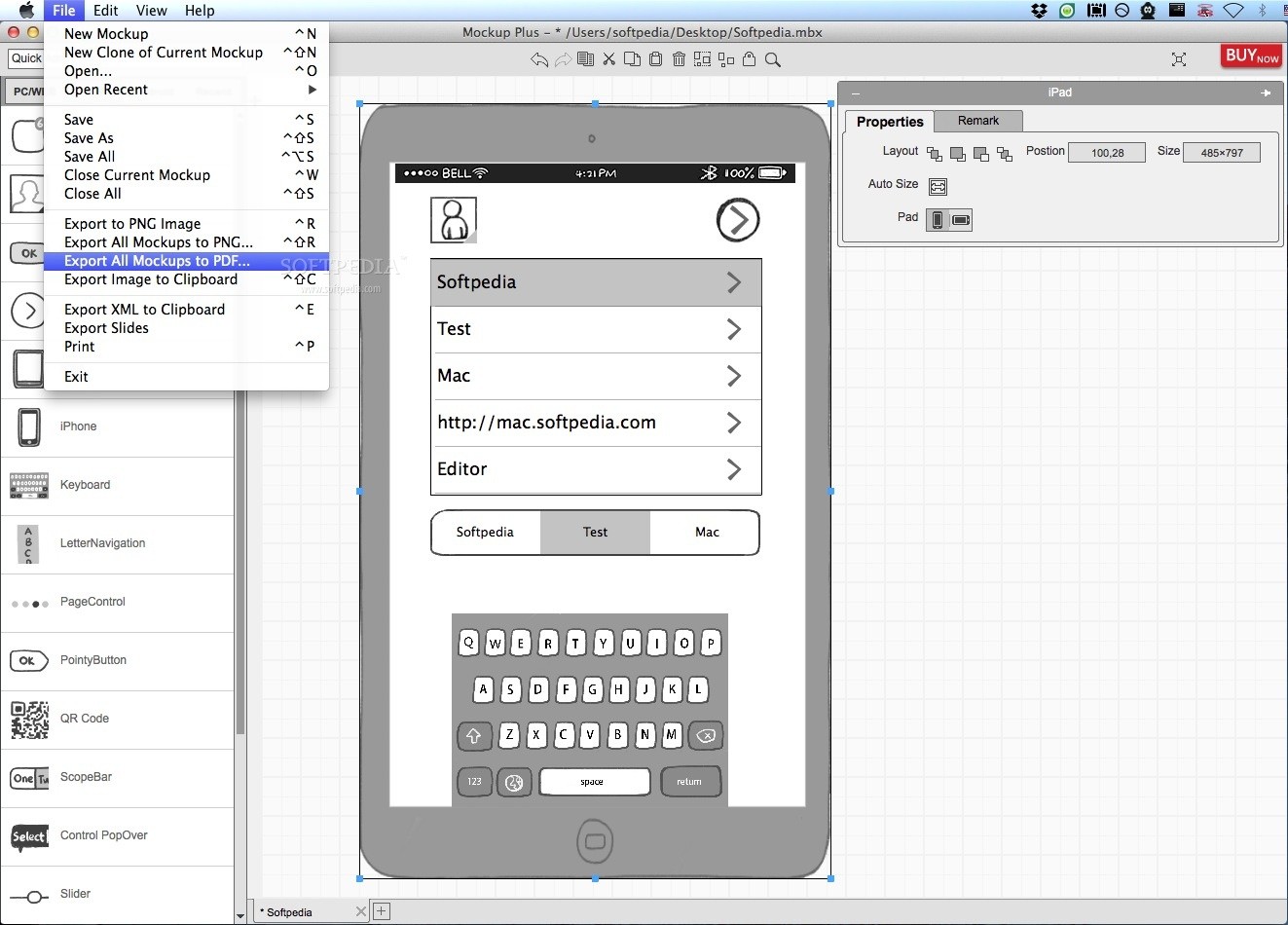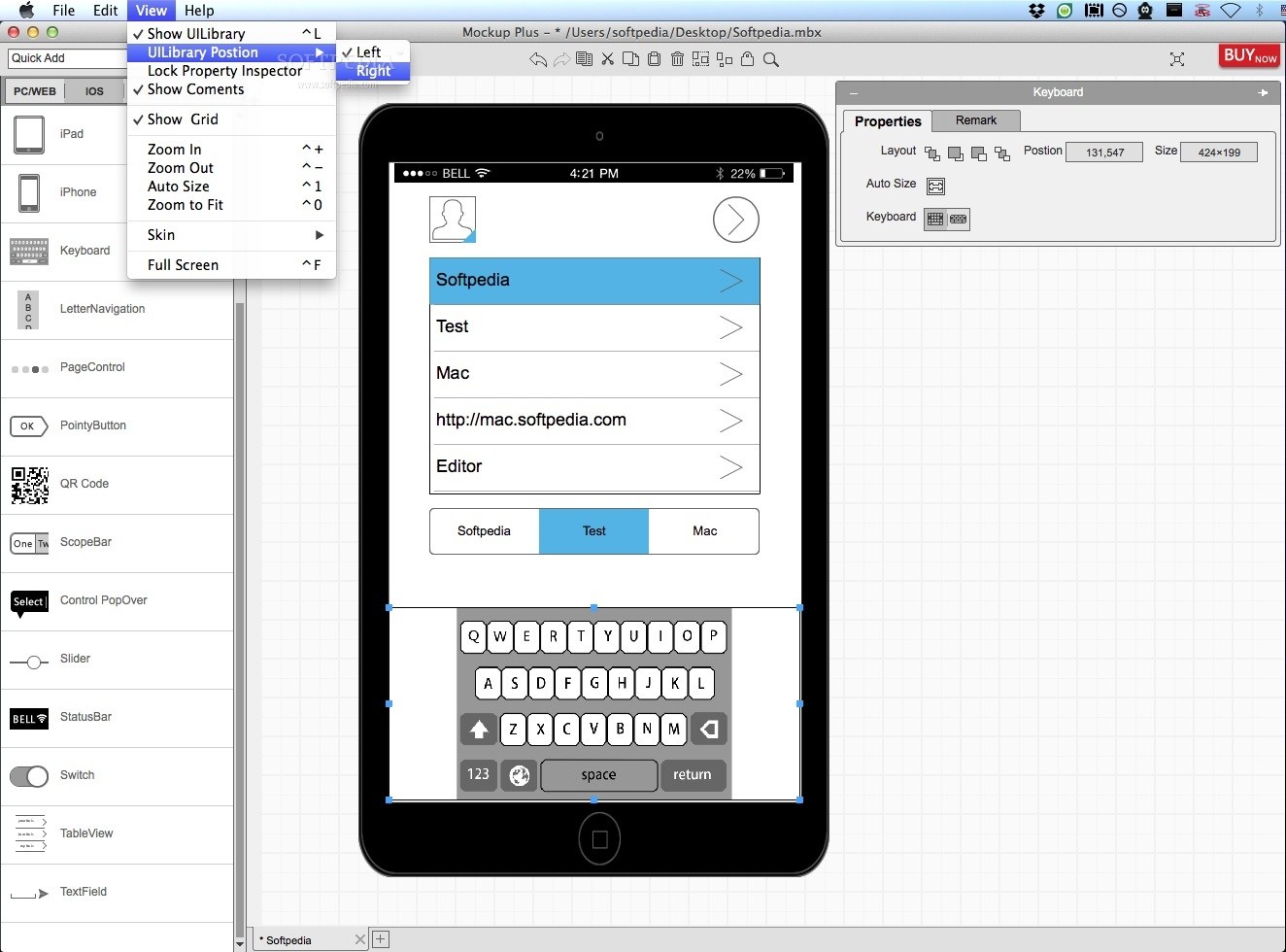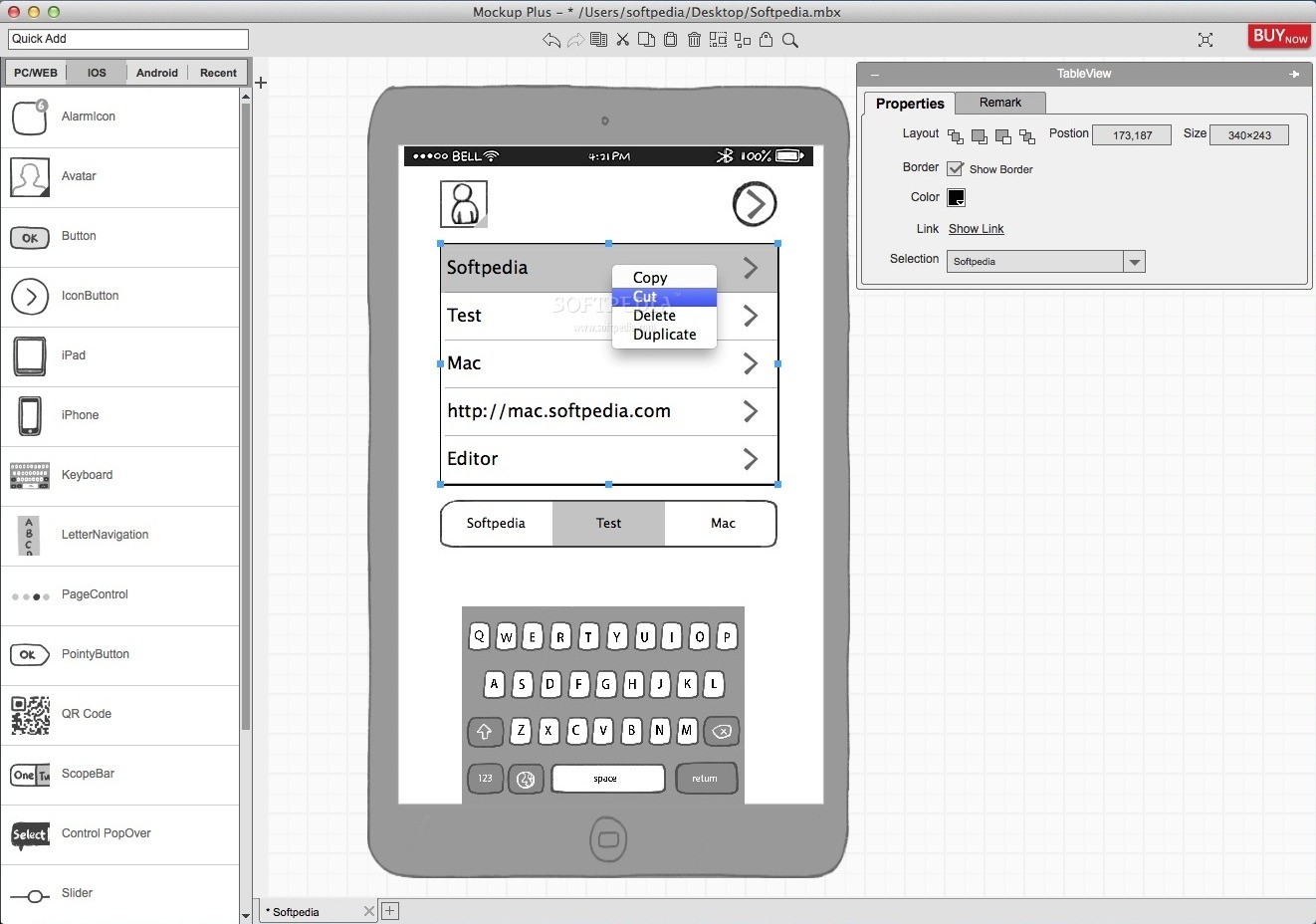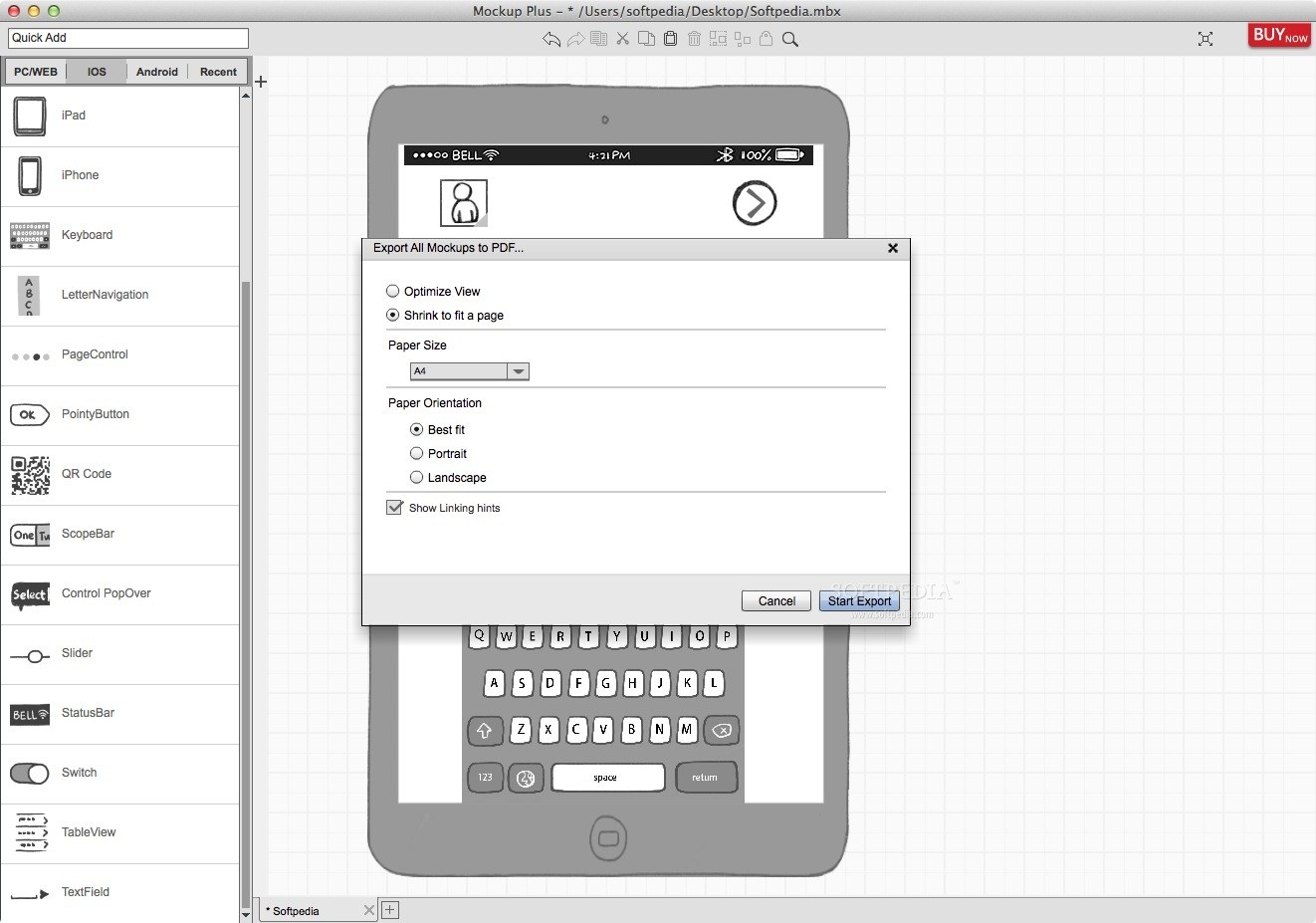Description
Mockplus
Mockplus is a super handy tool for anyone looking to design websites or mobile apps. Whether you're a web designer, product manager, or UI designer, this software gives you a great starting point!
Simple and User-Friendly Interface
When you open Mockplus, you'll notice its clean and easy-to-use interface. This makes it simple to focus on your designs without distractions. You can build your interface with just a few clicks and by dragging and dropping elements around.
Diverse Component Library
One of the coolest things about Mockplus is that it offers over 100 components from various platforms like Web, PC, iOS, and Android. This means you have plenty of options to play with when designing your projects.
Create Before You Code
Thanks to Mockplus, you can sketch out the design of your iOS or Android app right away! You can fit everything into the frame you want and get an overview of how your app will look before writing a single line of code.
Easy Access to Elements
The side panel in Mockplus gives you quick access to all the elements for PC/Web as well as iOS and Android. Plus, the Quick Add feature lets you find whatever component you need with just a few keystrokes!
Flexible Design Options
You can use containers, layouts, markup options, media files, and text elements for webpages. For mobile apps, there are specific components tailored for both iOS and Android! One awesome feature is that you can view your designs within frames for devices like iPads or smartphones.
Customize Your Components
The TableView float window helps you tweak properties of each selected component easily. You can change layout sizes, positions, colors—basically anything! And if you've got notes or comments about each element? Use the Remark tab to jot them down.
Create and Export Effortlessly
If you're looking to create a new mockup or clone an existing project, it's super easy through the File menu. Plus, exporting designs as PNGs or PDFs is just a click away!
Your Go-To OS X App
In summary, Mockplus is an amazing OS X app packed with tools needed to create user interfaces quickly for presentations and prototypes. Give it a try!
Tags:
User Reviews for Mockplus FOR MAC 7
-
for Mockplus FOR MAC
Mockplus FOR MAC is a game-changer for web and mobile designers. Its clean interface and wide range of components make designing a breeze.
-
for Mockplus FOR MAC
Mockplus is a game changer for designers! The interface is user-friendly and intuitive, making it easy to create stunning mockups quickly.
-
for Mockplus FOR MAC
Absolutely love Mockplus! It has all the components I need to design my app mockups, and the drag-and-drop feature is super convenient.
-
for Mockplus FOR MAC
Mockplus has transformed my design process. The ability to visualize apps before coding saves so much time. Highly recommend!
-
for Mockplus FOR MAC
This app is fantastic for UI design! The clean interface and vast component library make creating prototypes a breeze.
-
for Mockplus FOR MAC
Mockplus makes designing mockups fun and efficient. I love how I can easily adjust properties and add comments for each element.
-
for Mockplus FOR MAC
What a powerful tool! Mockplus helps me bring my ideas to life with ease, and the export options are perfect for presentations.