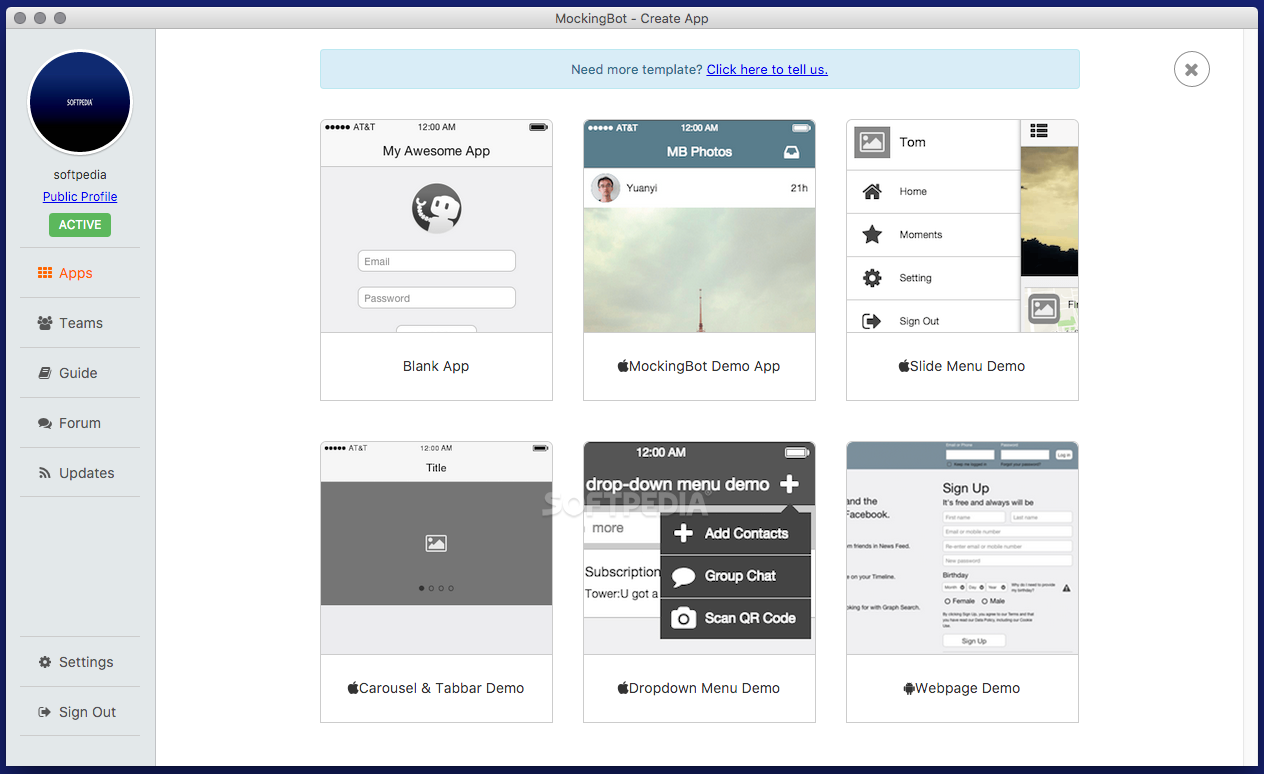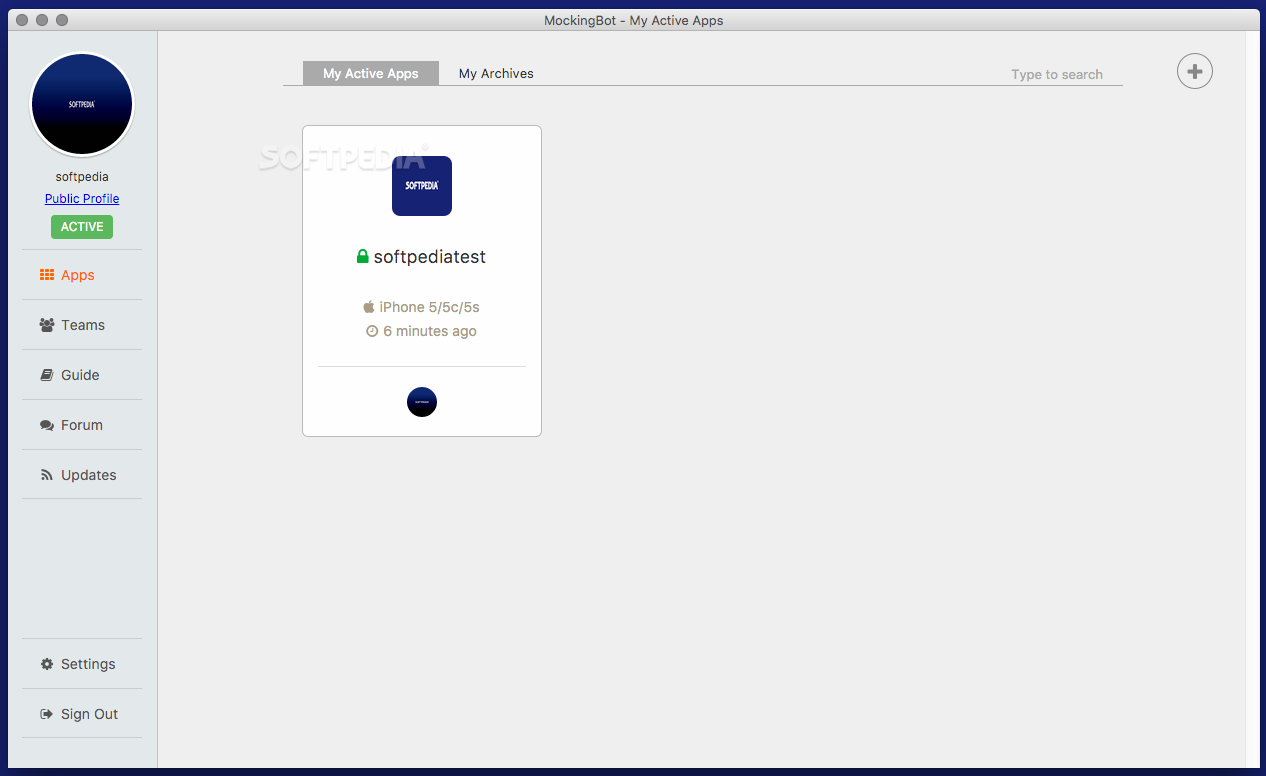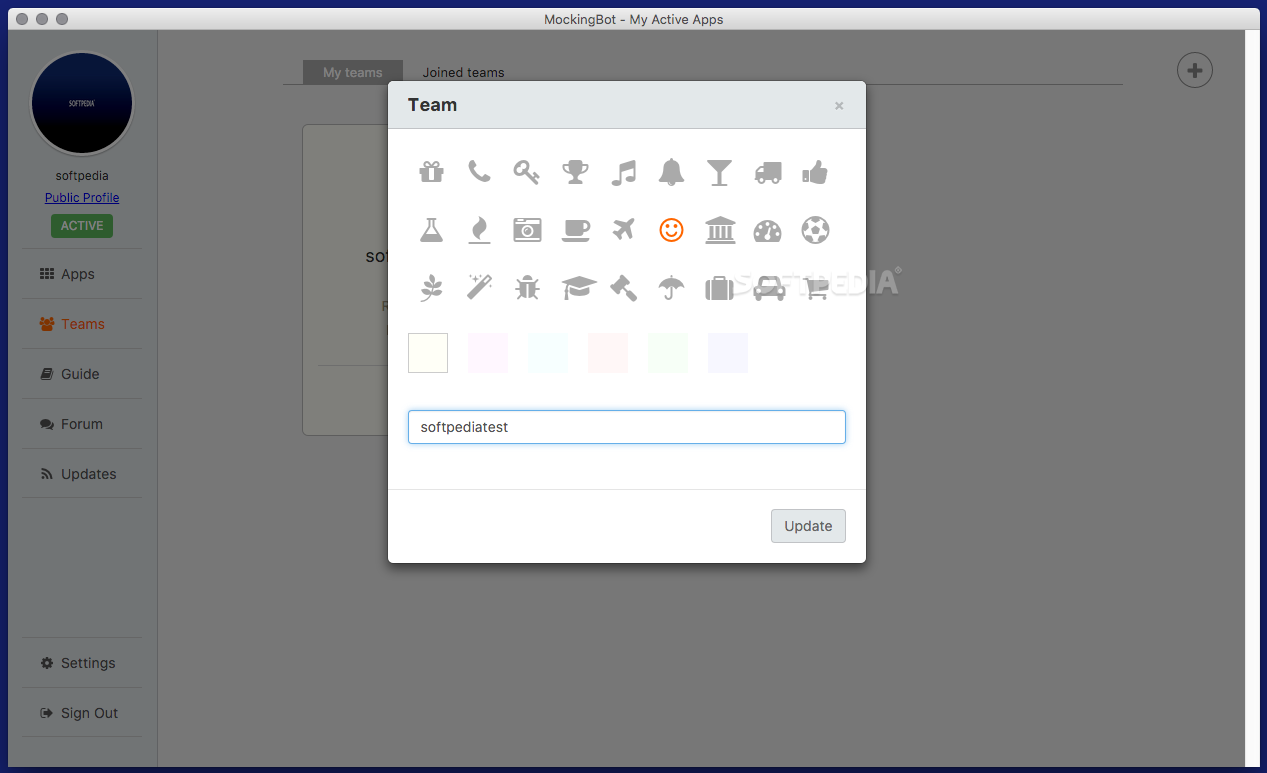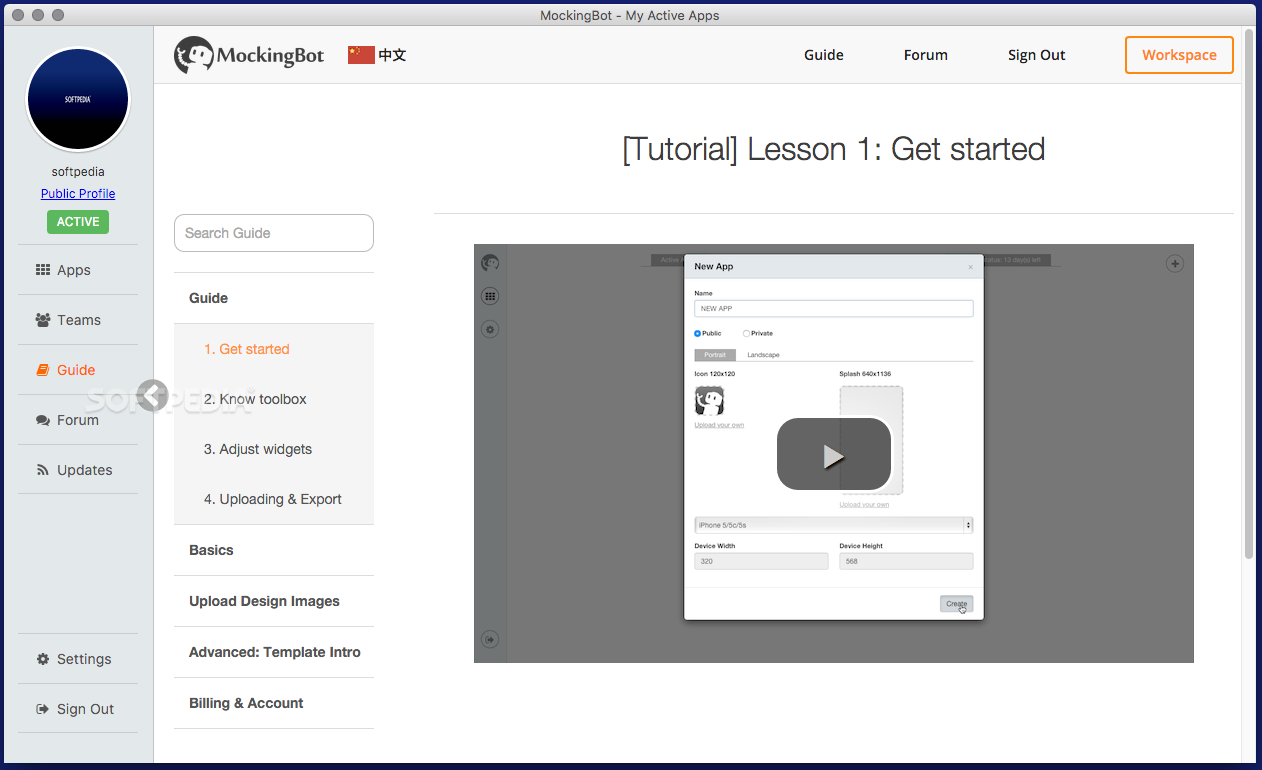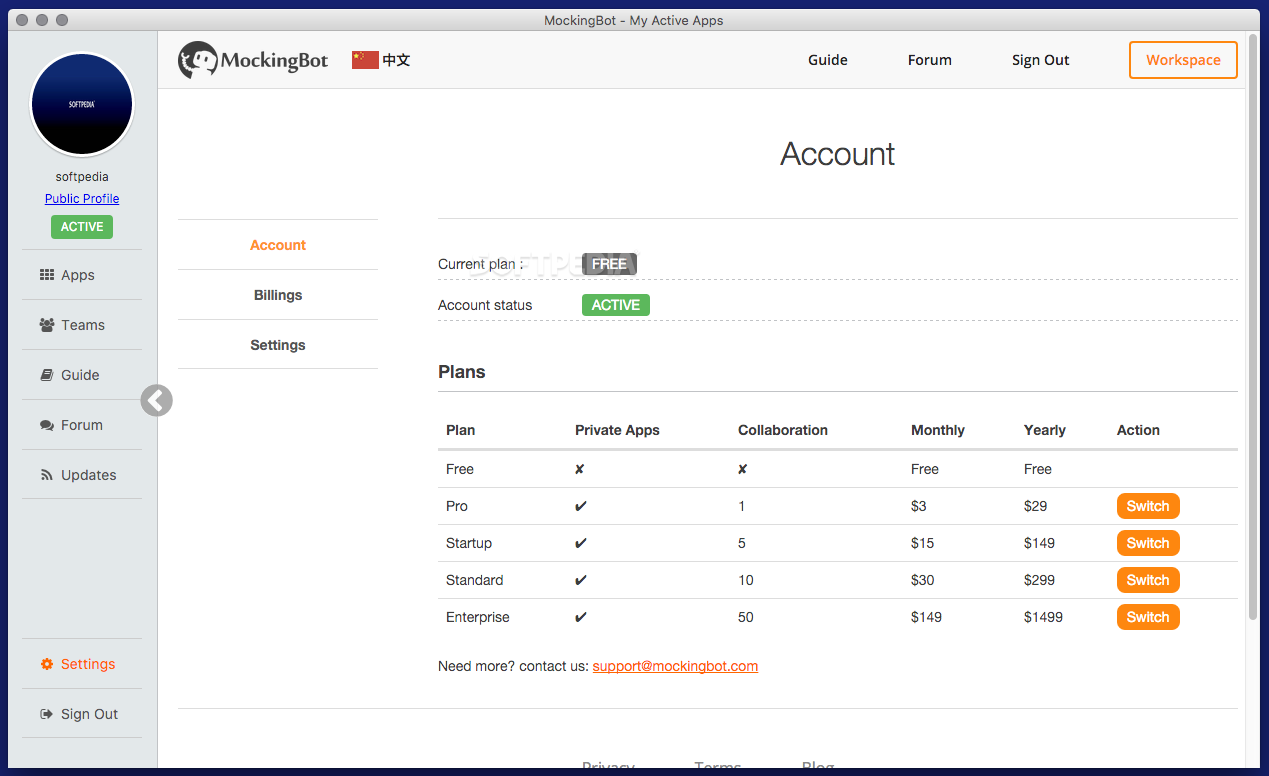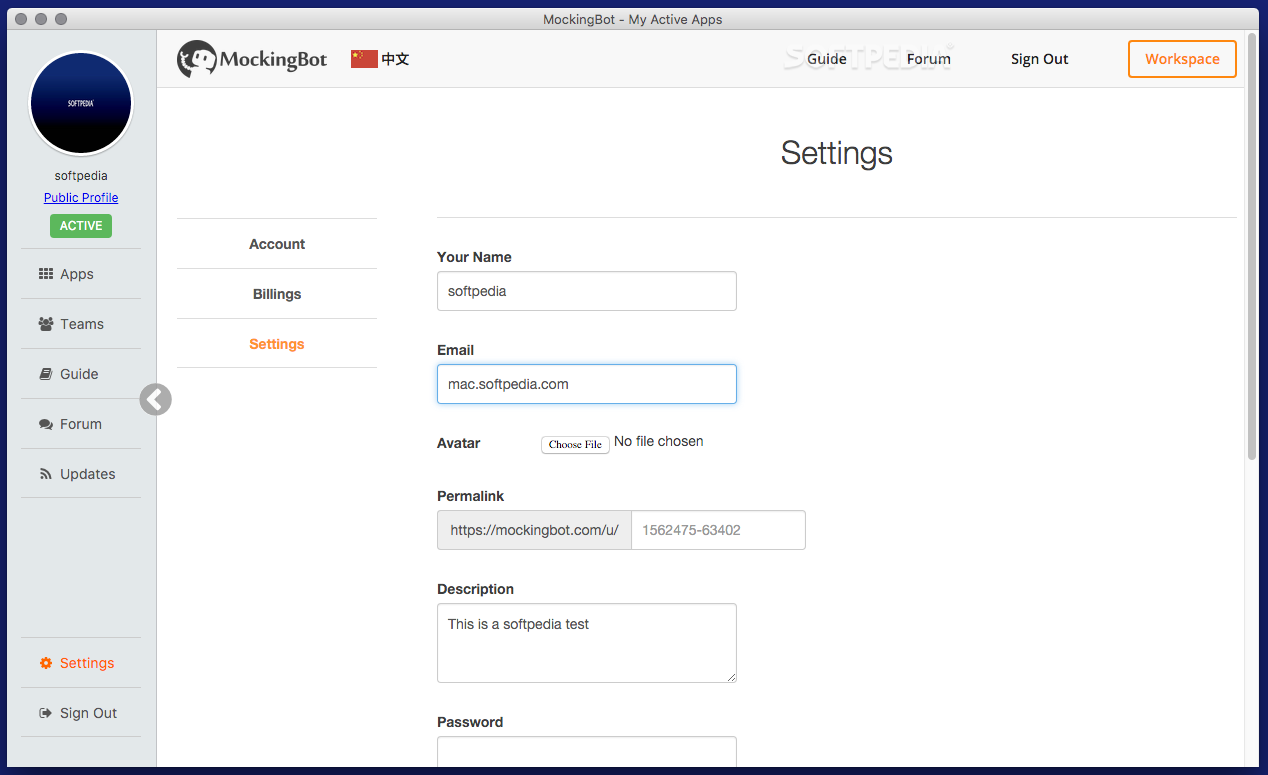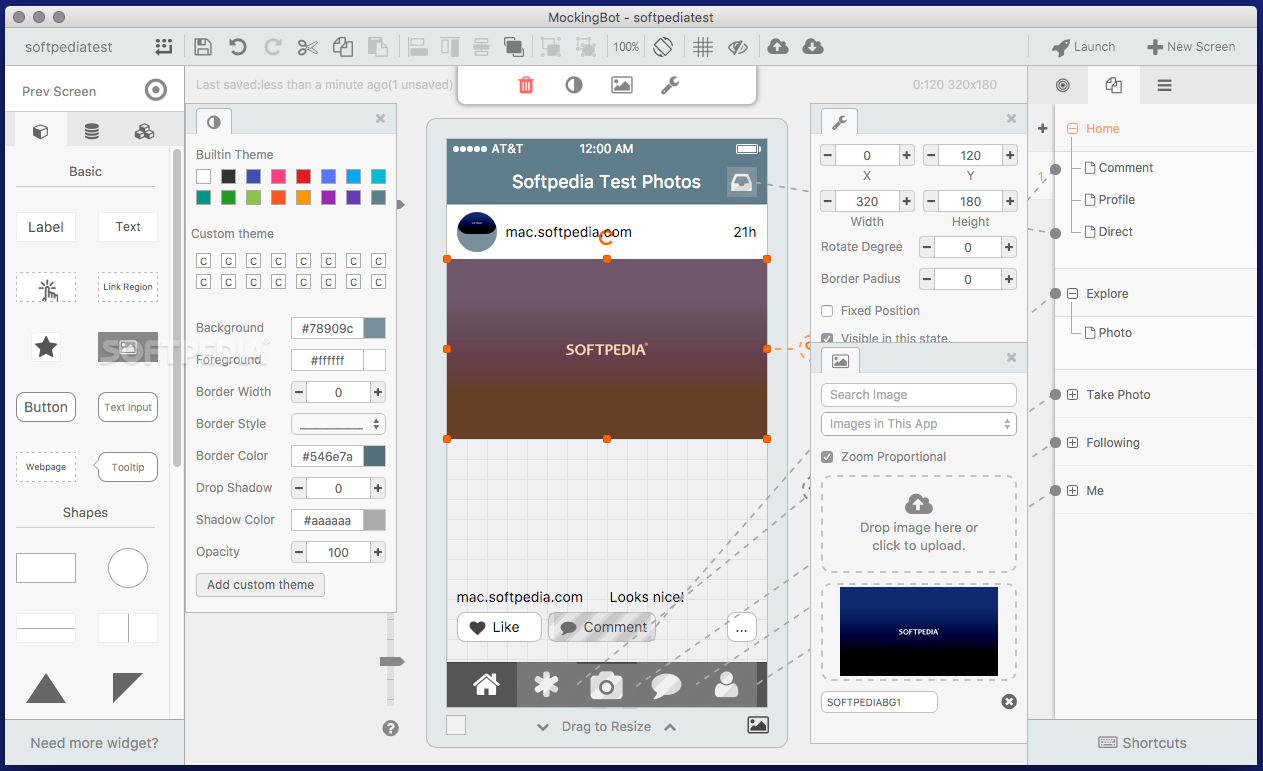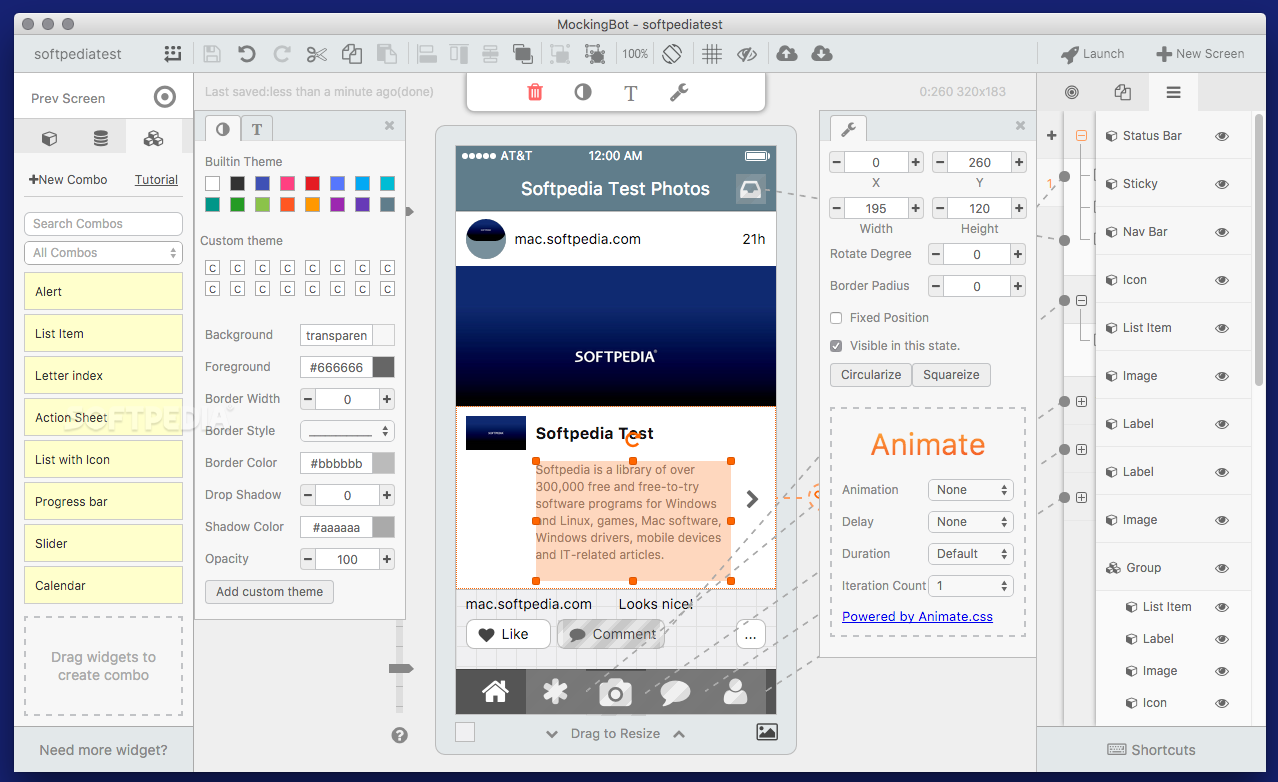Description
MockingBot
MockingBot lets you create clickable prototypes for your mobile apps and work with your whole team in a neat and organized space. Whether you’re into iOS or Android projects, this app has your back. Plus, you can even use custom-sized layouts if that’s what you need!
Getting Started with MockingBot
To kick things off with MockingBot, you'll first need to register for an account. If you go with the free plan, all your designs will be public. That means no private teamwork unless you decide to upgrade your plan. Doing so opens up a bunch of features that really enhance your experience.
Project Management and Collaboration
The main focus of MockingBot is on two key areas: managing projects and collaborating with others, plus designing those awesome prototypes.
Learn the Ropes
Another cool feature is the integrated Guide where you can learn about the app’s tools, widgets, transitions, uploading, exporting, and more! It’s super handy for both new users and seasoned pros.
Create as Many Screens as You Need
Inside the MockingBot workspace, feel free to create as many screens as you'd like! You can connect them using smooth screen transitions too. And don’t forget about the built-in templates that are easy to customize; they save so much time!
Widgets at Your Fingertips
You’ll love that MockingBot comes with predefined widgets, object templates, and combos that are a breeze to add to your projects—just drag and drop! The best part? You can even create your own object and combo templates. Just remember that you're limited to using the built-in widgets.
Sharing Made Easy
If you want to share a specific project with team members, MockingBot makes it simple. The app can generate a URL so anyone can check out the prototype in their web browser!
Testing Your Prototype
To take it a step further and test on actual devices, MockingBot creates a QR code. Just scan it with your device's camera! This way, you can show off your work easily and get feedback quickly.
Ready to give it a try? Download MockingBot here!
Tags:
User Reviews for MockingBot FOR MAC 7
-
for MockingBot FOR MAC
MockingBot FOR MAC is a powerful tool for creating interactive prototypes and streamlining team collaboration. With customizable layouts and easy sharing options, it's a must-have.
-
for MockingBot FOR MAC
MockingBot is a game changer for prototyping! The interface is user-friendly, and I love the collaboration features. Highly recommend!
-
for MockingBot FOR MAC
Absolutely love MockingBot! It simplifies the prototyping process and makes teamwork seamless. Five stars all the way!
-
for MockingBot FOR MAC
MockingBot has made my design workflow so much easier. The templates and widgets are fantastic. Best app for prototyping!
-
for MockingBot FOR MAC
This app is incredible! Easy to create prototypes and share them with my team. The QR code feature is a nice touch!
-
for MockingBot FOR MAC
I can't get enough of MockingBot! It’s intuitive, offers great tools, and helps me present ideas clearly. Definitely a 5-star app!
-
for MockingBot FOR MAC
MockingBot has transformed how we prototype apps! The drag-and-drop functionality is superb, making it easy to use.