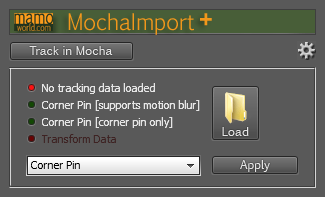Description
MochaImport+
MochaImport+ is a fantastic plug-in for Adobe After Effects. It helps you connect better with various mocha products like mocha, mocha Pro, or mocha AE. The cool thing about this plug-in is that it can really boost your workflow and cut down on editing time.
How to Install MochaImport+
Installing MochaImport+ is super easy! Just drop the plug-in file into the Scripts/Script UI Panels folder in your After Effects installation. Once that's done, open up After Effects.
Setting Up Your Preferences
After opening After Effects, go to Preferences and make sure you check the box for "Allow Scripts to write Files and Access Network." This setting is key to getting everything working smoothly!
Using MochaImport+
Now, head over to the Window menu in After Effects and launch MochaImport+. This handy tool lets you send different masks or clips directly to mocha with just one click of your mouse. It’s all about making things easier!
Features of MochaImport+
MochaImport+ comes loaded with features that help stabilize images or move clips around later. You can also use corner pin tools if needed. What’s even better? It can quickly import tracking data and handle complex tasks without needing a ton of settings.
Get Started Today!
If you're looking to improve your video editing game, download MochaImport+. It's a smart choice for anyone who works with Adobe After Effects!
Tags:
User Reviews for MochaImport+ FOR MAC 1
-
for MochaImport+ FOR MAC
MochaImport+ FOR MAC streamlines workflow in Adobe After Effects, enhances mocha product integration, and saves editing time efficiently.