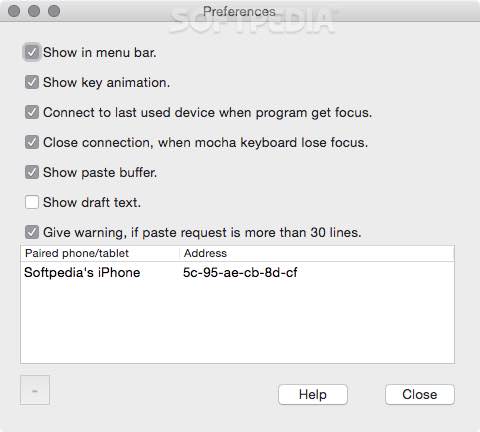Description
Mocha Keyboard
Mocha Keyboard is a super handy OS X app that lets you use your Mac as a Bluetooth keyboard for your iOS or Android devices. How cool is that?
Type Faster with Mocha Keyboard
The best part? With Mocha Keyboard, you can type everything way faster from your Mac and send it straight to your phone. Imagine needing to write a big email or a long text on your work phone. Even if you're quick on your phone, typing on a real keyboard can be at least twice as fast!
Easy Setup for Everyone
Now that we know how useful it is, let’s talk about how to get started. First off, you’ll need to connect your Mac with your mobile device using Bluetooth.
This is pretty straightforward! Just click on the Mocha Keyboard icon in the menu bar and choose the “Add new phone/tablet…” option. Then hop over to your mobile device's Settings menu to finish pairing with your Mac.
A Few Tips on Pairing
Just keep in mind, always start this pairing process from your iOS or Android device! If you accidentally try starting from your Mac, you'll need to delete that pairing entry and restart both devices.
User-Friendly Interface
Using the app is easy-peasy! Just paste what you want to send into the main window of Mocha Keyboard and send it manually from your phone. Simple!
Customizing Your Experience
If you like personalizing things, there are options in the Preferences menu where you can turn key animations on or off, set up automatic connections, manage the paste buffer, and even get warnings if you're pasting something really long (over 30 lines).
Why You Should Try It Out
If you're someone who sends a lot of big emails or texts regularly, give Mocha Keyboard a shot! It lets you quickly paste large chunks of text and type way faster from your Mac directly to your phone. For more details or download, check out Softpas!
User Reviews for Mocha Keyboard FOR MAC 1
-
for Mocha Keyboard FOR MAC
Mocha Keyboard FOR MAC is a time-saving tool for business! Type faster from Mac to phone. Simple set-up via Bluetooth.