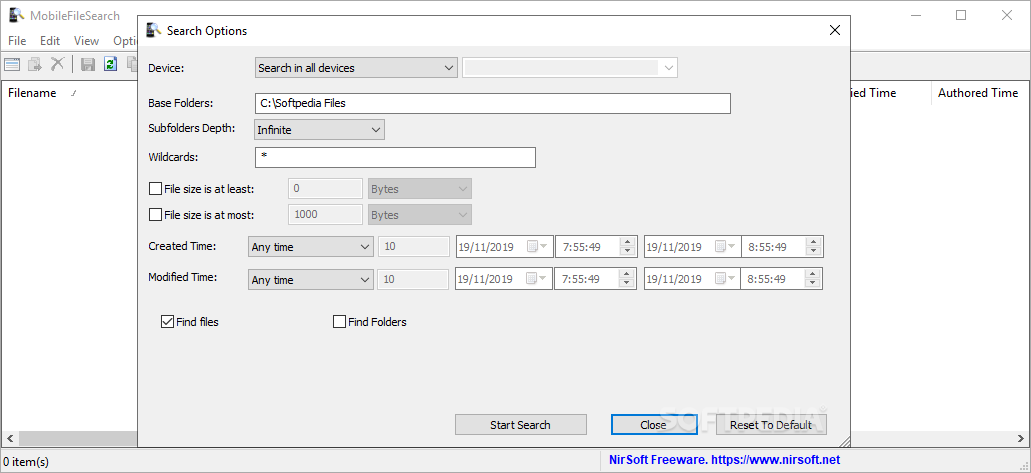Description
MobileFileSearch
MobileFileSearch is a nifty little app that helps you find files on your mobile device without the hassle. Usually, when you connect your phone or tablet to your computer, you need to know exactly what you're looking for. And let’s be honest, scrolling through folders and opening files one by one can be super annoying!
Easy File Searching
This tool is designed to make your life easier. With MobileFileSearch, you can search for files stored on your device using different criteria. It’s like having a personal assistant for your files!
No Installation Needed
The best part? You don’t have to install anything! Just unzip the archive and you’re good to go. When you first launch it, you’ll see the Search Window pop up. Here, you'll need to choose your device and set some options like the base folder and how many subfolders to check.
Customize Your Search
You can also specify wildcards and set minimum and maximum file sizes if needed. Plus, if you have timestamps available, those can help narrow down your search even more!
Detailed Results at Your Fingertips
If you've entered everything correctly, MobileFileSearch will show you all the files that match what you're looking for in a neat list. This list has tons of details too! You’ll see things like filename, full path, object name, creation time, modification time, file size, and more.
A Must-Have Tool
In short, MobileFileSearch is perfect for anyone who doesn’t use cloud storage or syncing between devices. With its smart search options, you can quickly find all your important files without waiting ages for a scan or opening each file individually.
Tags:
User Reviews for MobileFileSearch 1
-
for MobileFileSearch
MobileFileSearch simplifies file searching on mobile devices. Quick and efficient way to locate specific files without scanning each one individually.