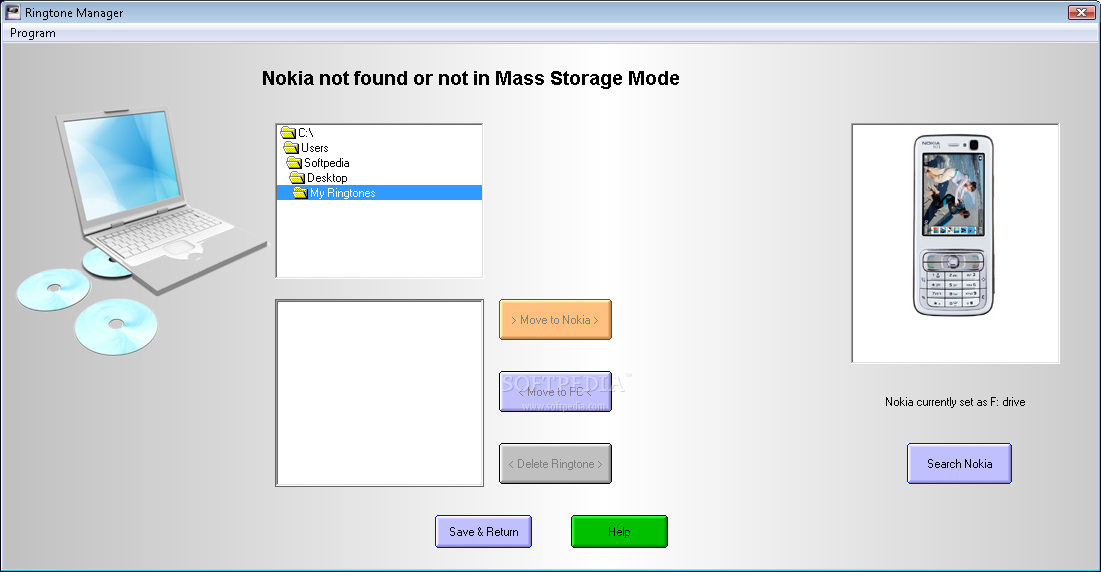Description
Mobile Ringtone Studio
Mobile Ringtone Studio is a super easy software that lets you rip audio CDs, tweak MP3 tracks, and convert sound files to different formats. Plus, it helps with moving files between your computer and Nokia mobile phone!
Old School Software
Before you dive in, just a heads up: this software hasn’t seen an update in ages. It won’t work with newer operating systems or smartphones, so keep that in mind.
Simple Installation Process
The installation is pretty straightforward, but it does take some time. Once it's done, you'll find yourself staring at a big window that might look a bit outdated but is really easy to use.
Transfer Music Easily
If you've got your Nokia phone plugged into your PC, you can easily check out its music files. You can pick which ones you want to transfer over to your computer. It also lets you copy songs from the computer back to the phone and even delete ringtones if you want! If you're feeling creative, you can edit MP3 tracks into ringtones and move them over too.
Compatibility Note
As I mentioned earlier, this tool isn't going to play nice with new Windows versions or modern phones. But if you're using older systems, give it a try! It's pretty light on resources too; it won't slow down your computer since it uses low CPU and RAM. Just make sure you've got a data cable or memory card reader for transferring files.
Download Now!
If you're looking for an easy way to manage your ringtones and music files on older devices, download Mobile Ringtone Studio. It's worth checking out!
User Reviews for Mobile Ringtone Studio 1
-
for Mobile Ringtone Studio
Mobile Ringtone Studio is a basic tool for Nokia users. Simple interface, allows music transfer between PC and phone. Limited compatibility.