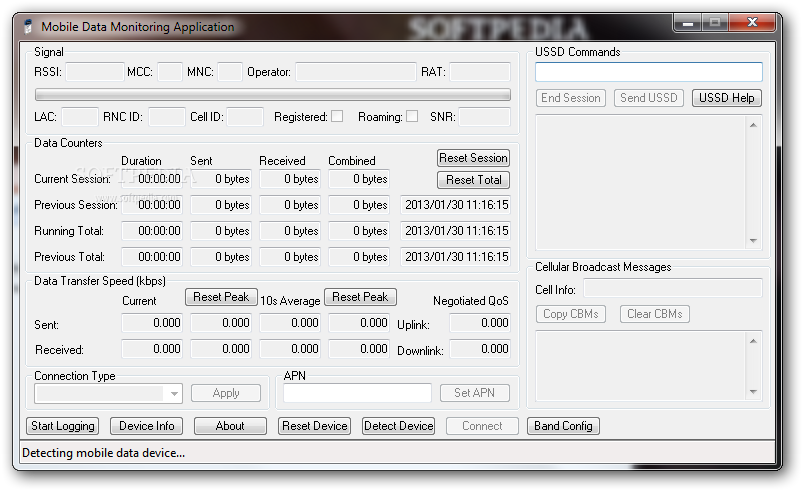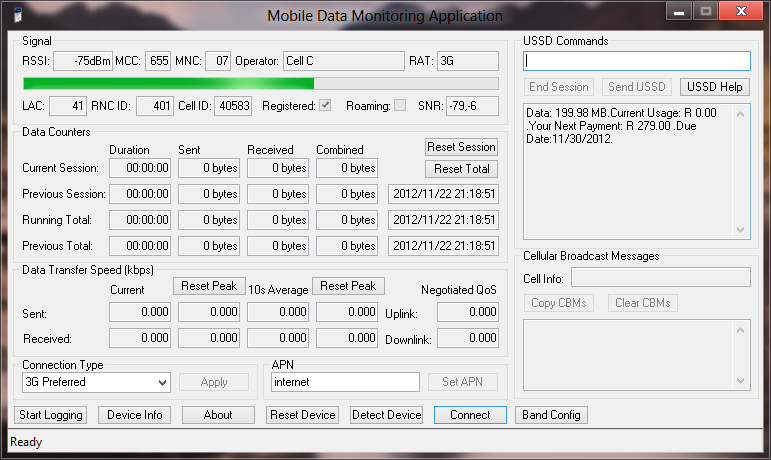Description
Mobile Data Monitoring Application
Mobile Data Monitoring Application is exactly what it sounds like! It gives you a cool tool to keep tabs on how your mobile data devices are doing. You can easily check out how much data you've transferred and see the signal strength, all in one place.
Understanding the Interface
The layout might look a bit busy at first since all the info is crammed into one window. But once you get the hang of what each value means, having everything together is actually super helpful.
Automatic Detection Made Easy
Your connected device gets detected automatically! Just make sure that no other apps are using the same communication port. The app shows details like received signal strength (RSSI) and identifies your mobile country and network codes (MCC and MNC). You can even see the operator name, though sometimes this info might not pop up for some devices or SIM cards.
Data Insights and Features
This app is great for reading stuff about radio access technology, like GPRS or 3G. It also picks up data from the nearest cell tower, including location area codes (LAC), Radio Network Controller Identifier (RNC ID), cell IDs, plus registration and roaming details.
Special Features for Huawei Users
If you're using a Huawei device, you'll love this: Mobile Data Monitoring Application can show you how much data you've sent and received. This helps you keep an eye on your bandwidth usage. Plus, you can reset your data counters with just one click—perfect for those times when you grab a new data bundle from your carrier!
Monitoring Your Speed
The app also displays current upload and download speeds along with peak speed records, a 10-second average speed, and details about the Quality of Service (QoS) in your plan.
Switching Connection Types
You can switch between connection types like GPRS or EDGE if you're getting good signal coverage. And if needed, you can set your default APN too. Want to send USSD commands? No problem! You can do that or even receive cellular broadcast messages right through the app.
Your Go-To Tool for Data Management
In summary, Mobile Data Monitoring Application helps you keep track of your mobile device’s specs and signal strength while monitoring your transferred data. It’s perfect for anyone wanting to stay under their data plan limits!
User Reviews for Mobile Data Monitoring Application 1
-
for Mobile Data Monitoring Application
Mobile Data Monitoring Application provides a comprehensive tool to monitor mobile data usage and signal strength. A bit crowded interface but useful once understood.