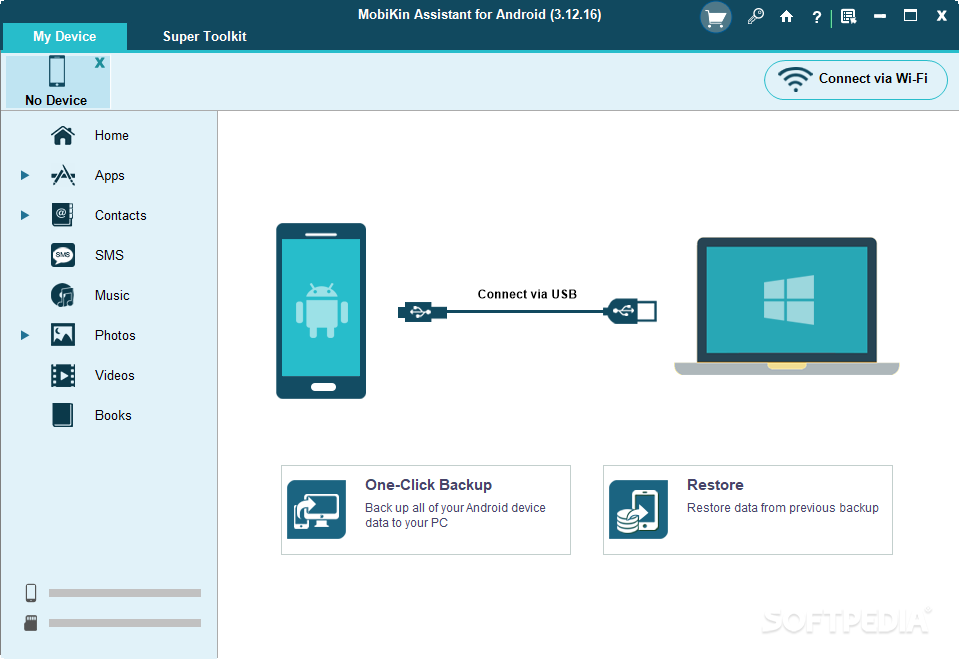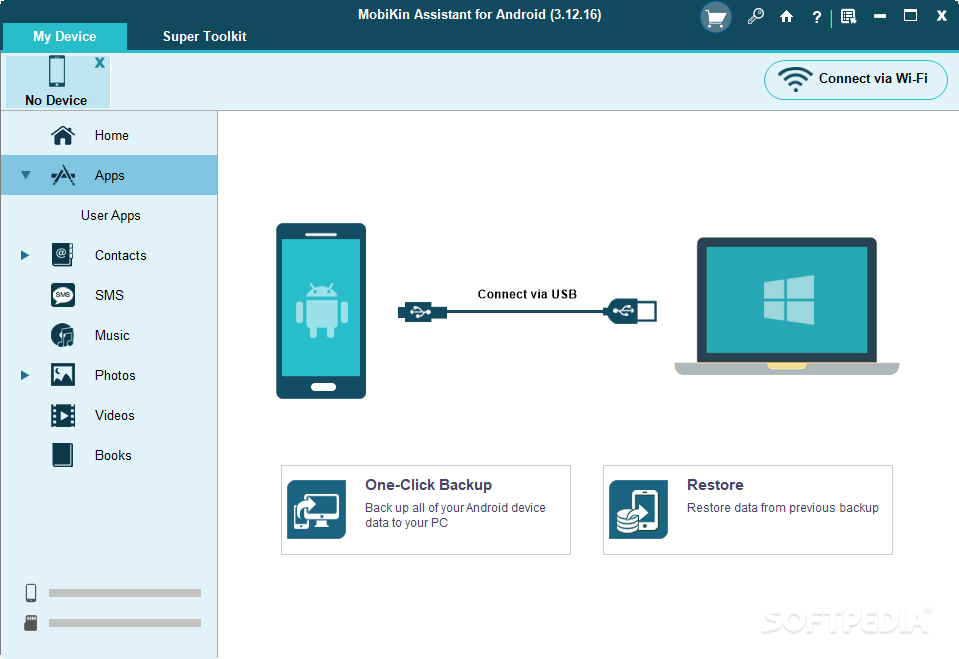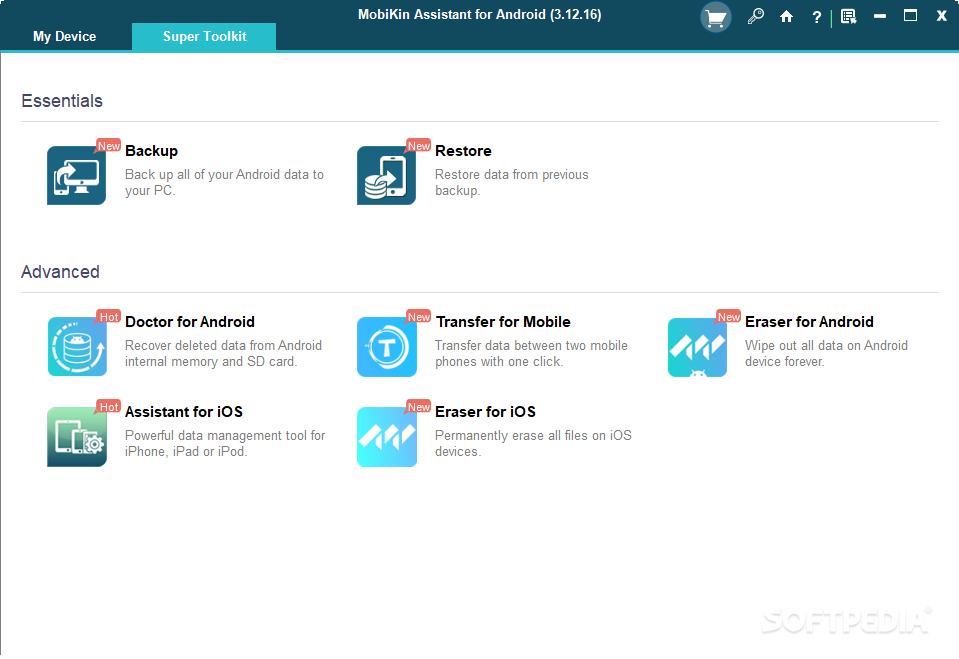Description
MobiKin Assistant for Android
MobiKin Assistant for Android is a super handy tool if you're using your phone to the fullest. If you’ve got tons of data packed into your device, managing all those files and apps can get pretty tricky. Luckily, this software makes it easy to sort everything out without breaking a sweat.
Connect Your Device
First things first! To get the most out of this application, you need to connect your phone or tablet to your computer using a USB cable. Just a heads-up: Wi-Fi isn’t an option here.
Device Overview
Once you've hooked everything up, you'll see the main window pop up with all sorts of useful info about your device. It shows how much space you’re using and even tells you what version of the OS you're running.
Manage Your Apps
MobiKin Assistant lets you easily browse through all the apps installed on your smartphone or tablet. You can check how much space each one takes up or install new apps directly from your PC if you've got the APK file ready!
Uninstalling Made Easy
If there's an app you no longer use, no problem! You can remove it with just one click right from your desktop. It’s that simple!
Explore Your Media and Messages
You won't just be managing apps; MobiKin also lets you dive into your images, songs, and videos stored on your Android device. Plus, you can check out all those SMS messages—both sent and received.
Your Contacts at a Glance
This tool helps you explore your contacts too! You can see names, email addresses, and phone numbers associated with everyone saved on your phone.
A Handy Solution for Your Data Management Needs
If you're looking for an easy way to manage all that Android data on your device, MobiKin Assistant for Android is definitely worth checking out! Just keep in mind that the unregistered version has some limitations which might affect how much fun you have using it.
Tags:
User Reviews for MobiKin Assistant for Android 1
-
for MobiKin Assistant for Android
MobiKin Assistant for Android offers seamless management of Android data. Easy app browsing and effortless program removal make it user-friendly.