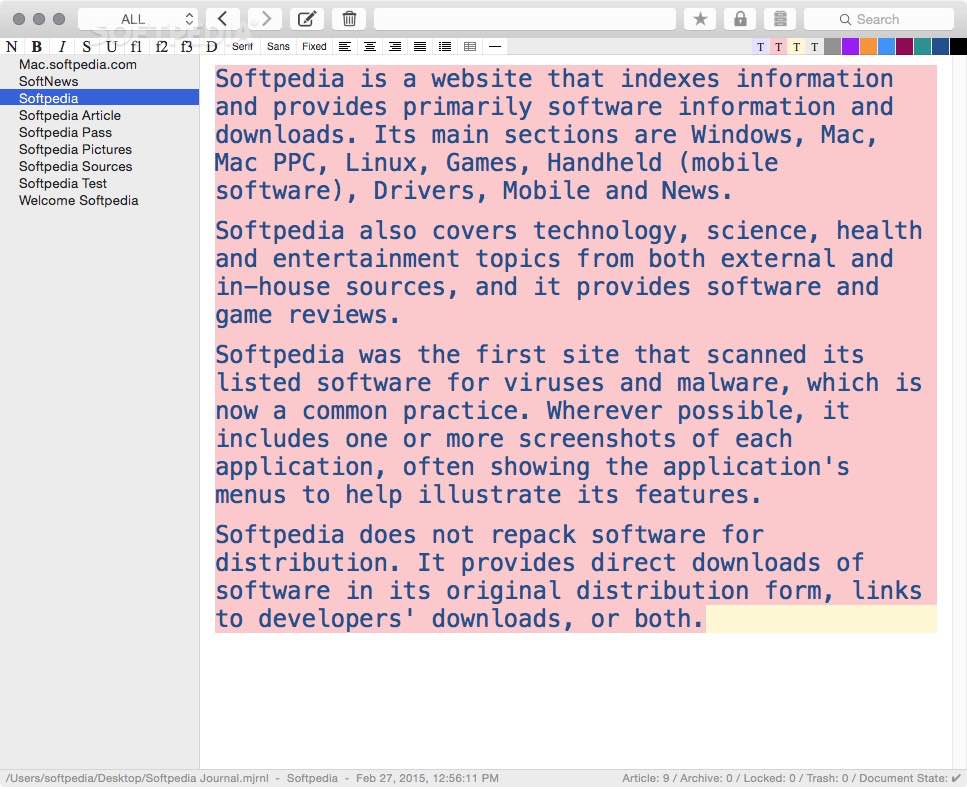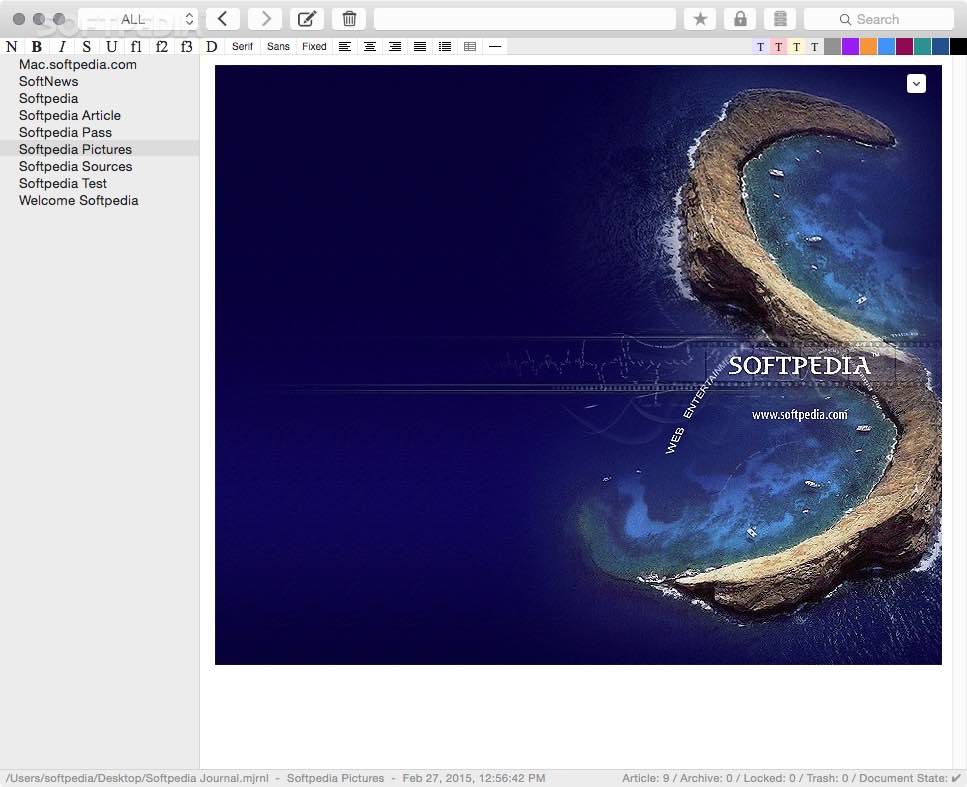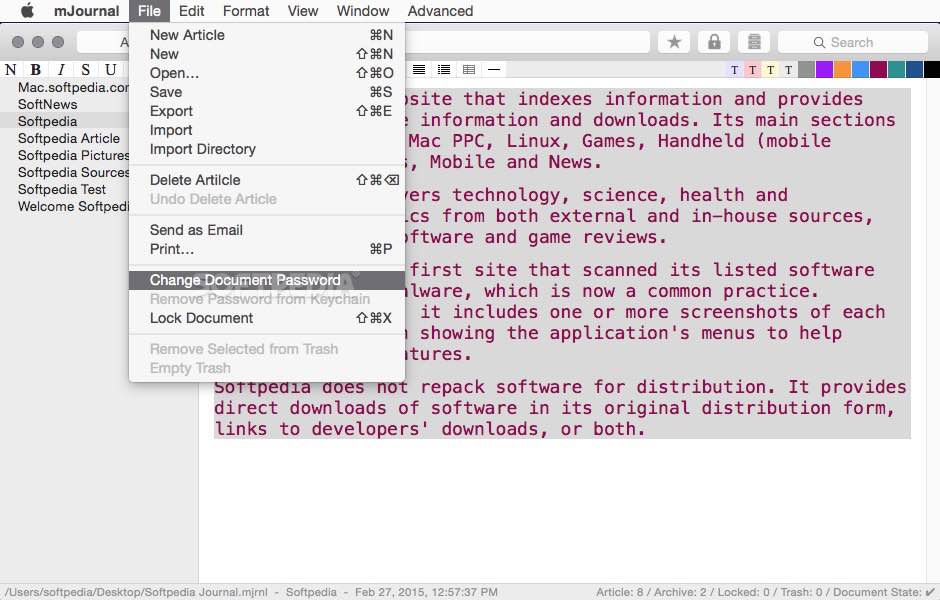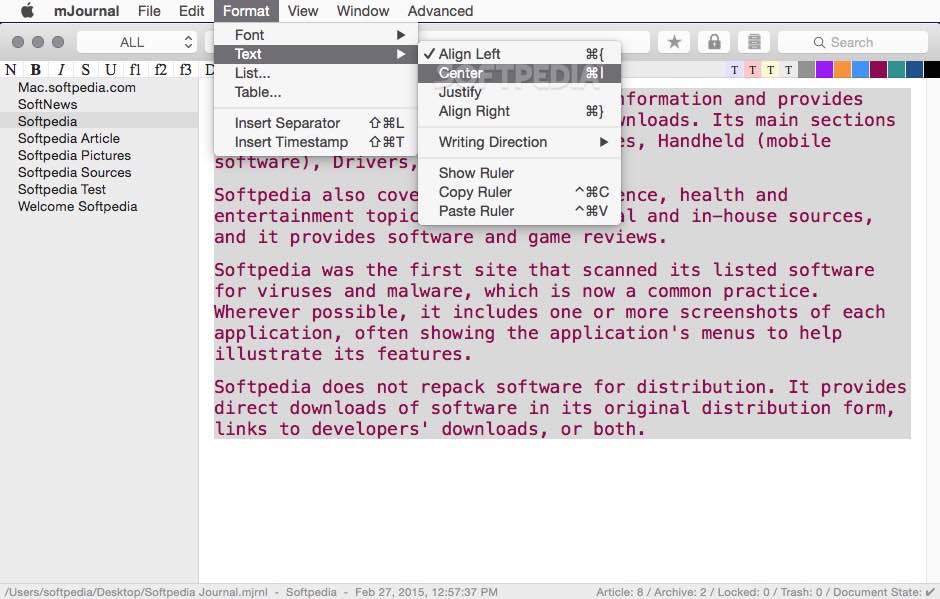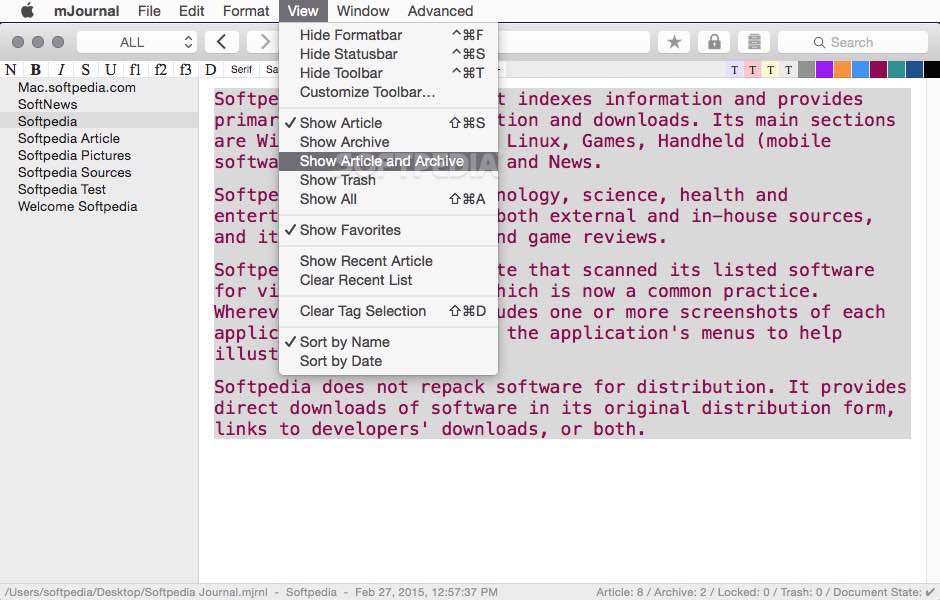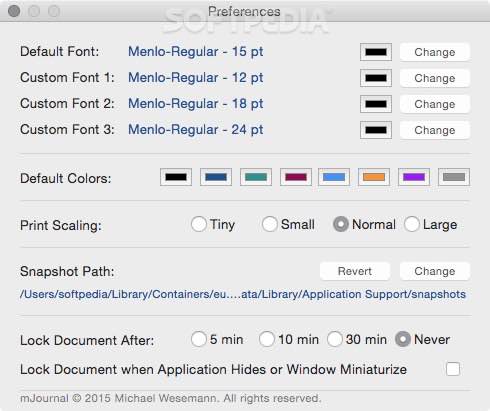Description
mJournal
mJournal is a super easy-to-use macOS app that helps you take notes and keep them safe in the cloud. It's all about making your life simpler!
Why Choose mJournal?
The first thing you'll notice when you start mJournal is how clean and organized it looks. The design is minimalist, which means no clutter—just the important stuff right in front of you.
User-Friendly Interface
The layout features a top toolbar where you can quickly access everything you need. On the left side, there's a panel showing all your articles, while the right side is where the magic happens—you'll do your editing here.
No Confusing Menus!
One cool thing about mJournal is that it doesn't use drop-down menus. Instead, everything is just a button click away! You can easily change how your notes look—like their format, color, and even the background.
Stay Organized with Tags
To help keep things tidy, mJournal lets you tag your notes. You can also archive them so they're out of sight but still accessible when needed. Plus, there's a Favorites section to quickly find your most important notes.
Your Notes Are Safe
Now let's talk about security—mJournal takes this seriously! Your notes are protected using AES-256 encryption. You can also lock them so they don't get accidentally deleted or changed.
Easily Archive Notes
You can archive articles too! Archived notes won't clutter your view but are easy to find by selecting "View All" from the menu when you need them.
Sync with Popular Services
If you're worried about syncing your notes, don't be! mJournal works with popular services like BTSync, Dropbox, and iCloud Drive. This means your notes are always just a click away.
Download mJournal
If you're looking for a simple solution for taking notes that keeps everything secure and synchronized, give mJournal a try on your Mac!
User Reviews for mJournal FOR MAC 1
-
for mJournal FOR MAC
mJournal FOR MAC offers a simple and elegant interface, AES-256 encryption, and seamless synchronization with cloud services. A must-have for note-taking enthusiasts.