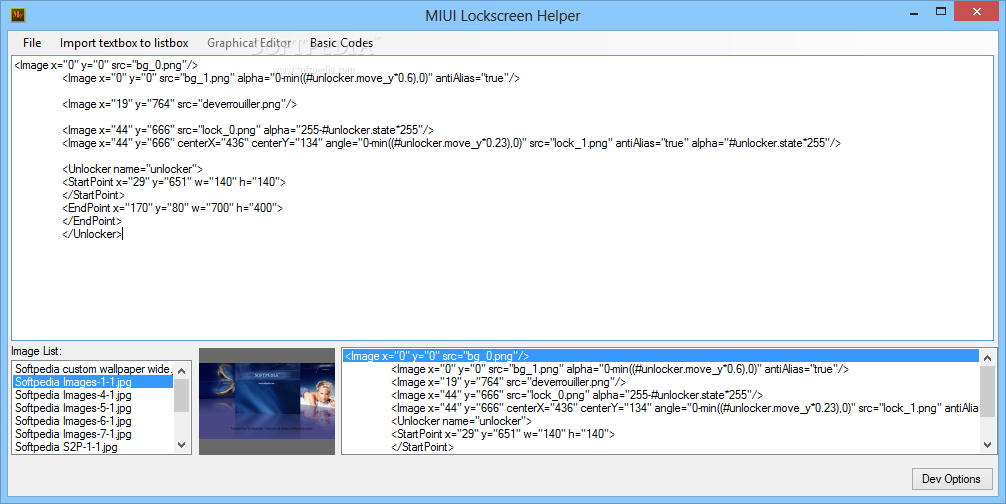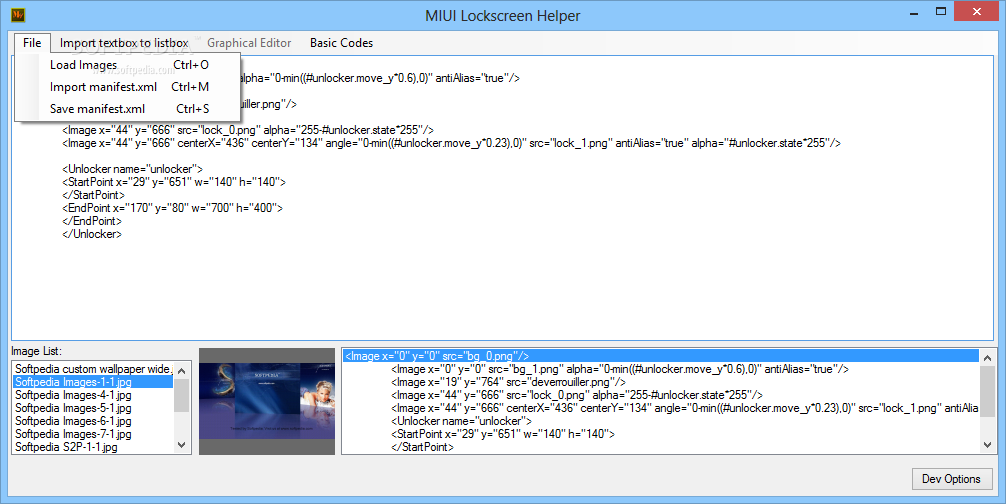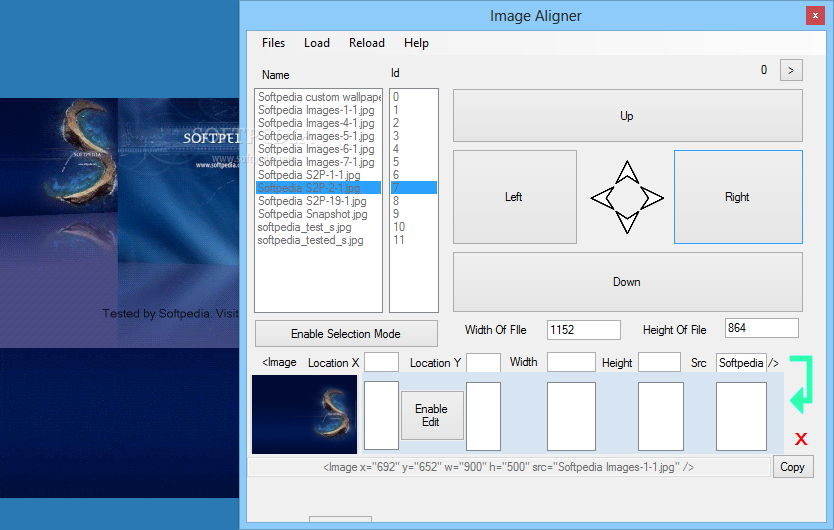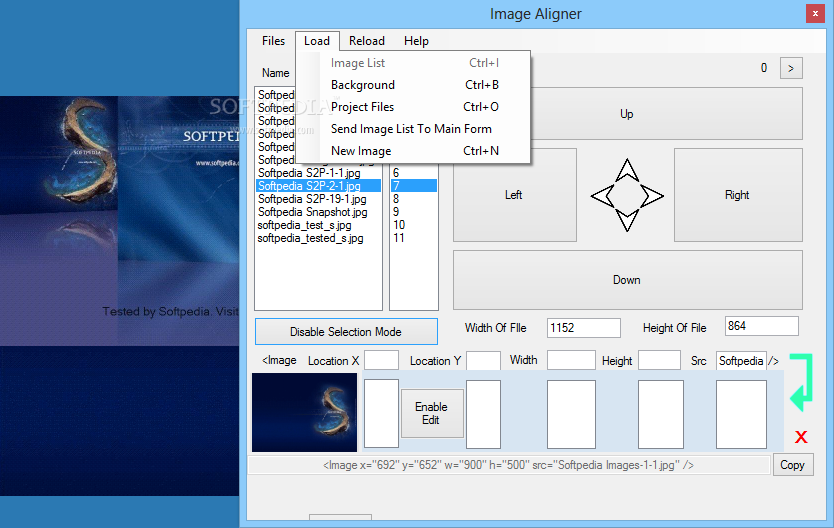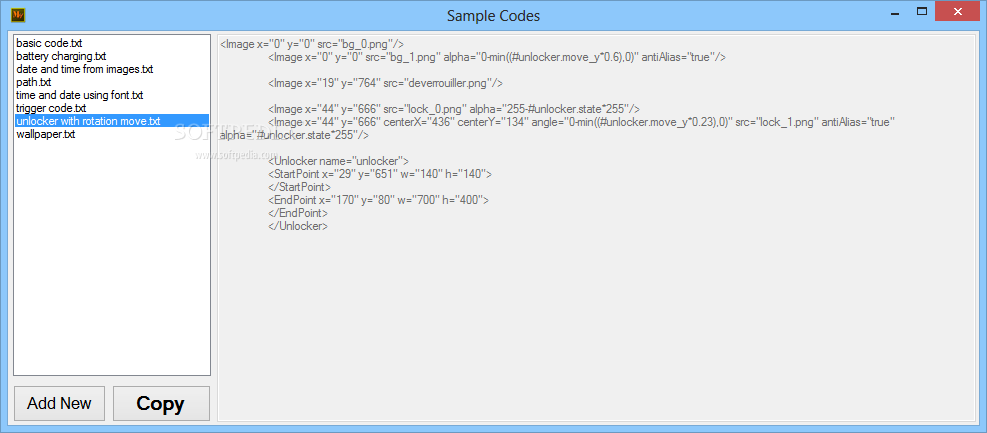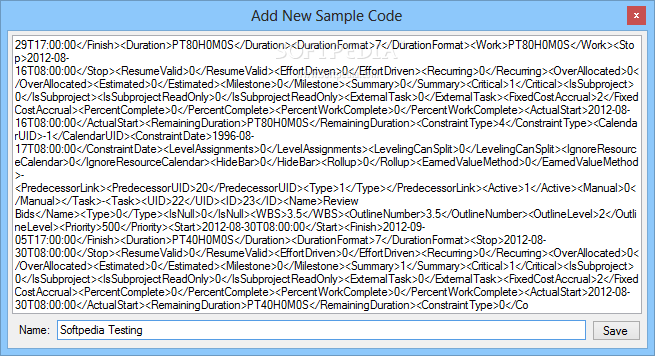Description
MIUI Lockscreen Helper
MIUI Lockscreen Helper is a super handy software tool, especially made for Android developers. If you're looking to create your own custom wallpaper that shows up every time your phone locks, this is the app for you!
Easy to Use Interface
This software has a really simple interface that makes it easy to get started. You can quickly load your favorite images and set them as the background picture. No fuss, just straightforward options!
Load Your Files with Ease
Another cool feature is that you can easily load your manifest.xml file from your Android device. Once you have everything set up, just compile it, and you're good to go! It's all about making the process smooth so you can focus on what matters – creating awesome wallpapers.
Create Custom Wallpapers
If you're tired of the same old lockscreen wallpapers and want something unique that reflects your style, then MIUI Lockscreen Helper lets you do just that! Why settle for boring when you can personalize it?
Download MIUI Lockscreen Helper Today!
If you're ready to spice up your phone's lock screen, check out MIUI Lockscreen Helper. It's a great way to show off some creativity while keeping things practical!
Conclusion
This software is perfect for anyone who wants to add a personal touch to their Android device without a lot of hassle. The easy-to-use features make it accessible for all developers out there.
Tags:
User Reviews for MIUI Lockscreen Helper 1
-
for MIUI Lockscreen Helper
MIUI Lockscreen Helper simplifies creating custom lockscreen wallpapers for developers. Easy image loading and manifest integration. Efficient tool.