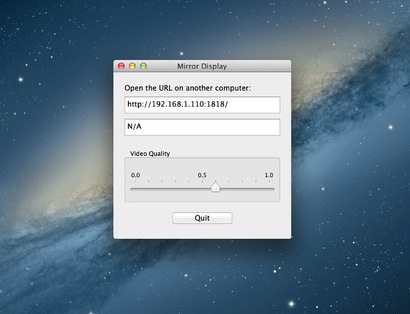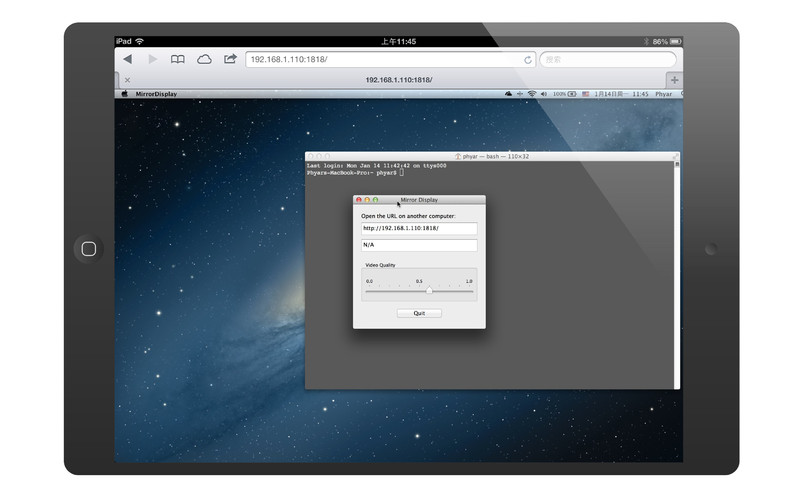Description
Mirror Display
Mirror Display is a cool little app for Mac OS X that lets you stream your Mac's screen to another device. Whether it's a computer running Windows, Linux, or even an iPad or iPhone, you can do it all through a web browser and over Wi-Fi or LAN. How neat is that?
How Does It Work?
The process is super simple! Once you launch the app on your Mac, it creates a unique URL for you. Just copy that link and paste it into the web browser of any device connected to the same network. Voila! Your Mac's screen will pop up right there.
Why Use Mirror Display?
This app is perfect if you want to share what's on your screen with others nearby. You can stream games, movies, educational stuff, pictures—pretty much anything you can think of! It makes sharing fun and interactive.
Adjusting Video Quality
You also get to tweak the streaming video quality right from the main window. If you go for higher quality, be aware that it might lag a bit. The settings let you adjust from 0.0 all the way up to 1.0.
Troubleshooting Tips
A quick heads-up: if you're using Internet Explorer on Windows, MJPEG videos won't play without a special plug-in that you need to install manually. But don't worry; Google Chrome or Safari are great alternatives!
Final Thoughts
All in all, Mirror Display is an easy-to-use application perfect for real-time screen sharing with support across multiple operating systems. It's super handy if you want to show your screen to friends, co-workers, students, or family members!
User Reviews for Mirror Display FOR MAC 1
-
for Mirror Display FOR MAC
Mirror Display FOR MAC is a fantastic tool for seamless screen sharing. Easy setup and multiple OS support make it a winner.