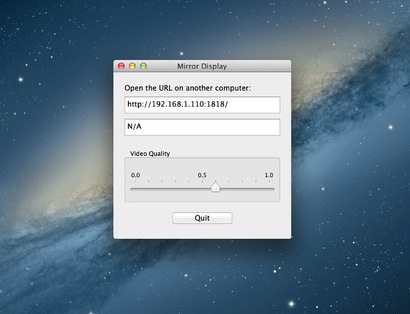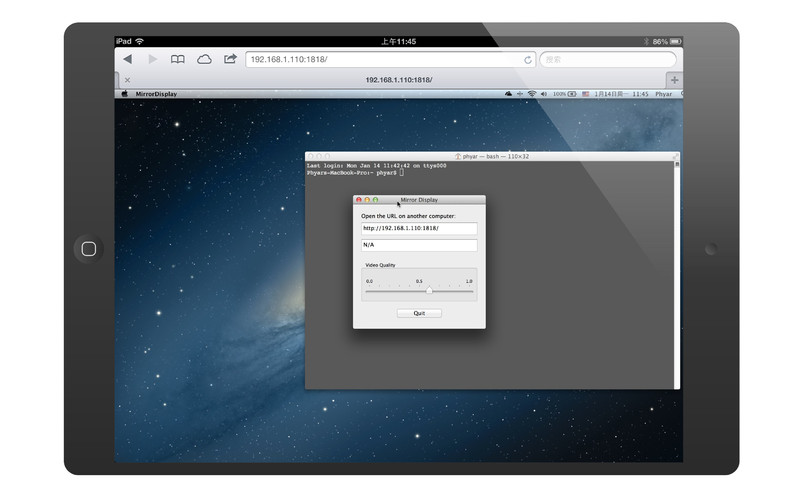Description
Mirror Display
Mirror Display is a super handy app for Mac OS X that lets you stream your Mac's screen to other devices. Whether it’s another Mac, Windows PC, Linux machine, or even an iPad or iPhone, you can do it right through a web browser over Wi-Fi or LAN.
How Does Mirror Display Work?
The cool part about Mirror Display is how simple it is! Just fire up the app on your Mac, and it’ll whip up a unique URL for you. Copy that link into the web browser of any device that's on the same network as your Mac. Once you open that URL, boom! Your Mac's screen appears on the other device.
What Can You Stream?
This app is made for easy streaming across devices on your network. You can share all kinds of content—games, movies, educational stuff, photos—whatever pops into your head!
Adjusting Video Quality
You also get to tweak the streaming video quality from the main window. Just remember: if you choose higher quality settings, you might notice some lag. The settings range from 0.0 all the way up to 1.0.
Browser Compatibility Tips
If you're using Internet Explorer on Windows, just a heads up: it doesn’t support MJPEG videos out of the box. You’ll need to install an MJPEG plug-in manually if that’s your go-to browser. But don't worry! Google Chrome and Safari work great without any extra steps.
Final Thoughts
All in all, Mirror Display is a really easy-to-use tool for live screen broadcasting that works with lots of operating systems. It's perfect for anyone wanting to share their screen with friends, coworkers, students, or family members easily.
If you're interested in trying out Mirror Display, head over to Softpas for more info!
User Reviews for Mirror Display FOR MAC 1
-
for Mirror Display FOR MAC
Mirror Display FOR MAC is a fantastic tool for seamless screen sharing. Its lightweight design and cross-platform support make it a must-have.