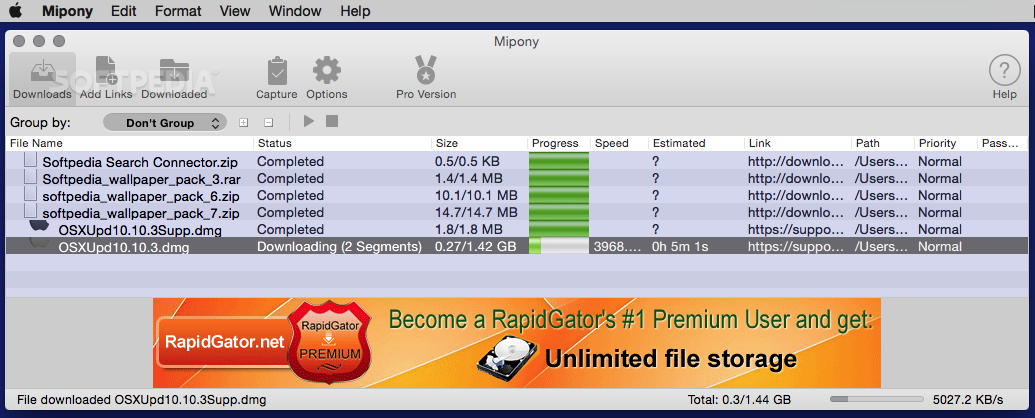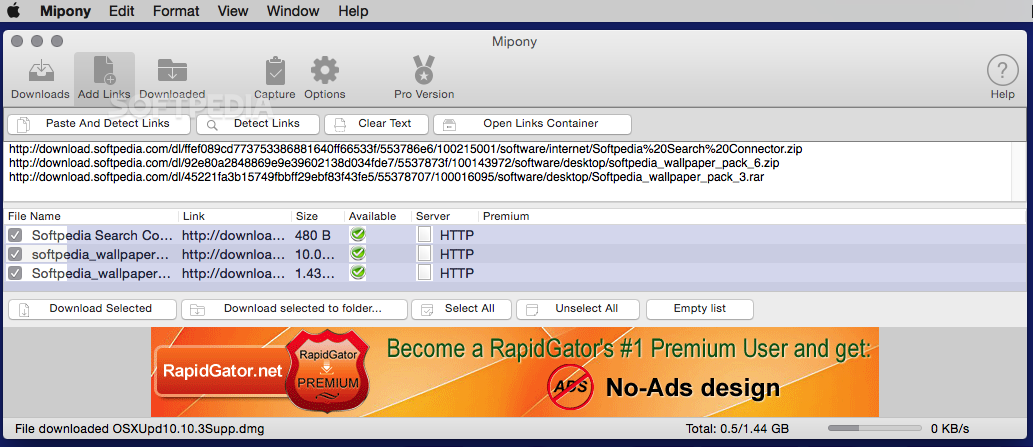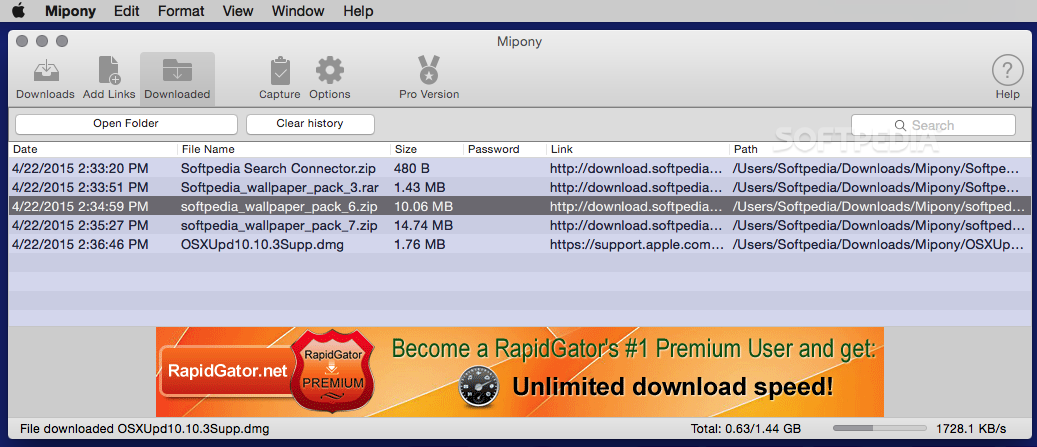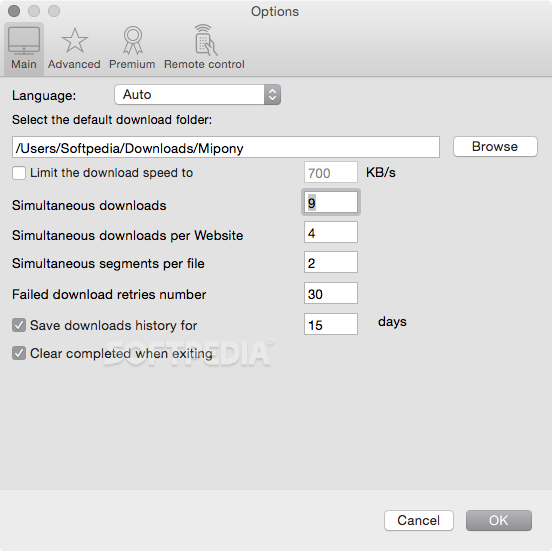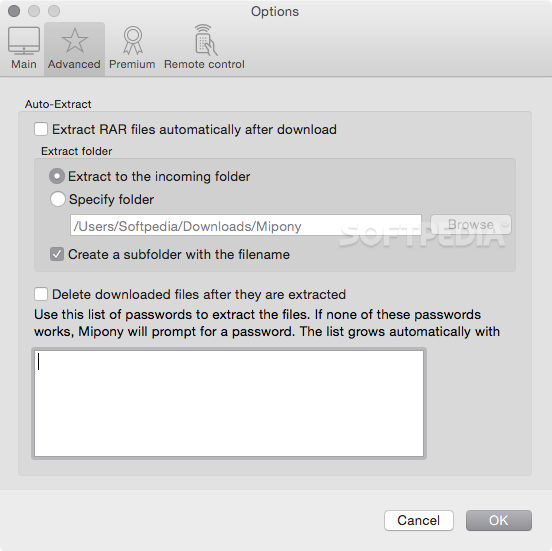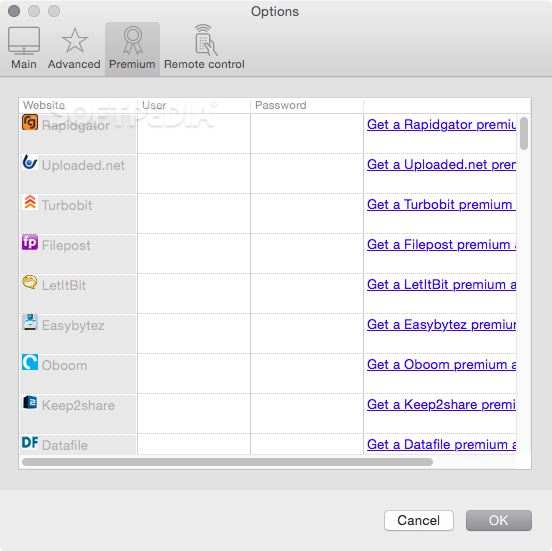Description
Mipony
Mipony is a super handy tool for macOS that lets you manage loads of downloads all at once. It's pretty cool because it can actually boost your download speeds by splitting files into smaller parts and making several connections to the server for the same file.
Features of Mipony
This app packs in a lot of features that you'll find in its popular Windows version, but it's built just for Mac users. The Mipony user interface is easy to navigate, set up with different tabs that have clear names.
Adding Links Made Easy
In the "Add Links" section, all you need to do is type in your source URLs and hit "Detect Links." It's super efficient because you can process multiple links really fast! Plus, Mipony can even open link container files.
Selecting Downloads
Next, pick the links you want to download and choose where to save them. In the app's "Downloads" panel, you can keep an eye on what's happening while the "Downloaded" tab shows all your completed transfers.
Customizing Your Experience
If you head over to the Mipony Options window, you can set your default output location or decide how many downloads you want running at once. You can also control download speeds and how many times it tries again if something fails.
Premium Features for Extra Control
A cool perk for Premium users is they can connect their Mipony accounts to various file-sharing sites and even control everything remotely with a web interface!
User-Friendly Design
The best part? Mipony is really straightforward! Even if you can't send URLs directly into the manager, just type out multiple addresses in text form and watch it batch process them like a champ!
Keep Bandwidth in Mind
Since Mipony handles multiple downloads at once, it can seriously cut down your transfer time. Just keep an eye on your settings because it might take up quite a bit of your bandwidth!
Want to check out more about Mipony? Head over to Softpas for all the details!
User Reviews for Mipony FOR MAC 7
-
for Mipony FOR MAC
Mipony FOR MAC is a reliable download manager for macOS, offering efficient batch processing of links and multiple connection capabilities. Recommended for multitaskers.
-
for Mipony FOR MAC
Mipony is an amazing download manager! It handles multiple downloads effortlessly and speeds up transfers.
-
for Mipony FOR MAC
I love Mipony! The batch processing feature is a game changer for downloading files quickly and efficiently.
-
for Mipony FOR MAC
This app has made my downloading experience so much smoother. Highly recommend for anyone needing fast downloads!
-
for Mipony FOR MAC
Mipony is fantastic! It organizes downloads beautifully and the speed boost is a huge plus. Five stars!
-
for Mipony FOR MAC
I've tried many download managers, but Mipony stands out with its user-friendly interface and speed enhancements.
-
for Mipony FOR MAC
Absolutely love Mipony! It's easy to use, supports multiple connections, and really maximizes my download speeds.