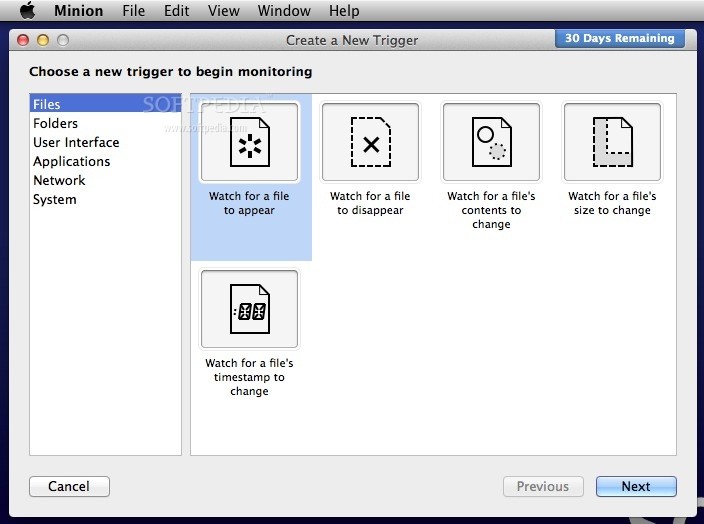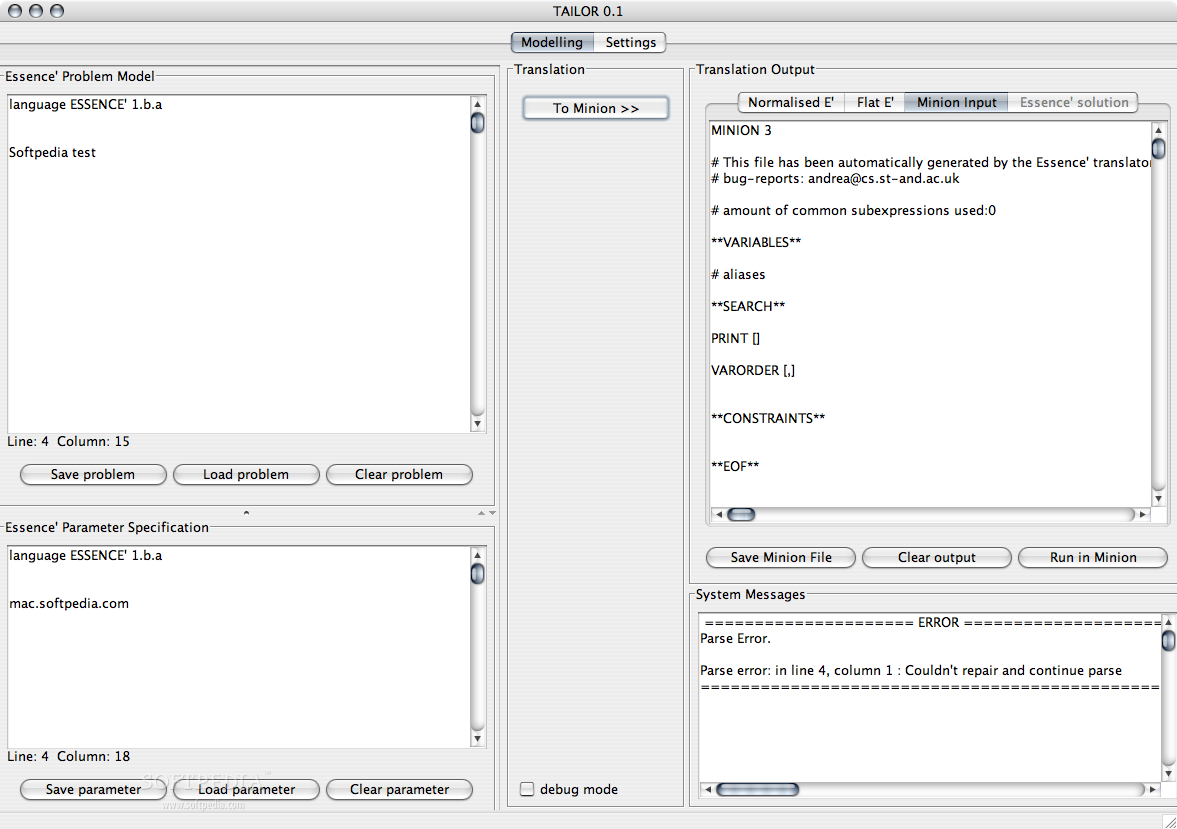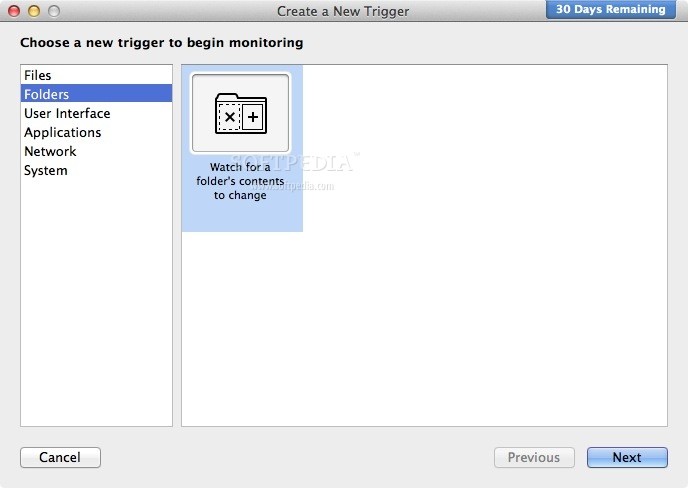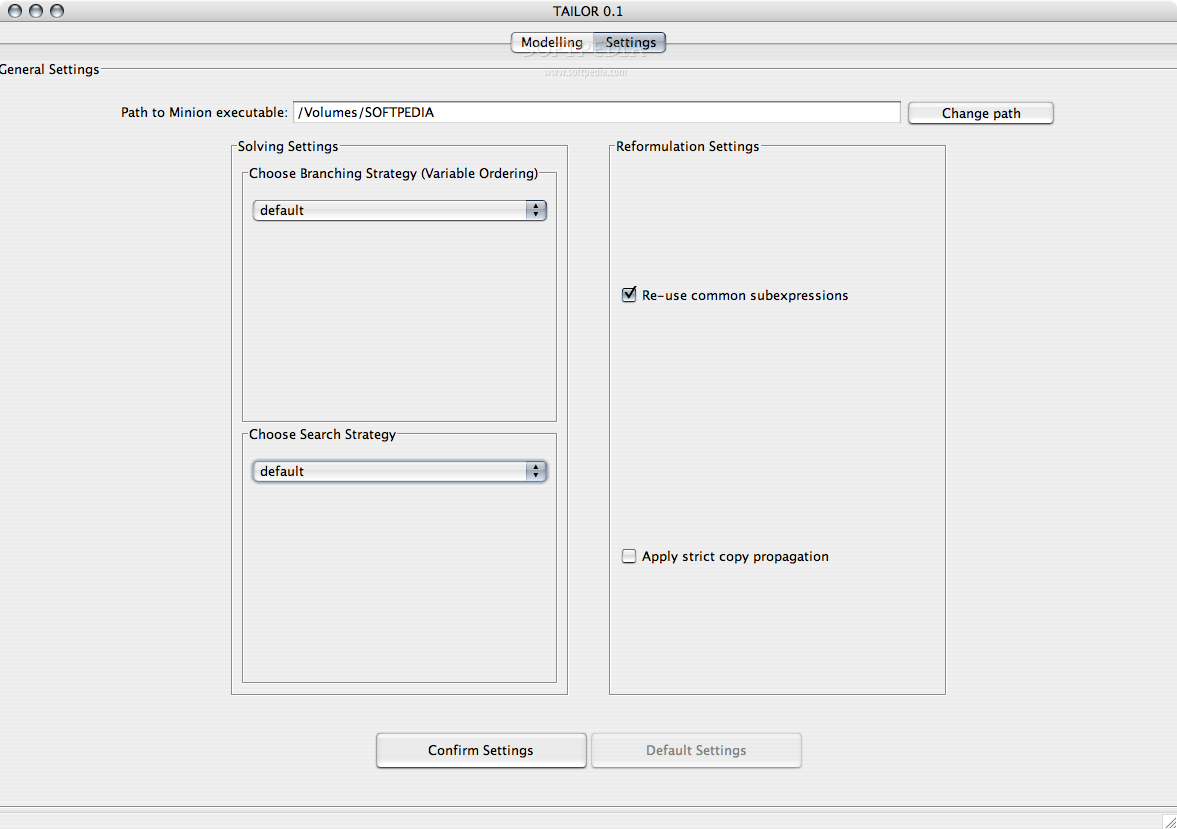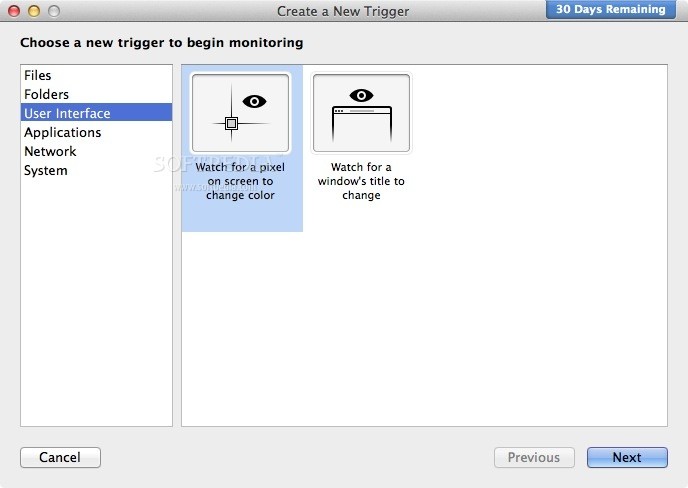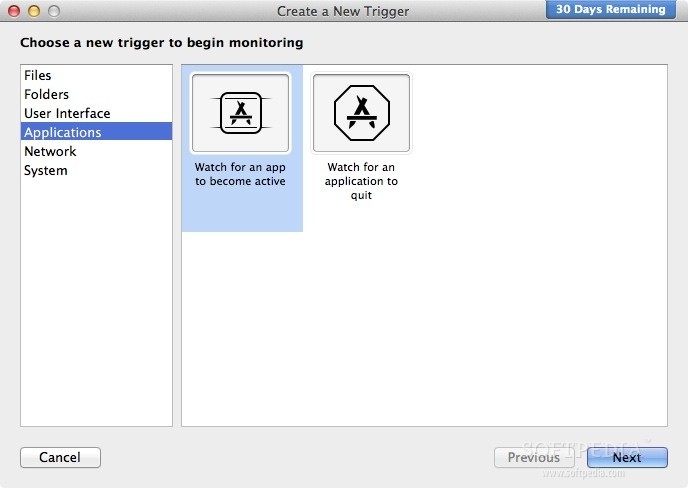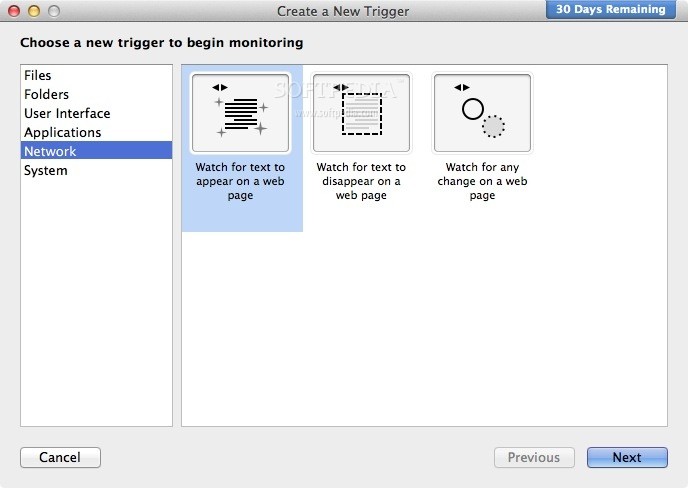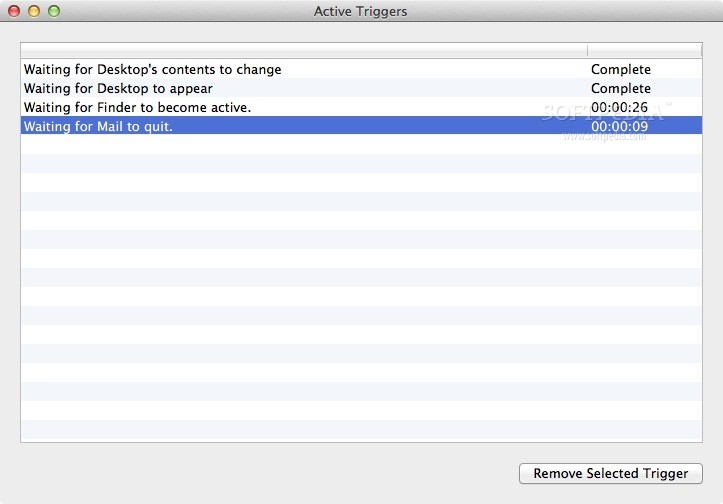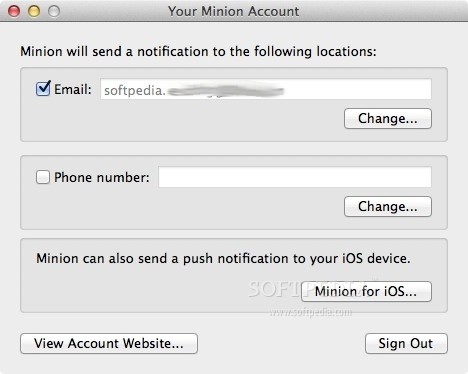Description
Minion
Minion is a handy little app for your Mac that lets it tackle tasks on its own, which can really save you time, especially when you're dealing with long jobs. This means you can kick back and relax while your Mac does the heavy lifting!
Getting Started with Minion
First things first, you'll need to create a Minion account right inside the app. Don't worry—it's totally free! Having an account is key if you want to get those alert notifications.
Stay Updated Anywhere
The coolest thing about Minion is how it keeps you in the loop. You can set it up to send alerts to your email or even text them to your phone. If you've got the Minion client on your iOS device, those alerts will pop right up on your phone!
Custom Alerts Just for You
Minion comes loaded with plenty of alert templates that you can tweak however you want. It can keep an eye on files, folders, user interfaces, applications, or web pages. Plus, if you're worried about CPU usage, it'll notify you when it drops below or stays above certain levels.
Simple Setup for Custom Rules
Setting things up is super easy! Just pick a template that fits what you're trying to do and fill in the details of what you want monitored. It's all pretty straightforward.
Your Alerts are Ready!
Your new rules will show up in the Active Triggers list. When something changes with the task status, you'll get a notification through the Notifications Center. So no more guessing games!
Let Minion Do the Work
Thanks to Minion, you can let your Mac handle those long tasks while you just wait for a notification that it's all done! Whether it's sent to your email or pinged directly to your phone or iOS device, it's completely up to you.
User Reviews for Minion FOR MAC 1
-
for Minion FOR MAC
Minion for Mac is a game-changer for automating tasks on my Mac. Setting up alerts and monitoring with ease. Highly recommended!